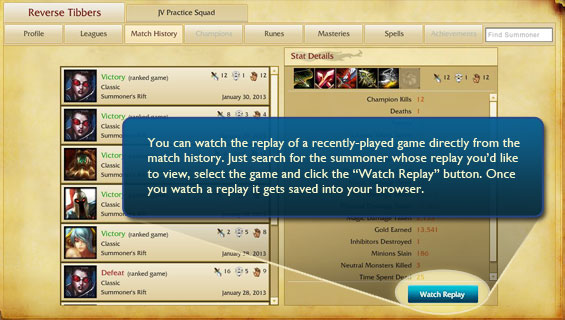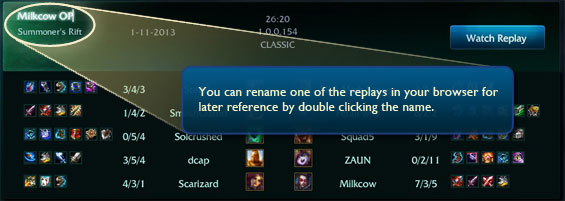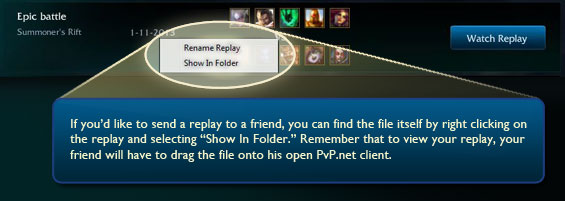League of Legends is to finally receive a replay system, allowing players to watching replays from your match history and share replays with their friends.
Building such a system, according to Riot, is a big job: for the moment, the feature is only in testing on the Public Beta Environment in Alpha form.
Riot producer “Status Kwoh”, made the announcement on the testing forums moments ago.
“No, you didn’t read the title wrong – an official replays feature indeed exists, and we’re about to open it up to some player testing on the PBE.” Kwoh announced. “We’ve been working hard on this much-requested feature for a while now, but there’s still work to be done before it hits live. Rolling out replays to millions of players is no small feat, and there are some pretty big infrastructure and service challenges that we still need to tackle before they’re ready for a live release.”
If you’re just jumping into League of Legends and want to know what champions to pick, check out ourbest League of Legends champions for beginners guide.
Here is the list of features planned for the replay system:
- Replays from your match history: After you complete a game, a replay will be stored on the servers for a limited time. During this window you can view the replay of a recent game through your match history.
- Browse your replays: You can review any replay you’ve previously watched through the replay browser in your summoner profile.
- Watching a replay: When you load into a replay, you’ll have the same interface and control scheme you’re used to from spectator mode. The key difference is that the far right of the timeline is now the end of the recorded match rather than the latest point in a live game.
- Share replays with friends: You can give a replay file to a friend by right clicking on the entry in your replay browser and clicking “Show In Folder.” This will pop up the folder containing your replay. Send the file to a friend, and he can view it by dragging the file onto his open PvP.net client.
Last but not least, here are some handy annotated pictures detailing exactly how this all works out. Remember though that everything is currently in alpha and is subject to change: