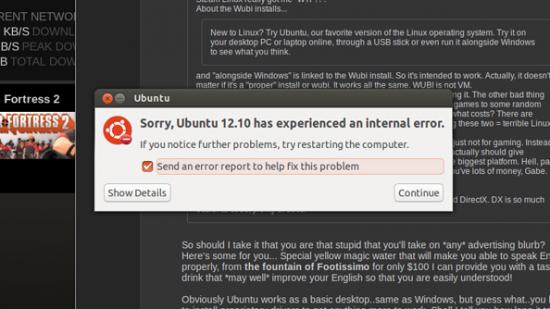Last week Valve released Steam for Linux, the open-source, free-range operating system and liberating alternative to the increasingly walled-gardens of Windows and Macintosh. Hooray for that! To celebrate the launch, Valve are offering a free Team Fortress 2 penguin to anybody who follows them into Linux-town by installing the free OS. But Linux, I have since discovered, is a dumb operating system for jerks.
Perhaps that sounds unnecessarily mean, but installing Linux to grab a free Team Fortress 2 penguin has trampled my spirits. It’s buggy, it’s confusing, it crashes, it’s hard work and I think it hates me. It might be writ large across Valve’s future, but right now Linux is a bitter and buggy pill to swallow. Installing it is like waking up from The Matrix, but instead of meeting Trinity you’re dumped into a forum full of total gobshites. I don’t think I could ever be friends with anybody who chooses to use it. I hate Linux. Sorry.
So here, in just seven easy steps, is how to easily install Ubuntu in order to win a TF2 penguin and then get back out again as quickly as possible. But hold on Steve, I thought you said we were installing Linux? What’s Ubuntu? Well, Ubuntu is one popular distribution (or ‘distro’) of Linux. Just think of a ‘distro’ as a lovely dress, Linux as a naked womanand your PC as an important dinner party at the ambassador’s mansion. Now obviously Linux can’t just turn up with no clothes on, she’d cause quite the scene. So you dress her up in her best dress, or ‘distro’, which I’m told is Ubuntu. Simple. Let’s go.
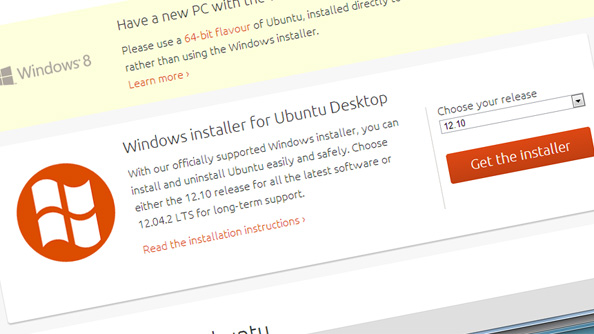
STEP ONE: Click on the internet until it downloads a thing
Type ‘Ubuntu’ into Google or just click here to head straight to the download page. The easiest installer to use is the ‘Wubi’ installer, which carves out a cosy 30GB niche in your existing hard drive partition, to which Windows can boot after the next restart. Now, from my poking around Linux forums, I’ve learned that Wubi is the worst and most unstable way of experiencing Ubuntu. What you should do is create a partition or install Ubuntu to a USB drive. Only that way are you truly free of the tyranny of Microsoft (and you’ll have enough space to actually install the few Linux-compatible Steam games that exist). But that method is more complicated and I am an idiot. When you restart you’ll have the option to boot to Ubuntu. The taskbar will be in an unlikely position and, if you’re anything like me, that will be terrifically exciting.
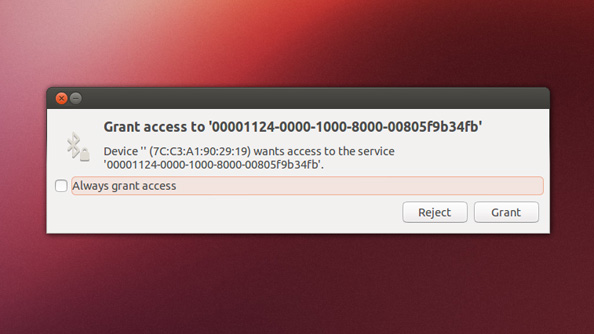
STEP TWO: Ignore this request to grant access to ‘00001124-0000-1000-8000-00805f9b34fb’ for device ” (7C:C3:A1:90:29:19)
Just ignore this request to grant access to ‘00001124-0000-1000-8000-00805f9b34fb’ for device ” (7C:C3:A1:90:29:19). It pops up when you first install Ubuntu, but if you click on either ‘Reject’ or ‘Grant’, nothing happens, and eventually it just vanishes of its own volition. Presumably device ” (7C:C3:A1:90:29:19) got what it needed and quietened down. In fact, clicking anywhere on the desktop in the first three minutes after Ubuntu boots yields little to no reaction from the open-source OS. Click on multiple taskbar icons and minutes later they’ll all open at once like a magician’s sleeve exploding. It takes roughly four thousand years for Ubuntu to connect to wi-fi (though, to give it credit, it happily discovered and used my USB wireless dongle without any problems), it doesn’t recognise my bluetooth keyboard, and for some reason it sends my PC’s fans into constant overdrive. As if they are trying to blow away a bad smell. Even worse, if you right click and go into the desktop settings you’ll notice that Ubuntu has no decent screensavers either. Not even scrolling marquee or the one with the 3D pipes.
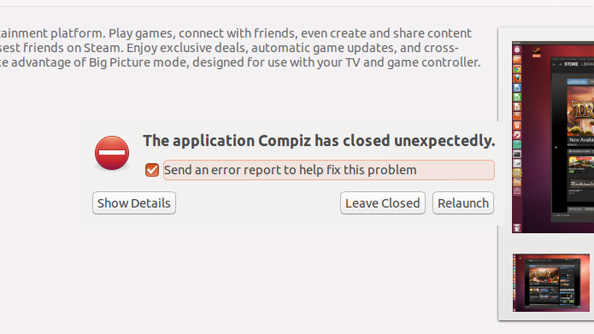
STEP THREE: Everything crashes all the time and nothing works
The borders around this error window will disappear and, if you’ve followed the steps correctly, something called ‘Compiz’ will stop working. You can send an error report to help fix the problem. Alternatively you can shout an error report out of your bedroom window with much the same effect. Ubuntu comes with its own app store, and after a few moments of staring bleakly into the internet it will report three hundred updates that it would like to install. In my case there were significantly fewer crashes after complying with its request, so I suggest you take the 20 minutes or so to allow the system to update and gather its belongings. Even when fully updated however, I still had a problem installing the 64-bit version of Steam. The package claimed to have “dependency issues”. Just like my ex-wife! Am I right fellas?!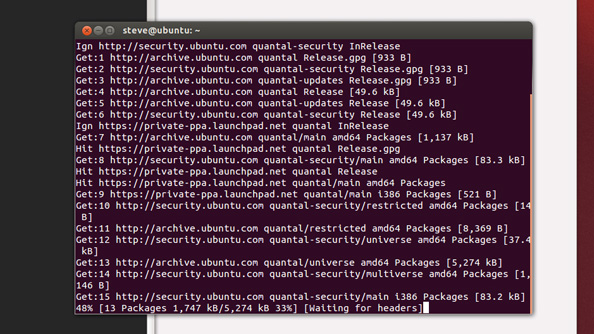
STEP FOUR: Become a hacker just like Hugh Jackman in Swordfish or Dennis Nedry in Jurassic Park when he shuts down the electric fences and lets the velociraptors out
To fix most things in Linux you have to open up the terminal and enter arcane commands: sudo this, sudo that, sudo the other. It’s basically hacking, or magic, and I’ve no idea how it works because I stopped paying attention to how computers function around about the time Windows XP came out. To know what commands you’re supposed to enter you could spend literal months of your life figuring out the secret language of Unix, or you could just google the problem you’re trying to fix. I did, and found a helpful post on the Steam forum describing the solution in terms I’m almost able to understand. This solution should also work for you if you’re having trouble installing 64-bit Steam on Ubuntu.
“For whatever reason, by default Ubuntu doesn’t look for i386 (aka 32-bit) packages. Which means when “steam64” looks for the “steam” package, it doesn’t find it and it defaults to the closest match… which is itself. This can fixed in a terminal window (ctrl-alt-t) with this command:
sudo dpkg –add-architecture i386; sudo apt-get update
exit”
Simple stuff. Sudo the hell out of that dpkg, restart the software centre and install Steam. It takes a little while to download and update, so why not poke around Ubuntu until it’s ready?
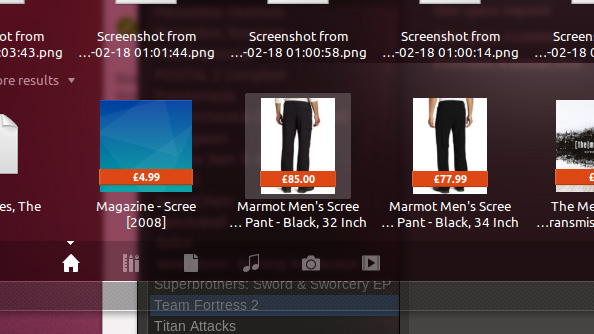
STEP FOUR: Consider purchasing trousers
You can type the names of applications into Ubuntu’s equivalent of a Start Menu to search for and launch various applications. For some curious reason, Ubuntu also returns results from Amazon.co.uk in this window. In the image above, I’d typed ‘scree’ to find the screenshot application and came across some Marmot Men’s Scree Short Softshell Pants for £85. These trousers appear every time I take a screenshot, so I began to wonder if they were any good. Well the Amazon reviews for the trousers are largely positive, with one happy customer reporting:
“I finally got my husband out of the ratty elastic waist pants he wore everywhere. He loves these pants and now has 3 pair. They look good enough to wear to almost anything and will last forever.”
Useful feature, and quality trousers.
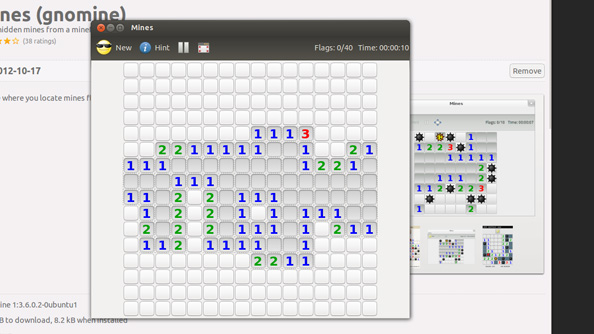
STEP FIVE: Play some Mines
Features just as many mines as the leading brand.

STEP SIX: Install and play the original Half-Life because you neglected to create a Wubi installation big enough to install Team Fortress 2
I hope you selected a 30GB installation size way back in step one, otherwise you’ll only have a piddling few gigabytes in which to store your downloaded Steam games. If you haven’t left enough room for Team Fortress 2, you’ll come out of this ordeal penguinless and forlorn.Unless I’m mistaken (which, let’s face it, is very likely) this is the biggest limitation of a Wubi installation, so if you’re planning on starting a dedicated Linux setup for Steam you should opt for a “proper” installation to a USB stick. Or face playing the original Half-Life again, which isn’t all that terrible a prospect.
STEP SEVEN: Restart your PC, boot to Windows, uninstall Ubuntu, leap into the air and click your heels together
And let’s never speak of this again, now that we’re safely re-ensconced in the cosy, coddled, dumbed-down, streamlined, bloated safety net of Windows. Phew.