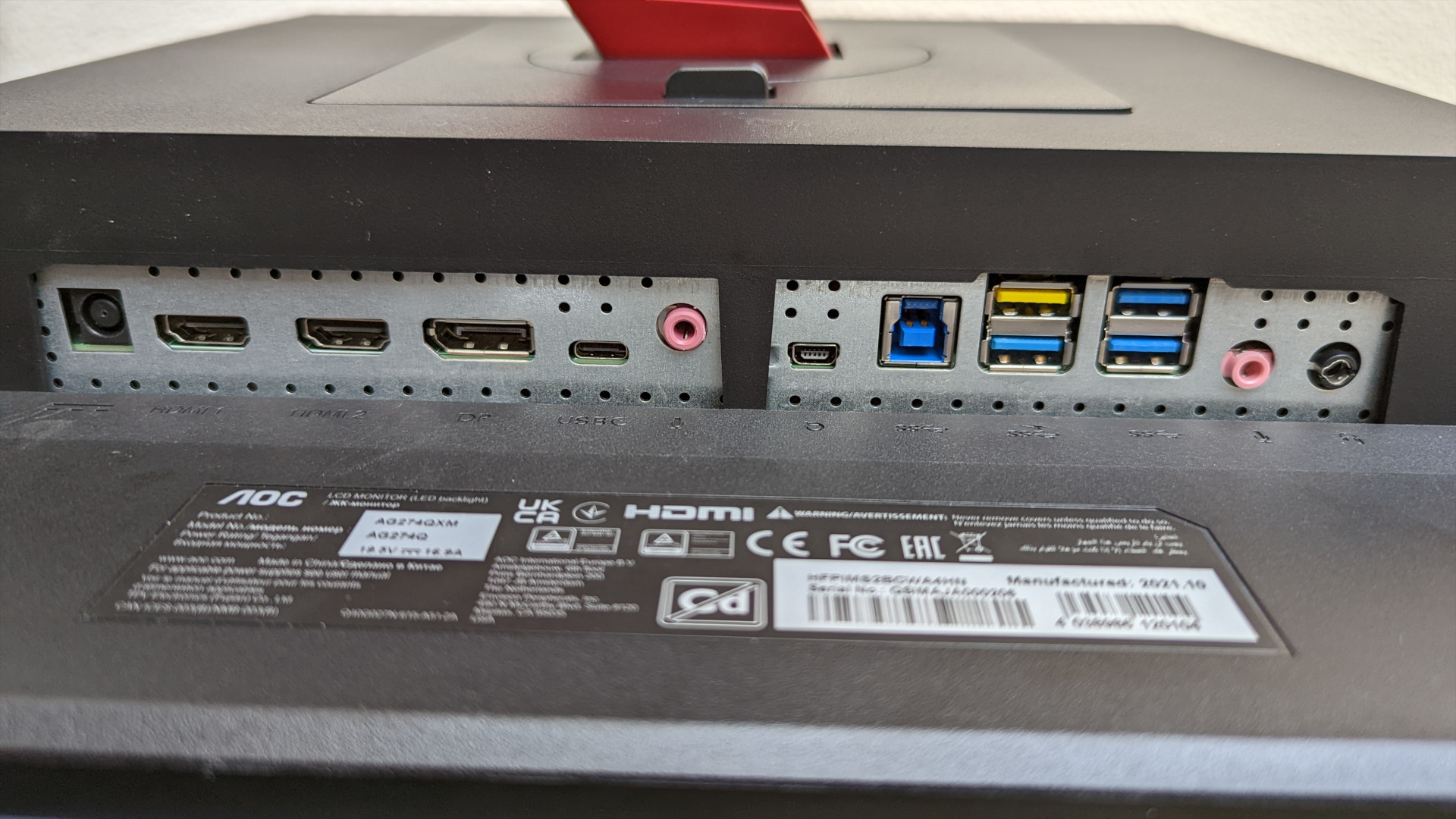Our Verdict
Its Mini LED backlight and 576 local dimming zones offer great visuals versus standard LCDs for a genuinely good HDR experience, but it can't quite compare to the inky blacks of OLED and its stand is unforgivably intrusive
The AOC AGON Pro AG274QXM gaming monitor is one of the few Mini LED screens available on the market today, and the first one that I’ve had the pleasure of using. While the technology can’t quite compete with more expensive OLED offerings, even with full array local dimming, I’m genuinely impressed with how much better of an HDR experience it offers versus the plethora of pretenders out there.
I’ve been testing the AG27QXM for well over a month now, and it’s left a mostly positive impression, particularly when it comes to HDR gaming. While I think that most people would be happy to have it as part of their setup, there are a few issues you should be aware of before splashing some cash on it.
| Pros | Cons |
| Good SDR and HDR performance | Annoyingly large stand |
| 576 loal dimming zones | No HDMI 2.1 |
| KVM switch |
Design
When talking about the look and design of the AOC AGON Pro AG274QXM, I feel compelled to start off by discussing its annoyingly large stand. Its three legs consume an excessive amount of space atop my gaming desk (35cm to be exact), somehow boasting a bigger footprint than the already massive Alienware AW3423DW.
It dampened my immediate impressions of the display and continues to rub me the wrong way even after having over a month to get used to it. While AOC isn’t the only manufacturer to use this design for gaming monitor stands, I really hope to see the back of this trend sooner rather than later. I will say that I’m at least thankful that it admirably supports the AG274QXM’s hefty plastic chassis, with nary a wobble to speak of.
Unfortunately, my complaints with the stand don’t end there. It’s baffling to me how someone thought that placing the cable management cutout below the logo projector would be a good idea. Not only is it so low that you end up unable to properly conceal the spaghetti of display and USB cables if you use the monitor at particular heights, but it can spoil the projected image too. While the obvious solution to this is not to use the projector, it begs the question of why include it at all?
With all that in mind, I would strongly recommend VESA mounting the AG274QXM to the wall or to a monitor arm if you can. Although, the stand offers a welcome amount of tilt, swivel, rotation, and height adjustment should you stick with it. Regardless of what it’s resting on, the 27-inch display should sit pretty next to your gaming PC, thanks to its narrow bezels and understated, professional looking matte black chin.
I only wish that AOC adopted a similar minimalist philosophy when crafting the back of AG274QXM. Instead, we find six angular addressable RGB strips that feel like a pointless inclusion, particularly as they’re drowned out when bright images are on the screen, even in a dark room. Honestly, I think most people would rather they were given the chop in service of reduced power draw and a lower price point for what’s already an expensive monitor.
At the very least, their removal may help to reduce the size of the chunky power brick that comes with the monitor. Seriously, it’s a whopper.
Features
While AOC may have missed the mark in many places with its design of the AG274QXM, the company has done a decidedly better job at putting together its feature set. In terms of connectivity, this monitor comes packed with plenty of ports, with USB connectivity in particular being a major highlight.
Of the four USB 3.2 Type-A ports, which are speedy enough by themselves, one (as indicated by its yellow colouring) also supports fast charge. You’ll also be treated to a single USB-C 3.2 port with this monitor too, which supports DisplayPort output, upstream, and power delivery up to 65W, so you can connect a laptop to it and charge its battery via a single cable. Better still, the included KVM switch makes it a breeze to use your gaming keyboard and mouse between all devices connected to the screen.
In terms of display connectivity, the AG274QXM has two HDMI 2.0 and one DisplayPort 1.4 ports, the latter of which is the only one capable of running the monitor at its native resolution and maximum refresh rate. HDMI 2.1 is slowly becoming more commonplace in gaming monitors, so it’s a shame that AOC opted not to include it (likely as a cost saving measure).
The built-in speakers are about as good as you’d expect, but I suppose they’re nice to have in a pinch for some casual content consumption such as YouTube videos. However, you’ll have a much better experience using the best gaming headset, which can be connected via the included 3.5mm port rather than your rig if you fancy.
One of my favourite things about another AOC monitor, the Agon Pro AG275QXL, was its ‘Quick Switch’ puck, and I’m glad to see it make a return on this model. While the nipple button on the rear of the chassis is fine enough to use when I need to access the OSD, I much prefer using the puck instead, as all its buttons have a satisfying click to them.
Speaking of the OSD, it’s easy to navigate, but there are only a few options in it that I feel should be enabled out of the box. While I understand that some may like an oversaturated look to give their favourite games some added pop, I’m a stickler for accuracy and so naturally gravitate towards the look of the ‘sRGB’ colour temperature when using the AG27QXM in SDR. More importantly, however, it’s strange to me that local dimming isn’t enabled by default, as it can help enhance image quality even when you’re not consuming HDR content.
Finally, I’d have preferred that AOC opt for a single well-tuned overdrive mode rather than the three presets that you can toggle between. I keep it at the default ‘Off’ setting, as I noticed inverse ghosting artefacts when using the ‘Medium’ or ‘High’ setting.
Performance
Without further ado, let’s get into the meat and potatoes of what matters most in a gaming monitor: the display. The AG27QXM shares many similarities with plenty of other competing options on the market, such as its 1440p resolution, 170Hz refresh rate, 1ms response time, and 27-inch screen size. However, it packs some cutting edge tech behind its panel that helps to elevate it above its brethren.
I’m of course talking about its Mini LED backlight and support for full array local dimming. For those unfamiliar with these technologies, they’re essentially the closest thing we have to the individually addressable pixels found on OLEDs without the downside of burn in. That said, they come with their own disadvantages that I’ll discuss shortly, but first I want to lay on some well deserved praise.
Loading up Doom Eternal for the first time with HDR enabled, I still have to avert my eyes for a moment as the white of the id Software intro cinematic fills the AG27QXM’s screen. Its VESA DisplayHDR 1000 certification is no joke, and this level of brightness really helps to make the muzzle flashes of my arsenal or oncoming fire from enemies to pop in a way that an SDR presentation simply can’t match. That said, it gets wonderfully bright in standard dynamic range, too.
In terms of colour spaces, the AG27QXM has great out-of-the-box colour accuracy and covers 155% of sRGB and 116% of DCI-P3. It doesn’t stop there, however, with the ability to display 125% of the Adobe RGB and 127% of the NTSC colour spaces too. While I can’t comment too much on its suitability for creative workloads, it does come with some attachable monitor blinders to combat glare.
The AG27QXM has some limitations, though. As expected with IPS panels, the 1000:1 contrast ratio leaves much to be desired, especially when comparing to VA or OLED alternatives. This isn’t to say it’s bad, but if this is kind of thing is a priority for you then perhaps something like the Samsung Odyssey Neo G7 may be better suited for your needs.
However, the biggest drawback for me personally as someone who regularly uses an LG OLED TV is the presence of haloing due to the amount of local dimming zones present in the AG27QXM. While the 576 local dimming zones do a good job of making this unwanted effect almost disappear during most typical gameplay scenarios, there simply isn’t enough of them to mask it in dark scenes.
Overall, I think the AG27QXM is a solid performer and remains one of the best LCD gaming monitors I’ve ever used for HDR gaming. It does well in SDR games too, but the highlight here really is its ability to provide a genuinely good high dynamic range experience, particularly when there are so many pretenders out there.
Verdict
You can typically find the AOC Agon Pro AG27QXM for around $1,000 USD / £850 GBP, which unfortunately and understandably puts it out of reach for many. However, I think this is a pretty reasonable asking price for something effectively offers a middle ground between cheaper HDR pretenders and more expensive OLED offerings.
Design issues aside that can largely be remedied by VESA mounting it, the AG27QXM should be on the shortlist of anyone looking to give HDR gaming a go without having to worry about burn in. AOC has done an admirable job in crafting this display and avoiding many of the pitfalls that come with first generation products, and it’s excited me for the future of gaming monitors.