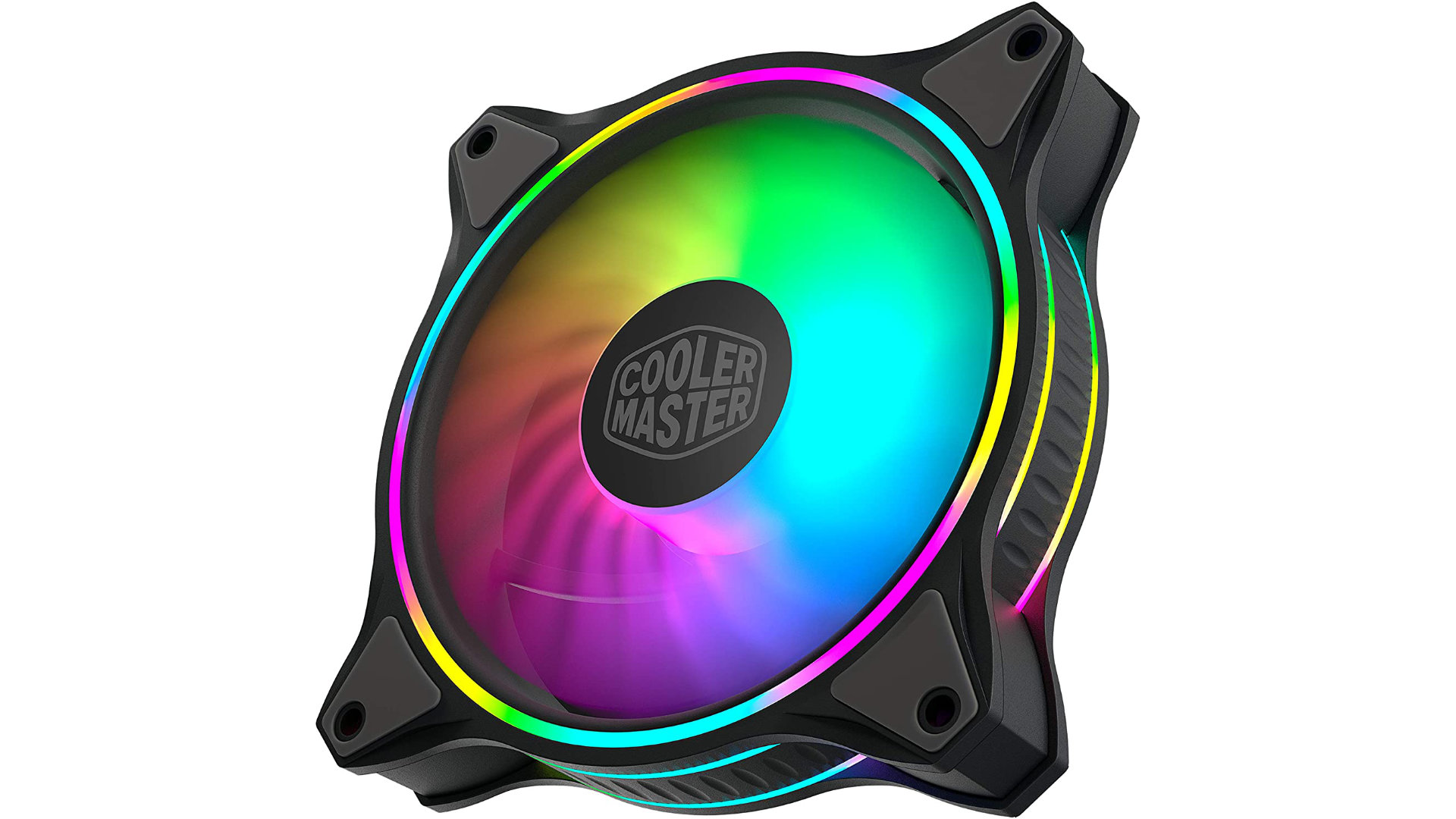Getting the best PC fans might be the last thing on your mind after sinking hundreds or even thousands into your setup, but don’t underestimate how important it is to keep your gaming PC cool. If even a single component overheats, it throws the whole rig into disarray and can result in a janky frame rate or even a system-wide shutdown.
You can’t just chuck any old blowers in your case, either, as even the best gaming PC falters without the right PC fans in all the correct places. It’s difficult to go wrong with premium brands like Noctua, Be Quiet, Cooler Master, or Thermaltake, but you’ll first need to check whether they’ll fit in your PC case, you want the coolest or most silent system possible, and what kind of fans you need as airflow models are different from the static pressure fans you need for the best AIO cooler.
Once you’re sure everything’s compatible, you’ll need to consider the amount of air your case takes in versus how much it exhausts. Ideally, you’ll want either the same amount or more air coming into your case, but we’ll run through everything you need to know throughout this guide. The best PC fans on our list can stop thermal throttling and help boost fps, so that you can play your favorite PC games without a hitch – you don’t want to sleep on this.
Why you can trust our advice ✔ At PCGamesN, our experts spend hours testing hardware and reviewing games and VPNs. We share honest, unbiased opinions to help you buy the best. Find out how we test.
Here are the best PC fans in 2024:
Noctua NF-S12B redux-1200 PWM
Best PC fan overall
Noctua NF-S12B redux-1200 PWM specifications:
| Sizes |
120mm |
| Airflow (CFM) |
59.2 |
| Speed (RPM) |
400 – 1,200 |
| Noise (dBA at max speed) |
18.1 |
| Connector |
Four-pin PWM (also in three-pin) |
| Lighting |
None |
| Type |
Airflow |
Reasons to buy
- Great at cooling components
- Quiet
- Very affordable
Reasons to avoid
- Color scheme clashes with most builds
- Doesn’t manage cables with daisy chaining
You might know Noctua as the company that douses its fans in beige and brown, but this grey blower packs a huge punch for its price. As the perfect embodiment of the ‘why not both’ meme, the Noctua NF-S12B redux-1200 PWM refuses to compromise between noise and airflow, delivering a whopping 59.2CFM airflow at just 18.1dBA.
It’s possible to go even quieter, but the NF-S12B isn’t just our favorite overall fan, it’s one of the best cheap PC fans. A few decibels sacrificed are worth the cost and it’s still the second quietest fan on this list – you can use Noctua’s anti-vibration mounts if you want to pull out all the stops.
Noctua is almost entirely function over form as the two-tone color will divide plenty of PC gamers, but there is a solution at the bottom of this list if you want to add RGB and complete the trifecta. Yes, you read that right, you can add RGB to a fan (details on that at the bottom of the list).
be quiet! Light Wings
Best RGB fans
be quiet! Light Wings specifications:
| Sizes |
120mm (140mm also available) |
| Airflow (CFM) |
41.51 |
| Speed (RPM) |
1,700 |
| Noise (dBA at max speed) |
20.6 |
| Connector |
Four-pin PWM |
| Lighting |
18 ARG8 LEDs |
| Type |
Airflow (high-speed static pressure available) |
Reasons to buy
- Wonderful RGB lighting
- Good RPM to airflow ratio
Reasons to avoid
- Pricey
- Not as quiet as Silent Wings
There’s no beating around the bush, be quiet! is all about living up to its name and keeping things hush. Fortunately, its first attempt at a splash of color is no exception, as the Light Wings are the quietest RGB fans we’ve ever used. The ring light itself packs 18 LEDs in the 120mm model and 20 LEDs in the 140mm version, each of which is addressable in your motherboard’s software.
You’re not stuck for selection, as be quiet! not only sells Light Wings in 120mm and 140mm versions but in both airflow and high-speed models so you can cater to the best AIO cooler. Single fans are on the expensive side, though, so it’s worth grabbing the triple-pack that also includes an ARGB hub. If you do end up buying one fan at a time, however, you can add it into the loop using a built-in daisy chain system, keeping your cables neat.
Cooler Master MF120 Halo
Best budget RGB fans
Cooler Master MF120 Halo specifications:
| Sizes |
120mm |
| Airflow (CFM) |
47.2 |
| Speed (RPM) |
600 – 1,800 |
| Noise (dBA at max speed) |
30 |
| Connector |
Four-pin PWM |
| Lighting |
24 ARGB LEDs |
| Type |
Airflow |
Reasons to buy
- RGB with value
- Great build quality
Reasons to avoid
- Not great with AIO coolers
- Best bought as a bundle
Addressable RGB is in the DNA of the Cooler Master MF120 Halo, with two lighting rings that shine no matter whether you position it as an intake or exhaust. It cleverly uses white fan blades to better reflect the RGB across the entire face of the fan, which you can customize using Asus Aura Sync, MSI Mystic Light, ASRock Polychrome, or Gigabyte RGB Fusion.
The most impressive thing here is that Cooler Master undercuts the cost of most other premium fans if you don’t mind some extra noise. The triple pack serves up a decent discount than if you buy each fan separately and includes Cooler Master’s controller, but this isn’t mandatory. MF 120 Halos are also compatible with any addressable Gen 2 RGB header on compatible motherboards. Besides, $30 (£20) per RGB fan is pretty reasonable, and you’ll regularly find them reduced.
be quiet! Silent Wings Pro 4
Best silent PC fans
be quiet! Silent Wings Pro 4 specifications:
| Sizes |
140mm |
| Airflow |
83.9 |
| Speed |
3,000 |
| Noise (dBA at max speed) |
36.9 |
| Connector |
Four-pin PWM |
| Lighting |
None |
| Type |
Airflow |
Reasons to buy
- Incredibly quiet
- Better airflow than older models
- PWM control
Reasons to avoid
- Slightly more expensive than others
- More powerful than some people will need
The Silent Wings line from be quiet! has been one of the best options for anybody who wants the quietest possible setup. The Pro 4 is the latest iteration of this fan, and it’s also the best one yet – although it does carry a higher price tag than others.
The fluid dynamic bearing helps to reinforce this fan for a long life, and the individual mounting systems make it easy for you to set it up however you please (e.g. as a case fan or with a radiator). Meanwhile, it’s a product with a very high built quality and one that comes with a five-year warranty. This all combines to make it one of the best options all-round and we strongly recommend it.
Thermaltake Toughfan 14 Pro
Best AIO fans
Thermaltake Toughfan 14 Pro specifications:
| Sizes |
120mm (140mm also available) |
| Airflow (CFM) |
119.6 |
| Speed (RPM) |
2,000 |
| Noise (dBA at max speed) |
31.6 |
| Connector |
4-pin PWM |
| Lighting |
None |
| Type |
Static pressure |
Reasons to buy
- Impressive performance
- Not too noisy
Another powerful, but expensive option here. If you’re after an all-in-one (AIO) cooling system, then this is the one to go for. You can get some really powerful speeds from this fan without the noise level ever rising too high. It’s designed to be a cooling solution that you install and then never think about again.
This is a static pressure fan, which means that it shunts air through the grills of a radiator on an AIO cooler. Because of its increased levels of airflow, it’s ideal for small factor setups. Got no room for multiple fans? Sneak this little rascal in and it’ll keep everything nice and cool. Admittedly, it’s more than a lot of people are going to need, but if you’re in need of an especially powerful cooler, this is the one to get.
Noctua NF-A12x15
Best slim fan
Noctua NF-A12x15 specifications:
| Sizes |
120mm |
| Airflow (CFM) |
55.4 |
| Speed (RPM) |
450 – 1,850 |
| Noise (dBA at max speed) |
23.9 |
| Connector |
Four-pin PWM (three-pin also available) |
| Lighting |
None |
| Type |
Airflow |
Reasons to buy
- Tiny enough to fit in SFF PCs
- Built-in anti-vibration pads
Reasons to avoid
- Pricey
- Brown and beige colorway
The Noctua NF-A12x15 looks as though someone accidentally sat on an NF-A12x25, flattening it to give it a low profile. Regardless of how it got so slim, being just 15mm thick makes it ideal for small form factor (SFF) cases and CPU coolers when there isn’t a lot of clearance.
For its size, it’s pretty speedy at 1,850 RPM. The 23.9dBA noise level really isn’t anything to scoff at, but you have the choice to lower this to a near-inaudible 16.8dBA if you use the low noise adapter it comes bundled with – just be prepared to sacrifice some airflow in the process. And, as with all Noctua equipment, you’ll get anti-vibration mounts to cement its silence.
How to choose the best PC fan
Struggling to decide which fan is right for you? We have a few pointers for you to consider which should help make the process easier.
- Pricing: the cheapest you’ll get a PC fan for is about $20 (£15). Use that as a sort of benchmark. If you pay less than that, chances are you’re getting a shoddy product.
- Noise levels: every fan makes noise, it’s an unavoidable fact. Nonetheless, we understand that silence is going to be more important to some people than others. We’ve listed the dBA of every fan of this list to give you an idea of how noisy they are when they’re pushed to the absolute limit. Most of the time, they won’t be running at that level anyway, but it gives you an idea of their potential for noise.
- Brands: if you’re opting to go for a fan that isn’t included on this list, we recommend sticking to the big, trusted brands. Thermaltake, be quiet!, Noctua, and Cooler Master are all pretty safe bets. Going for an unknown increases the risk of you getting a sub-par product.
- Fan sizes: while 140mm fans have a greater capacity for cooling, you have to make sure that your setup is going to have room for them. Those with a small form factor setup should be especially conscious of this and the amount of real estate they have for fans.
- Speed: Typically speaking, fans with a higher rotation per minute (RPM) rate will be able to do a better job of cooling your PC. Having said that, this won’t always be true. If, for example, you’re dealing with a fan that uses inferior materials then the higher RPM may not equate to greater cooling. A higher RPM also typically creates more noise, so that’s something else to consider.
Still got more questions? Check out the FAQs below for more insight:
What is the best fan configuration for PC?
You want a configuration that’s going to facilitate a steady flow of air. To achieve this, it’s best to have a fan at the front of the case, which is there to draw in fresh air, and another at the back, which is there to blow warm air out.
Do you have vents on the top of your PC case? If so, the fans that you place there are better used for exhaust. This is because heat rises, so that will be an ideal place for it to release a bit of hot air.
Is too much airflow bad for your PC?
Absolutely not. The greater the airflow, the better. All this means is that every component of gaming PC is well ventilated, meaning that the risk of overheating is as low as possible.
Should you keep your PC fans at 100%?
This is entirely up to you. Keeping them at 100% is very good for the health of your PC, but it is also when fans are at their loudest. Beyond this, having them constantly running at 100% also means that you might be pushing them harder than is strictly necessary and potentially shortening their lifespan.
Does it matter what type of fan you use?
This is a hugely subjective question because what matters will vary from person to person. Some fans have been designed with aesthetics in mind, and some have not. This will matter to those who want their gaming space to look just right. Some fans will make more noise than others, and this will matter to people who find the sound of fans irritating. Whatever fan you get, be it an airflow or static pressure fan, it will keep your PC cool and that’s the most important thing. Beyond that, it all comes down to personal preference.
What’s the difference between airflow and static pressure fans?
An airflow fan is great for fascilitating the flow of fresh air. This is ideal if you have a PC placed in a well-ventilated location and not sandwiched between things, because there is already air available to it.
A static pressure fan is better in cases where there isn’t a lot of airflow available to your PC. If it’s stored in a tight location (or its a small form factor), then a powerful static pressure fan will help keep it cool despite the lack of airflow. It isn’t very good at keeping the airflow going if it does have access to a good supply of fresh air though
Consider your setup when buying a fan, and choose the appropraite type accordingly.
We hope that helps you find that right PC fan. If you want to explore other options, read our guide on the best CPU cooler where we have loads of extra recommendations.