Port Inspection is dead, long live Port Review! For the sake of clarity, we’ve decided to change the name of these port analyses, and since they are essentially reviews, we’re just going to call them that from now on. Don’t fret, everything else is the same.
November is going to be a busy month, and kicks off with the annual men with guns heavy hitter, Call of Duty. With the high VRAM requirements, 4GB being recommended, I was wondering if this was going to be another The Evil Within, with bloated numbers that bared little semblance to reality.
But, as it turns out, Call of Duty: Advanced Warfare is actually a really solid port.

Tested on a Intel i5-3570K @3.40 GHz, 8 GB of RAM, GeForce GTX 670, Windows 7
If you can remember far enough back – to last year, specifically – you might recall that I found Call of Duty: Ghosts to be a bit rubbish, but my early impressions of Advanced Warfare are considerably more positive. It throws fun toys at you from the get go, and immediately gets down to business with absurd firefights, drone assaults and big explosions that aren’t simply window dressing.
It’s big and it’s stupid, but unlike its predecessor, it’s also a lot of fun. And possibly even more importantly, it feels like a step forward for the series, when Ghosts was content to dodder around, doing nothing new.
When delving into the graphics options, prepare to get smacked in the face with a massive list of items begging to be tweaked and fiddled with. In any game, this would be an impressive amount of customisation, in Call of Duty, a game most at home on Microsoft’s consoles, it’s entirely unexpected.

The advanced options are split into seven categories: display, texture, shadow, post-process, anti-aliasing, shader load and miscellaneous options. And within these categories are between two and six items to tweak, each with their own description that makes it clear what part of the game mucking around with them will affect. All this in Call of Duty. It’s doolally.
With everything from shadow map resolution to bullet impact being customisable, it might be a bit bewildering for those who aren’t used to tweaking their games for half an hour before properly diving in. And with Advanced Warfare, like Ghosts, making you sit through a cutscene and long load screen every time you change something, you might prefer the automatic setting.
Automatic (High texture options, FXAA, medium shadow options, medium AO):

Letting the game decide the graphical setup is usually a bad idea, but here I found that it struck a good balance between fidelity and performance. That said, I still managed to push it further without any serious impact on the frame rate.
I set all the texture options – texture quality, texture resolution, normal map resolution, specular map resolution and anisotropic filtering – to their highest settings, increased the AA to SMAA T2x, switched the ambient occlusion to HBAO+ and maintained a mostly solid frame rate of 60, with only occasional dips that were only noticeable because I was watching the frame rate counter.
Very High (Max texture options, SMAA T2x, HBAO+, high shadow options):
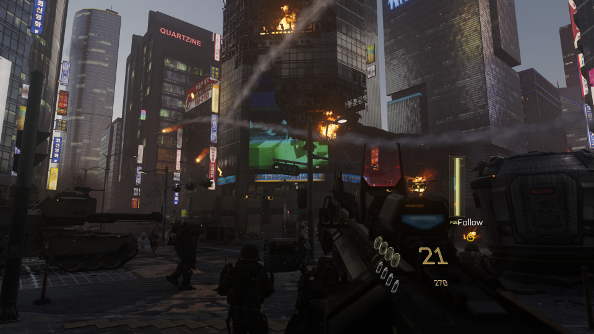
Letting the game decide the graphical setup is usually a bad idea, but here I found that it struck a good balance between fidelity and performance. That said, I still managed to push it further without any serious impact on the frame rate.
I set all the texture options – texture quality, texture resolution, normal map resolution, specular map resolution and anisotropic filtering – to their highest settings, increased the AA to SMAA T2x, switched the ambient occlusion to HBAO+ and maintained a mostly solid frame rate of 60, with only occasional dips that were only noticeable because I was watching the frame rate counter.
Very High (Max texture options, SMAA T2x, HBAO+, high shadow options):

This is on a rig that’s below the recommended system requirements (though well above the minimum). Everything was turned on or set to “normal” apart from supersampling (which can be cranked up to 16x), cache sun shadow maps and cache sport shadow maps. Those, I turned off, and recommend you do the same unless you’ve got a high end GPU and 4GB of VRAM.
It looks a little dated, but is still an improvement on Ghosts, with more realistic faces and larger texture resolutions. Fidelity isn’t striking, but neither is it low, and it’s playable with good performance on a wide range of machines.
Only one real issue bugged me with these options, and it was the lack of an FOV slider for the single-player – though in multiplayer there is one, and it goes up to 90. And speaking of multiplayer, I was able to get the same performance using the same settings as I was in the single-player. It’s worth noting, though, that the frame rate is capped at 90 in multiplayer, which might result in some screen tearing for some unless you do a bit of extra fiddling.
Dedicated servers were announced for the game last month, but they don’t appear to have been implemented yet. Or at least, there’s no way to search for servers at the moment. That’s a bit of a pain – but this is technically the day before launch (unless you have the Day Zero Edition), so we might see the feature added tomorrow.

The list of control options is just as gargantuan as its graphics counterpart. All keys can be rebound, and it’s possible to select hold or press for prone and crouch, which is pretty accommodating. A key can be assigned to snap you back to centre view, and keys can be assigned to look up and look down. On the mouse side of things, there’s the expected stuff like sensitivity and invert, but it’s also got smooth mouse option that’s – thank god – off by default.
If, for some reason, you want to use a controller, there are a slew of presets for the buttons and sticks, with extras like the ability to tweak the intensity of the vibration or the sensitivity.
Call of Duty: Advanced Warfare feels like a PC game. It’s got both the things you would expect from a dedicated PC title, as well as things that you possibly just hope for. And while the 4GB VRAM requirement might be a bit worrying, this only really matters if you’re going to be messing around with a very small number of settings.
All in all, I’m pretty damn shocked.
