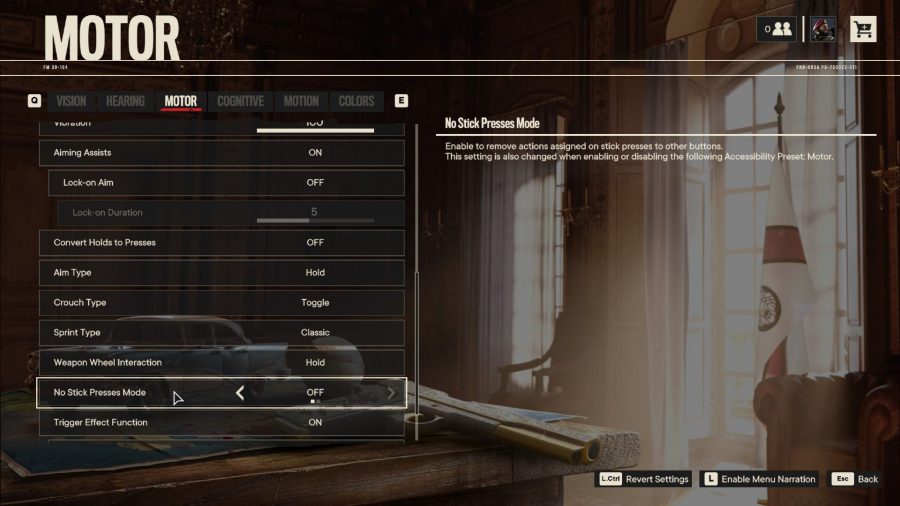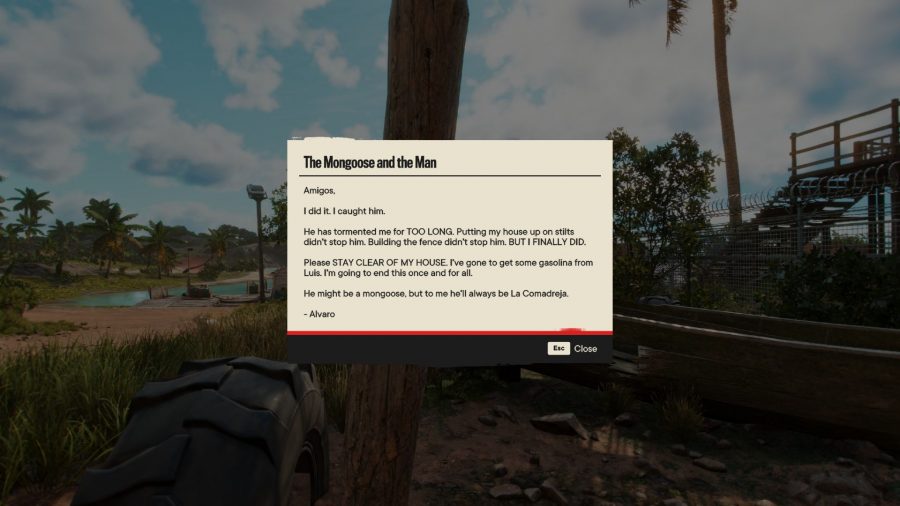The problem with writing accessibility reviews is that, well, they’re accessibility reviews. We do our best, but no lone person can adequately assess what multiple teams have crafted for increasingly wider audiences. And as games become more complex, fresh problems arise that must be answered by new innovations, while we’ve yet to answer the old ones. Far Cry 6’s approach to accessibility illuminates both the industry’s radical progress towards inclusion and its frustrating present pitfalls.
Before we dive into settings and gameplay, it’s worth noting that Far Cry 6 welcomes you with a warning for the game’s epilepsy triggers and a disclaimer that it includes potentially upsetting topics, such as drug use and addiction. The Far Cry series is known for its mature themes, and age and content rating is standard procedure across the industry, so the specificity of these warnings makes a strong first impression. Just last December, CD Projekt Red scrambled to add a seizure warning to Cyberpunk 2077 after it received backlash for not providing one. Though I’m not epileptic, and none of my trauma triggers are listed, it’s reassuring to know I won’t be caught off guard as a new Far Cry player. It told me Ubisoft’s development teams were conscious of varied user experiences from the ground up.
Indeed, Far Cry 6, like other Ubisoft titles in recent years, sets out to normalise accessibility and disability. After a beautiful credits montage, I’m presented with Ubisoft’s promised list of extensive settings to tailor to my preferences. Most are accessibility related, but graphical and gameplay settings also flash up before you reach the main menu. By placing in-depth subtitle settings alongside sliders for gamma and brightness, so that they’re front and centre when you launch the game, there’s a refreshing sense that accessibility isn’t an add-on for marginalised gamers; it’s core to the game’s design.
And when Ubisoft said the list of settings were extensive, they meant it. I’d have to dedicate paragraphs of this review to listing and discussing them all, some of which aren’t pertinent to my disability, so please do me and yourself a favour by checking them out here.
The highlights include: text-to-speech menu narration and support for Tobii eye trackers; two difficulty modes, Story and Action; the directional subtitle option introduced in Far Cry New Dawn; colour options for outlines of enemies and items; colourblind modes; aim assist and lock-on aim; a no stick presses mode; the option to map two different keys to the same command; and compatibility with the on-screen keyboard (OSK), which I’ll examine later.
Oh, and while it’s not a dedicated accessibility feature, auto-drive is one of my favourite features. No switching out mouse profiles between on-foot and vehicle sections for me, or missing out on beautifully crafted environments by using fast travel.
The sheer customisability is overwhelming. Thankfully, the UI is easy to navigate, and the settings are grouped into five different presets – hearing, visual, cognitive, motion, and motor – that you can dive into to tune further. Additionally, both mouse and keyboard and gamepad controls can be fully remapped, and are divided into subsections: general, on foot, transport (vehicle, horse, helicopter, plane, angelito), menus (menus, map, photo mode), and minigames (cockfighting, dominoes).
My one gripe about the UI is that the font size used for option descriptions is small and fixed. It’s quite an oversight, especially for a company that’s been praised for its readable subtitle size options in the past.
UI font size isn’t the only inconsistency. Since I can hit ‘back’ or ‘escape’ in the menu screens with my mouse, I’m surprised that I can’t do the same with notes or tutorial cards. I resort to using an app that connects my iPhone’s keyboard to my laptop.
And it seems like Far Cry 6’s Story difficulty mode swings wildly between bombarding me with enemies or giving me so few that I can stand still during firefights without being in any real danger. I only die when the game pits me against too many enemies to count, or when I try to play exclusively using the on-screen keyboard.
Surprisingly, the on-screen keyboard causes me the most frustration during my time with Far Cry 6. Because I have a degenerative disease, spinal muscular atrophy (SMA), I rely on the OSK. It’s my preferred way to game. Unfortunately, action and shooter games traditionally lock your cursor to camera movement, and are thus incompatible with the OSK. It’s the reason I hadn’t touched an action game until 2019, when a friend told me about Dragon Age’s compatibility with the OSK, nor a shooter until 2020, when I could risk purchasing a remappable gaming mouse that might not suit my grip.
Far Cry 6 is technically compatible with the OSK, as it allows you to unlock your cursor and remap camera movement. So far so good. But if Ubisoft’s goal was to remove the entry barrier for gamers like myself, then regrettably it has failed. Whenever I hover over the OSK while my cursor is mapped to camera movement, I’m stuck looking at the ground. If I map camera movement to my keyboard, I’m unable to keep up with enemies. Using the OSK to remap keyboard commands also registers as mouse clicks, so unless I remap firing to another key, I shoot whenever I click on the OSK. At some point, while trying to figure this all out, I accidentally injure my poor alligator companion Guapo.
In the end, I gave up. I play in windowed mode anyway for the ease of switching out my mouse’s profiles, so I keep the OSK open and use it to open the game’s menus, but it’s clear the OSK compatibility isn’t properly integrated into Far Cry 6’s FPS gameplay.
I wouldn’t be as disappointed with the flawed OSK compatibility if it wasn’t representative of my experience with Far Cry 6’s accessibility tools, and the approach of the game industry at large: tortuously close to radical inclusion, yet still so far. I’m not upset because Ubisoft did a bad job, I’m upset because their progress makes Far Cry 6’s remaining inaccessibility all the more glaring. When Far Cry 6’s accessibility options work in concert with its gameplay it’s a dream. I don’t have an auditory disability, but the directional subtitles combined with the stealth detection system aids my reaction time in combat, and becomes a natural part of gameplay. That is accessibility.
I can’t recommend Far Cry 6 to folks with my disability (a shame, since co-op play allows speech-to-text communication), but I do recommend that gamers and game developers look at its accessibility and consider what’s possible. After all, every revolution builds upon those that have come before it.