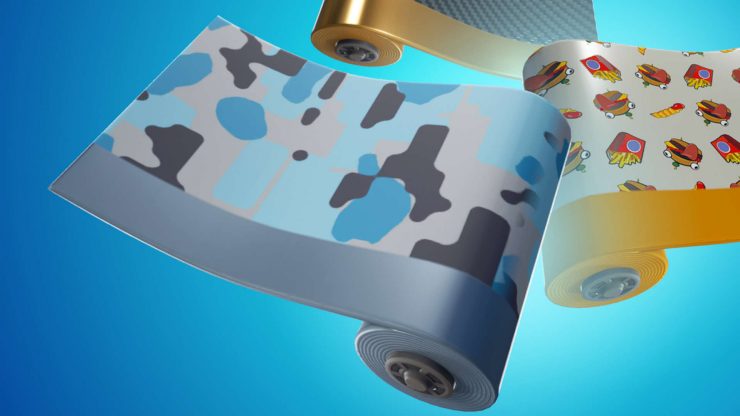What is in Fortnite patch notes 7.0? Fortnite’s seventh season has arrived and with it comes a raft of changes to Fortnite’s gameplay and map, plus a brand new Battle Pass. The latest Fortnite patch notes 7.00 will be live soon, and we’re itching to get our mits on all the updates as we kick off the next season.
We’ve certainly had to do our fair share of waiting for a substantial set of changes: things have slowed down a little bit as season 6 came to a close, but the Fortnite patch notes 7.0 will undoubtedly keep Epic Games’ battle royale game feeling fresh. With PUBG still going strong and triple-A efforts such as Blackout vying for a slice of the king of the hill pie, effective updates are essential to Fortnite staying on top.
Now that we know the complete Fortnite patch notes we can tell you all about the headline new features coming to the game to celebrate the beginning of Fortnite season 7. You will now be able to fly the skies above the map with Fortnite planes, decorate your vehicles with festive wraps, and make your own game modes with Fortnite Creative mode. There’s plenty more to come, so here are the full Fortnite patch notes 7.0.
Fortnite patch notes 7.0 release time

Fortnite patch notes 7.0 – Creative mode
What is Fortnite Creative mode?
- Creative Hub provides access to your own island, the islands of other friends who have joined on the server, or featured islands selected from the community.
- Player Islands are your creative space that automatically saves.
- Players will be able to keep a server active for up to 4 hours at a time.
- Battle Pass owners will start with 4 islands to allow for different creations. On December 13, all players will receive 4 islands.
- Friends can visit your island and island owners can set permissions to determine if your friends can edit/build while visiting.
- The My Island menu is accessible through the Main Menu in-game while on your island.
Gameplay:
- Phone
- This is the in-game tool your character holds that’s used to edit, copy, and manipulate props in the world. Experiment with its features to discover all the things it can do.
- Fly mode allows players to quickly travel around their island and create in mid-air.
- Double jump to start flying.
- My Island menu
- The “Game” tab starts and stops player-created games. When a game is stopped your island reverts to its pre-game state.
- You may experience functionality issues with this feature as we continue to make improvements.
- The “Game Settings” tab sets health, fall damage, spawn location, etc and can be changed at any time through the My Island menu.
- The “Island Tools” tab resets your island back to its original state and sets who can build on your island.
Creative inventory:
- Accessed from the inventory menu.
- Inventory allows you to spawn prefabs, devices, weapons, or consumables.
- Use Inventory to create your own chests or llamas for your island filled with items you select.
- Prefabs are pre-made structures the player can place on their island with throwables.
- Devices are placeable items that allow you to create games.
Prefabs and devices:
- 8 obstacle courses
- 25 buildings from Battle Royale
- 34 galleries of building tiles and props
- New Devices
- Ice Block
- Damage Rails
- Speed Boost
- Timer
- Scoreboard
- Player Spawn
- From Battle Royale:
- Spikes
- Chiller
- Bouncer
- Launch Pad
- Mounted Turret
- Cozy Campfire

- The memory bar at the bottom of the HUD provides feedback on how much you can build on your island.
- This will change as we gather more data on performance and memory usage.
- Players will have the ability to join in progress games with any of their Epic friends, even if they are not in a party together. Find your friend in the social panel and select Join Creative Server. Your friend must have their Privacy option set to Friends or Public to allow those who aren’t in a party to join.
- Replays will record the entire 4-hour play session, however, these will be saved in 30-minute individual files.
- Replays are off by default and can be enabled in the settings.
Fortnite patch notes 7.0 – X-4 Stormwing Plane
Do a barrel roll! Control the skies alone or with your wingmen with the X-4 Stormwing!
X-4 Stormwing

- Seats
- 5 – 4 passengers and a pilot
- Weapons
- Overheatable mounted machine gun
- Mobility features
- Boost and airbrake
- Other features
- Roll for sharp turns, players in skydive state on exit
Fortnite patch notes 7.0 – Wraps
Fortnite patch notes 7.0 – general changes
- Added some optimisations for when players build structures.
- Made the Fortnite taskbar icon blink (Windows only) upon successfully entering a lobby after matchmaking if the application is minimized or inactive in the background.
- Minimised chat text on PC and Mobile is no longer clickable. Clicking the chat entry text box will still expand the chat text as normal.
Fortnite patch notes 7.0 – weapons and items
- Balloons
- Balloons have been reworked so that while they are equipped, it is possible to use weapons and items.
- Players can attach up to 3 Balloons to their back, lifting off the ground when the 3rd Balloon is attached.
- Press jump while in the air to release Balloons one at a time.
- Reduced stack size from 20 to 10.
- Updated scope crosshair on Scoped AR and Thermal AR.
- Vaulted Items
- Note: Each new season gives us an opportunity to evaluate the current item rotation. Our goal is to have a reasonable number of items to learn, while avoiding duplicates or overlapping functionality. Based on recent (and upcoming) item additions, we’ve selected the following for vaulting.
- Shadow Stones
- Port-a-Fort
- Chiller
- Clinger
- Double Barrel Shotgun
- Shockwave Grenade
Fortnite patch notes 7.0 – gameplay

- Map Updated
- New Biome: Iceberg
- New Location: Frosty Flights
- New Location: Polar Peak
- New Location: Happy Hamlet
- Other unnamed Points of Interest (POIs) have also appeared across the island.
- Icy Surfaces can be found in snowy areas.
- Players will slide on certain frozen surfaces.
- Ziplines can be found around the Iceberg and near Expedition Outposts.
- Latch on and zip from one end to the other.
- Aim, fire, or use items all while conveniently traveling on Ziplines.
- Minimap updated.
- Increased the chance of final circles ending on the outer edges of the map.
Fortnite patch notes 7.0 – events
- New Tournament: Explorer Pop-Up Cup
- Material cap set to 700/500/300 for Wood/Stone/Metal.
- Players receive 100/50/50 Wood/Stone/Metal on elimination.
- Resource rate increased by 40%
- +50 effective health on elimination.
- Safezone Changes
- Increased chances of Supply Drops in later circles.
- Circle 9 now travels twice as far but takes twice as long to close.
- Some tournaments will now feature a limit on the number of matches that can be played during an event session.
Fortnite patch notes 7.0 – performance, audio, and UI

- Optimised spawning pickups when a player is eliminated.
- Optimised the performance of the Dynamite fuse.
- Reduced the volume of bullet and pickaxe impact audio on the starting island.
- Added a hit notification audio cue when a vehicle you’re riding in receives damage.
- The Calamity, Dire, Ragnarok, and Drift Challenges have been moved to a new section at the bottom of the Challenges tab.
- Added filtering and updated the layout of the Locker.
- Vehicle Damage Numbers have been added!
- Vehicles now have a unique damage number pop color and show damage numbers.
- Polished the Store layout to support a larger number of tiles without needing to scroll.
- Minor update to the player feedback UI to add reporting categories and a list of other players in the current or last-played match.
Fortnite patch notes 7.0 – bug fixes
- Fixed a bug causing weapon impact effects to play when shooting friendly players, even though no damage was being dealt.
- Fixed an issue which prevented players from receiving elimination rewards if a player they downed was eliminated by the Down-But-Not-
- Out timer ending or if their team was fully eliminated.
- Fixed Battle Pass information from being displayed in the Lobby tab for players that have not purchased a Battle Pass.
- Fixed the header entry in the daily Challenges screen to work correctly when clicked.
- Moved the Nvidia Highlights button to the top right of the Battle Royale lobby to avoid conflicts with chat click zone.
- Fixed an issue where the Two Factor Authentication screen could sometimes cause input to become unresponsive.
- Nameplates will no longer sit above other HUD elements, such as the map.