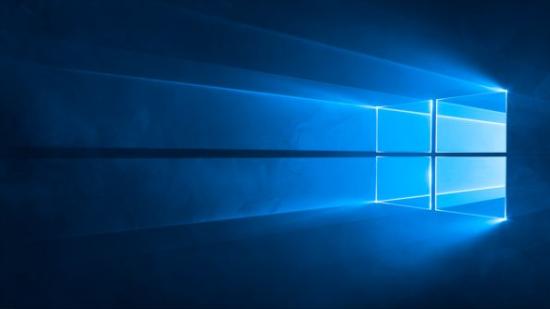It’s something that’s been around ever since the initial Windows 10 preview started infiltrating early adopters’ PCs – the Windows 10 keylogger. That’s maybe too emotive a title for it, but Microsoft is still capturing every single keypress tapped out on your keyboard.
If Microsoft are going to capture every keypress then make sure it’s on a great board. Check out our pick of the best gaming keyboards around today.
Microsoft uses the information to help inform their Cortana assistant, also storing everything you say and scribble using Windows’ Ink feature. They state that sending information on what you type to Microsoft will help “improve typing and writing in the future.”
The fact they’re storing all this data has been highlighted once again by a reddit post covering the topic, but it’s straightforward enough to ditch. There is though no suggestion of any nefarious uses the big M are putting all your logged data towards, so there’s really no need to panic.
Keeping track of what you’re typing/writing/talking about to your PC all feeds into the rise of the virtual assistant, but if the thought of your machine and/or Microsoft remembering everything you’ve ever asked it then there are steps you can take to make sure it goes no further than your home.
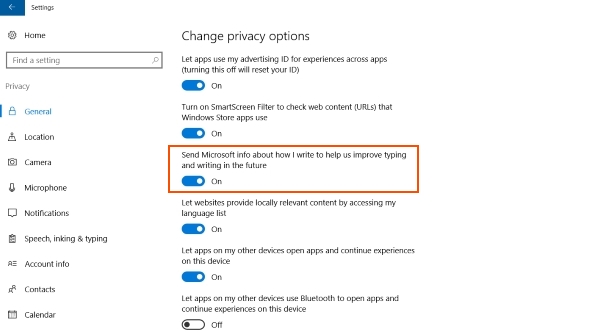
Just nip into the settings screen from your start menu and in the initial ‘General’ settings screen uncheck the ‘Send Microsoft info about how I write…’ box, along with any other you think might bug you. If you choose to use Cortana when you installed your operating system then in the ‘Speech, inking & typing’ section you’ll need to swallow the discomfort you might feel at upsetting your PC and press the ‘Stop getting to know me’ button.
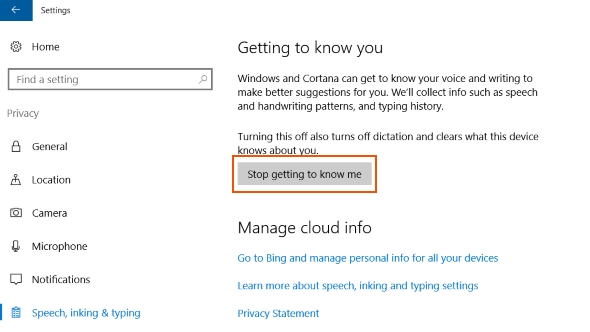
You can also set this up at the point of install by selecting the ‘Custom Install’ option, but it’s worth going back in to check out your privacy settings each time you install a major (or sometimes minor) Windows update as Microsoft has a habit of fiddling around with your settings.
There’s also some changes afoot with the Creators Update which is coming very soon, along with new Game Mode and Beam features.
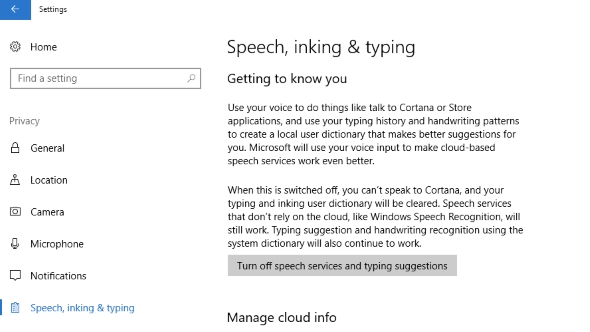
The latest Windows 10 Insider Preview build, 15063 (rs2_release), has changed around the privacy settings and where they live. It looks like, from the Creators Update release, that all the logging of your keypresses will be under the Cortana umbrella of ‘Getting to know you’.
You will have to entirely disable Cortana’s voice activation stuff in order to ditch the keylogger-like antics of Windows 10.