Minecraft Windows 10 Edition (or Pocket Edition if you’re on mobile) turns one today. No, it’s not a birthday – it’s been out for five years now – but it has finally got its 1.0 update, and it’s a big one. Tellingly titled the Ender Update, this upcoming feature haul will add something that’s been missing from the Windows 10 Edition since launch: an end.
Want more adventures in the Windows 10 Edition? Check out the best Minecraft PE seeds.
The Ender update is now available to everyone on both pocket and Windows 10 versions of the client. There’s a mini changelog on the newly minted Minecraft.net, or you can see everything detailed below. Of note is the confirmation there from Mojang that this isn’t the final update – The End, you might say – for this version of the game and they’ll be developing “free updates after this one.”
It’s not just Minecraft’s infamous final boss that’s being added either. There’s a veritable haul of new mobs, items, blocks and changes inbound when this update launches. Here’s a comprehensive rundown.
Minecraft Windows 10 Edition 1.0 update – The End
The 1.0 Ender Update’s main attraction is the addition of The End realm and the formidable Ender Dragon boss to the game, which finally gives players a tangible ending to their adventures. You’ll be able to play after slaying this tough boss, but the Ender Dragon is the toughest challenge you’ll face in the game. Defeating this misunderstood beast or dying are the only way to escape The End once you’ve entered it, so be prepared for the fight of your life when you step through a completed End Portal.
Walking us through that process, here’s a trailer from Mojang that teases what you’ll be able to see and do in The End when the update launches:
Here’s a more specific rundown of everything The End’s addition entails:
Ender Dragon

If you’re a Minecraft veteran you probably know everything there is to know about this versatile boss mob. But here’s a crash course for anyone Windows 10 players who haven’t faced it yet:
- Will spawn naturally when the player enters The End, regardless of difficulty setting.
- Can be spawned in again after being defeated by placing four Ender Crystals on each corner of the Exit Portal.
- Drops 12,000 total experience – enough to raise the player from level 0 to 78 – in ten drops of 1,000 experience and one drop of 2,000 experience.
- Also drops a Dragon Egg and activates the Exit Portal.
- Ender Dragons spawned in after defeating the original only drop 500 experience and do not drop Dragon Eggs.
- Has 200 Health.
Attack Strength:
- Does no damage on Peaceful.
- Easy: six damage.
- Normal: ten damage.
- Hard: 15 damage.
- Breath attack deals six damage after half a second.
- Exploding Fireball attack deals 12 damage after half a second.
- Can pass through all block types.
- Block types not naturally found in The End will explode when the Ender Dragon passes through them, making fort construction impossible.
Has four behaviours:
- Circling – will spawn in this state, circling the central ring of pillars found on the middle island of The End.
- Strafing – will fly directly at the player and fire its Exploding Fireball attack when within range.
- Perching – will perch atop an empty portal and use its Breath attack.
- Charging – will fly quickly towards the player and try to attack them.
Endermite
- Minecraft’s smallest hostile mobs, these insectoid mobs spawn very occasionally upon an Ender Pearl being used.
- Do very little damage and are easily killed.
Shulker
- Hostile mobs that can be found on the outskirts of The End and in End Cities.
- Hide in their shell, only coming out to fire guided projectiles, which deal four damage.
End City
- A naturally generated structure that appears in The End.
- Only appear on the outer islands of The End and won’t generate until the Ender Dragon is slayed.
- The outer islands can only be accessed through an End Gateway Portal and are very rare.
- Made of End Stone Bricks and Purpur Blocks (and their variants).
- Larger versions can be found which contain spiral staircases, Shulkers and End Rods.
- Have several types of rooms, including a loot room full of chests and sometimes Ender Chests.
End Ship
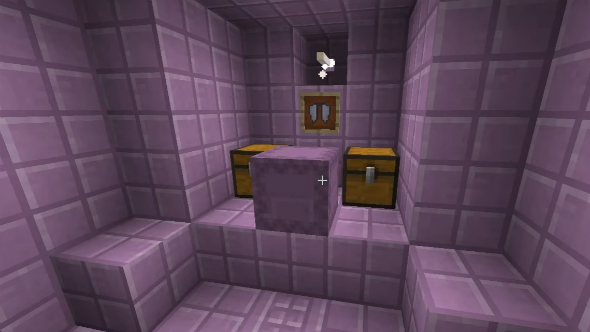
- Very rare structure that can spawn outside End Cities.
- Can be reached by throwing an Ender Pearl.
- Contains a Brewing Stand with two Healing Potions.
- Also houses a treasure room with two chests and an Elytra.
- A Dragon Head can be found on ship’s bow.
The End items
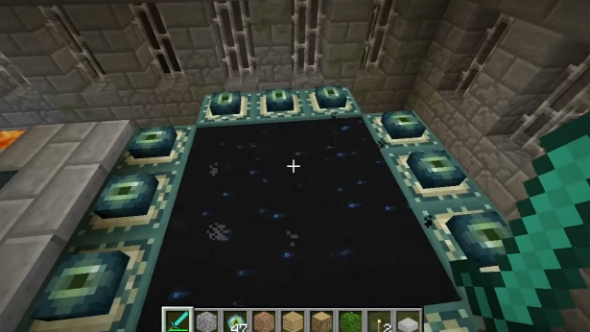
- Ender Crystal – Heals the Ender Dragon, can be obtained and used as a decoration or a unique explosive.
- Chorus Fruit – Obtained from destroying a Chorus Plant, which can be found across the outer islands of The End.
- Can be cooked and turned into Popped Chorus Fruit, which recharges four hunger.
- Has a random effect which may teleport the player anywhere within an eight block radius.
- Elytra – Found in the treasure rooms of End Ships, exceedingly rare item.
- Can be used to glide across areas.
- Equipped in the chest item slot.
- Dragon Head – Can only be used as a decorative object, either in a player’s base or worn in place of a helmet.
- Found on the bow of an End Ship.
- Dragon Egg – A decorative object with no apparent use, its rarity and difficulty to obtain make it a nice addition to player bases.
- Ender Chest – A unique type of chest that shares its inventory with all other Ender Chests.
- End Rod – A light source that can be found in The End – shaped like a pillar and emits white particles.
- End Stone Brick – a creamy cobblestone.
- Purpur Block – a purple block that comes as either stairs, a slab or a pillar .
- End Portals – found in strongholds, used to access The End.
- Eye of Ender – used to locate and activate End Portals, can be crafted.
- End Gateway Portal – appears after defeating the Ender Dragon, allows quick access to the outer islands of The End.
- Exit Portal – takes the player back to the Overworld, after rolling the game’s credits.
Other 1.0 Additions
The 1.0 Ender Update isn’t just for completionists though, as heaps of extras are coming to Pocket Edition that will help bring it up to speed with vanilla Minecraft. From mobs to new generated structures, here’s everything else that’s being added in the 1.0 update:
Polar Bear

One of the largest mobs in the game, the Polar Bear can appear in passive, neutral or hostile states. These adorable mobs are tough to take down when aggravated, and only drop raw fish when killed. They can be found in the ice plains, ice mountains and ice spikes biomes.
- They attack by rearing up on their hind legs and pouncing onto the player.
- Their swimming speed exceeds the player’s, making them impossible to out run in water.
- A cub variant can also be found, but their growth cannot be sped up.
- Polar Bear Cubs will not attack unless you attack them.
Igloo
- Naturally generated structure that can be found in Ice Plains and Cold Taiga biomes.
- Made up of Snow blocks.
- Feature a carpeted interior complete with a bed, furnace and crafting table.
- Igloos have a high chance of containing a trapdoor, beneath which is a long ladder shaft that leads to a basement.
- Igloo basements resemble dungeons, and contain a brewing stand, a cauldron, a chest, and two different cages with a villager priest and a zombie villager priest in them.
Levitation Effect
- A new effect that makes affected entities float upwards.
- While not inherently harmful, it can float the player or a mob high enough to inflict fall damage when the effect wears off.
- Amplifiers change the effect drastically, either raising the speed and distance that the entity is moved or even reversing it to make them fall instead.
World Seed Library
Keeping track of the best Minecraft Windows 10 Edition seeds is tough, which is why we made our own guide to the best Minecraft PE seeds. Seeking to destroy us, or perhaps help their community, Mojang are putting their own curated selection of top-notch seeds into the Windows 10 and mobile versions of the game.
World Height
Minecraft Windows 10 Edition is growing, with a new world height of 256 – that’s 256 blocks.
Craftables
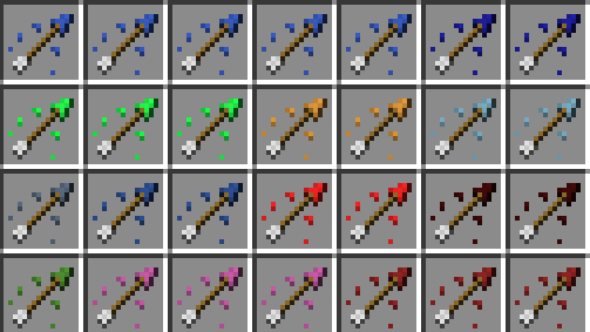
- Ability to craft lingering potions in survival.
- Ability to craft tipped arrows in survival.
Changes
As with any self-respecting update, the 1.0 Ender Update heralds a huge number of changes to existing game features and items. Here are all the confirmed changes so far:
- Sound and music effect volume issues resolved.
- Fixed issues with text lagging during updates (and not updating scroll bar visibility, too).
- Fixed a multitude text sizing and spacing issues.
- Transferring items between containers is much faster now.
- Lava and water should now go where you point to place them.
- A number of tweaks to Add-Ons, including improvements to loading.
- Changed opacity of pop-up windows to make them more readable.
- Tweaked enchanted golden apples so they have the correct amount of absorption health points.
- There is now an animation for throwing items.
- Guardians, Wither Skeletons and Blazes respawn naturally again when switching from peaceful game mode to easy/normal/hard. But they will only do this in newly generated structures, not ones that have already been discovered.
- Tweaked the slime and magma cube loot drops to the way they should be.
- Tweaked the natural texture pack description so it doesn’t get cut-off.
- Lowest render distance value you can have is now 3 chunks (because chunks get stuck trying to load if it’s below 3).
- Tweaked the blaze charge time for attacks to match other editions.
- Tweaked chunk generation.
- Capitalized the “r” in Realms on the dialog text.
- Changed “Save world to device” text to “Download World”.
- Changed “Create new world” text to “Create New”.
- Tweaked the UI in the Realms selection screen so Realms don’t move around slightly.
- Added the ignite sound for TNT minecarts & creepers.
- Tweaked the error validation screen to better convey information about a failing Add-on pack.
- Localization fixes and an update to the Rift launcher (Win 10 Oculus Rift only).
- Tweaks to narration accessibility mode.
- Play screen layout & achievement screen tweaks.
- Text tweaks to keep them where they belong (and are readable).
- “Leave Bed” button updated.
Bug Fixes
Check out which troublesome MCPE bugs are getting fixed by checking out build notes for the update here.
A lot is set to change before 1.0 goes live, so come back for the latest on how the Ender Update is shaping up.
