It’s an important day in Mount & Blade II: Bannerlord history: official modding tools have arrived, which means it’s time for the Mount & Blade community’s diligent army of modders to start going to town on every element of the open-world game they can get their hands on. The tools are downloadable in beta form right now, and while TaleWorlds says it’s just “the first batch”, there are quite a few of them.
There are two sets of tools available now. The first is the Scene Editor toolset, which includes everything you need for entity placement, level editing, path editing, terrain editing, and more. Then there’s the Resource Editors, and those let you get creative with materials, textures, meshes, cloth, bodies, skeletons, particles, animations, and just about anything else.
To access the tools, you’ll need to have Bannerlord in your Steam library. Go to your Steam Library page, and select ‘Tools’ in the list filter. Search for ‘Mount & Blade II: Bannerlord – Modding Kit,’ and download that package (you’ll need to accept a license agreement to do so). You’ll also need to have Bannerlord installed and up to date.
Here’s a video of a workshop TaleWorlds has done to help introduce the tools in the kit:
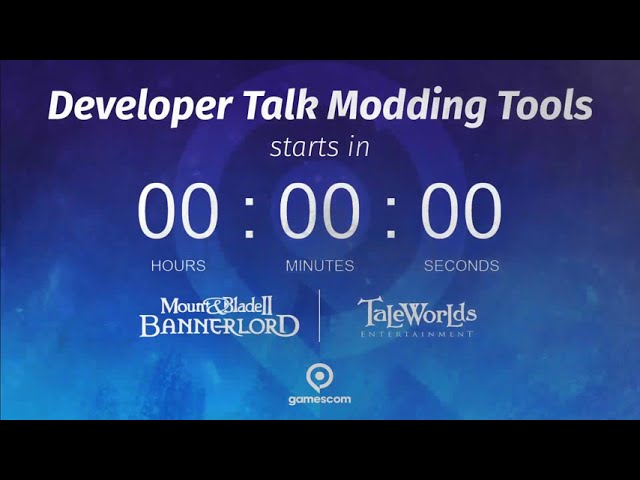
The video breaks down the scene editor and introduces some of the features you’ll be able to work with in it. You can also find work-in-progress tool documentation at the official site.
As TaleWorlds notes in its latest update, there are already some pretty impressive Bannerlord mods floating around. Armed with these official developer tools, modders will be able to produce more detailed mods much more effectively.
“We want to give a huge shoutout and thanks to our amazing modding community, in particular the testing group that helped us to bring these to release,” TaleWorlds says, “and say that we are truly excited to see what you manage to accomplish with these tools!”
We’re pretty excited, too.
