If you want one of the beefiest, fastest processors in the world today you need to know you’ve got a motherboard capable of not just running it, but making the absolute most of the expensive tech inside it. And that’s where MSI’s lit-up X299 Gaming M7 ACK comes in.
It’s not all about the processor, your GPU is arguably more important for gaming. So check out our pick of the best graphics cards around today.
Today’s CPU landscape is almost entirely fixated on core-count right now. The big boys are putting everything they’ve got into squeezing as many processor cores as they can into their high-end silicon, with Intel pushing ahead with their 18-core Core i9 7980XE. Well, they will do when it finally launches in September…
AMD, on the other side, have got their Ryzen Threadripper CPUs out the door now, with the 12 and 16-core processors appearing first. But when it comes to straight single-threaded performance – still the key metric for gaming – Intel’s Core architecture is king. So, that means, money-no-object, if you want the best high core-count processors for gaming then it’s got to be one of Intel’s X-series CPUs. They’re not the best value, nor currently the best multi-threading chips, but they’ve still got the traditional Intel gaming chops.
So, can MSI’s top-end, $397 (£362) X299 motherboard sooth Intel’s savage processing beasts?
Click on the quick links below to get to your chosen section.
MSI X299 Gaming M7 ACK specs
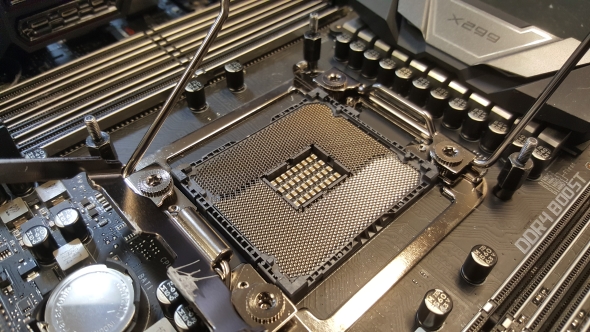
When you’ve just spent a grand, or more, on a high core-count CPU then you want to know the motherboard you’re dropping it into can cope. And MSI’s X299 Gaming M7 ACK is setting itself up to be the perfect mobo for both gamers and content producers. Y’know, them YouTube-ing, 3D modelling, creative types.
It’s sporting the X299 chipset designed for the latest Skylake-X X-series CPUs. That’s a whole lot of ‘X’s… it’s like Intel and Microsoft are playing scrabble with their latest tech naming schemes. But that means the Gaming M7 features the biggest consumer CPU socket they’ve ever released, the LGA 2066.
As it’s one of Intel’s high-end CPU platforms, the X299 Gaming M7 features quad-channel memory, with eight separate DIMM slots on the board you can fill out with up to 128GB of DDR4 memory. That’s more capacity than many people’s SSD boot drives. The MSI board is capable of supporting up to 4,133MHz in the overclocked memory stakes, though sadly 3,200MHz was as speedy as we’ve got with our current Crucial memory kit.
It’s also rocking four full PCIe 3.0 sockets, all in x16 configuration to take your willy-waving, entirely unnecessary, multi-GPU graphics card arrays. For all your Titan Xp’s in a row…
And you want USB 3.1 connections? I can get you USB 3.1 connections – there are four standard sockets on the back panel, with a pair of Gen2 versions in both Type A and Type C configurations. There are also three USB 2.0 (remember them?) sockets on the rear as well as up to nine more possible USB options up front via onboard connections.
But it’s not just about the base specs anymore. MSI are also determined to pack as many extras into the package as they can. I mean, look at all them LED lights. Shiny, no? Don’t worry, you can turn them all off if you can’t cope with the continual swirling vomit of coloured light emitting from your PC’s side panel.
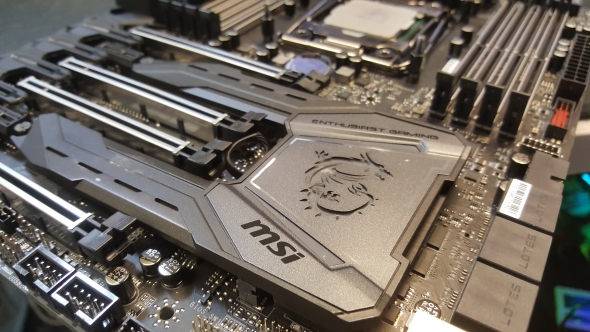
But there are genuinely useful features in there too, most especially the amount of protection they’ve actually given the board and components themselves. Quite aside from the robust power componentry MSI have jammed into the Gaming M7, they’ve also armour plated all the PCIe sockets and the DIMM slots too. For today’s hefty GPUs, especially in a side-mounted motherboard, that level of support is appreciated – I’ve seen plenty of machines damaged in transit from monster graphics cards flailing away out of their PCIe housing.
MSI have also advanced their M.2 Shield to cover the second PCIe SSD connection and have included thermal pads to help dissipate the heat they can generate under load. The audio side of things has been given some attention too, providing a pair of shielded audio processors to take care of you whether you’re plugging into the back of your board or through the front panel of your PC case.
They’ve also gone to the effort of separating out the left and right channels onto different layers of the motherboard PCB itself to ensure as clean a signal for each ear as possible. Now that’s some aural dedication. MSI have also included the Nahimic sound tech that, as well as providing virtual surround sound and bass boost, can also provide a visual pointers on sound direction, called Sound Tracker. For your FPS needs it’ll indicate where the shots are coming from, if you can’t make it out yourself.
MSI X299 Gaming M7 ACK benchmarks
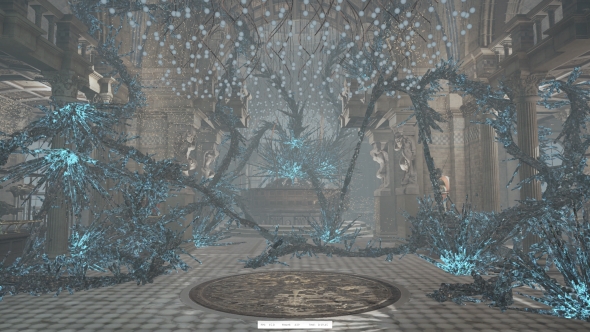
MSI X299 Gaming M7 ACK performance

The fact the MSI X299 Gaming M7 is able to run our ten-core Intel Core i9 7900X processor at its rated maximum single-core frequency Turbo across all ten cores as standard is what makes this high-priced board stand out in the benchmarking stakes. We didn’t have to do anything other than drop the chip in – and attach a cooler, obvs. – in order to get our Core i9 sample running happily at 4.3GHz out of the box.
That’s what pushes the Gaming M7’s CPU performance out ahead of the Asus ROG competition we were benching it against. But that doesn’t mean it has the gaming benchmarks all its own way, however. Asus have, historically, produced the motherboards which provided the top gaming performance, but recently the likes of MSI and Gigabyte have been making inroads into that dominance. It looks like Asus are fighting back with the X299 range, as the two boards trade blows on the gaming front despite the higher MSI clockspeed.
That extra clockspeed, however, does come at a cost on the thermal side. The MSI board clocked in with a peak temperature some 15°C hotter than the Asus X299, and also over 60W more power hungry too. This is one of the problems with the X-series CPUs – as soon as you start pushing the frequency up a little the temperature and energy draw starts to ramp up rather quickly.
And that also means the two X299 motherboards we’ve tested against each other are only capable of the same 4.7GHz maximum overclock. It’s worth noting that’s with pretty standard, light-touch overclocking, and an all-in-one lqiuid chip chiller, not some mad scientist LN2 setup. With both boards running at the same clockspeed the Asus actually takes the lead, in both CPU and GPU tests.
We also encountered an issue with our two Samsung NVMe drives in the MSI board, but not the Asus. Neither would boot via the Gaming M7’s two onboard M.2 sockets, or via a PCIe expansion card adapter, simply blue-screening as soon as we got close to a Windows boot screen. That’s a bit of a concern, and I’m still not 100% sold on the stability of the X299 platform as a whole. It’s gotten much better post-launch, thanks to a steady stream of motherboard BIOS updates, but it might just be a little early to jump feet-first into this new CPU platform just yet.
MSI X299 Gaming M7 ACK verdict

If the thought of tweaking your brand new, expensive CPU silicon fills you with fear, trepidation, loose-bowels, etc. then you’re maybe going to be better off dropping your cash on a board which will do that sort of stuff without you having to get involved. That where the MSI X299 Gaming M7 ACK really makes its mark. The automatic enabling of the 4.3GHz single-core Turbo speed across all our 7900X’s ten cores meant that we didn’t have to get our hands dirty overclocking the CPU ourselves to get to the performance we know the chip can deliver.
The Gaming M7 is also a seriously feature-rich X299 board too, with a hefty number of them being purely gaming-focused, from the Killer networking on the LAN and wifi connections, to the dedicated VR connections.
But, while it’s out-of-the-box performance is impressive, the cheaper Asus board is still capable of besting it, especially with a little light overclocking tweakery too. The question is: do you want to pay the extra to have something else do the heavy lifting for you, or are you happy to take it into your own hands? The MSI board has the features and the hands-off performance, but the Asus really is mighty close.
