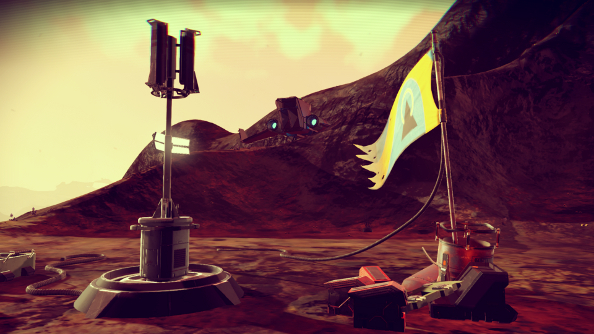No Man’s Sky has been drifting through space for a few days now, generating countless worlds and rapidly accumulating lots of oddly-named flora and fauna. We’re not ready to give a full verdict – it’s a bit big, you may have heard – but we are ready to render a judgement on the quality of the port.
Related: the best space games on PC.
Inconsistency is the word of the day when it comes to No Man’s Sky. At launch, it was all over the place when it came to both performance and PC features, but now that it’s started to be patched, and thanks to some tweaking, it has become more than playable. But is it enough to pass our inspection? Let’s see.
Tested on an Intel i5-3570K @3.40 GHz, 8 GB of RAM, GeForce GTX 970, Windows 10.
No Man’s Sky is deft at impressing with scale and imposing alien vistas, but the largely empty worlds and overall low fidelity, particularly when it comes to texture quality, means that it is thankfully not much of a system hog. However it also suffers, at all levels, from serious texture pop in that is, at best, a minor nuisance, and can become a major distraction.
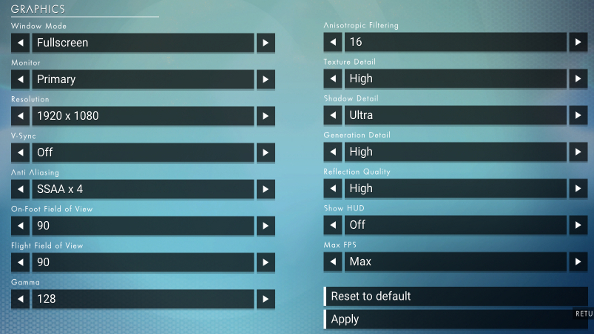
There are lamentably no graphics presets, so you’ll need to roll up your sleeves and muck around in the graphics settings yourself to find the best settings for your rig. It’s a pretty bare bones list of options, however. Only two types of AA are on offer here (FXAA and SSAA x4), and along with anisotropic filtering, texture, shadow, generation detail and reflection quality they’re what will impact performance the most. The detail and quality settings go from low to high, aside from shadow which can get cranked up to ultra.
Field of view (on ground and in space), gamma, the FPS limiter (which can be set to max, for no limit) and a ‘HUD off’ option round off the list. Let’s dig into how much of an impact these settings have. You can click on the link or image to see the full-size screenshots.
Ultra
With everything maxed out, v-sync off and AA set to SSAA x4, No Man’s Sky looks its best, but its minimalist style and simple textures mean that you’re not really going to be pushing a modern gaming rig to its limits, even with shadow detail set to ultra.
On foot, the framerate runs at a respectable 80 fps, with a low of mid-70s and, with the right conditions, a high of 100+. When you’re flying across the planet at high speeds, it can drop a little, but when you break the atmosphere and start flitting around in space, it jumps significantly, ranging between 90 and 120 fps.
High
For high settings, I turned down shadow detail and anisotropic filtering a notch and switched to FXAA. Visually, it’s hard to spot the difference, frankly. A few more jagged edges here and there, perhaps, but it’s really barely noticeable.
There is a performance bump however, though this is largely limited to planets, where I’ve been seeing up to a 10 fps improvement, getting up to 100 fps. In space, performance mostly stays the same.
Medium

Turning things down to medium, the change is more apparent, particularly when it comes to shadows, which are significantly less substantial. Texture quality is also visibly reduced. It’s when you’re flying that the difference is at its clearest, as texture pop-in starts to become very obvious and distracting.
On foot, the framerate can still dip to the high 80s, but can also jump up to more than 120. It tends to stick around the 100fps mark. Again, the framerate in space doesn’t change a great deal, and oddly I noticed it was sometimes higher on the ultra settings, though on medium it didn’t have the same dips, rarely going below 100fps.
Low
On the lowest settings, No Man’s Sky starts to look rather ugly, and texture pop-in becomes a serious eyesore. When speeding across the sky, the planet’s surface rapidly reforms itself like it’s still under construction, and textures look extremely muddy.
While wandering across planets the framerate bounces between the high 90s and 130 fps, and space gets a similar boost, sitting at around 120, sometimes jumping up to 140. A lot of concessions need to be made to get that performance though, and if you can avoid turning No Man’s Sky down to low, I would.
Performance is, then, quite good, even if there are still some quirks and a poor selection of settings. It does depend on the planet, though. Most of these numbers, sansthose from space, come from a barren planet where performance is at its best. On a forested world, expect to see around a 10fps dip. That’s still above 60fps, though. Players have reported significantly less favourable framerates, however, and lots of stuttering. Since turning off v-sync and setting the framerate to max in the graphics settings, I’ve not seen any more of this.
While an FOV slider and FPS unlock option hints at some thought going into the PC version, the UI does not. No Man’s Sky is a game that benefits from getting rid of the HUD, or at least certain elements of it, but that’s a giant faff. There’s a HUD button, but it only seems to turn elements that have faded of their own accord back on again. To get rid of it completely, you need to go into the graphics settings, but it reverts back to a full HUD whenever you start the game up again. Also, beyond off or on, you’ll have no more control over it.

Navigating menus is also a bit of a pain. Hello Games have curiously gone for a cursor that manages to be the worst of both worlds, whether you’re using a controller or a mouse. To select anything with the cursor, you need to hold down the mouse button or face button on a controller, waiting for the circle to fill up before it recognises the input.
That said, you can at least rebind all the keys, as well as the buttons if you’re using a controller. And you should do that, because the default layout is a bit of a mixed bag. I didn’t really find it particularly intuitive using either control method. Both are completely viable, it should be noted, though my preference is the controller because I despise flying with a mouse.
Limited graphics options and a UI that doesn’t play to the strengths of the PC means that No Man’s Sky fails to be a great PC port. However, it’s not demanding and, in my experience, the performance is completely respectable. It’s functional, then. But be warned: that inconsistency I mentioned earlier remains, and players are still reporting a slew of problems. I’ve fixed mine, but workarounds and patches have not been a universal solution.
So while No Man’s Sky passes inspection, my advice is still to wait a little while before picking it up, at least until the latest experimental patch leaves beta.