Seeing as you’re interested enough in PC games and gaming news to find your way to our little corner of the internet, we’re going to go out on a limb and assume you might like to know more about our new app for Overwolf, which launched this week.
If you’ve not heard of Overwolf before, it’s a platform on PC that supports companion apps for popular games such as Fortnite, League of Legends, Dota 2, Rainbow Six: Siege, Among Us, and many more besides. Different apps do different things, from serving in-game stats to capturing your gameplay highlights. Ours is called the PC Games News app, and with a name like that, you’d be correct in assuming that it’s an excellent way of staying up-to-date with PC gaming news.
The app sits in the background, but when you boot up an Overwolf-supported game, it will update with the latest news stories and guides about that title. The app will even update you mid-match if an article or news story drops while you’re playing; it’s easier than ever before to stay up-to-date with the games that matter most to you.
To get the app all you need to do is head over to the Overwolf app store, where you’ll be able to download Overwolf and PC Games News together, completely for free. Once you’ve followed the simple installation instructions, you’ll be set up with the new app! It works great on both single and dual-screen setups, too.
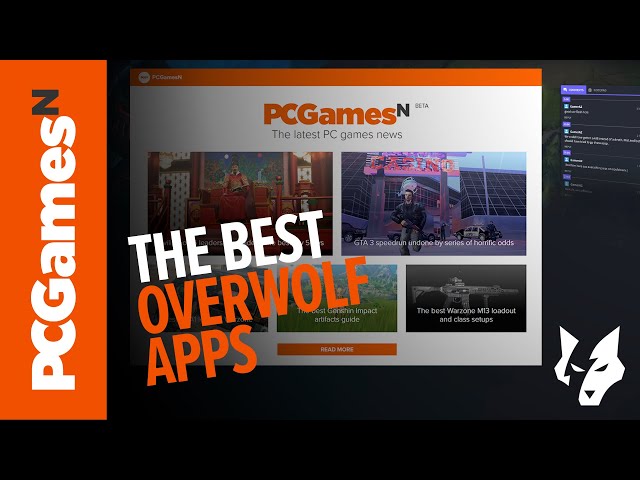
The Overwolf app store is full of game-enhancing companion apps and we can recommend a handful of the best for those who are just getting started with the platform. There are plenty more besides, with app support for a huge number of games; far too many to list here.
