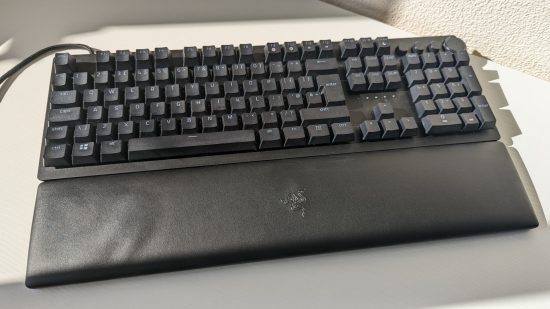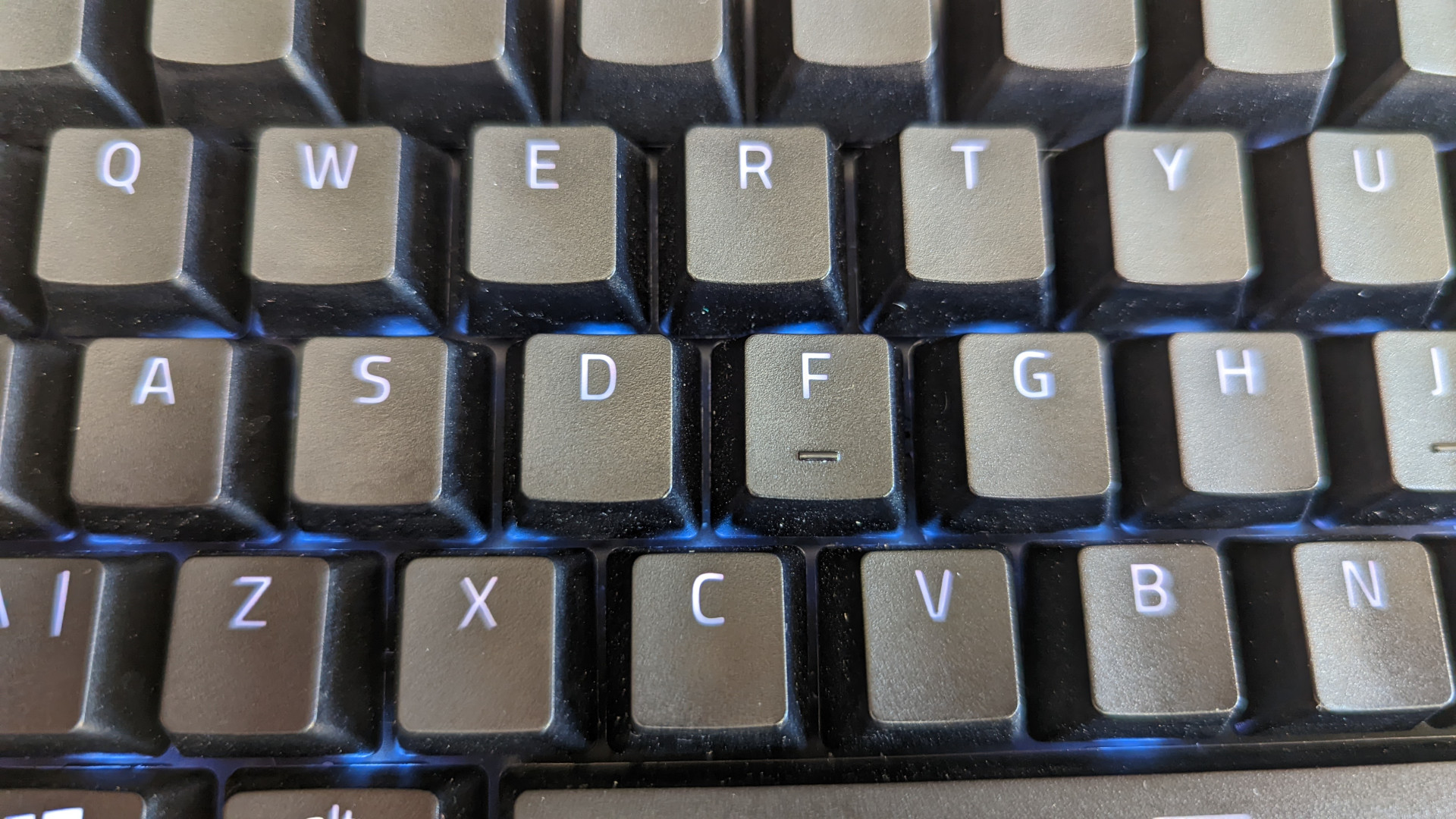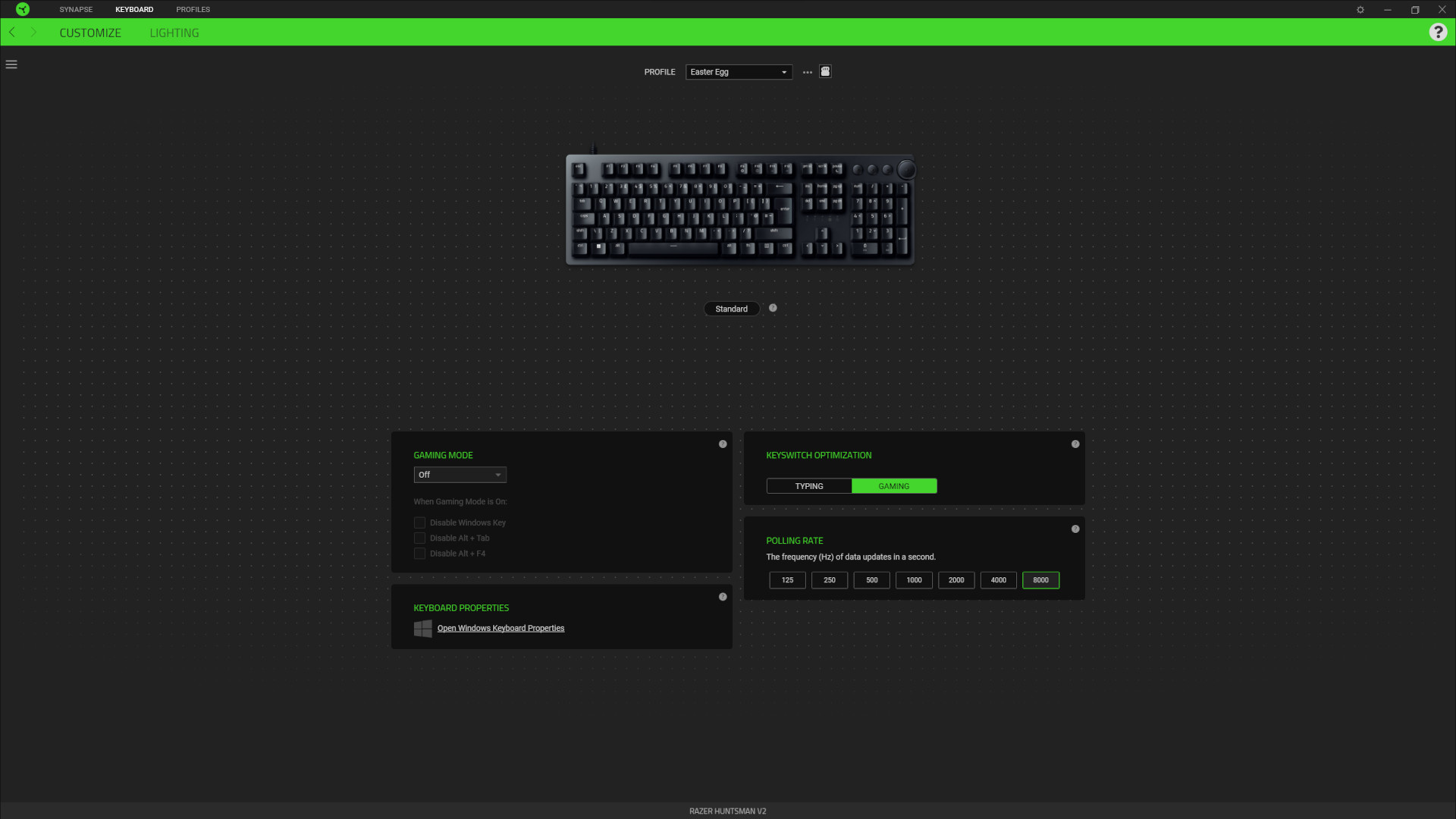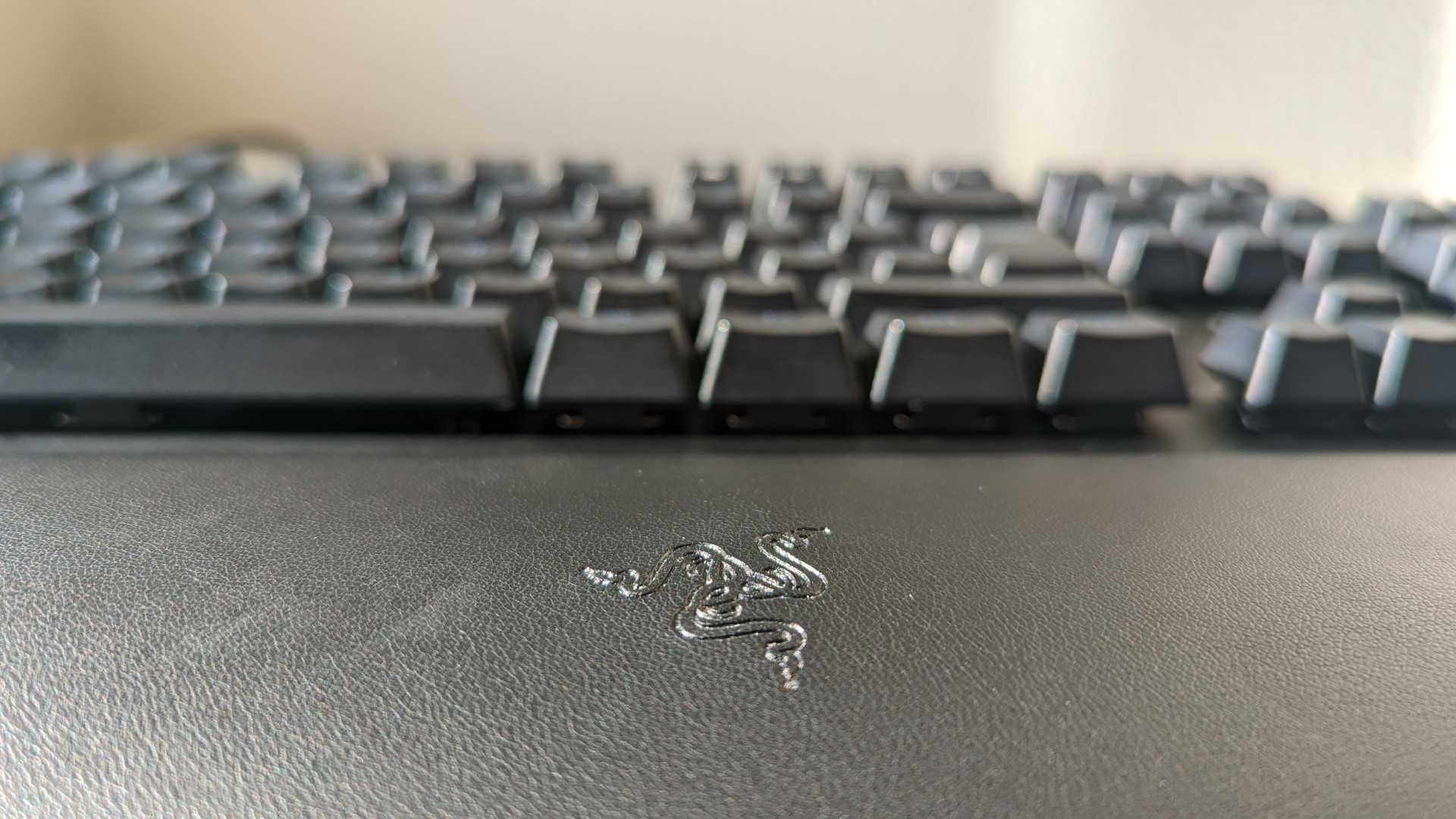Our Verdict
There is simply no greater keyboard that you can buy today, thanks to its fantastic build quality and design working in tandem with its cutting edge specs and switches for an exceptional gaming and typing experience
Keyboards like the Razer Huntsman V2 don’t come around very often, leaving such an incredibly positive and lasting impression on you that all alternatives simply pale in comparison. In fact, I’ve been enjoying its optical switches and other great qualities so much (of which there are many) that I almost forgot that I had to review it.
I’ve been using the Razer Huntsman V2 for almost a year now, specifically the full size model complete with numpad and media keys, and it’s easily the best gaming keyboard I’ve ever used. However, it’s worth mentioning that you can pick it up in tenkeyless and 60% form factors. While I can’t speak to the quality of those versions personally, I’d imagine most of my thoughts here will translate to them.
| Pros | Cons |
| Optical switches | Expensive |
| Doubleshot PBT keycaps | No USB pass-through |
| Quiet acoustics | Non-detachable cable |
| Extra comfy wrist rest |
Design
Given that the Razer Huntsman V2 costs around $200 USD / £200 GBP, you’d rightfully expect its build quality to reflect its premium price tag, and it thankfully meets those expectations. Weighing in at just over 1kg, its chassis feels both solid and sturdy, with its aluminium top plate exhibiting no flex whatsoever during normal use or in stress testing.
I can feel the same sturdiness when using the Razer Huntsman V2’s dual step retractable stands, which increases its incline up from three degrees to six or nine. I personally prefer as small an incline as possible, and find the keyboard’s default state very comfortable even after many hours of use. You’ll also find six rubber feet on the base of the Huntsman V2, which help keep it locked in place atop your gaming desk, mitigating any unwanted shuffling as you mash away at its keys.
Speaking of which, let’s talk about keycaps. While other keyboards like the MSI Vigor GK50 more heavily lean into the gamer aesthetic with highly stylised typefaces, I appreciate Razer’s decision to use a clean and simple font on the Huntsman V2. Every key is easily readable and should remain so long after you’ve brought the device home thanks to their doubleshot PBT coating.
Generally, I’m very happy with the look and design of the Razer Huntsman V2, but there are a few small issues that I’d like to see remedied in a future revision. My main issue with the full size keyboard is its lack of a detachable cable, which is otherwise present on the tenkeyless and 60% models. This isn’t just for convenience’s sake, as the ability to swap out the cable could also help prolong the device’s lifespan should something go awry with it. Also, I’d prefer to see the port relocated to the centre of the board for a more symmetrical look.
Finally, I would’ve loved to have seen the Razer Huntsman V2 in alternate colour schemes or with a brushed aluminium top plate rather than the matte finish that’s here. I think either solution would’ve helped give it some extra pop thanks to the greater contrast between the keycaps and the chassis, which is what gives competitors like the Corsair K100 a more vibrant look. There is one other way that this could be remedied that I’ll take about in the next part of this review, but it only applies to those looking to spend a little extra to further customise their keyboard.
Features
My favourite features of the Razer Huntsman V2 are its factory lubed switches and built-in dampening foam. They may seem like minor inclusions on the surface, but both contribute significantly to enhancing the experience with this keyboard by keeping its acoustics well in check. As someone whose gaming PC is in a shared space and loathes the overly loud sound that many mechanic keyboards make anyway, it really has made a world of difference.
Coming in at a close second is the magnetic wrist rest. I’m not exaggerating here when I say that I don’t think I’ve encountered a more comfortable example than the one included with the Razer Huntsman V2. That said, its plush material won’t be for everyone, and it can make your wrists a bit sweaty if you’re using it in the summer or in a warmer climate.
One advantage of the full size keyboard is the set of dedicated media keys that rest above the numpad, all of which feel suitably well-built and responsive. I’m particularly fond of the quick mute button and the volume dial, the latter of which’s LED brightness correlates with the level that your volume is at as you adjust it. Opting for a smaller form factor doesn’t mean you’ll miss out entirely, just that you’ll need to make use of the dedicated function key instead.
As you might expect, the Huntsman V2 boasts other niceties that you’d expect from a premium keyboard. It packs per-key Chroma RGB that you can control via Razer Synapse, and hotswappable keycaps if you fancy replacing them with your own set. Unfortunately, the LEDs don’t seem to pass much light through the ones included with the board, and some symbols are hard to see in the dark as they’re printed rather than transparent.
The only thing that I’d argue could significantly improve its feature set would be the addition of USB passthrough. While not a dealbreaker, it would make placing the HyperSpeed Wireless dongle for my Razer Viper V2 Pro more convenient.
Performance
The most immediately enticing things about the Razer Huntsman V2 are its optical switches and 8,000Hz polling rate. Razer claims that you can expect response times as fast as 0.2ms as well as extremely low input lag that should put competing mechanical keyboards to shame thanks to these specifications.
While I can’t say that I noticed any significant difference in the Razer Huntsman V2’s responsiveness versus other mechanical keyboards, this might say more about me than the keyboard. Regardless, I’ve nothing but positive things to say about my gaming and typing experiences with it.
The unit I have uses red linear optical switches, which provide smooth and relatively silent keystrokes, but you can pick up the Razer Huntsman V2 with purple tactile clicky switches if you’d prefer. Whether I’m using it for typing reviews like this one during the work day or jumping into a competitive FPS game like Apex Legends, there’s simply no other keyboard I’d rather use.
The 45g actuation force and 12mm travel time feel just right, ensuring that I don’t accidentally press in a key nor inhibiting my ability to glide across the board just as I am right now while writing this review. Much like Nvidia Reflex, though its technical advantages may not be readily apparent, I’d sooner opt for it over anything else to give myself the best chance of performing my best. In short, the Razer Huntsman V2 is an absolute joy to use.
Software
Before I wrap this review up, let’s touch on how Razer Synapse can enhance your experience with the Huntsman V2 should you opt to use it. That’s right, to be clear, it’s entirely optional, but I’d suggest most people install it.
From here you’ll find your usual assortment of lighting customisation options, including various effects, brightness sliders, and auto-off controls. Naturally, if you own other Razer peripherals with Chroma RGB like its best gaming mouse, then you can get a synchronised light show on the go with ease. Any customisations you make here can save to a software profile or one of four hardware profiles.
Otherwise, the main reason you’ll want to dive into here is to create macros via Razer Hypershift. All but six keys can be assigned a secondary function that you can trigger by holding the function key, allowing you to launch programs and other functions via custom shortcuts. I actually prefer this method to dedicated macro keys, as I generally prefer my keyboards on the smaller side.
You can configure the polling rate of the Razer Huntsman V2 from within Synapse too, but most modern systems should run the full 8,000Hz easily enough. You’ll also find a gaming mode toggle, which automatically disables the Windows Key, Alt+Tab, and Alt+F4 when you start up a game. Finally, you can switch between a ‘Typing’ and ‘Gaming’ keyswitch optimisation, the former of which adds a debounce delay but I never really found much need for it personally.
Verdict
The Razer Huntsman V2 is the best gaming keyboard I’ve ever used, bar none. Its red linear optical switches are wonderfully responsive and feel great to use both in games and for general typing. They’re easy on the ears, too, thanks to the factory lubrication and built-in dampening foam. There’s simply nothing else I’d rather use.
That’s not to say I think the Huntsman V2 is the perfect keyboard, but my issues with it are more preferential and very easy to forgive. Please, Razer, if a V3 is on the cards, then let’s make a detachable USB Type-C cable and USB passthrough a top priority. Otherwise, a brushed aluminium backplate and a small tweak to the keycaps to let those LEDs shine a little brighter wouldn’t hurt.
At $200 USD / £200 GBP, the Razer Huntsman V2 remains one of the cheapest ways to get a full size optical gaming keyboard, with the competitors like the Corsair K100 occupying a more expensive price point. Meanwhile, other brands like Logitech and SteelSeries are yet to manufacture an optical option, but that’s not to say you might find something that better suits you using tried and tested mechanical switches.