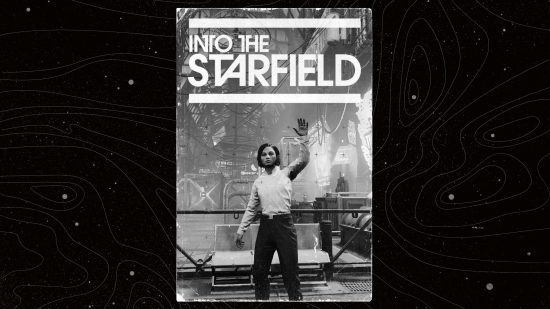Does Starfield have photo mode? With alien worlds only a hop, skip, and a grav jump away, there’s no telling what you might discover in Bethesda’s interstellar RPG. Of course, seeing really is believing, so we’ve got the lowdown on how to use photo mode in Starfield, so you can document your travels to share with others.
Starfield is a beautiful space game chock-full with stunning vistas on distant Starfield planets. It’s no surprise that you might wish to capture some of the more memorable moments, whether that be a sweeping landscape teeming with Starfield plants and Starfield creatures or a quick selfie in the heart of one of the Starfield cities. Either way, Starfield gives you the option to have your cake and snap a photo of it, too. Here’s how to use photo mode in Starfield.
How to use photo mode in Starfield
You can activate photo mode in Starfield by pressing ‘F’ to open your scanner and then ‘V’ to enter photo mode. Alternatively, you can press ‘Esc’ to select the photo mode option from the main menu. Once you’ve adjusted the settings to your liking, toggle the photo mode menu with ‘T’ and hit the spacebar to take your photo.
There are a range of Starfield photo mode options available, from selfie mode to show off your Starfield character creation decisions, to an orbital view with your Starfield companions. You can toggle the option to show the player or not, as well as adjust your character model to strike a range of preset poses. On a more technical level, Starfield includes sliders for the brightness, saturation, and contrast of your photos, as well as the ability to adjust the field of view and depth of field. Add filters and frames for a final flourish.
Of course, there’s not just sights to see and capture in Starfield photo mode – it’s also the ideal way to capture your best Starfield ship build out in the open-world game. If you’d prefer to be the shining star of your photos, however, be sure to kit yourself out with the best Starfield guns and Starfield armor so you can really look the part. While you’re here, check out Starfield review for some of our favorite snaps while exploring the Settled Systems.
Still looking for more? While a good Starfield wiki can be a handy source of information, our new Starfield Database goes further, offering you daily news, searchable databanks, and even interactive tools.