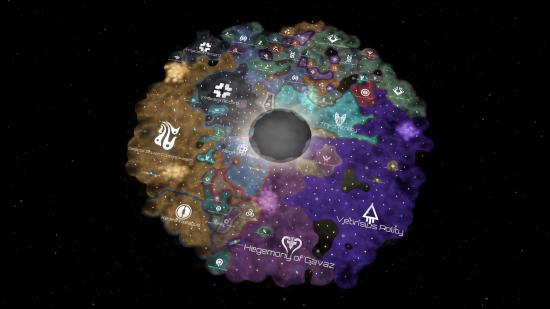So, you want to know about Stellaris multiplayer? Like all of Paradox’s iconic grand strategy games, even though Stellaris is primarily geared towards solo play versus AI opponents, everything can be done in multiplayer as well. Up to 32 players can compete for dominance over the galaxy, although smaller groups can always work together in co-op as well to take on the other AI-driven empires.
Multiplayer in Paradox strategy games has always been a bit of an inconsistent aspect of the game – the backend infrastructure has historically been a bit weak, desyncs can happen frequently, especially with high player counts, and overall online players only make up a small percentage of any one game’s player base (it will vary from game to game).
As of August 2021, Stellaris uses the Nakama infrastructure to power its multiplayer backend. This was developed by the third party, and completely replaces Paradox’s previous internal infrastructure, and most notably enables cross-platform multiplayer between stores. The developers believe this version will be way more stable than their previous version, and it’s also been rolled out to other older games such as EU4.
Other than that there are only a few other things you need to be aware of when it comes to Stellaris multiplayer.
Hosting and setting up a match
One player will need to host the game, and they can control all aspects of game generation, as well as any specific rules during game setup. If you’re using Steam you can use Steam’s interface to invite players to join, otherwise players can search for matches via the in-game lobby.
- If the host has set the match up with a password, you’ll need to enter this before you can join
- If the host is starting a new game, you can choose which empire you want – either one of the presets or one of your own custom creations
- If you’re playing with mods, everyone will need to have the same mods installed for you all to be able to play together
- Conversely, only the host needs DLC for everyone to be able to play with DLC content in a multiplayer game
- At a base level, you need to have to have the same game cheksum value as the host to be able to join
Stellaris multiplayer allows for hot-joining mid-game, but hosts can also simply load a save with which to host a session with. In both cases, you can only pick from a list of empires that already exist in the game instead of creating your own. Only the host can adjust the speed, but any player can pause at any time.
Finally, it’s worth noting that certain aspects of the game change dramatically with the presence of human players. Diplomacy, for example, is no longer as reliant on the approval rating between empires, as it’s real people making decisions.
Some options are still gated behind minimum levels of approval – and the approval rating can still fluctuate between human players based on player actions to each other. Assuming you meet the basic mechanics-dictated criteria for a diplomatic offer or action, however, whether or not it’s accepted is purely down to the whims of the person you’re making the offer to.
Related: The best Stellaris mods
Those are the basics on Stellaris Multiplayer – there are other more gameplay related tips we could share, but to be honest assume other players will be even more punishing of mistakes than the AI will be.