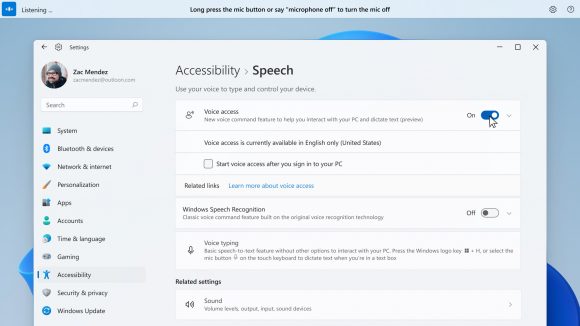Windows 11 isn’t short of issues, with memory leaks, shaky AMD Ryzen CPU compatibility, and slower NVMe SSD speeds than Windows 10, but we’re one step closer to ditching your gaming mouse and keyboard entirely. Microsoft is currently testing Windows 11 Insider Preview 22518, which introduces its new voice access feature, allowing you to control your PC without lifting a finger.
Aimed at improving accessibility, voice access leverages Microsoft’s machine learning and speech recognition technology. letting you open and switch between apps, browse the web, and even read and dictate your emails with the flick of your tongue. Better yet, it’s on-device, so you’ll be able to use the feature offline by saying ‘voice access wake up’. The phrases aren’t catchy, but this helps prevent mistakes when navigating the operating system. And if items don’t have a name you can interact with, Windows 11 also includes a number overlay to make it easier.
Without testing it for ourselves, it’s difficult to gauge how well it fares with regional or international accents – that’s those outside of the US – but voice access currently only supports English US settings. Even if you’re using English UK, you might need to switch over, otherwise it’s possible the feature won’t work as intended.
If you’re already an Insider, enabling voice access is simple. Just head into Settings > Accessibility > Speech, and switch it on. You can also choose to automatically start the feature when you sign into your PC to prevent menu hopping. If you’re not a tester, then you can apply for the Windows Insider Program here.
This build currently isn’t available for Arm64 systems “due to an issue that causes these devices to rollback when attempting to update to this build,” but Microsoft is in the process of remedying this before it goes public.
Other features in Preview 22518 include a bunch of fixes, a new place for widgets on the left-hand side, and the ‘Spotlight collection’ – the latter of which refreshes your desktop background and lock screen with an interactive picture from around the world. You can click on it to learn more about the picture’s context, tell Microsoft whether you like or dislike the background, or switch to a different one manually.