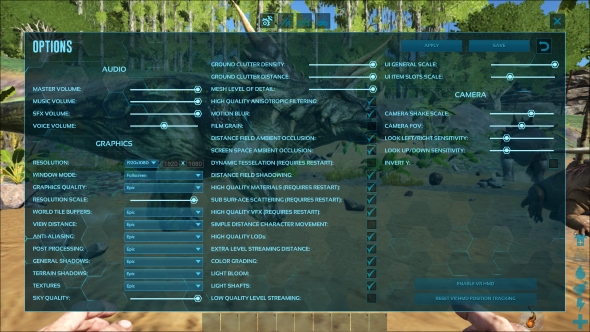Studio Wildcard’s prehistoric survival sim entered Steam Early Access so long ago that you could probably mistake it for being an actual relic from the Stone Age. Now, with the final retail release of Ark: Survival Evolved having arrived on August 29, it’s time to see whether this dino romp looks delectable, or if it’s the graphical equivalent of three tonnes of Triceratops dung. Can Ark serve us decent performance, tidy visuals, and still balance enough leathery leviathans to fill ten Jurassic Parks? Let’s find out.
While frame rates at 1080p across all four presets remain more or less identical to the performance results we measured in last month’s review build, 4K results have improved slightly, which you can read about further down the page. Having furthered fiddled with various graphics settings, we can also now definitively state ambient occlusion can slay fps figures, especially on Epic settings.
Ark may have its technical issues – don’t worry, we’ll get to those – but there’s no denying Studio Wildcard have thrown a tonne of tweakable graphics options into its online caveman romp. Four main presets govern the look of the game, ranging from the full bells-and-whistles Epic setting, down to the dreadfully plain Low option. All the usual suspects like textures, post-processing, shadow levels, sky quality, and various lighting effects can be tweaked individually to help improve performance, while an FOV slider is also a welcome sight. That said, it’s slightly disappointing the game never tells you exactly what kind of anti-aliasing it’s using.
Most of the above settings are very much par for the course with any half-decent PC port. But where Ark earns itself serious brownie points is in the number of granular visual options it lets you fiddle with. Anisotropic filtering; sub-surface scattering; high quality LODs; two types of ambient occlusion (both distance field and screen space); mesh level of detail – it’s an exhaustive list. Switching on all of these settings can seriously hamper performance (even on monster rigs), yet there’s no denying they lead to a slightly more vibrant, convincing image should you leave them on.
Controller support also makes it into the game and is perfectly serviceable. Still, considering the ‘enthusiasm’ with which most of Ark’s ancient beastie attack you with, the natural snappiness of a keyboard and mouse setup is likely to save your caveman keester more than once when a Yutyrannus comes looking for its din-dins. And yes, that /is/ a real dinosaur.
Graphics analysis
Tested on an Intel i7 6700K @4.00GHz, 32GB of Ram, Nvidia GTX 1080 TI, Windows 10
For our graphics analysis we compare screenshots taken on the four standard presets; in Ark’s case, Epic (the game’s take on ultra), High, Medium, and Low. Commendably, Ark switches presets instantly, and the game almost never needs to reboot or reload when you change settings – the only exceptions are if you enable high quality VFX or high-quality materials. All in all, tweaking graphics options on the fly is an absolute breeze.
Epic
 (larger image)
(larger image)
We’ve been full of praise for both the number of graphics options Ark offers and how painless they are to tweak… so try not to shed a tear at the Brachiosaurus-sized “BUT” that’s about to squash you senseless. There’s just no getting around this: Ark is an ugly, /ugly/ game. Even on the Epic setting it’s impossible to look past its visual failings. It doesn’t matter if you max out every slider, Studio Wildcard’s adventure resembles an early Xbox 360-era title (albeit a high-res one). Texture work is horribly plain, and the world comes across as terribly flat – there’s little sense of bespokely crafted incidental detail. And yes, this scornful summary is of Ark’s highest setting. Things are only gonna get a whole lot worse.
As for performance, even this is disappointing – though it can be salvaged with tweaks. Despite running Ark on a rig with a i7 CPU and a monstrous GTX 1080 Ti, a locked 60fps at 1080p is off the table if every Epic option is switched on. With all settings fully maxed out, we trotted over to a reasonably quiet beach with a few dinos stomping about, and measured an average 59fps. This would look like a decidedly decent result if it weren’t for lows of 51fps. And trust us, at Epic, the game spends more time hovering around 50fps than it does 60fps.
There is a silver lining, though. Providing you’re running a decent, enthusiast level card – say, a GTX 1060/RX 480 or above – we have a quick and easy tip to immediately boost your frame rate significantly. Simply switch off both distant field and screen field ambient occlusion and you should claw back 10fps instantly.
Update 31/08: With any combination of Ark’s two flavours of ambient occlusion turned on in the final game, our fps benchmarks measured almost exactly the same as the ones above. However, upon further settings tweaks we discovered switching both types of AO off netted us even more substantial gains than last month. Providing both distant field and screen space AO are left unticked, we got an average of 67fps across our play session, with regular highs into the low 80s, and a recorded low of an impressive 60.
In short, kill Ark’s AO modes before you play the game. Kill them with caveman fire.
High
 (larger image)
(larger image)
Unless you’re supremely gifted at ‘Where’s Wally?’, you’re probably not going to spot the difference between Epic and High settings at first glance. In motion, the two presets appear identical. It’s only when you pour over screens that any tangible differences start to surface. Texture work on dinosaurs is a little less detailed on High, while dropping terrain detail and shadows down a notch makes the already flat environment look even more two-dimensional.
At least performance on High is mighty respectable (at least on our, admittedly, high-end machine). We measured a mostly locked 97fps on our 100Hz monitor, with only occasional dips to lows of around 85fps. Considering Ark isn’t a twitch shooter, these numbers are total overkill.
Medium
 (larger image)
(larger image)
The difference between High and Medium is minimal to say the least. Shadows are perhaps a teeny bit less pronounced, but other than that, it’s tough to tell the two presets apart. So let’s talk dinosaurs for a second. The toothy stars of this sinfully fugly show look fine(ish) on Medium and above… as long as they’re static. When they start to move, you may as well be watching an even more budget version of Barney & Friends. Many of the larger herbivores stammer around the environment like they’re skipping frames of animation, and there’s zero grace to all of the ancient animals your survivor encounters. Jurassic Park this ain’t.
Performance-wise, playing the game at 1080p on Medium is as sturdy as an Ankylosaurus wrapped in a gigantic kevlar vest. On average, we got a hugely consistent 99fps, with a recorded low of 97fps. Basically, performance at this level is more or less bullet proof.
Low
 (larger image)
(larger image)
AHHHHHH! OUR EYES! OUR BEAUTIFUL EYES! Suffice to say, things get almost comically ugly when you drop Ark down to its lowest preset. Indeed, the visual buffet served up on Low settings is so ludicrously barren, you may think you’re playing a PS2-era demake. Not only is the game a barbarically blurry mess on this preset, texture detail is torpedoed to oblivion. The final kick in the teeth? Ark’s gamma settings go mad when you switch to Low; the entire image becoming a blindingly bright, garish mess. Ugh.
Low may have you wishing dinosaurs would stop being extinct so one could break into your house and eat your eyeballs to save you the pain of looking at Ark’s bottom preset, but at least it runs without a hitch. We were locked to an average 99fps the entire time we endured this preset.
Performance benchmarks
To see how Ark performs on different hardware, we have tested the game on five different different graphics cards – three from Nvidia, and two from AMD – on two different PC set ups. We’ve sampled from both the current and last generation of GPUs in order to offer the most useful information.
All four cards are tested on the game’s epic preset, which dials every texture option up as high as they’ll go. In the graph below you can see how all five cards perform.
Naturally the GTX 1080 is the outlier in this sample, thanks to not only being the strongest card of the bunch, but also being used in our high-end testing rig. Coupled with an i7 processor and a beefy 32GB of RAM, the GTX 1080 powers through any optimisation issues Ark may have.
Our ‘standard’ performance review rig, armed with affordable graphics cards, struggles to process Ark’s highest settings. Even the GTX 1060, a very capable card, can’t hit 30fps, and bottoms out at a barely playable 12fps. Our AMD selections, despite their lower power, are only a smidgen behind the Nvidia cards.
It’s worth noting that SSD hard drives have a notable impact on how smooth the game plays. When tested on a traditional mechanical drive, Ark is very susceptible to hangs and freezes. The issue seems to vanish completely when played on an SSD.
How does Ark run in 4K?
 (larger image)
(larger image)
The setup we’re using for this particular tech review was purpose-built to provide ultra HD gaming, and for titles way more visually demanding than Ark. As such, our 1080 Ti-powered rig proves more than up to the task of running Ark at 4K. Playing on High settings at 3820 x 2160 resolution, we can actually lock in a dependable 60fps, too… provided we turn off ambient occlusion. Like we discovered with our 1080p tests, enabling this feature has a substantial impact on performance, seemingly regardless of resolution.
Update 31/08: The final game remains a very solid 4K performer on our 1080 TI-powered test rig. In fact, we’ve noticed slight framerate boosts compared to last month’s review code, and can now lock in 4K/60fps at High settings, even with both versions of ambient occlusion switched on. If you can live without these subtle lighting features, respectable 2160p performance on the Epic preset is also possible. Once we kibosh AO, we record an average of 58fps on the bustling, dino-filled beach, with only the odd dip to lows of 54fps
How to run Ark at 60fps
If you’re planning to play Ark on a mid-range rig, we suggest running the game at Medium settings. On this preset, there’s little difference to High settings, and in motion, you really lose nothing. Setups with a 1070 GPU or better should comfortably be able to run the game at 1080p/ 60fps, though bear in mind you’ll want to turn off ambient occlusion to avoid dips to the low 50s.
Update 31/08: As we originally suggested, running Ark on its Medium preset is the best bet for ensuring a locked 60fps without overly compromising on visual detail. Just make sure you switch off distance field ambient occlusion, as that remains a monstrous performance killer.
Conclusion
On the surface, the PC version of Ark: Survival Evolved is a decent effort. It provides loads of tweakable graphics options, it runs smoothly for the most part, and switching settings is simple. It’s when you actually dive into its dino world that things quickly sour. Even at its max preset, Ark is simply an ugly game. Its creatures move like poorly modelled cast-offs from The Land That Time Forgot, textures are flat-out terrible, and the cardboard-looking world appears to have been stapled together from cereal boxes. While Ark may offer a decent selection of graphics settings, artistically it’s the prehistoric pits.
Update 31/08: Aside from a slight boost to our initial 4K performance results, the final version of Ark remains largely identical to the review copy we vigorously tested last month. That means this dino-taming survivor still hands in a solid enough PC package, with a commendable amount of graphics options and plenty of scope to nail down a locked 1080p/60fps providing you don’t mind fiddling with settings.
Yet ultimately, there’s just no getting around one Spinosaurus-sized inconvenient truth: Ark is simply an ugly, ugly game regardless of how much you ramp up the resolution or what graphical preset you play on.