Corsair’s famed RGB lighting has long been the remit of their CUE software, while monitoring and control lies in the Link software camp. However, this is all about to change. Corsair have just launched iCUE into (open) early access, the peripheral company’s one app to rule them all.
Here are the best liquid coolers to chill your chip in 2018.
We’ve been waiting patiently for the release of Corsair’s unified software since the H115i Pro and H150i Pro launched a few months ago. These RGB liquid coolers seemed somewhat stunted when it came to lighting integration compared to Corsair’s peripherals – due to their reliance on the Link application and lack of sync.
Luckily, it wasn’t long until Corsair unlocked the potential for these coolers with the release of iCUE. This software now allows for full synchronisation with Corsair’s peripherals, across the board monitoring, and game integration.
If you’ve ever used Corsair’s software before, you’ll be glad to know that iCUE takes far more design pointers from the CUE software than the Link software. While I’ve never been a particularly big fan of liquid cooling software, I have to admit that Corsair’s RGB lighting app is one of the best around. On the other hand, I’m not so sad to see the Link app go.

For the record, Corsair are still supporting CUE and Link independently for the time being, at least until iCUE leaves early access. Some products will also be receiving support later down the line.
Monitoring, temps, and fan speeds can now be tied to specific lighting profiles, but also can be activated when a game boots – which should be great if you could do with keeping GPU temps a little lower in some games more than others.
Monitoring is also available within the CUE space, which is a drawer style popup from the right side of the screen. It’s fully customisable, and from here you can display specs, temps, fan speeds, graphs etc. relating to your system. You can also use this space to display information on specific settings – such as DPI settings, battery levels, EQs, etc. – for Corsair products. This information is also available within the dashboard on the iCUE app.
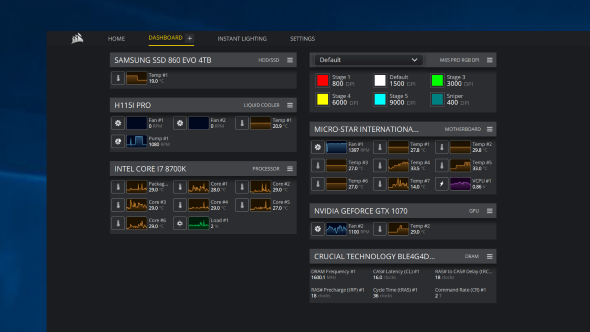
Ubisoft have also been commandeered for the iCUE app. This partnership allows Corsair to add game-specific lighting profiles for their titles – namely Far Cry 5. Lighting across your Corsair peripherals will react to various in-game prompts, such as swimming, combat, and menus, and change colour and timings accordingly. Hopefully Corsair will continue to work with devs and add support for further titles in the future.
After a very brief test run with a few of Corsair’s RGB products, the iCUE software certainly seems to be an improvement over the previous pair of applications. While still very much an optional piece of software, iCUE is easy to use, unobtrusive, and, compared with other RGB controllers and monitoring software, it’s not a huge resource hog either. Keep it up Corsair, and you may even have me convinced.
