Do you love finding the best deals on PC gaming hardware? How about saving on all your online shopping? Here at PCGamesN, we know how important it is to find the best price on everything – especially when the holidays come around. And we love a good bargain as much as you do.
That’s why we’ve launched a free money-saving tool to help you find deals and discounts from over 40,000 online retailers. Whether you’re buying gifts, treating yourself, or just doing your everyday shopping, using the PCGamesN Deal Finder is an easy way to save more. And when you save more, you can do the things you love (like gaming) for less.
Why you can trust our advice ✔ At PCGamesN, our experts spend hours testing hardware and reviewing games and VPNs. We share honest, unbiased opinions to help you buy the best. Find out how we test.
What is PCGamesN Deal Finder?
PCGamesN Deal Finder is a free Chrome extension that automatically looks for the best discount codes and deals as you shop with your favorite brands. Once installed and pinned to your Chrome browser, it can be used anytime you shop on a desktop, and will sit quietly when you’re not actively shopping.
Where can I shop?
PCGamesN Deal Finder is designed to help you save on all your online purchases, not just gaming gear. It finds the best deals at thousands of retailers, including Razer, Samsung, Dell, Lenovo, and major generalist retailers like Best Buy, Walmart, Target, and Amazon. In the UK you’ll find deals at Currys, John Lewis, Argos and so many more.
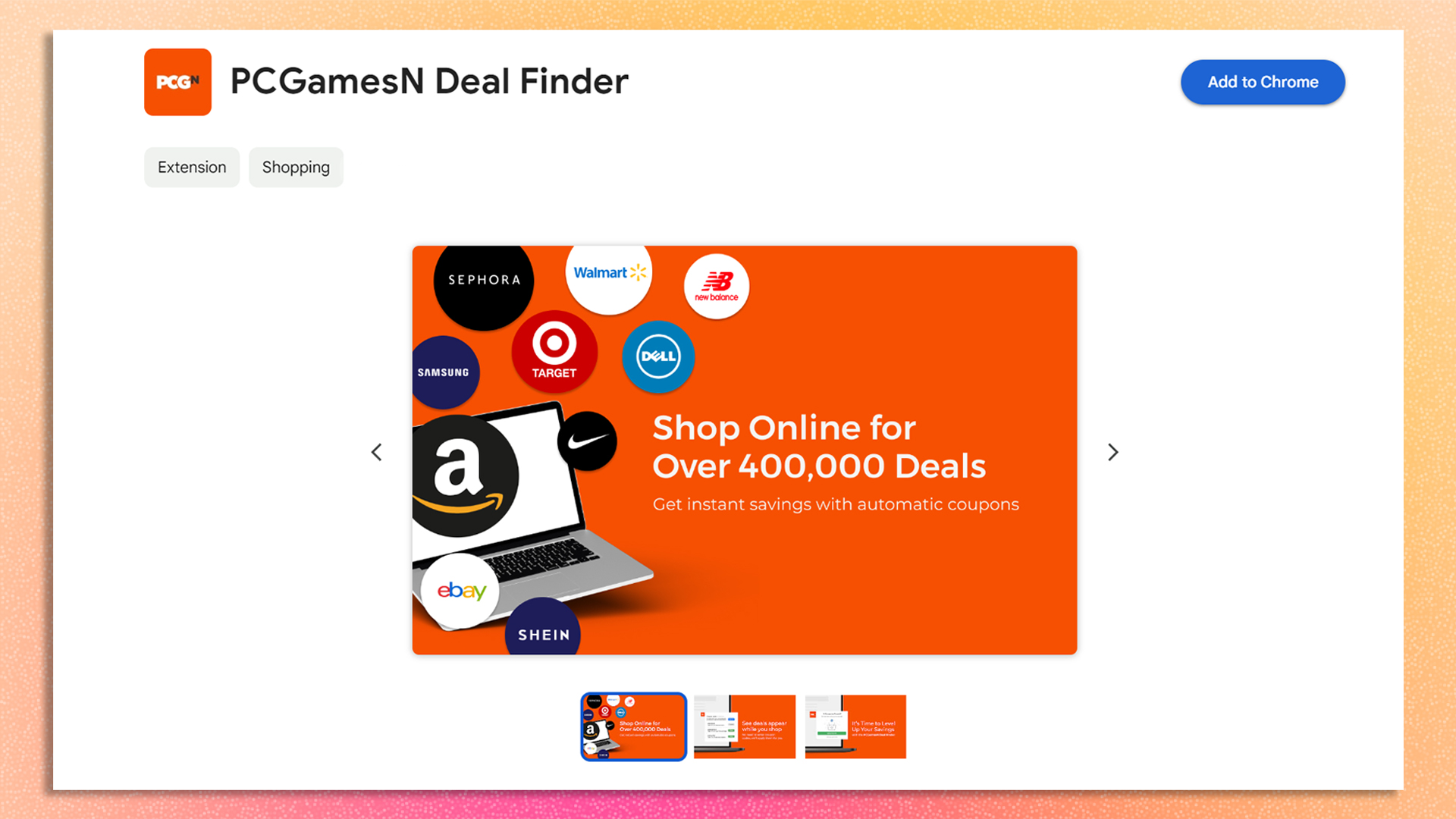
How do I install PCGamesN Deal Finder?
Installation is free, quick, easy, and takes under a minute in a Chrome Browser.
- Go to Deal Finder on the Chrome Store.
- Click on the blue button “Add to Chrome”
- Pin the Deal Finder extension to your browser.
- Set whether you want Deal Finder to Always look for deals (recommended), or just once.
How does it work?
We hunt down brand discounts and ensure you get the best savings possible. When you visit a website, the extension checks for available deals and instantly applies them to your basket. You might see a number appear on the PCGamesN logo, showing how many deals are available. Deals change daily.
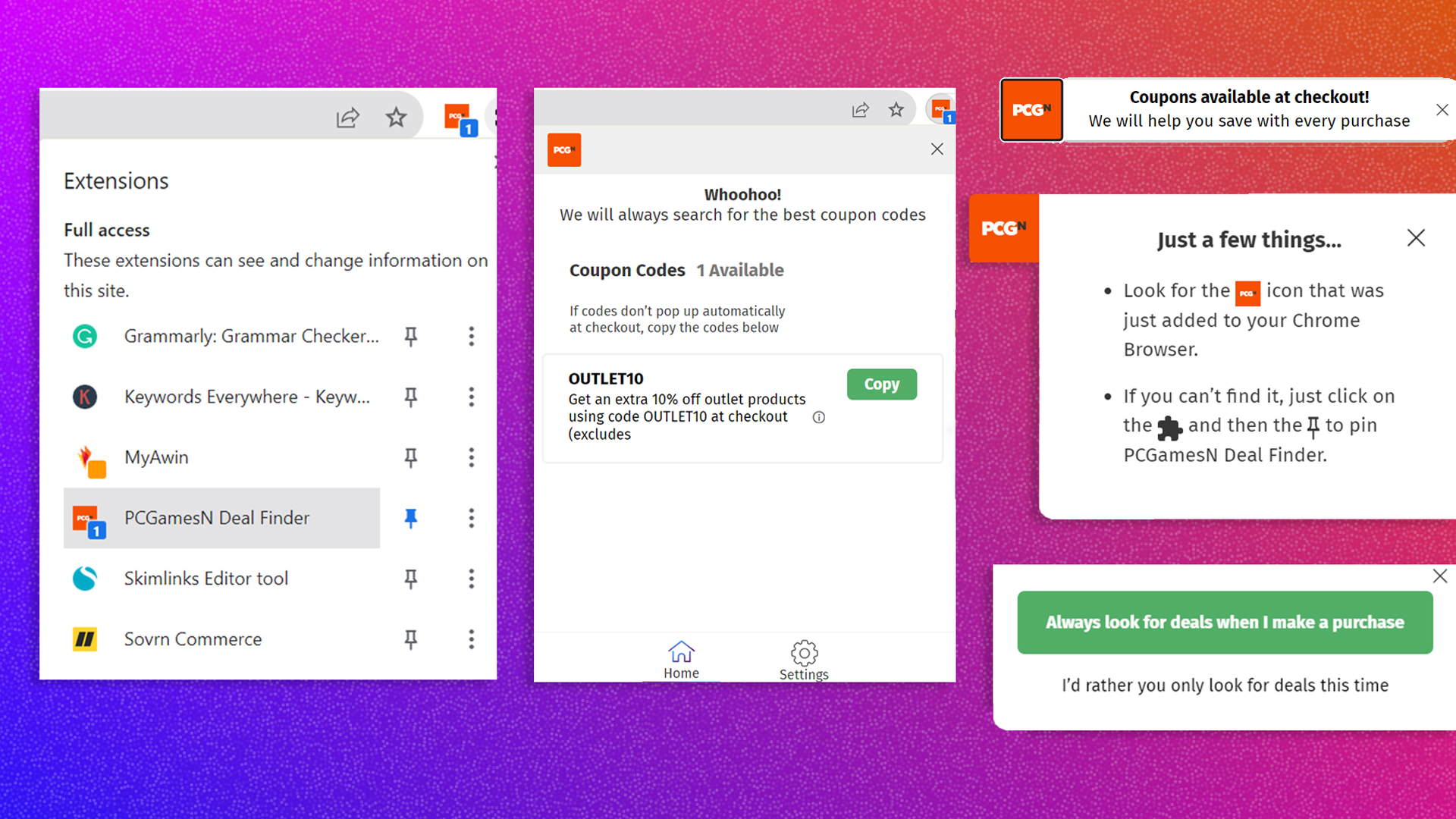
Do I have to sign up?
Nope! You don’t have to sign up or provide any details before you can use the PCGamesN Deal Finder extension.
What’s in it for you?
In the same way that we make a small commission from affiliate partners when you buy products through our guides, we also make a commission from retail partners when you shop using the PCGamesN Deal Finder. This helps to pay for the service and its team of discount hunters who work hard to bring you the best daily prices on millions of products.
