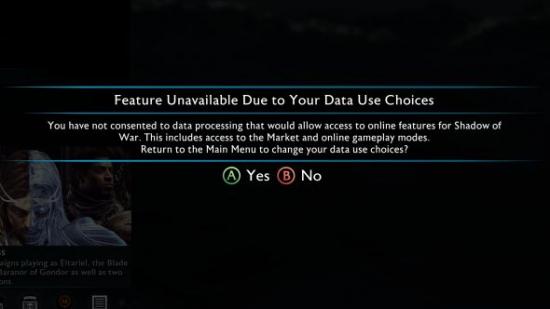Turns out Shadow of War’s loot boxes are so not integral to the experience that you can quite literally turn the menu for them off. By refusing the online terms of service document that appears when you first boot up the game, access to loot boxes is removed. This also disables any other multiplayer features, of course.
For how the PC port performs, check our Shadow of War performance review.
This news made its way to NeoGAF this morning and we jumped on to a new account to check. Right enough, if you don’t hit the “I agree” button before the “I accept” button you’ll get a prompt explaining this will disable online features.
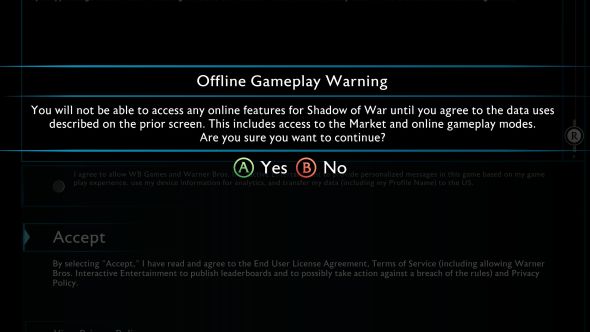
Then you’ll get this error if you try to access the Market menu during gameplay:
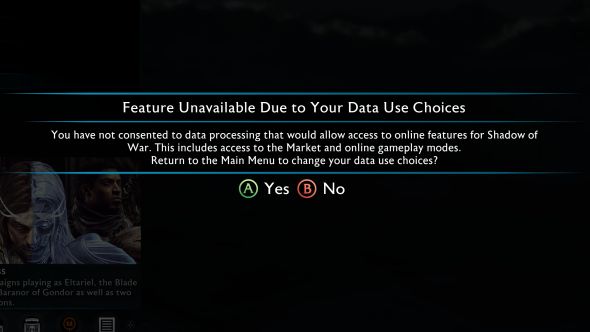
Of course, this isn’t exactly revolutionary given that the most easily accessible option to avoid the game’s loot boxes is to, well,simply ignore them. Getting rid of them this way, however, doesn’t remove the notes about special deals on the menu, as you can see in the corner of that screenshot above, and we assume it won’t change any other notifications, instead giving you the same error if you try to make a purchase.
Unfortunately, there doesn’t seem to be a way to un-agree to the online terms, so you can’t turn them off on your current save, or any future one on that Steam account if you follow what we did above. If there is a way then it’s buried deep in menus so much so that we couldn’t find it as we said, we had to boot up the game on a fresh account to get the above screenshots.
Not a great solution to ridding yourself of loot boxes, butit’s there if you want it. Read our Shadow of War review for why it’s worth your time, no matter what you think of loot boxes.