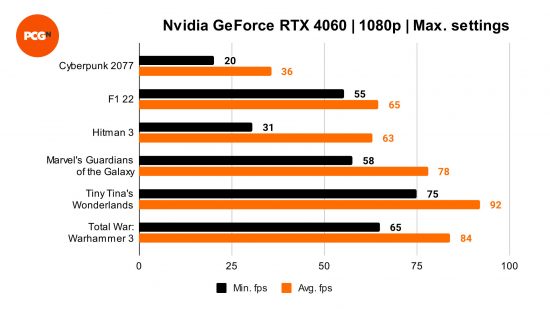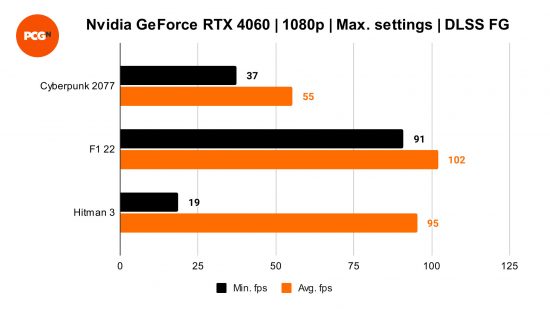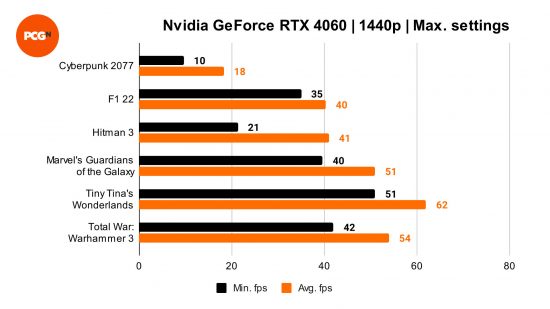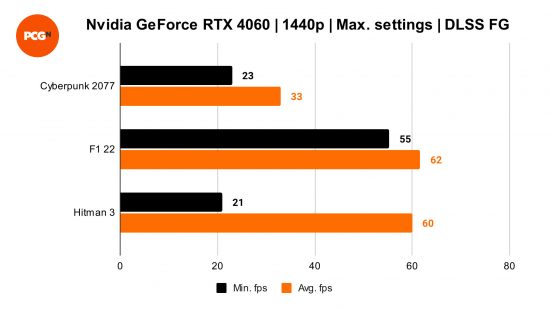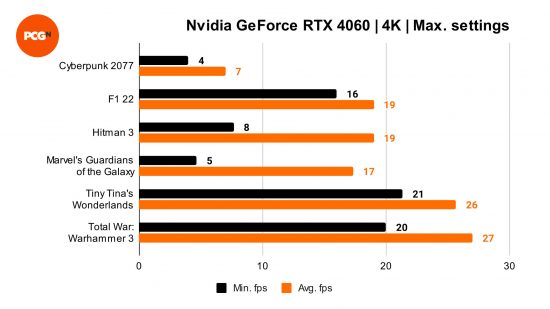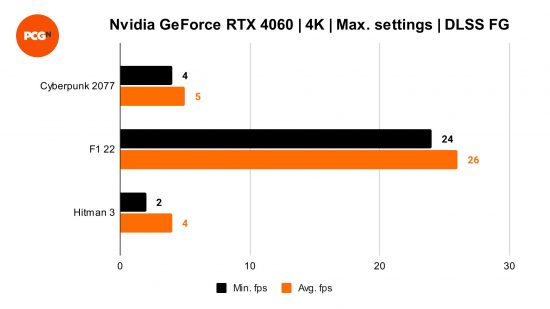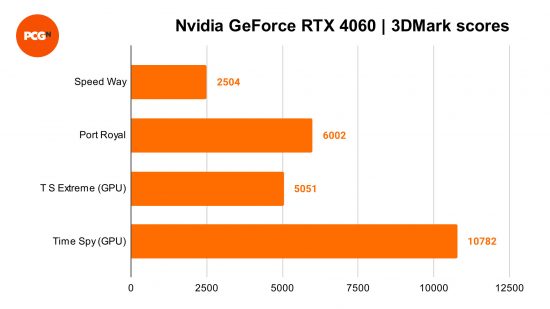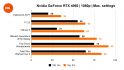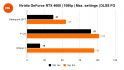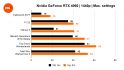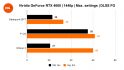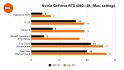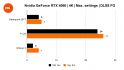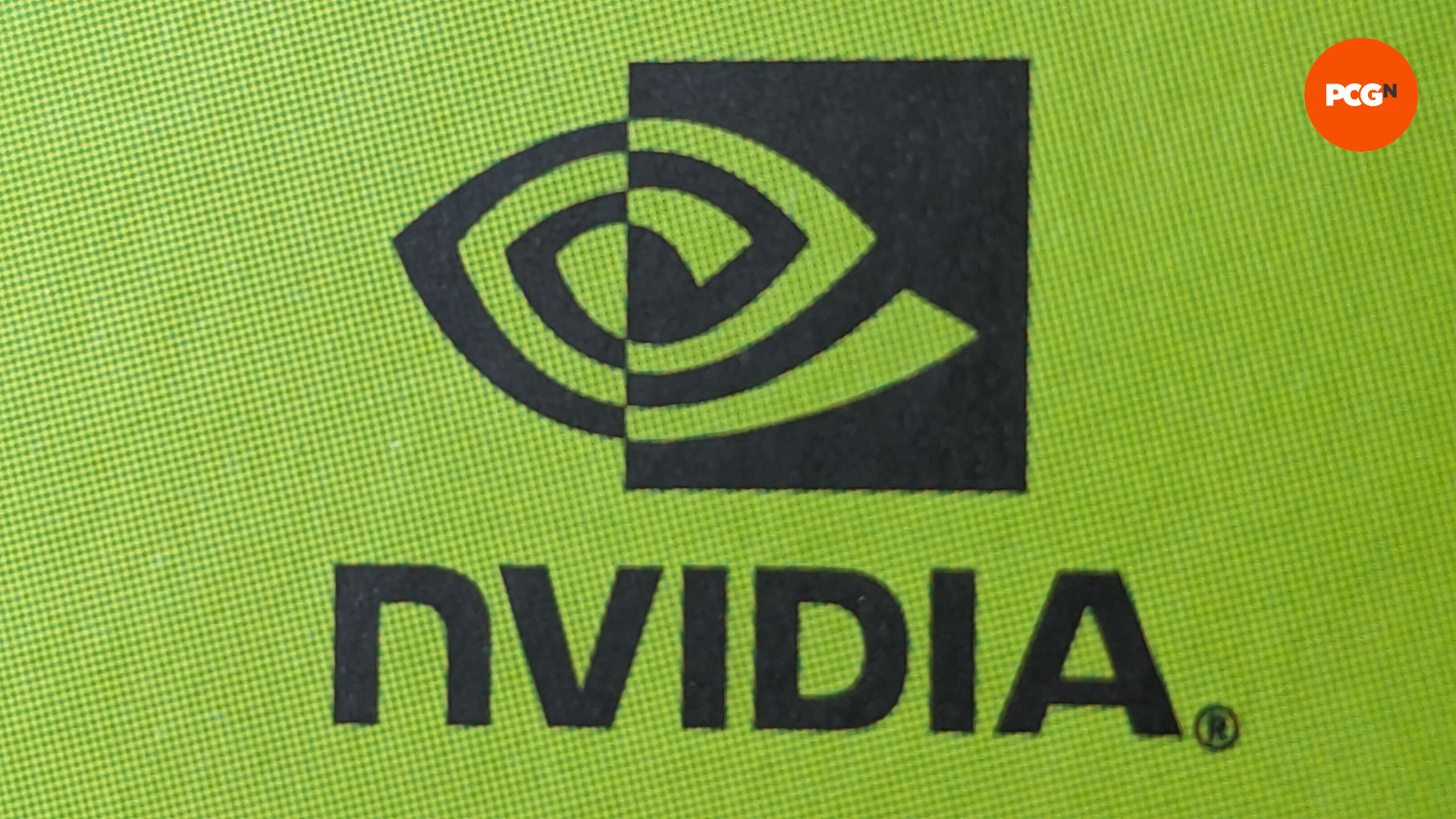Our Verdict
The Nvidia GeForce RTX 4060 is the most affordable DLSS Frame Generation compatible GPU yet with good ray tracing performance, but it has almost as many shortfalls as it does strengths, its 8GB of VRAM being the most unforgivable.
Hoping to shake the despondent feelings that recent graphics cards have instilled in me, I’ve been quietly hoping that writing my Nvidia GeForce RTX 4060 review would lift my spirits. Unfortunately, this GeForce GPU isn’t the perfect graphics card for mainstream gamers, but it’s by no means a write-off.
In contrast to the launch of the RTX 4060 Ti, the RTX 4060 arrives on the scene for around $300, similarly priced to the AMD Radeon RX 7600. Comparing the two, there’s a winner in my eyes, but the spot at the top of the podium isn’t entirely clear-cut, and both could be on our list of the best graphics cards for their own reasons.
Nvidia GeForce RTX 4060 specs
Diving into the nitty-gritty of the RTX 4060 specs reveals some notable differences versus the RTX 4060 Ti, as well as some unfortunate similarities. It’s the first Lovelace graphics card to use the AD107 GPU die, the smallest and least powerful of the bunch (a description that befits the pixel pusher as a whole too.)
Here are the Nvidia GeForce RTX 4060 specs:
| Nvidia GeForce RTX 4060 specs | |
| GPU | AD107 |
| CUDA cores | 3,072 |
| Tensor cores | 96 (Fourth Gen.) |
| RT cores | 32 (Third Gen.) |
| Base clock | 1,830MHz (1.83GHz) |
| Boost clock | 2,460MHz (2.46GHz) |
| VRAM | 8GB GDDR6 |
| Bus width | 128-bit |
| TGP | 115W |
| MSRP | $299 / £289 |
The RTX 4060 has just shy of 30% fewer CUDA and Tensor cores compared to the RTX 4060 Ti, but retains 95% of RT cores, with a shortfall of two. As expected, both base and boost clock speeds are also noticeably lower, too. I was hoping that we’d see a good value proposition from Nvidia here, but I’d sooner describe it as acceptable considering the GPU’s price of $299 / £289.
The same configuration of a 128-bit memory bus and 8GB of GDDR6 VRAM from the RTX 4060 Ti also make a reappearance on the RTX 4060, albeit with 8MB less L2 cache to help boost bandwidth. This cocktail of constraints negatively impacts performance at higher resolutions and can even leave some options off the table at 1080p, which I’ll discuss in detail later on in the review.
The RTX 4060 is at the very least efficient, pulling with a TGP of 115W, meaning you’ll only need a single 8-pin PCIe power connector on most models. Nvidia has opted to not give this graphics card the Founders Edition treatment, so there’s no need to fret about 12VHPWR here.
I’m using the MSI Ventus 2X OC model for our review, which boasts a 30MHz overclock and is one of the few RTX 4060 models available at MSRP/RRP. While I haven’t had a chance to test the more expensive models that pack larger coolers and higher clock speeds, I can confidently say you’re better off opting for something like this MSI card if value is your main concern.
Nvidia GeForce RTX 4060 benchmarks
For my Nvidia GeForce RTX 4060 benchmarks, I’ve collected frame rate data for native 1080p, 1440p, and 4K resolutions. I also ran DLSS Frame Generation tests separately. Each benchmark was run three times to produce an average result, using the game’s highest quality preset, including any additional ray tracing options.
Here are the specs of my test system:
- GPU: MSI Nvidia GeForce RTX 4060 Ventus 2X OC#
- Driver: GeForce Game Ready version 536.40
- OS: Windows 11 Pro 22H2 (22621.1928)
- Motherboard: Asus TUF Gaming X670E-Plus (BIOS version 1413)
- CPU: AMD Ryzen 7 7800X3D
- RAM: Corsair Vengeance 32GB (2 x 16GB) DDR5 6,000MHz
- SSD: WD_Black SN850X
- PSU: Corsair RMx SHIFT Series 1000W
For more information on our benchmarking process, see our how we test page.
Nvidia GeForce RTX 4060 performance
Analyzing my benchmark data to describe Nvidia GeForce RTX 4060 performance feels like déjà vu, as the results basically mirror the RTX 4060 Ti albeit with generally lower frame rates across the board. Suffice it to say, this graphics card is best suited for 1080p gameplay with some caveats while playing games at resolutions like 1440p or 4K is either doable at a push or entirely unachievable.
At 1080p, the RTX 4060 feels expectedly performant, managing to hit average frame rates of 60fps or higher in the majority of our testing suite. It even manages to sail north of 30fps when put up against Cyberpunk 2077’s RT Ultra preset, without the aid of DLSS.
For all these positives, however, it exhibits the same stuttering issues I witnessed in my RTX 4060 Ti testing when playing the likes of A Plague Tale: Requiem. The 8GB of VRAM and 128-bit memory bus are easily saturated with every ray tracing bell and whistle turned on, even at 1080p, meaning you’ll need to manage your texture quality settings carefully in some instances to avoid poor performance.
Playing games at 1440p using the RTX 4060 is doable, but I generally wouldn’t recommend it, save for some esports games like League of Legends or Fortnite. Aside from raw performance naturally being lower than 1080p, you’re more likely to encounter the bandwidth issues I’ve highlighted with A Plague Tale: Requiem.
When it comes to 4K, the RTX 4060 simply isn’t equipped for gaming at this resolution. To be clear, this isn’t something I expect from a 60-class card to begin with, and we’re only talking about native rendering here.
Turning our attention to the RTX 4060’s AI features, DLSS 3, the software suite of Super Resolution and Frame Generation, helps the pixel pusher punch above its weight. The upscaling technology is well documented at this point, so I’d instead like to focus on the latter for a moment. At suitable resolutions, DLSS Frame Generation can help double both minimum and average frame rates, as was the case in our testing with F1 22. However, it does have its limits, with diminishing returns at 1440p, and worse performance at 4K.
In a vacuum, the RTX 4060 performs well enough, but things become more complicated when the RX 7600 enters the picture. The Nvidia GPU undoubtedly has the edge in ray-traced scenarios like Cyberpunk and Marvel’s Guardians of the Galaxy, but it falls behind the AMD pixel pusher in rasterized workloads. Of course, the Radeon graphics card doesn’t have a DLSS Frame Generation equivalent to close the gap, but that technology isn’t available in every game.
Nvidia GeForce RTX 4060 price
At $299 / £289, the RTX 4060 price feels like a hard sell. Yes, it’s cheaper than its predecessor, the RTX 3060, was at launch, but you’re likely to find it much cheaper now or for promotional offers to emerge very soon. Then there’s current-generation competition to consider, like the RX 7600 and Intel Arc A750 and A770.
In some ways, the RTX 3060 seems like a better buy too, with 12GB of VRAM and a wider memory bus, meaning it can more easily handle 1440p scenarios. It’ll perform a little worse than the 4060, and you’ll forgo DLSS Frame Generation support, so it depends on how important that is for you. For me, the feature is nice to have but isn’t a dealbreaker right now.
If you’re not as much of a ray-tracing zealot as I am, then AMD may be the better choice. Looking back at my AMD Radeon RX 7600 tests, the card’s rasterized frame rates in Total War: Warhammer 3 and Tiny Tina’s Wonderlands put both the RTX 4060 and 4060 Ti in its rearview mirror – shockingly so. Plus, it’s $30 cheaper out the gate without even taking recent price drops into account.
I’m yet to spend time with the Arc A750, but my experiences with the A770 suggest they’re a good fit for those that are only interested in playing the latest PC games and occasionally dabble with ray tracing. Even then, there are still compatibility issues that team blue needs to work out before I can firmly recommend them, leaving the RTX 4060 looking like the safer bet.
If Nvidia shaved $50 off here or even matched the RX 7600, I’d be a lot rosier about its cost. At its advertised price point, however, I’d recommend waiting for a price drop before picking one up. Trust me, you won’t need to wait long if previous releases are any indication.
Is the Nvidia GeForce RTX 4060 worth it?
If I were buying a current-generation graphics card today for under $300, I’d pick the RTX 4060. This is speaking as someone that prefers to prioritize ray tracing and other graphical niceties at the cost of higher performance, and I understand I’m something of a minority (for now).
Nvidia still has the edge when it comes to ray tracing, and DLSS Frame Generation helps maintain that lead and close the gap against AMD in rasterized games (if they support it). In general, it’s a decent all-around performer, but it’s by no means a monumental leap compared to its predecessor.
The RTX 4060’s 8GB of VRAM is more forgivable here than it was on the RTX 4060 Ti, but not by much. I truly hope this is the last generation of graphics cards with a stack that starts with 8GB of VRAM, GeForce, or otherwise. It’s already insufficient for some of today’s PC games and will continue to struggle in the years to come if trends continue as they are.
Pros:
- Best ray tracing performance for under $300
- Affordable DLSS Frame Generation support
- Solid all-around 1080p frame rates
Cons:
- Can’t keep up with AMD rasterization performance
- Memory bandwidth issues can cause stuttering
- Some downgrades versus RTX 3060
Nvidia GeForce RTX 4060 alternatives
If the Nvidia GeForce RTX 4060 doesn’t suit your needs, there are other pixel pushers out there that might be perfect for you.
AMD Radeon RX 7600
If you prioritize performance above all, ray tracing be damned, then consider opting for team red’s budget-oriented GPU. Check out our full AMD Radeon RX 7600 review to learn more.
Nvidia GeForce RTX 4060 Ti
If you’ve got some extra cash to spend and fancy a boost to performance, then you’re in luck. Peruse our Nvidia RTX 4060 Ti review for an in-depth look at its performance.
If you’re after a broader look at the GPU space, check out our guide to the best graphics cards you can buy today.