Planet Zoo habitats are the most important buildings in your zoo, not only are they home to your adorable creatures, they’ll also dictate your animals’ welfare, your guests’ experience, and the functionality of your zoo – they’re pretty much what zoos are really about.
Finding the balance between staff happiness, animal welfare, and guest satisfaction can feel like an uphill battle in Planet Zoo, but as we said in our Planet Zoo animals breeding, feeding, and stress level guide – the animals really are the most important part of this mammoth PC simulation game.
If you’ve been warned about your habitat in Planet Zoo, whether it’s the habitat’s cleanliness or that your Planet Zoo habitat is a disease risk to that your animal is stressed and trying to hide, here’s everything you need to know about habitats in Planet Zoo.

Planet Zoo habitat cleanliness
If your Planet Zoo habitat is a disease risk, that can be very problematic. Firstly, a diseased habitat results in diseased animals and an outbreak can be a difficult battle. For example, if a shared pool of water between multiple habitats becomes dirty, resulting in a domino effect of diseased animals and a constant struggle to combat each outbreak while you’re trying to get to the crux of the problem. If you come up against the same problem, or if you want to keep your Planet Zoo habitat clean and disease free, here are a few things to try.
Water treatment
For any body of water you have, you’ll need a water treatment facility to keep it clean. The water treatment must be placed in a certain radius to the body of water and must be powered to function. If your water treatment is failing, make sure you have a mechanic making regular checks – you can change this in the settings tab of your water treatment from an annual check, to monthly.
Related: Here are the best management games on PC
We found this did the trick of keeping our water treatment facilities up and running. If you don’t have a water treatment at all, you can always use the radar button in the bottom left hand corner to check where you have water that isn’t being cleaned. If your water is being treated, it will be blue, at risk water will show up green, while diseased water will be red. If your water treatment doesn’t have power, it will be black instead of orange.
Assign keepers to work zones
Not only will assigning keepers to work zones help you keep tabs on each area of your zoo, you’ll also be able to track each keeper workload. If their workload is red, it may be worth hiring another keeper for that work zone to make sure the animals are getting fed, watered and their habitat is being kept nice and clean.
Quarantine your animal
If your animal does become diseased, it can spread quickly. Don’t worry, your notifications will alert you to any diseased animals. The easiest way to deal with this is to click the alert to find the diseased animal, and then move the animal to quarantine. A vet will come along and remove the diseased animal from the habitat while you’re busy trying to resolve the outbreak.
Vet research
If you do encounter a diseased animal, you can fight the outbreak by assigning vets to research the disease in the vet research tab of your zoo management. Make sure you have adequate research facilities when you assign this task.
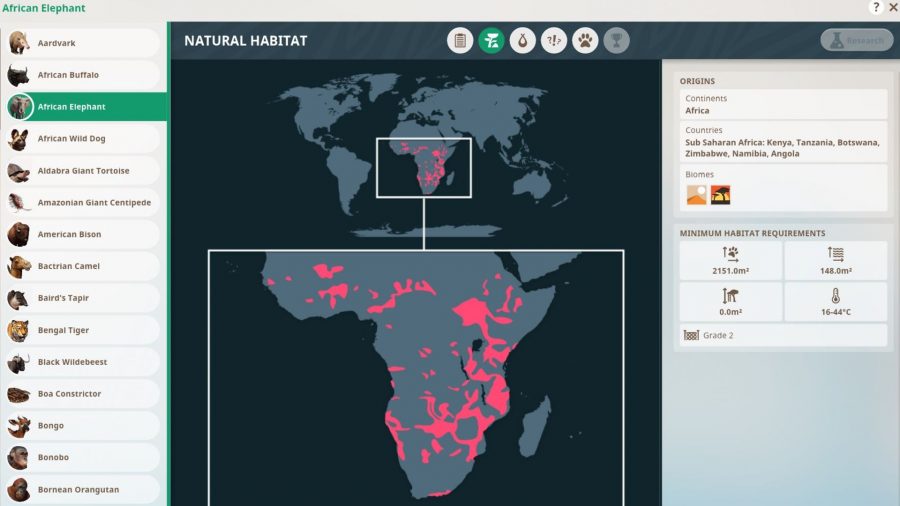
Planet Zoo habitat barriers
If you’re building a new habitat in Planet Zoo and don’t know where to start, check the Zoopedia on the top left hand side. You’ll get a run down of all the animals available in your zoo, including their habitat requirements. Here you’ll see what kind of habitat barrier they need.
Climb proof barriers
Our mandrill’s escaped! It keeps happening, until we realised that these pesky monkeys were just chancing it on our habitat’s climbable barriers. You’ll see that some barriers are labelled ‘not climbable’ which is also a good option, if however, you like the aesthetic of wooden habitats, then you can make these barriers not climbable, by selecting the option in the barrier settings tab – make sure you make the barriers not climbable on the correct side as it’s unlikely guests will want to jump into a tiger’s enclosure.
Barrier height
Some of the more curious animals will be harder to contain and require a certain barrier height to stop them escaping. You can find the height requirement in the Zoopedia of each animal.
Barrier grade type
The larger, bolshie animals will need a stronger barrier, you can check this out in the Zoopedia tab again and when selecting a barrier for your habitat in Planet Zoo, make sure the grade strength meets the animal’s grade requirements
Guest view
Now your animal is safe and sound in its habitat, you might be seeing the infuriating message from guests saying ‘I guess the view of the animal is fine from here’. Hmm, these guests are never happy are they? Without having to lower the barrier walls, you can simply replace a few barriers with a non climbable see-through glass wall, so guests can see in. If this starts to stress out your animals, you can unlock one way see-through glass walls by researching barriers with your mechanics in the zoo management tab.

Planet Zoo habitat terrain and plants
So, you’ve built your barriers, you’ve delivered your animals, they’ve got all the enrichment items, hard shelters, and toys their little hearts could desire, but they are still not happy with their habitat. Why? Animals need some creature comforts and to make them feel at home, you’ll need to make sure the terrain and plants are to their liking.
Terrain
Animals from different continents will need terrain suited to them. I found it easier to plonk my animals into the habitat and then tinker with the terrain once they’re in there. You can find this information if you click on an animal and select the terrain tab. In the bottom right, you’ll see a terrain button, simply select this and manipulate the terrain in your habitat until you see greens across the board.
Plants
Animals sometimes need plants and rocks to feel at home. They can even have a negative reaction to plants that they don’t like, so make sure when you’re placing new animals that they’re content with the plant types and coverage in their habitat. You can check this in the environment tab of each animal.

How to build a hard shelter in Planet Zoo
In your animal’s habitat drop down, you’ll see a hard shelter meter. You can also find this information in your animal’s terrain tab. To make sure you choose a suitable hard shelter for your animal in Planet Zoo, go to the habitat option at the bottom and filter by animal. Choose beds and shelters and make sure you choose a large enough shelter for all the animals in your habitat. If there aren’t enough hard shelters in your habitat, you’ll get a notification, or the hard shelter percentage bar will be red or orange, indicating you need to add another.
Now your Planet Zoo habitat is up to scratch, you can focus on guest satisfaction, making the zoo money, and staff happiness. Or, you could spend the time watching your Giant Pandas in photo mode – we know which one we prefer.
