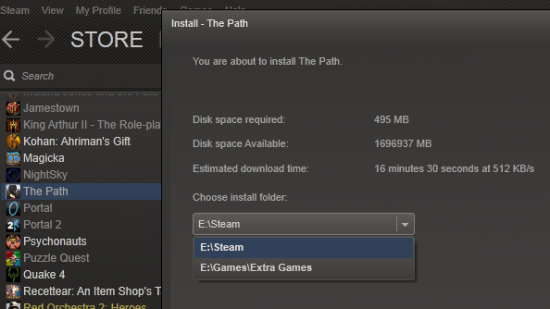Hooray! Those of you who are running the beta trial version of Steam can now choose different install directories for some of your games. You’re no longer forced to keep all your games in one location and you can even put them on different hard disks. Not running the beta version? Don’t worry, we’ll show you how you can get all of this working, right here, right now, just like in that song.
First of all, you’ll want to get Steam going in developer mode, by adding -dev to the command line when you run it. That’s dead easy to do and the best way is to right-click on your Steam shortcut and click Properties. That’ll bring up a box like this and, just like in this screenshot, you’ll want to add -dev to the end of Target.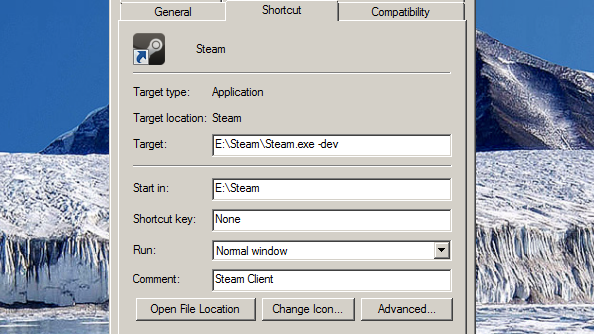
You’ve now told Windows to run Steam in developer mode. Good job.
Once Steam is up and running, go to the first leftmost menu, which is also called Steam, and select Settings. On the Account tab of the box that pops up, you’ll see there’s a Beta participation option. Select Change and tell Steam you want to be part of the Steam Beta Update. After a quick restart, you’ll be in.
Now you’ll want to tinker with the Steam Console. See those big, capitalised headers at the top of your Steam window, STORE, LIBRARY, COMMUNITY, NEWS, CONSOLE? That last one gives you a text box into which you can type various commands to see how Steam is feeling today and what it’s been up to. The command you want to type right now is:
install_folder_ui
Which will bring up a box like this: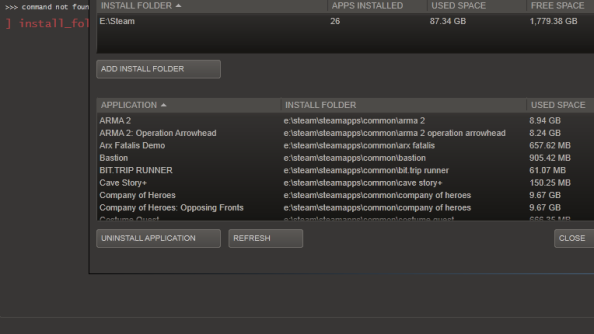
Here’s a list of all your Steam games and where they’re installed. Right now, they’ll all be sat in your default Steam folder. It’s time to overthrow this tyranny and make a break for freedom. Click the Add Install Folder button and choose (or make) as many new directories for your Steam games as you fancy, anywhere you like. Well, within reason.
And that’s it. The next time you install a game, you’re likely to see a dialogue box like this one, asking you where you want to put your latest game: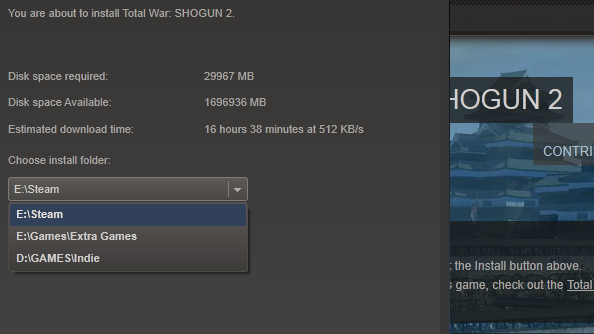
Success! Liberation! Joy! Puppies!
Unfortunately, this doesn’t yet work for every Steam game. While many games do give you the option, quite a few still don’t. With any luck, as Valve tweak this feature, we’ll get even more options from it.
Thanks be to rosone on reddit.