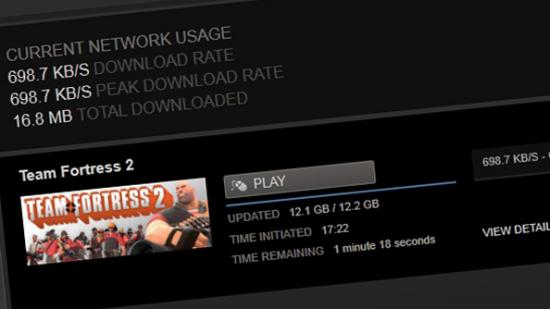If all goes well with today’s Steam client beta, you’ll soon be able to control precisely how much of your internet-mana Steam downloads hog at any one time. Visit ‘Downloads’ in the ‘Settings’ tab, and there you’ll find a new rate-limiting option.
If you’re in the beta, Steam will now let you place a limit on its bandwidth usage, and tweak that limit to a granular degree – from 250 Mbps all the way down to 128 Kbps.
If you’re not in the beta and would like to be, you can join via the ‘Settings’ tab. Click ‘Account’, then ‘Beta Participation’, and select to opt in. Restart your client and the beta version will download automatically.
Here are all of today’s changes in full. What else in the new feature list do you think you’ll be making use of?
General
- Added rate-limiting of Steam game downloads, via Settings -> Downloads
- Added “View” button to the downloads page for workshop items that shows you which items have been updated
Linux
- Fix handling of http_proxy environment variable http:// prefix in some instances.
- Overlay enable hotkey now handles more shifted keys correctly.
- Most-recently-played tray menu will not have an extra separator if no games have been played.
Web Chat
- Added a settings dialog where you can enable or disable desktop notifications, sounds, and timestamps. If you have previously enabled desktop notifications, you may need to enable them again.
- Fixed an issue where web chat would not attempt to reconnect if it became disconnected from the server.
Known Issues
- Friends who are using Steam for iOS or Android will show as “Online” instead of “Online on Mobile Device”.