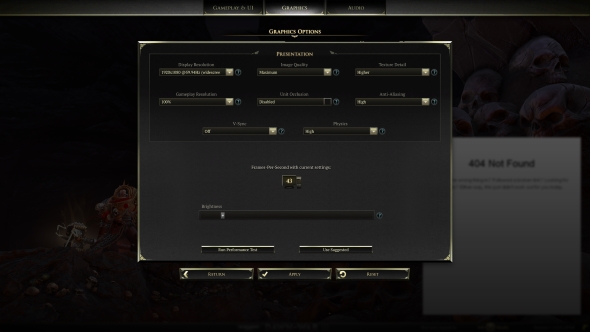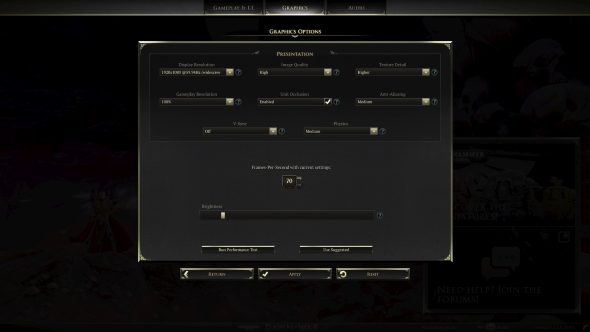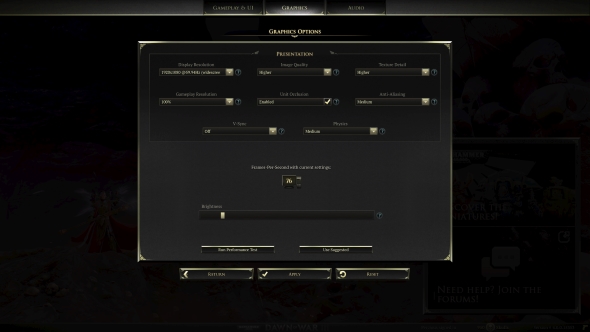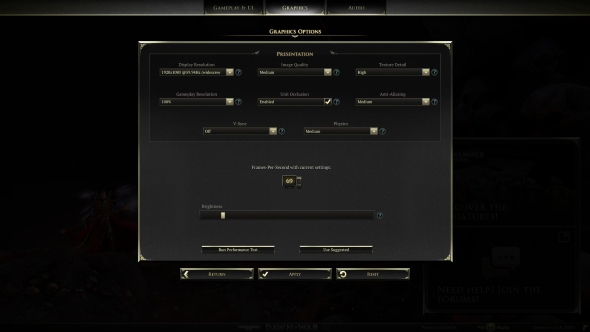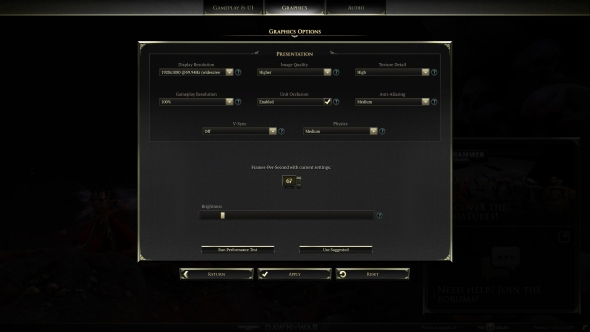It’s been a long time since war dawned on the PC, but the Space Marines are finally ready to deploy. Dawn of War III is drop-podding onto Steam, and we’ve been putting it through its paces to see how a regular ol’ computer handles it. Can the likes of an Intel i5 6500k and a GTX 1060 deal with the epic scale that DoW III promotes? Say a prayer to the Emperor, and then take a look at our analysis below.
Related: the best strategy games on PC.
Graphics Options
We’re used to having a list of graphics options as long as your arm when it comes to good PC games, which means Dawn of War III took me by surprise when I opened its settings menu. Just eight options are available: resolution, image quality, texture detail, gameplay resolution, unit occlusion, anti-aliasing, v-sync, and physics. With just three of them directly impacting graphical fidelity, I feel somewhat shortchanged. Thankfully there’s a fair amount of granularity to them. Image quality, which seems the closest option to a typical preset, has six options: maximum, higher, high, medium, low, and minimum. Texture detail and anti-aliasing have almost as many settings, and physics sports just low, medium, and high.
The resolution side of things allows a great variety of options, capped only by what your native resolution is. There’s also the option to downscale the actual gameplay while maintaining the resolution of the HUD.
Also included is a handy icon which displays a frames-per-second value that changes based on what settings you opt for. It doesn’t feel entirely accurate, but at least it gives you a ballpark figure. More useful is the benchmarking tool, which will play out an intensive battle sequence to demonstrate how your machine copes. Annoyingly the benchmark tool doesn’t actually provide any data on-screen. To find out what is going on you’ll have to check the game’s My Documents folder, where the data is noted in a Notepad file.
Performance benchmarks
Tested on an Intel i5 6500k @3.2GHz, 8GB of RAM, Nvidia GTX 1060, Windows 10
Using that benchmarking tool, I took readings of the battle sequence on all six of Dawn of War III’s image quality settings.The benchmark tool uses a very intense battle; hordes of Orks pile into a wall of bolter fire, Whirlwinds spit rockets into the sky, and an Imperial Knight collapses under pressure from an Eldar Wraithlord. To say there’s a lot going on is an understatement. You can see the results below.
First impressions are what I’d expect for a detailed, unit-heavy RTS. My i5 and GTX 1060 combo are pretty standard fare, and 43 fps on maximum settings is, while not as high as I’d like, very playable. Dawn of War actually appears to be built on a solid engine that makes sub-60 fps look a lot smoother than it actually is. To hit 60 fps I have to drop down to medium. While the difference in graphic quality is far less drastic between settings than in many other games, there’s still a notable difference between max and medium. But even on this lower-middle setting, Dawn of War looks pretty great.
To see how Dawn of War III performs on various hardware setups, I tested the game on three further graphics cards; a second Nvidia model, and two from AMD. These sampled cards are the most popular from the current and last generation of GPUs, selected in order to offer the most useful information.
All four cards were tested at ultra settings, with every option up as high as they’ll go. In the graph below you can see how all four cards perform.
Dawn of War III is very demanding on all cards, as you can clearly see in the graph above. Interestingly the AMD cards seem better suited to Relic’s engine. While the RX 470 lags behind the GTX 1060 by four frames, it’s a notably cheaper GPU, making this kind of performance admirable. The previous generation R9 380 also keeps the pace, clocking just 5 fps behind its successor. On the other hand, the GTX 970 struggles, and is unable to match even 50% of the performance of the GTX 1060.
While, unsurprisingly, the more up to date and expensive GTX 1060 is the best performer in the test, you’ll be well-served by one of AMD’s older and cheaper GPUs.
1440p test – can we break Dawn of War III by filling the screen with units?
For some 1440p testing and to see how the game performed during both intense and quiet moments, I set myself a challenge: build the largest army possible, fill the screen with units, and launch an all-out attack on the enemy. To give me the benefit of numbers I paired myself up with an AI team of Dark Angels, meaning there’d be dozens and dozens of Space Marines on-screen.
In skirmish mode, DoW III’s population cap is 250 points. A normal five-man tactical squad costs 10 points, so at the very most you can have up to 125 men on screen. In the name of variety I sacrificed a few point slots for the likes of tanks and more powerful units. My resulting army looks a bit like this:
You can see in the top left corner that my frame rate was 58 fps with all those little warriors on screen, running at maximum settings at 1440p. Having a full set of troops on-screen doesn’t actually cause the game to collapse. In the run-up to acrewing this army, I experienced anything between mid-50s and low-70 frames-per-second, depending on the ferocity of the battle. When troops from both sides descended on objectives, such battles would see it dip to the mid-40s.
For the most part, then, Dawn of War III is pretty playable at max settings. However, that 26 fps average is still a very present niggle. When marching my full army to the enemy base, I had them pass through a river. They were instantly assaulted by an Ork weapon that causes a rain of cluster munitions. The combination of weapon effects, flowing water, and number of troops caused the frame rate to tank, bottoming out at around 19 fps. That is, of course, unplayable. Thankfully getting away from the raining bombs and water caused it to jump back up to 50 fps, demonstrating that those low rates are only for when the game wants to throw everything at you simultaneously. For the most part of a 30 minute match things were largely smooth, if infrequently above 60 fps.
Graphics analysis
So we now know how Dawn of War III plays, but how does it look? To offer you a quick sample I’ve gathered screenshots of the game running at four different presets: low, medium, high, and higher.
Higher
At the top end of the scale is the higher preset, which is actually as far as the settings will go in regards to textures. There is a maximum setting for image quality, but the perceivable difference is nil. These settings do provide a lovely looking RTS, though, and one that certainly fits the Warhammer 40K mould. There’s plenty of detail on the chunky, gothic buildings that make up a Space Marine base. The snowy ground looks crunchy, and there’s attention paid to the cracked ice and rock around the base of buildings.
High
Dropping all settings down to high results in no graphical degradation at all, at least not to my eyes. Cracks in the ice remain sharp, and the finest details in the metal cladding of the buildings stay in-tact. Considering the increase in performance you can get from these settings, as seen in the earlier section, high seems a sensible option.
Medium
It’s at medium settings that we finally see an obvious graphical downgrade, but it’s not a dramatic change. You’ll immediately see that the lighting model used is a bit duff, with entire sections of buildings in shadow for no reason, and even some odd sections where the shadow is cut short, like on the middle structure’s landing pad. There’s also widespread reduction in texture resolution. The ice texture is, in fact, different to that of higher pre-sets, with an alternate crack design and far less definition.
Low
Low is close to medium in terms of fidelity, but there’s an overall noticeable fuzziness around the edges that’s caused by reduced anti-aliasing. Aside from that and a slight downgrade to texture resolutions, the only real thing that low could be accused of is looking a bit flat. This is more obvious in motion, as things like snow drifting in the wind and fog is removed. If low is your only option though, I don’t think it makes Dawn of War III look overly ugly at all.
How does Dawn of War III run in 4K?
Dawn of War III runs fine at 1080p, but what if you own a 4K display? Our UHD test rig – rocking an i7 6700K CPU, an Nvidia GTX 1080, and displaying on an Acer Predator 4K monitor – copes as well as can be expected. At a huge 3840 x 2160 resolution on maximum settings, DoW III runs at an average of 25 fps, and a minimum of 19 fps. We wouldn’t expect close to 60 frames on a single GPU, but for a game as effects and unit-heavy and as Dawn of War, it’s nice to see that it maintains a playable frame rate. It’s worth noting that despite only averaging at 25 fps, it appears smoother than many other games at this frame rate.
How to run Dawn of War III at 60 fps
If you’re running one of the cards we’ve tested you’ll no doubt be making a decision right now: do you opt for the most beautiful image and make do with a lower frame rate, or settle for nothing less than 60 fps no matter the graphical cost? If you’re planning on doing the latter, we’ve got tips on how to achieve the gold standard frame rate on our selection of four test GPUs.
For a breakdown of how to run Dawn of War III at 60 fps, see our settings guide below.
Nvidia GTX 970
To squeeze 60 frames out of the last-gen 970, you’ll need to settle for the high setting from the image quality menu. You can, thankfully, go with the higher texture detail option, though, making the overall image still look pretty crisp. Set anti-aliasing and physics to medium, and you should be set for a solid average of 60 fps.
Nvidia GTX 1060
The GTX 1060 can deal with a higher load than the 970, so set both image quality and texture detail to the higher setting. Anti-aliasing and physics need to be set to medium. Make sure that v-sync is off, and 60 fps will be plain sailing.
AMD Radeon R9 380
While the Radeon R9 380 performed better than the GTX 970 at maximum settings, I’ve had more difficulty in getting it to outperform the same card at higher frame rates. This may have something to do with the slim number of options available to tinker with; there’s nothing to adjust at a truly granular level. As such, to hit 60 fps with the R9 380, I’ve had to settle with medium image quality, anti-aliasing, and physics, and high texture detail.
AMD Radeon RX 470
For the RX 470, you’ll need to opt for higher image quality, high texture detail, and medium anti-aliasing and physics. This is a touch lower than what can be achieved on the GTX 1060, but considering the power and price difference between the two cards, the 470 performs exceptionally well.
Conclusion
While I’d hoped for better optimisation from Relic on this one, it’s understandable why the array of units and explosive effects have such an impact on performance. When things get busy on-screen they really do get busy, much more than they would in a shooter or RPG. As such, 30fps is what should be expected from the average PC at maximum settings. That’s not to say that 60 frames is out the question; pretty much any of the popular cards from the last two generations are capable of that, and the reduction in visual quality isn’t nearly as notable as you’d expect. Indeed, it’s anti-aliasing that seems to be responsible for a huge chunk of performance, and lowering it to medium certainly helps squeeze out a good deal of extra performance. While you can easily scale the graphics settings, I’d expect a much better selection from a modern PC game; four seems downright archaic.
Talking of settings, it’s also disappointing to see a lack of key remapping, which can make in-game control a touch fiddly if you disagree with the default setup. It’s also worth mentioning that Dawn of War III has an atrocious save system; there’s no auto-save, no quick save, and manual saving requires you to type a save file name each and every time. These annoyances make what is otherwise a solidly-built RTS feel more shoddy than it actually is.
When actions-per-minute and quick reactions are such a core part of DoW III’s multiplayer, I can’t help but think this kind of performance is likely to further upset a community that already felt as if it was opposed to the game in the first place. I personally don’t think it’s a hugely poor situation for Relic – they’re produced an obviously demanding game with great amounts of detail in each unit – but I do wonder how many people will be able to play DoW III at its very best at launch. Unless you’ve got a monster PC, I’d recommend going in with suitably adjusted expectations in regards to maximum settings. For anyone happy to reduce anti-aliasing and texture quality, though, there’s a visually sumptuous game and an average of 60 fps awaiting you.