With the ‘public test’ of Big Picture mode hitting at some point today, it’s going to look awfully tempting for a lot of people. Gorgeous PC games, right in your living room, played with a pad, and with none of that silly FPS locking that goes on in console land. Finally you’ll be able to play Alan Wake as it’s meant to be played, on a sofa. Apparently. But what if you don’t like the way it looks?
Well luckily Kotaku have got all sorts of pictures showing you what it looks like and how it works, and I’ve taken those images and put them below, like a shameless cad.
 ~
~
It’s not so much that minimalism is the name of the game, but instead that ‘Big Picture’ is really a literal name, focusing on showing you everything without any of the constant detail that the desktop version of Steam offers you. So instead of giving you everything to click on at once, it strips down your options into umbrella subjects, so, in this case, ‘Store’, ‘Library’ and ‘Community’, letting you head to the section of Steam that you want right from the get go. It’s also at this point that I’d like to say that I think collages are pretty cool, and that one in the background looks generally spiffy.
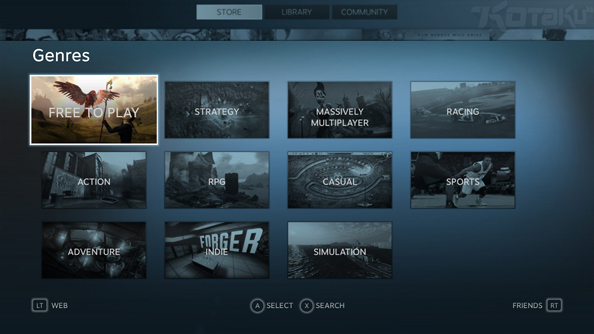
Similarly, it’s favouring pictures over text, throwing you into screens that highlight the general gist without relying on you having to read text from the other side of the room. It’s not going to work for everything, but it’s definitely smart move. What’s even more interesting, though, is that Valve aren’t just expecting you to play games in Big Picture mode. Somewhat incredulously, they expect you to not only browse the internet, but update Twitter.
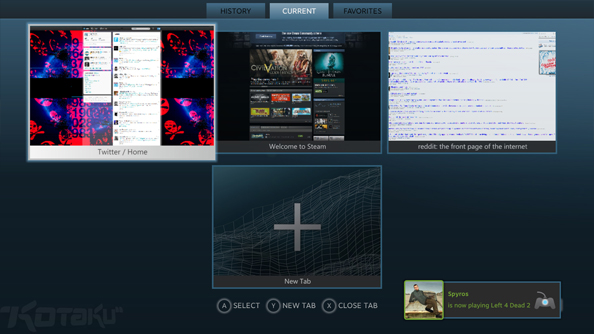
That’s the tab view of the Steam Browser, which, while it uses the same Webkit as Chrome, isn’t all that fast and response, at least when I’m in the middle of a Dota game and I just got ganked by Riki for the fourth time that match. Let’s just hope it’s had some optimisation during Big Picture’s development.

And that’s the text input, and it looks a little bit religious, to me. It’s a lovely lotus flower, and it looks like one of those completely counter-intuitive text inputs that becomes super fast once you realise how it works. Because the keyboard always made so very much sense. Qwerty, really?
Those are the most varied images, but there are more over on the Kotaku story, or you could just wait for Big Picture to go live, at some point in the next 24 hours. Although those are 24 Valve hours. I’m sure it’ll be out sometime this year.
Gotta say: I’m seriously thinking about buying or building a new PC for this. It’s fascinating though: it looks like Dell had been prepping for this for over a year.
![What Steam’s Big Picture mode looks like [update: trailer added] Steam_Big_Picture](https://www.pcgamesn.com/wp-content/sites/pcgamesn/legacy/Steam_Big_Picture-550x309.jpg)