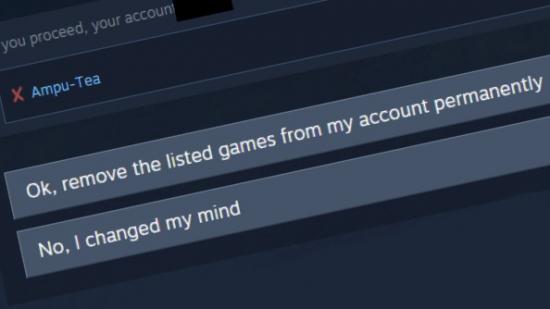Have you bought a game, played it for 800 hours, and then realised it’s a game of such miserable quality that you’re now the subject of ridicule among your peers? Wipe clean your stains of gaming remorse with Valve’s new customer support addition: removing games entirely from your Steam account.
This is no ‘hide’ option: the new function completely deletes the game from your Steam account, meaning you no longer own it at all. It’s not a refund, it’s just complete destruction of any record that you ever owned it. As Reddit user Jay_Nullbuilt says, it allows you the chance to “clear out jokes, regrets and general backlog clutter.”
To get started, head to the Steam Support page and search for the game you wish to obliterate. You’ll find the option there to remove the game from your account permanently. Proceed with the steps, and it’s gone for good.
Do be aware of a few issues though. If your game was purchased as a bundle, then the entire bundle has to be removed, not just the individual game that disgusts you.
Are there any embarrassing entries in your Steam collection you’ll be flushing down the toilet? Go on, share it with us and give it one last moment of light before it’s shut away forever.