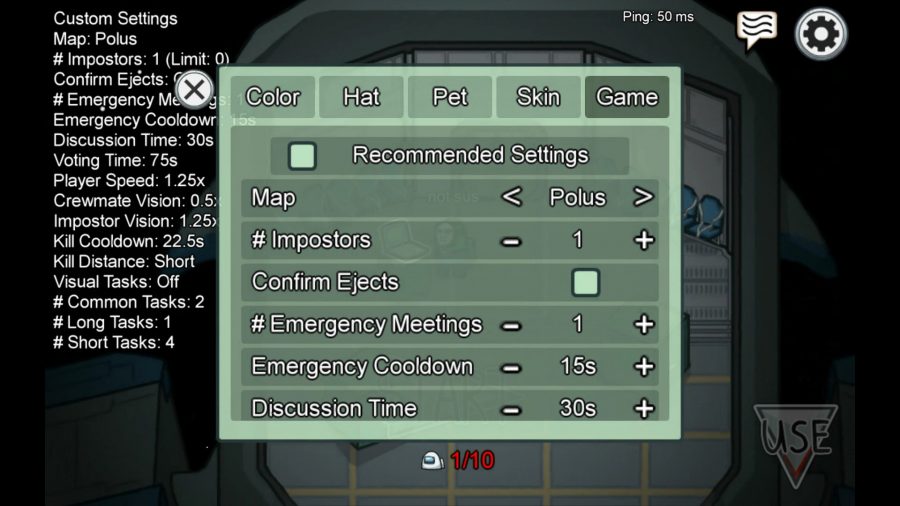What are the best Among Us settings? If you haven’t already heard of Among Us, the traitorous stabbing sensation that has swept the nation (whichever nation you’re in), you’ve probably been hiding in a vent for far too long. To get you up to speed; Among Us is a social deduction game where a group of astronauts on a shabby outpost or space station are trying to complete a number of tasks to win the game – meanwhile, some of them are dastardly imposters, on a mission to sabotage the crew.
Each round, between one and three imposters are randomly selected, and are given the ability to sabotage crucial parts of the ship, travel around using vents, and – most importantly – murder innocent crewmates in cold blood. Just about every setting in Among Us can be tweaked and customised in a private lobby; the impostors’ kill cooldown, the crewmates’ vision radius, and even how fast players can run. Yes, you can triple the movement speed and watch a bunch of tiny spacemen bouncing off the walls, but it doesn’t make for the best Among Us games. For that, you’ll need our guide to the ideal Among Us settings to ensure a balanced, fun game for your group to suit all lobby sizes and experience levels.
These recommended Among Us settings should be used as a starting point for your group, but if you find the games feel too easy or too difficult for either team, you can modify them slightly to redress the balance. Impostors winning too easily? Increase their kill cooldowns, or decrease the number of tasks crewmates need to do. Crewmates always winning? Try the opposite. If you’ve got an experienced group who know each other well, turn eject confirmation off, so you won’t know the identity of ejected players. New players, however, might benefit from having visual tasks switched on, so they have more information to use when deducing whodunnit.
How to change Among Us settings
The lobby owner can change the Among Us game settings by interacting with the laptop in the hold, the same way users normally change their cosmetic items.
Among Us settings & what they mean
- Map: Choose from one of three maps, Polus, The Skeld, or Mira HQ.
- # of Impostors: Sets the number of impostors in the game. We recommend one impostor if you have fewer than eight people, and two for eight or more – though the maximum is three. One impostor and six crewmates is pretty difficult, so you’ll want to lower the kill cooldown for these games – similarly, two impostors and six crewmates is difficult for the crew, so increase the kill cooldowns accordingly.
- Confirm Ejects: Whether or not you discover the identity of the player once they’re ejected. Having this off makes the game more challenging for crewmates, and is recommended for experienced players.
- # of Emergency Meetings: How many emergency meetings can be called per player. The default – and most commonly used – is one, but if you really like talking, and want to try a slower paced game, you can try two – you might want to add another long task if you do.
- Emergency Cooldown: How long you have to wait after a meeting before calling another one. We recommend 20 seconds – but whatever you decide on, make sure it’s shorter than the kill cooldown, or else you’re in trouble.
- Discussion Time: How long players have to wait in a meeting before they can vote. Snap voting can really screw things up, so if you want to avoid this, 45 seconds should be long enough to have a proper debate. Alternatively, if crewmates keep winning, eliminating discussion time could be a good way to hamper methodical decision making.
- Voting Time: The length of the voting window in a meeting. We suggest 30 seconds – if you’re reducing the discussion time, you’ll probably want to increase it further. Or not, you maverick.
- Player Speed: How fast your little legs can carry you. We recommend 1.25x, but feel free to modify this depending on your whims.
- Crewmate Vision: How far crewmates can see. We recommend 1 to 1.5 – though you can go lower if you’re feeling brave.
- Impostor Vision: How far impostors can see with their evil little eyes. We recommend 1.5 to 1.75, depending on your crewmate vision settings.
- Kill Cooldown: How long imposters must wait after killing before killing again. We recommend 25s – as we mentioned above, you’ll probably want to make sure this is longer than the Emergency Cooldown time.
- Kill Distance: The range of an impostor’s brutal assassination. We recommend short, so you can try to run away. Good luck.
- Visual Tasks: Some tasks, like the Medbay scanner and the shooty-asteroid-bit in Weapons, have an optional visual element which triggers when someone is performing the task. Having these on allows you to confirm the innocence of crewmates you see performing these tasks. It’s too useful – we recommend turning these off if after you’ve got some experience under your belt.
- # of Common Tasks: Common tasks are tasks everyone has to do. We recommend 1 or 2. Having at least one is useful as you can catch an impostor who fails to imitate performing the common task.
- # of Long Tasks: Those long, multi-stage tasks. We recommend 1.
- # of Short Tasks: The number of short tasks each player must complete. We recommend 1-3, depending on how quickly your group tends to get them done.
Those are all the Among Us settings you need to know about – now you’re ready to head into space and be murdered in a corridor. To increase your chances of survival, we’ve got an Among Us crewmates guide, and an Among Us impostor guide – now, off with you, go press that big red emergency button and share what you’ve learned with the group.