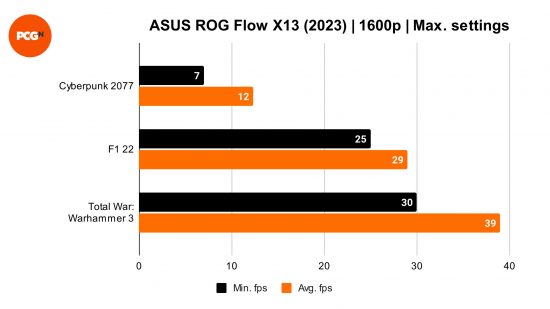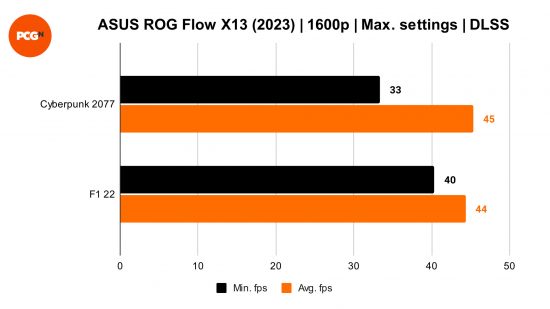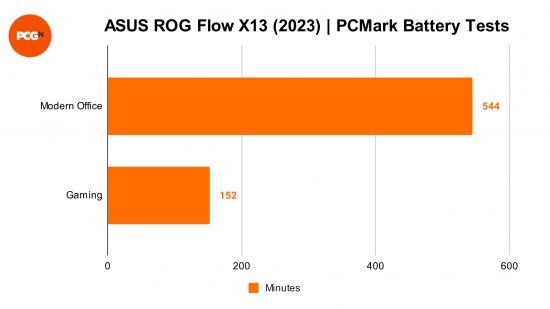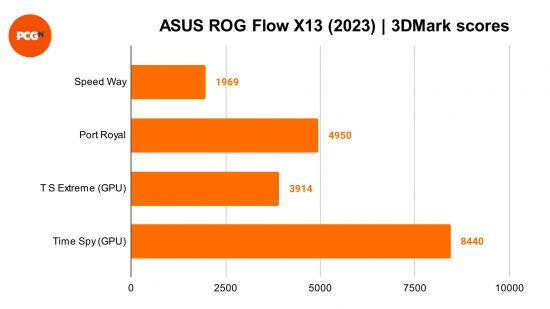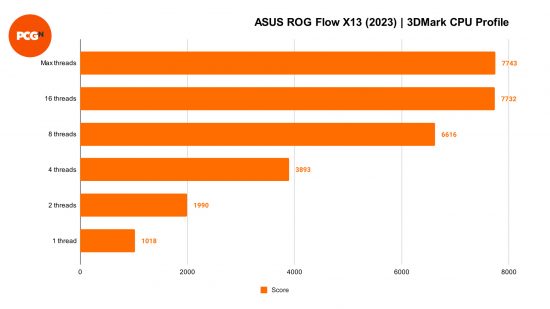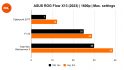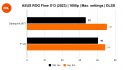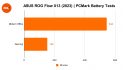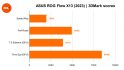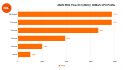Our Verdict
The ROG Flow X13 (2023) marries power and performance inside of a sleek 2-in-1 chassis that’s perfect for on-the-go gaming and content creation, but the sticker shock may scare some people away.
- Includes the RTX 4070
- Beautiful 165Hz Nebula display
- Decent battery life
- Has no webcam
- Lacks RGB lighting
- Rubber stopper over ports
They say that good things come in small packages, and Asus proves this once again with the latest iteration of the Asus ROG Flow X13 (2023). This portable powerhouse packs serious hardware, including a Ryzen 9 7940HS and an RTX 4070 into a sleek 13-inch chassis that feels more like an ultrabook than one of the best gaming laptops.
Asus made waves with the original Flow X13 in 2021, and it’s listened to feedback to improve upon its latest design, including a much larger touchpad, a 165Hz QHD display, and a GPU capable of high-refresh gaming. With all this power packed inside such a small package, does the ROG Flow X13 live up to its legacy? Asus sent a review unit over, and I’ve spent the past month using it for gaming, productivity, and even some content creation to find out whether it fits in our best Asus gaming laptop guide.
Why you can trust our advice ✔ At PCGamesN, our experts spend hours testing hardware and reviewing games and VPNs. We share honest, unbiased opinions to help you buy the best. Find out how we test.
Specs
The Asus ROG Flow X13 specifications:
| Graphics | NVIDIA GeForce RTX 4080/4090 |
| CPU | Intel Core i9-13980HX |
| RAM | 16/32GB |
| Storage | 1/2TB SSD |
| Ports | 1 x USB-A 3.2, 1 x USB-C 3.2, 1 x HDMI 2.1 |
| Screen | 2560 x 1600, 165Hz |
| Dimensions | 0.66 x 11.77 x 8.35 in |
| Weight | 2.37 lbs |

Design
The overall design of this year’s Flow X13 is largely unchanged from previous models, with a few welcomed quality-of-life improvements. The lid features textured diagonal lines and muted accents that allow the laptop to blend into any environment, rather than announcing its status as a gaming device. The frame is slightly smaller than previous models, while still weighing just 2.87lbs – only a hair more than Apple’s 13-inch MacBook Air, which clocks in at 2.75lbs.
Inside, the beautiful Nebula display extends nearly to the edge of the top and sides, which unfortunately doesn’t leave room for a webcam. This is becoming more common on gaming laptops, as many people seem to prefer a more professional cam for streaming, so it’s forgivable on one of this size.
What amazes me about the X13’s design is how comfortable the keyboard feels when typing and gaming, despite my rather large hands. ASUS claims that it’s a 15-inch laptop keyboard in a 13-inch laptop frame, which feels about right to me. Perhaps one of my favorite subtle changes to the Flow X13 is the touchpad. They’ve increased the size by 56%, which I find to be more comfortable when I’m casually browsing.
I was surprised to note that, unlike most ROG devices, the Flow X13’s keyboard doesn’t feature customizable RGB lighting. There is a uniform backlight that’s a bluish-white color, but you can only adjust the overall brightness, which is a bit disappointing at this price point.
Much like previous generations, the 2-in-1 design of the X13 lends well to other creative tasks, thanks to a touchscreen with stylus support. A quick flip of the screen transforms this powerful gaming machine into a creative workspace, which came in handy while working on some of my animated projects that require a stylus for linework.

Features
While the outside of the updated Flow X13 may be largely the same as previous models, the real changes are under the hood. A strong CPU was always a part of the X13 lineup, however, Asus pulled out all the stops by including a Ryzen 9 7940HS, which is the most powerful mobile chip that AMD currently offers, with 8 cores, 16 threads, and a 5.2 GHz max boost clock. But the biggest change this year has to be in the GPU department.
Previous models featured mid-range internal GPUs and relied on their external GPU which they call XG Mobile for serious gaming power. This year ASUS decided to up the ante by including an RTX 4070 (60W Max TGP) right out of the box. This powerful GPU allows you to take advantage of the 165Hz WQXGA display without needing any additional hardware. If you demand only the best GPU for your laptop, you can still connect the ROG XG Mobile eGPU to unlock the Flow X13’s full potential.

Speaking of the display, this is one of the most surprising and welcome upgrades to the X13. With the upgraded GPU, it makes sense for ASUS to include a higher-refresh screen, and the 165Hz Nebula display delivers spectacularly. I was happy to find virtually no ghosting during my testing, and it was bright enough for all the working conditions I tested it in, save outside in the sunlight.
What surprised me, however, was the fact that the display covers 100% of the DCI-P3 space and is Pantone-validated. While that might not mean much to gamers, professional creators in film and TV rely on these standards to ensure colors are as accurate as possible. As someone who splits their time between gaming and content creation, I usually rely on different displays depending on what I’m doing. The Flow X13’s display gives me the best of both worlds, which is rare in such a portable package.
When it comes to connectivity, the Flow X13 leaves room for improvement. On the right side, you’ll find a single USB Type C port (USB 4.2 Gen2), which you’ll need to use for charging, and the only USB Type A (USB 3.2 Gen2) port. On the other side is the 3.5mm audio jack, full-size HDMI 2.1 port, and MicroSD card reader. There’s an additional Type C port (USB 3.2 Gen 2) hidden behind a rubber stopper on the left side, which is part of the XG Mobile interface.
While there are enough ports for most tasks, I’m disappointed that ASUS opted to put one of the three USB ports behind a rubber stopper. Sure, it covers up the XG Mobile port that most people won’t use, but the stopper isn’t completely removable, which meant I had to fiddle with it every time I wanted to charge the laptop from the left side, or needed both USB-C ports. It’s hardly a deal-breaker, but something for them to consider next time around.

Wireless connectivity is fantastic on the Flow X13. I upgraded to a WiFi 6E network last year, and this is the first opportunity I’ve had to use it with a capable laptop. As you can imagine, transfer speeds are lightning-quick, which comes in handy when I’m working with large photos and video files.
As one might expect on a device of this size, there’s not a lot of room for speakers. A pair of them is located on the bottom of the laptop, and aren’t anything to write home about. They work well enough for general music and media, but I found them to have a tinny sound and they could have been louder.
Benchmarking
Performance
There’s no question that if you drop $2,199 on an ROG Flow X13 you’re going to expect a good deal of performance inside this sleek chassis. I’m happy to report that during my time with our review model, it took both games and video production work in stride. Of course, when it’s packing an AMD Ryzen 9 7940HS paired with an NVIDIA GeForce RTX 4070, that comes as no surprise here.
To test out the Flow X13’s performance I ran a series of synthetic benchmarks and pushed the machine to its limits with a few games at its native resolution of 2560 x 1440. As you can see from the chart below, this superbly thin-and-light laptop has plenty of power under the hood. You’ll want to take advantage of the DLSS option whenever available, as the RTX 4070 sees a considerable performance improvement on games like Cyberpunk 2077 and F1 22.
While sheer performance is one of the main factors I consider when selecting a laptop, it’s not the only one. For me, I need a balance of power, comfort, and battery life. In terms of comfort, the laptop never got hot enough to be a bother, though during especially taxing gaming sessions it would get warmer than I prefer.
I’m impressed with how quiet the Flow X13’s fans are, even when running at full speed, but they are still rather noticeable when they kick on. This was less of an issue while gaming, but at times the fans would turn on while simply using a web browser or watching a video, which is less than ideal, and a bit distracting at times.
Gaming laptops and poor battery life often go hand-in-hand, as they’re power-hungry machines that game better while plugged in. However, the Flow X13 is positioned as a device for creators, as well as gamers, so my expectations were pretty high during my battery tests. I’m happy to report that ASUS’s software does a great job of switching between the RTX 4070 and its iGPU to maximize both battery life and performance.
We utilize the PCMark 10’s “Modern Office Battery Life” test here at PCGamesN, as it provides a great mix of typical tasks like web browsing and video playback that mimic real-world usage. The ROG Flow X13 lasted a little over 9 hours on average, which is a great score, considering the amount of power this little machine packs.

Using PCMark 10’s “Gaming Battery Life” test, the laptop only clocked in around 2.5 hours of gaming before it needed a charge. While underwhelming, you do take a performance hit from running off the battery, so your most intensive gaming sessions will take place while it’s plugged in. Still, two and a half hours is enough time to game your way through a flight or pass the time when you’re away from an outlet.
Should you buy the Asus ROG Flow X13?
- Yes: Thin and light convertible design
- Yes: Powerful CPU and GPU for gaming
- No: High price tag
- No: Fans can be distracting
With a $2,499 price tag (without deals) the ROG Flow X13 isn’t aimed at everyone. Asus is targeting gamers and creators that need a lot of power, but want it in the lightest and thinnest package possible, and I’d say they hit their mark.
If you’ve got the budget and demand the most powerful hardware and unparalleled portability, you’ll be hard-pressed to find a better option than the ROG Flow X13 (2023).