Cities Skylines 2 mods represent some of the best community-made material across all PC gaming. They’re precise, expertly made, and they almost always respond to players’ needs, no matter how niche – if you want to edit traffic-light patterns, or create smoother on and off ramps for your highways, there’s a mod for that. As the Colossal Order city builder begins a tentative comeback, a new CS2 mod, that adds crisp, additional details to almost every in-game asset, and allows for huge amounts of customization, is finally available right now.
As well as some performance issues, Cities Skylines 2 has faced criticism over the Beach Properties DLC, which adds a range of new, sun-and-sand-themed assets to the city building game. While it’s now been refunded and added to the CS2 base game for free, one of the original issues with Beach Fronts was its size and scope. Once you’ve completed a few builds, or you’re looking to visually overhaul one of your greatest metropolises, you want as many bespoke assets as possible. As usual, Cities Skylines 2 mods have the answer.
Created by ‘Triton Supreme,’ ‘Extra 3.0’ is a combination of two new CS2 mods that both expand and fine-tune the detailing process. The first half of Extra 3.0 is simple – ‘Extra Assets Importer’ does exactly what you might expect, and allows you to seamlessly import custom-made assets and detailed textures to the CS2 base game.
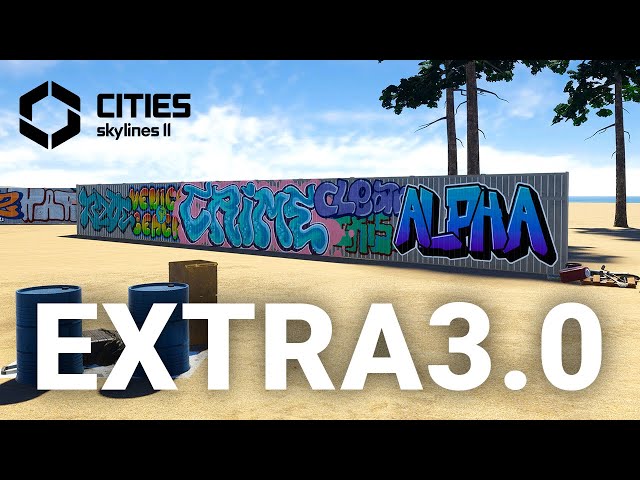
Billboards, road markings, surface textures, and graffiti can all be incorporated in Cities Skylines 2, so if there’s a section of your build that you want to make extra special, you can drill into every detail using any community-made asset pack you want. The initial launch even contains a list of recommended asset packs to get you started.
More substantial, ‘Extra Detailing Tools’ allow you to simply and seamlessly apply custom assets across Cities Skylines 2. It includes a dedicated extra assets menu within the UI, and also a transform tool that lets you adjust the position, increment, and delete any object in the game. Most impressive is the snap-to-surface tool. If you’ve downloaded a range of new textures and details, rather than manually and laboriously placing them yourself, the snapping tool will automatically align them to the nearest relevant surface.
Intricate, detailed, and absolutely essential if you want to build a complex and completely personal city, you can get each element of Extra 3.0 by clicking here and here.
Alternatively, you might want a change from Cities Skylines 2 with some of the best strategy games, or maybe something a little smaller scale like the best management games on PC.
You can also follow us on Google News for daily PC games news, reviews, and guides, or grab our PCGN deals tracker to net yourself some bargains.
