Our Verdict
A smart design, useful feature set, decent image quality, and low price make this a decent value gaming monitor, but it's response time is a let down for a 280Hz screen.
- Low cost for such high refresh rate
- Stylish design
- IPS panel has good contrast and viewing angles
- Basic image quality – no HDR
- Terrible response time
It still doesn’t feel like all that long since 240Hz gaming monitors were a brand-new novelty, and it’s only a couple of years since the first 360Hz monitor launched (which cost $750) and yet here we are now with a new display from Dell that can hit 280Hz for well under $250. For that outlay, the Dell G2524H gets you a smart design, decent IPS LCD-based image quality, and a reasonable number of features, but a few caveats prevent it from being the best gaming monitor in its class.
Why you can trust our advice ✔ At PCGamesN, our experts spend hours testing hardware and reviewing games and VPNs. We share honest, unbiased opinions to help you buy the best. Find out how we test.
Dell G2524H specs
Dell G2524H specs:
Dell G2524H design
If there’s one thing you can rely on from Dell, it’s that its monitors are generally quite stylish, and sure enough, the G2524H is no exception. Its simple combination of black plastic and dark metallic silver paint looks smart and simple but without tipping into the realms of being dull or cheap-looking. A slim, flush bezel around the top and sides also makes for a very clean look.

As well as looking smart, the stand uses a nice compact foot design, rather than opting for the pointy-legged, desk-hogging designs of some monitors. It also offers a full range of ergonomic adjustments, so you can change the height, rotate the panel left and right, tilt it up and down, and pivot it into portrait mode (it rotates clockwise and counterclockwise too). Not only does the latter provide different monitor layout options but it makes it easier to plug in your cables. The stand can also be removed to reveal a standard 100x100mm VESA mount for use with monitor arms.
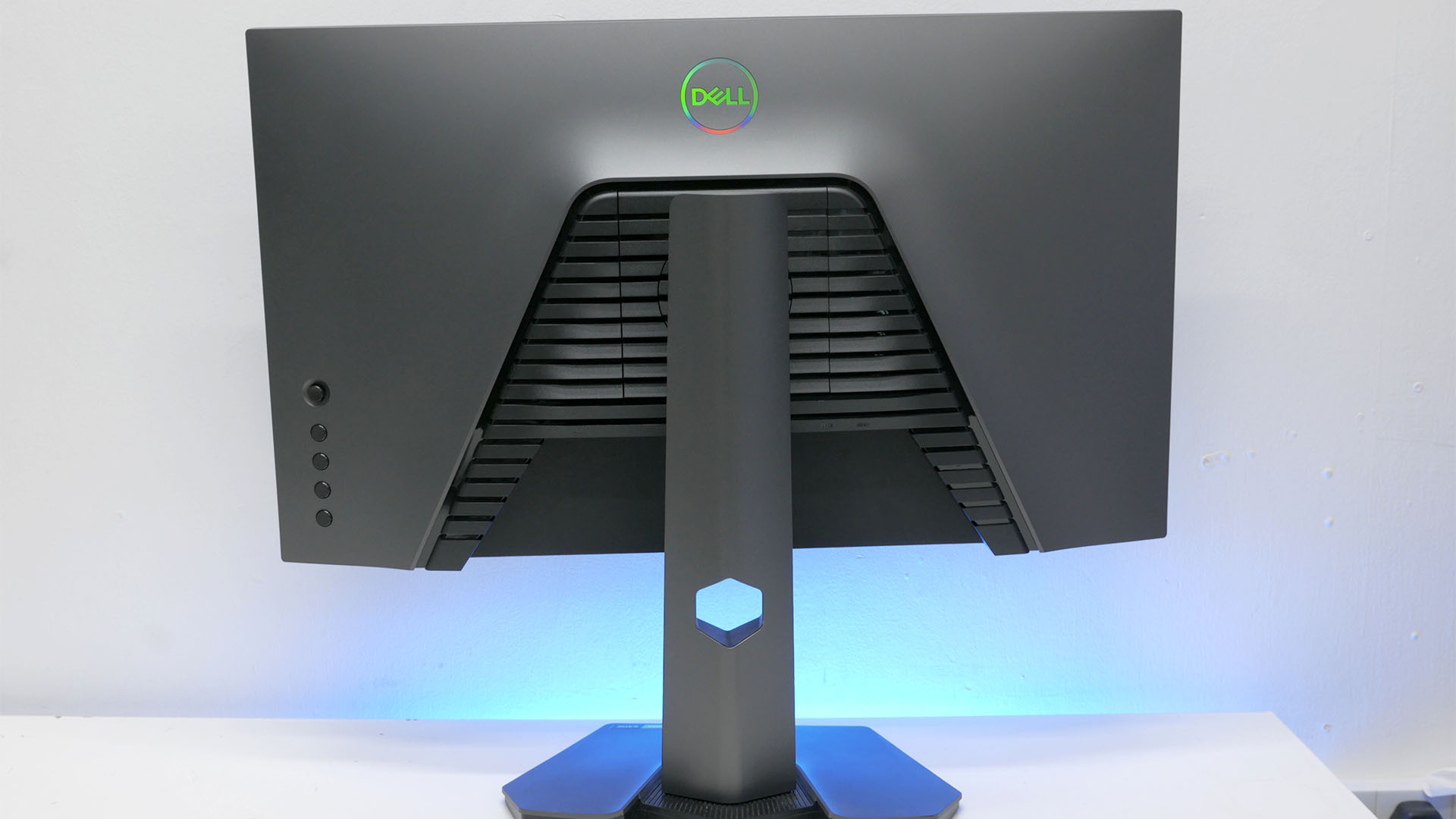
You don’t get RGB lighting or any of the more frivolous extra features that adorn some gaming monitors, which we certainly don’t mind. However, it might’ve been nice to get a headphone stand, and the complete lack of speakers is a shame too, though it’s understandable at this low price.
Dell G2524H video inputs and ports
We’re used to seeing most gaming monitors come with one DisplayPort and two HDMI ports so it’s interesting to see Dell has swapped those numbers around on this display. You can hook up two DisplayPort 1.4 devices along with a single HDMI device, which means those of you with a PC and two game consoles (or a console and a Blu-ray player, for instance – remember those?) won’t be able to hook up all three without using an HDMI switcher.

While this display does reach 280Hz because it’s only a 1080p resolution, by modern connection standards this doesn’t put a great deal of strain on the display connectors. As such, the DisplayPort 1.4 ports handle this configuration without issue. However, the HDMI 1.4 port will only hit 120Hz, but this is unlikely to cause an issue with any device likely to use this connection for this resolution.
In terms of other connections, there’s a USB B 3.2 gen 1 upstream port alongside the video inputs with two USB A 3.2 gen 1 downstream ports situated on the right lower edge of the display. This is quite a convenient location to reach the ports but does mean connected devices protrude from the bottom of the monitor’s frame where they can bump into your desk if you like to set your monitor quite low.
The inner of the two USB ports can also provide power, though Dell doesn’t specify the peak output. Notably, there is no headphone jack, which is a particularly surprising omission, even for a low-cost display like this.
Dell G2524H menus
Round the back, on the right side of the display is a column of four buttons and a mini D-pad. The bottom button is for power while the other three are for shortcutting straight to certain menus. Meanwhile, the D-pad lets you navigate to all the menus.

The extra buttons seem rather pointless to us. There’s not enough utility here to want instant access to key features – it’s not like there’s a clever internal KVM switch, HDR options, or anything of that sort. One shortcut takes you to brightness/contrast, another opens the ludicrously long list of color preset modes, and the last one is just a back/cancel button. Considering how many excellent menus we’ve seen that just rely on one D-pad, the extra buttons here just feel cumbersome.

Thankfully, the D-pad and menus respond quickly and are mostly quite intuitively laid out. Basic options like brightness, contrast, source, response time, and refresh rate overclock (from 240Hz to 280Hz) options are all easy to find. However, the color adjustment can be somewhat confusing to locate, given that the default Standard color mode doesn’t allow color adjustment and instead, you have to opt for one of the custom Game 1/Game 2/Game 3 options or choose the Custom Color option.

Moreover, once you’ve entered one of the color-adjustable modes, you’re then presented with options for Gain, Offset, Hue, and Saturation. For a 1080p, 280Hz gaming monitor, this level of professional-grade color tweaking feels misplaced – just give us three options for adjusting RGB values, thanks.

Dell G2524H image quality
The biggest factor when it comes to image quality on this display is the same as on any 1080p display in this day and age: it looks a bit blocky. A pixel density of around 87 pixels per inch results in individual pixels being easily visible from conventional desktop viewing distances. It’s generally around the 110ppi of 1440p 27-inch displays that is where pixels start to smooth out.
Nonetheless, this lack of sharpness has for a long time not been an issue for competitive gamers simply searching for just enough resolution to ensure they don’t lose any competitive edge in games, and this display still largely meets those criteria. That said, with high refresh rate 1440p displays becoming more common, and GPUs becoming ever more capable of churning out 300Hz+ frame rates at those resolutions in games like CS2, Fortnite, and Valorant, 1080p displays are perhaps starting to feel a little left behind.

Aside from resolution, the G2524H largely delivers nice if unspectacular image quality. Its IPS panel ensures excellent viewing angles, with no shimmering or changing in colors when you slightly move your head – unlike with TN panels. Colors are reasonably accurate (our measured default color temp of 6454K is superb, though this isn’t reflected in our real-world view of the display as detailed below) and contrast is decent enough too, with us measuring the latter at 1242:1 – only OLED and slow VA-type LCD panels typically offer higher contrast.
However, there is a slightly yellow tinge to the display that was quite persistent until we adjusted the RGB color balance values from 100x100x100 to 100x96x100. Even then it required a full software calibration to fully get rid of the tinge.
As for HDR, this display doesn’t even try, and we kind of respect it/Dell for that. Too many displays just do a rubbish pretend version of HDR whereas this one just delivers normal sRGB colors and no more – it’s a no-frills competitive gaming display.
Dell G2524H gaming performance
While we’re not too bothered about the middling image quality of this display, where we have greater concerns is the Dell G2524H’s gaming performance. Its ability to crank up to 280Hz means you get a decently smooth gaming experience but response time is woeful for such a fast refresh rate monitor.

At its default Fast response time mode, this panel takes an average of 7.8ms to respond – i.e. for each pixel to switch fully from one color to another. If you consider that at 280Hz each refresh of this display appears for only 3.6ms, having a response time that’s more than double this time means that on average it’s effectively only delivering new pictures at 140Hz.
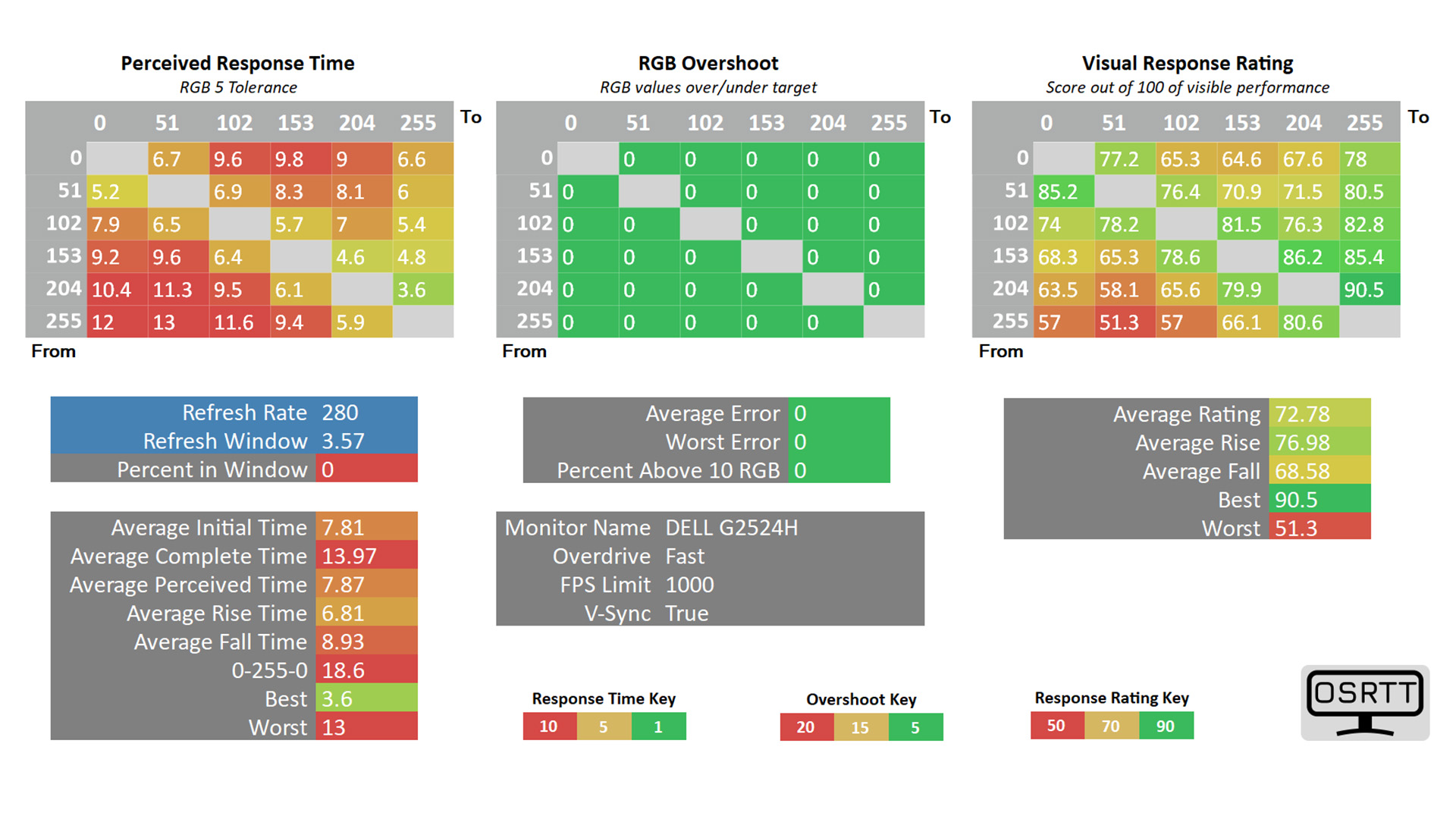
Now, response time doesn’t quite work as strictly as that. Instead, some color transitions are faster than others, so you get a whole range of different speeds of response from different pixels. The net result is an image that can look distinctly soft and smeared in fast motion. For comparison, a top-tier TN-based gaming monitor will average around 1-3ms response time, the fastest IPS panels hit under 4ms, and OLED panels are insanely fast at under 0.1ms.
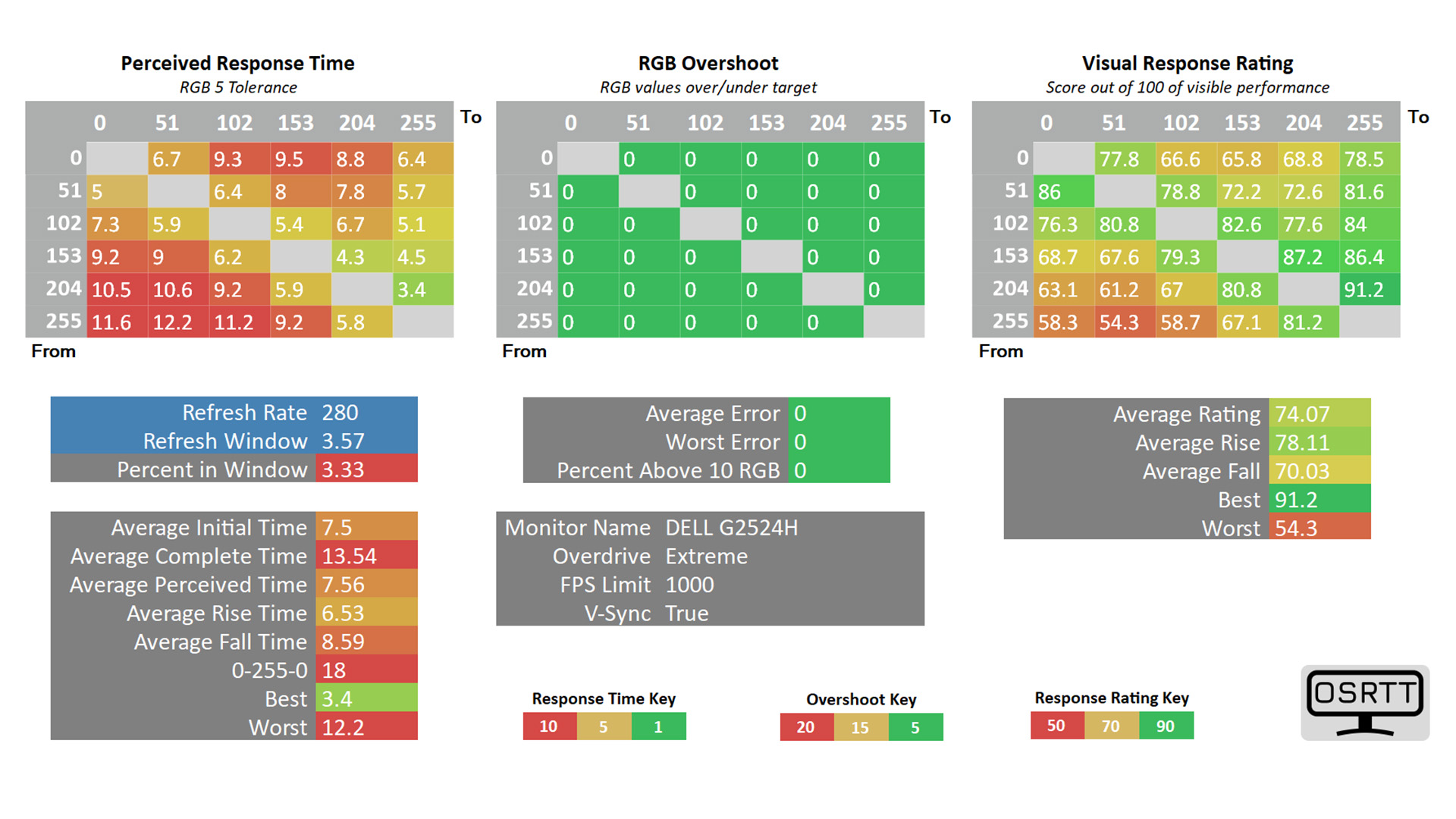
What’s even worse is that cranking up the response time in the G2524H’s menus, from Fast to Extreme, only results in an improvement to a 7.5ms average response. In comparison, the mere 144Hz Dell G3223D improves from 7.5ms response time to 5.5ms when its response time setting is dialed up. For a 280Hz panel, 7.5ms just isn’t good enough. Another point of comparison is Dell’s own Alienware AW2523HF, which bumps its refresh rate up to 360Hz but also manages a response time of 4.5ms.
Thankfully, Freesync and G-Sync compatibility are on hand to ensure there’s no tearing and stuttering in the picture.
Dell G5224H price
The Dell G2524H price is $249.99, making it a very low-cost option for a 240Hz+ gaming monitor, but other factors dent its value.
Dell G2524H review conclusion
There’s a lot to like about the Dell G2524H. It’s a smart-looking monitor with perfectly decent image quality and all the features most gamers should need. However, its slow response time makes a mockery of its 280Hz refresh rate. You technically get the fast frames but the resultant experience can feel less sharp and responsive than some displays with half the refresh rate. Still, for its price, it’s a compromise some gamers might be happy to make.
