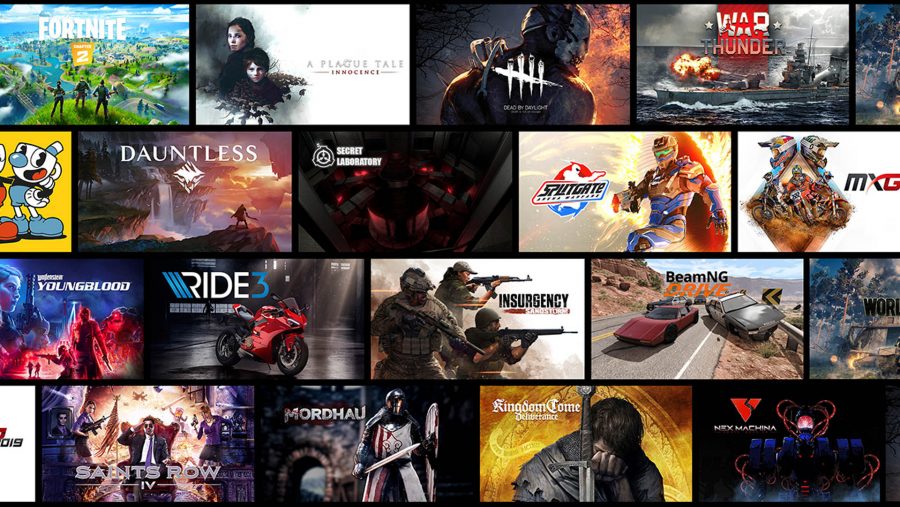What with Google Stadia and Nvidia GeForce Now out of beta and in gamers’ hands, our PC towers are all but junkyard trash at this point… right? Well, not so fast. The truth is these cloud game streaming services aren’t ready to topple wrought silicon just yet, but they might make for a portable, flexible alternative when you’re away from your desktop.
But which of these two game streaming titans should you invest your time and (potentially) money in, Google Stadia or Nvidia GeForce Now? And how do they compare to a local machine? To answer that, we’re taking both Nvidia’s newly-launched GeForce Now streaming service and the much-maligned Google Stadia to find out which one comes out on top for ease of setup, image fidelity, and game performance.
Nvidia believes that game streaming is “a billion gamer opportunity,” hence why it’s a little keen to get involved rather sharpish. The GeForce streaming service actually predates Google Stadia by well over a year, but only released out of beta in February, 2020. With a year’s worth of beta testing by over 300,000 users, we’re hoping for some serious improvements to help it over the line ahead of the competition.
By far the biggest change to the service is the inclusion of a two-tiered subscription: Free and Founders. If you’re hesitant to donate your hard-earned cash to Nvidia’s pocket, the free service will see you through with up to one-hour sessions with a resolutely rasterised GPU – once your time is up, you’ll need to wait for a server instance to free up.
The $4.99 Founders tier extends game time up to four hours, and will allow the most hardcore among you to queue-jump right back in once your time’s up. Whichever you side for, you’ll be limited to 1080p gaming.

| Google Stadia | Nvidia GeForce Now | |
| Resolution | Up to 4K | 1080p |
| Rec. network | 35Mbps @ 4K60 | 25Mbps @ 1080p60 |
| Min. network | 10Mbps | 15Mbps |
| Game library | Stadia Store | Your own |
| Device support | Chrome browser, ChromeOS, Pixel, Chromecast | Windows PC, MacOS, Nvidia Shield, Android |
| Price | $129 (Free / $10 per month for Pro) | Free / $5 per month (offer for 12 months) |
Also included in that introductory 12-month Founders price tag (after which the price will increase) is an RTX GPU. While there remains only a handful of RTX games available to play on the service, such as Metro Exodus, you’ll be able to switch on ray tracing to your heart’s content – all without spending whopping heaps of cash on an RTX 20-series graphics card.
On the flip side, there’s Google Stadia. The service is currently only available to users willing to put their money where their mouth is and drop $129 on a Stadia Founder’s/Premiere Edition. Included in that package is a Chromecast Ultra and a colourful Stadia Controller.
Also in the box is a three-month subscription to Stadia Pro, which nets you a selection of carefully curated games to tickle one’s fancy each and every month – or whatever Google could rustle up in time. It also promises 4K60, pending developer support. Users that let their Stadia Pro subscription expire, or those that make the most out of Google’s promised Base (free) tier when it launches later this year, will have to settle for 1080p60 – parity with GeForce Now.
Stadia vs. GeForce Now – setup
Google Stadia
Google Stadia’s installation process is a doddle… except for that bit where you are forced into downloading its app and then back onto your Chrome browser to get playing for no discernible reason. It’s just one of those Google things, I suppose.
Heavy sarcasm aside, the Stadia setup process is genuinely easy to manage. While I’m far from thrilled that I have to use a needless app on my phone – that’s not even supported by Stadia for game streaming by the way – only to return to the browser immediately after choosing a username and cute avatar, the app is rather swift and simple to use.
The browser is similarly easy to navigate, and you don’t have to jump through hoops to beam your favourite games down from the data centre in seconds. All your games are upfront and centre, and as soon as you hit the big play bubble you’re on your way. That makes for a stark comparison to GeForce Now’s clunky boot system.
You will have to swallow paying the store price to purchase said games, however. Stadia is a closed ecosystem and there’s no transferring of game licenses in or out of the platform. It’s like a game jail… or a console, I suppose. Google’s ecosystem is a big consideration for any budding streamer. Game add-ons for Stadia Pro games, even if you purchase them with your own cash, will be locked behind the Stadia Pro paywall if you ever decide to drop off the premium service. The platform is very much intended to keep users engaged – and subscribed.
Nvidia GeForce Now
Getting your hands on the GeForce Now app is straightforward enough. Just visit the Nvidia website and download the app for your preferred OS. It’s also rather upfront with how you go about using it.
Unlike Stadia, GeForce Now hooks into your own game library (or libraries) across most popular digital stores. It’s a game streaming service, like Blade Shadow, that’s inclusive of your existing purchases. No need to double-down hard cash on your favourite games.
Simply pick a game, type it into the GeForce Now search function, and see what pops up. If your favoured title requires no further steps, add it to the GeForce Now homepage and hop to it. If not, it may be one of those available for one-time installation using Nvidia’s super speedy data centre broadband. The only caveat of one-time installation is you’ll have to download these titles every time you log into the service, which is potentially every hour if you’re on the free tier.
Crucially, however, not all games are supported for instant or one-time installation access on the service, either. For example, Red Dead Redemption 2 is unavailable – and that makes me a sad cowboy.
Stadia vs. GeForce Now – fidelity
Google Stadia
It’s impossible to tweak the in-game graphics settings on Stadia, so what you see is what you get. What you can do is adjust the usual brightness and contrast settings, much like a console, but the full suite of granular fidelity sliders familiar to us PC peeps are locked away for Google and the devs’ eyes only.
With that in mind, textures are lacking in comparison to GeForce Now. And it really doesn’t compare to a local machine, either. No surprises there.


Look to the shadows in the scene above, or even up-close on the gun model, and you’ll notice right away that Stadia is lacking in definition. Shadows appear softer, ambient occlusion is limited, foliage is sparse, and contrast is weaker across the board on Stadia.
But it’s not just raw texture quality it’s missing in this title. Stadia also appears to be running with Field of View far lower than GeForce Now – which is itself set lower than the default PC setting at 85. While GeForce Now offers some ability to change this per instance, Google Stadia’s FoV is stuck behind closed doors.
Nvidia GeForce Now
Textures inevitably lose definition during motion, but generally the GeForce Now image is pretty sharp. Texture resolution and overall graphics settings are noticeably an improvement on those present with Stadia, and the FoV increase pays dividends to the overall experience. At the best of times, GeForce now even brushes shoulders with the local PC – something Stadia falls way short of.
It only really lacks colour and vibrancy on high-res monitors that are downscaled to 1080p. On a native 1080p monitor things look a lot more colourful and crisp.


In comparison to Stadia, which has resolutely slammed the door on system settings, Nvidia has left it slightly ajar. You can change some settings, but that can also make things act sort of weird. Metro Exodus refused to remember how we configured it, and often wouldn’t let us switch from DX11 to DX12 – rather key for that whole RTX ray tracing deal.
We also found that a few famed RTX games aren’t available for ray tracing, despite the ‘RTX On’ marketing. Control and Tomb Raider, for example, are notable by their absence.
But if you’re happy to leave the settings menu untouched and play as Nvidia intended, GeForce Now will optimise for high-fps 1080p performance. And it performs exceptionally well on a steady connection, even across 5GHz WiFi.
Stadia vs. GeForce Now – performance
Google Stadia
Stadia is a competent streamer, and we’d expect no less from the effective ‘rulers of the internet,’ Alphabet. The technology at its core is more than capable enough for a little light gaming when you’re not in close contact with your regular rig, and it’s only when its butting up against the competition that the cracks start to show.
There were a few fps drops here or there during our time with Destiny 2, but few and far between. The AMD GPU pool powering Google’s data centres manages to keep the game’s modest graphics settings in-hand.
Latency took a hit on rare occasion, but was less noticeable on the wired Stadia Controller. It was, however, easier to spot when using a keyboard and mouse. Your own experience will wildly vary depending on your internet connection, however. We’re running a gigabit connection, so those lofty speed goals were of little concern, but you may experience greater latency on a slower connection, or even if you’re physically further away from the data centre for your region. The same can be said for all streaming services.
Nvidia GeForce Now
The overall GeForce Now experience is convincing on the right internet connection, and potentially even across the right 5GHz WiFi, too. Your mileage may vary if you’re on anything less than city-slicker speeds like we were, however.
While we aren’t able to benchmark Stadia in-game, we are able to run certain in-game benchmarks with GeForce Now. For an idea of the GPU/CPU combo your gaming on in the cloud, Assassin’s Creed: Odyssey ran at 61fps at 1080p ultra high settings, and 73fps on medium. Not too bad.
We also rarely suffered from bouts of ‘spotty performance’ – as Nvidia’s own app calls it. We often found that our attention was focused more on the gaming experience than the streaming one. That’s quite something for a cloud service. The only noticeable increase in latency was when playing over the Nvidia Shield with a wireless controller, the combination introduced a little more lag than we’d want to put up with for long.
Stadia vs. GeForce Now – Verdict
Google Stadia
There’s no other way to say it, Google Stadia has some glaring shortcomings. Its model seems to be weakened by competing streaming services, many of which existed before it (it’s not like they came out of nowhere), and its streamer, or at least the server hardware behind it, is evidently less capable than Nvidia’s. Honestly, this was not the outcome I was expecting going into this comparison.
Perhaps there’s a plan to scale-up or utilise more powerful AMD graphics cards down the line. But for the time being, it would seem Stadia’s at a disadvantage despite its game-level optimisation on a developer-level specifically for the platform. And it’s even charging more than the competition for the ‘Stadia Pro’ privilege.
Maybe this will all change once Stadia launches its free tier. But for now, if you don’t want to put any money down, play your own games, and enjoy the best experience, GeForce Now is the way to go.
Nvidia GeForce Now
While GeForce Now may have Stadia hook, line, and sinker, it’s far from a perfect service. The promise of delivering your own expansive game library sounds ace, but the real deal is a little lacking for what we had first envisaged. It’s sold as a streamer for PC gamers with existing libraries, yet there are heaps of big titles currently waiting on the sidelines. You can forget about Red Dead Redemption 2, GTA V, and even RTX-baby Control.


Local PC settings identical to Nvidia GeForce Now defaults
There’s also the rather awkward relationship with the settings menu, which adds potential points of failure and contributes to a frustrating user experience at times.
There are certainly some creases to iron out with Nvidia’s GeForce Now service. But we’re willing to give it a partial pass on game support and some teething issues what with it only launching this week. As with all streaming services, it’s more the holistic streaming experience than the actual bread and butter gaming that’s the issue – and those are, in theory, easier to fix.
The streamer itself is robust, and it’s enough to topple Stadia at 1080p. Access to some of your own games in an open ecosystem across streaming and local platforms on top of that only sweetens the deal – even if it’s still a far cry from local PC gaming.