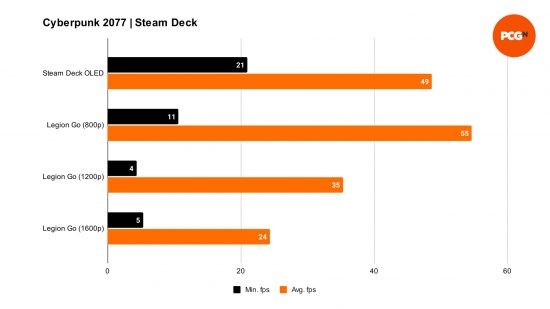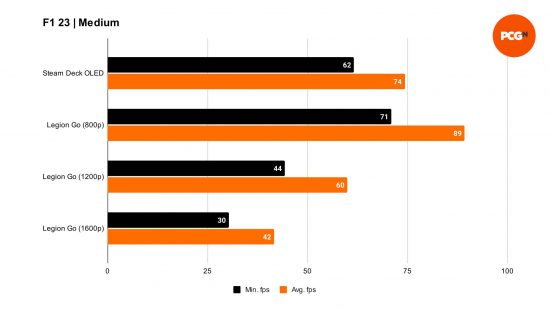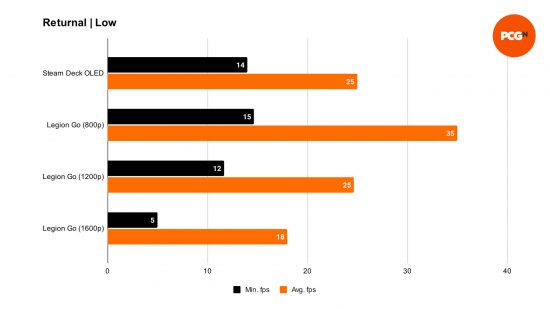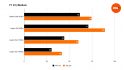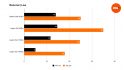Our Verdict
The Lenovo Legion Go is a solid handheld gaming PC, packing top-tier specs with great controllers and an awesomely sharp display to match. These qualities come at an expensive cost, though, which is made harder to swallow given how some design choices get in the way of a smooth user experience.
- Massive 8.8-inch screen
- Detachable controllers
- Great handheld performance
- 1600p is generally too high for GPU
- Heavy
- Fiddly software experience
The Lenovo Legion Go is the latest would-be premium alternative to the Steam Deck, following in the footsteps of the Asus ROG Ally. It delivers high levels of performance for a handheld, and has a few innovative tricks up its sleeve to help push the world of handheld PCs forward. Its aspirations are clear but its execution isn’t entirely flawless, creating a cavalcade of what should have been avoidable annoyances and fiddliness in an otherwise compelling device.
I’ve been using the Legion Go for the past month now, primarily for gaming but also as a laptop replacement of sorts. While my first impressions of the device weren’t particularly positive, the majority of my time with it has been an enjoyable if a touch bumpy ride. What Lenovo has cooked up here has the makings of a device that could take the best handheld gaming PC crown, but it’s not quite there just yet.
Why you can trust our advice ✔ At PCGamesN, our experts spend hours testing hardware and reviewing games and VPNs. We share honest, unbiased opinions to help you buy the best. Find out how we test.
Lenovo Legion Go specs
The Legion Go features the same AMD Ryzen Z1 Extreme APU you’ll find in the ROG Ally. Built on the same Zen 4 architecture as AMD Ryzen 7000 desktop processors, it provides eight cores, 16 threads, and 12 RDNA 3 CUs. It’s certainly more powerful than the aging innards of the Steam Deck, which only features four cores and eight CUs from the older Zen 2 and RDNA 2 architectures, respectively.
| CPU | AMD Ryzen Z1 Extreme (8 cores / 16 threads) |
| GPU | AMD RDNA 3 (12 CUs) |
| RAM | 16GB LPDDR5X (7,500MHz) |
| Display | 8.8-inch IPS (2560 x 1600 /144Hz) |
| Battery | 49.2WHr |
| Storage | Up to 1TB NVMe SSD |
| Weight | 854 / 640g (with controllers detached) |
| Size (W x D x H) | 298.83 x 131 x 40.7mm |
When it comes to RAM, the Legion Go has the edge over its two closest competitors. Lenovo has opted for the same capacity of 16GB but has clocked the memory at 7,500MHz, which should provide some performance gains in memory-sensitive games. That said, this is more of a nice-to-have feature than a transformative advantage.
Storage options come in 512GB and 1TB flavors, but the Legion Go can be upgraded with an off-the-shelf M.2 PCIe 4.0 2242 SSD. However, it is more difficult to access the internals of this handheld compared to the Steam Deck, with the Legion Go requiring both a screwdriver and prying tools. Thankfully, there’s a microSD card slot to help bolster storage further.
Lenovo Legion Go design
Holding the Legion Go in your hand, its weight is impossible to ignore. At 854g, with the controllers attached, it’s much heavier than both the Steam Deck OLED and ROG Ally, by more than 200g. It is comfortable to hold at least, with the textured grips on the back of the controllers helping to cement your grip on the device. However, extended play periods can become fatiguing if you play exclusively in handheld mode.
To combat this problem, you can detach the controllers and use them wirelessly while the Legion Go rests on a surface. This isn’t a setup I find myself doing all that often, but I am thankful Lenovo has had the sense to include a built-in kickstand to accommodate this playstyle. The controllers themselves feel great to use, with high-quality materials and hall-effect joysticks. The right one even includes a touchpad like the ones found on the Steam Deck, albeit recessed and slightly smaller. The only real weak point here is the D-pad, which lacks the definition of the rest of the setup.
The joysticks also include surrounding rings of RGB lighting, which I’d normally write off but Lenovo has sensibly used them to indicate the charge of the joysticks. Should they reach 13-30% battery life, they’ll begin blinking quickly for five-second periods, making it hard to miss when they need to charge. While this is a useful feature, though, I wish there was a way to customize the moment when these blinks start, as I’d rather the lights remained solid for longer.
I also got a surprising amount of usage out of Legion Go’s ‘FPS mode’, in which one of the controllers transforms into a joystick-like mouse, thanks to the use of a magnetic baseplate. This was without a doubt a better way to play first-person shooters, providing I had a gaming keyboard to hand, as the experience without a clacker is too fiddly for my liking. Preferable as it is to the joysticks, though, it’s by no means a full replacement for a proper mouse.
As a consequence of its detachable controllers, however, the Legion Go features top-firing speakers instead of the front-firing tweeters you’ll find in its competitors. This, sadly, leaves the Lenovo sounding the worst of the three. Using them is by no means a poor experience, but the sound lacks both directionality and fullness compared to the Steam Deck OLED.
My issues with Legion Go’s design, in part due to their detachable controllers, sadly, don’t end there. The method for detaching them is annoyingly cumbersome. Rather than follow Nintendo’s lead in bringing the controllers upwards to detach them from the device, Lenovo expects you to bring them downwards instead. This reads like a small difference on paper, but in practice, it leaves you needing to pick up the device to both attach and detach the controllers, a far cry from the seamless operation of the Nintendo Switch. The locking mechanism for the controllers can also be very finicky, to make matters worse.
Then there’s the issue of button placement. Instead of placing the ‘Options’ and ‘Menu’ buttons in the top left and right of the device, Lenovo has relegated them to below the left thumbstick. In their place, the company has put its ‘Legion L’ and ‘Legion R’ buttons. These are used as shortcuts for the Legion Space app, and to quickly access the built-in sidebar that houses performance modes and other features. Both are certainly useful, but don’t take precedence over the aforementioned buttons, and create an avoidable awkward period of muscle memory adjustment.
Lenovo Legion Go display
The large size of the Legion Go, relative to its competitors, is due in part to its 8.8-inch display. It’s the first aspect you’ll probably notice about the device, and it leaves an awesome first impression. Size, of course, isn’t everything, and Lenovo has packed a seriously sharp and snazzy panel into this handheld, with a native resolution of 1600p and a refresh rate of 144Hz. The Steam Deck OLED is naturally hard to beat when it comes to screen quality, but the IPS in the Legion Go is as good an alternative as you could realistically want.
Games and content alike simply look and feel great on the Legion Go, provided you tune the display accordingly. While games do look great at 1600p, you shouldn’t expect to play every game at such a high resolution on this handheld. Thankfully, it’s not difficult to drop down to 1200p or 800p through the on-board software, or Windows display settings. That said, I did notice some strange behaviors while attempting to do this while running games, so it’s best to get the screen set up before running any applications.
Truthfully, I wish that Lenovo had opted for a 1200p display, as it more often than not ended up being my preferred sweet spot for the majority of games. A resolution of 2560 x 1600 can be quite taxing on the Ryzen Z1 Extreme APU, even at low settings, but I’ll discuss this in more depth in the performance section of this review. Finally, 800p support is welcome but can look a bit raw and blocky given the size of the panel. The need to drop the whole resolution is, of course, less of an issue in games that support AMD FSR.
Briefly, I’m glad Lenovo opted to forgo any HDR support. Given there are no local dimming zones on this display, a true HDR experience is simply out of the question. The company has made the right call by focussing on Legion Go’s SDR experience, and the results are quite compelling, with bright and vibrant colors.
Lenovo Legion Go battery
The 49.2Whr battery inside the Legion Go falls just 1WHr short of the battery in the Steam Deck OLED, but pulls well ahead of the ROG Ally with its comparatively small 40Whr offering. This makes Lenovo’s portable powerhouse the strongest competitor against Valve’s handheld when it comes to battery life, and it can put up a good fight in the right circumstances.
Pitting the two devices against one another in a battery drag race of sorts, I ran the F1 23 benchmark on a loop until each of them gave out. At 800p, with Medium settings, the results were close. The Steam Deck OLED clocked in at two hours, while the Legion Go wasn’t too far behind at one hour and 45 minutes. Pushing the resolution higher naturally brings down play time but only slightly, with a 1600p test clocking in at one hour and 30 minutes.
While both devices charge quickly, it’s worth noting that the Legion Go does fill up faster thanks to its 65W charger versus the Steam Deck’s 45W plug.
Lenovo Legion Go performance
As expected, the Legion Go performance is faster than that of the Steam Deck when both devices are running at a resolution of 800p. Moving up to higher resolutions, namely 1200p and 1600p, the Lenovo handheld can hold up well or crumble under the strain, depending on the demands of the game in question.
Before diving into the nitty gritty of our benchmark results, I should note that the Legion Go comes with three TDP settings: ‘Efficiency’ (8W), ‘Balanced’ (15W), and ‘Performance’ (20W). Naturally, the last of these provides the highest levels of performance at the expense of battery life, barring the custom 30W TDP mode that can be manually configured. All the results discussed in this review were conducted with the default ‘Performance’ 20W TDP mode.
Starting with Cyberpunk 2077, using the ‘Steam Deck’ quality preset, the Legion Go hands in a respectable average frame rate of 55fps at 800p, beating the Steam Deck OLED by 6fps. However, the minimum frame rate is noticeably lower at 11fps, compared to the 21fps from the Deck. There’s still some work to be done by Lenovo to better optimize hardware that should be handily beating Valve’s offerings.
Moving up to 1200p, the Legion Go offers an average frame rate of 35fps. Implementing a frame rate cap of 30fps helps to reduce GPU usage for more frame rate stability, creating a sharp and generally playable experience. That said, minimums remain a concern, falling right down to 4fps. Finally, 1600p proves too much for the handheld, with average performance falling to 24fps.

Both the Legion Go and Steam Deck OLED fare much better at running F1 23. Both devices handle the ‘Medium’ quality preset with grace at 800p, with respective average frame rates of 89fps and 74fps and minimums that follow closely behind for a smooth experience. There’s some performance headroom on the table here, should you want to push for greater graphical fidelity.
Jumping up to 1200p and 1600p, the Legion Go doesn’t fall below 30fps. While I would generally prefer a 60fps floor for racing games, the option for higher resolution is there for those who don’t mind burning rubber with fewer frames per second.
Finally, much as the Z1 Extreme APU is quicker than the chip inside the Steam Deck OLED, it’s still not strong enough to overcome the likes of Returnal. While the Legion Go manages an average frame rate of 35fps at 800p, action-packed scenes can quickly see performance tumble to the point where the game is unfortunately unplayable.
Lenovo Legion Go price
With a starting price of $700 (£700), the Legion Go is a match for the ROG Ally Z1 Extreme model in terms of cost. Compared to the Steam Deck OLED and LCD, which respectively set you back $549 (£479) or $399 (£349), it’s much more expensive.
There is also a 1TB model available for an additional $50 ($750), which is a fair premium for a doubling of storage. That said, you can buy a Steam Deck OLED with the same 1TB capacity for $649 (£569).
You can also buy a ROG Ally for $600 but I don’t recommend this model. Its Z1 APU is notably weaker than the Z1 Extreme found in the $700 version and the Legion Go, to the point where your money will be better spent on the more expensive options or a Steam Deck.
Should you buy the Lenovo Legion Go?
The Legion Go is an ambitious device that brings some welcome innovations to the handheld PC space, such as its detachable controllers and high-resolution display. While these examples aren’t executed flawlessly, taken as a whole, Lenovo is offering an alternative to the likes of the Steam Deck and ROG Ally that’s worth considering.
Windows continues to be a double-edged sword for handhelds like the Legion Go, providing greater compatibility but a much more fiddly software experience. The Legion Space application does its best to replicate the feeling of Valve’s Steam Deck overlay and Big Picture Mode but can’t quite escape feeling like a cheaper imitation.
The increased levels of performance are welcome, and should ultimately be the deciding factor whether you opt for the Legion Go over the Steam Deck. Just be prepared to tinker with Lenovo’s device to get it just right for your needs.
Alternatives
If the Lenovo Legion Go isn’t the perfect handheld for you, check out some of our alternate recommendations:
Steam Deck OLED
The Steam Deck OLED is simply the best handheld gaming PC you can buy right now. What it lacks in raw performance compared to its more expensive competitors, it makes up for in spades with its gorgeous display, fantastic battery life, and excellent software experience thanks to SteamOS.
Asus ROG Ally
If you’re looking for a gaming handheld with the power of the Legion Go, but want a lighter device that provides a less fiddly out-of-the-box experience, the Asus ROG Ally review is a good alternative. Its 1080p display is a more sensible fit for the Z1 Extreme APU, but it does have a smaller battery.