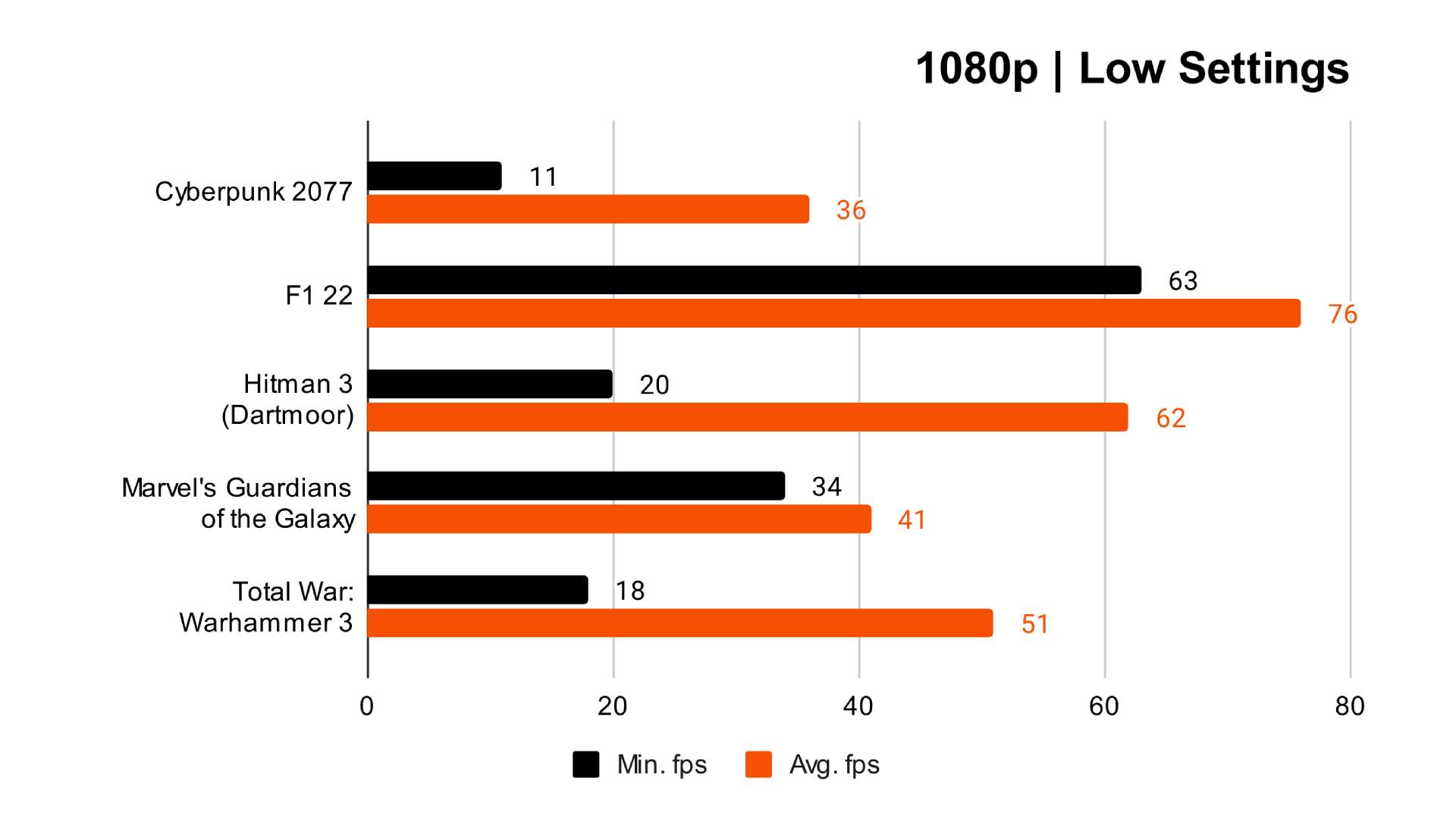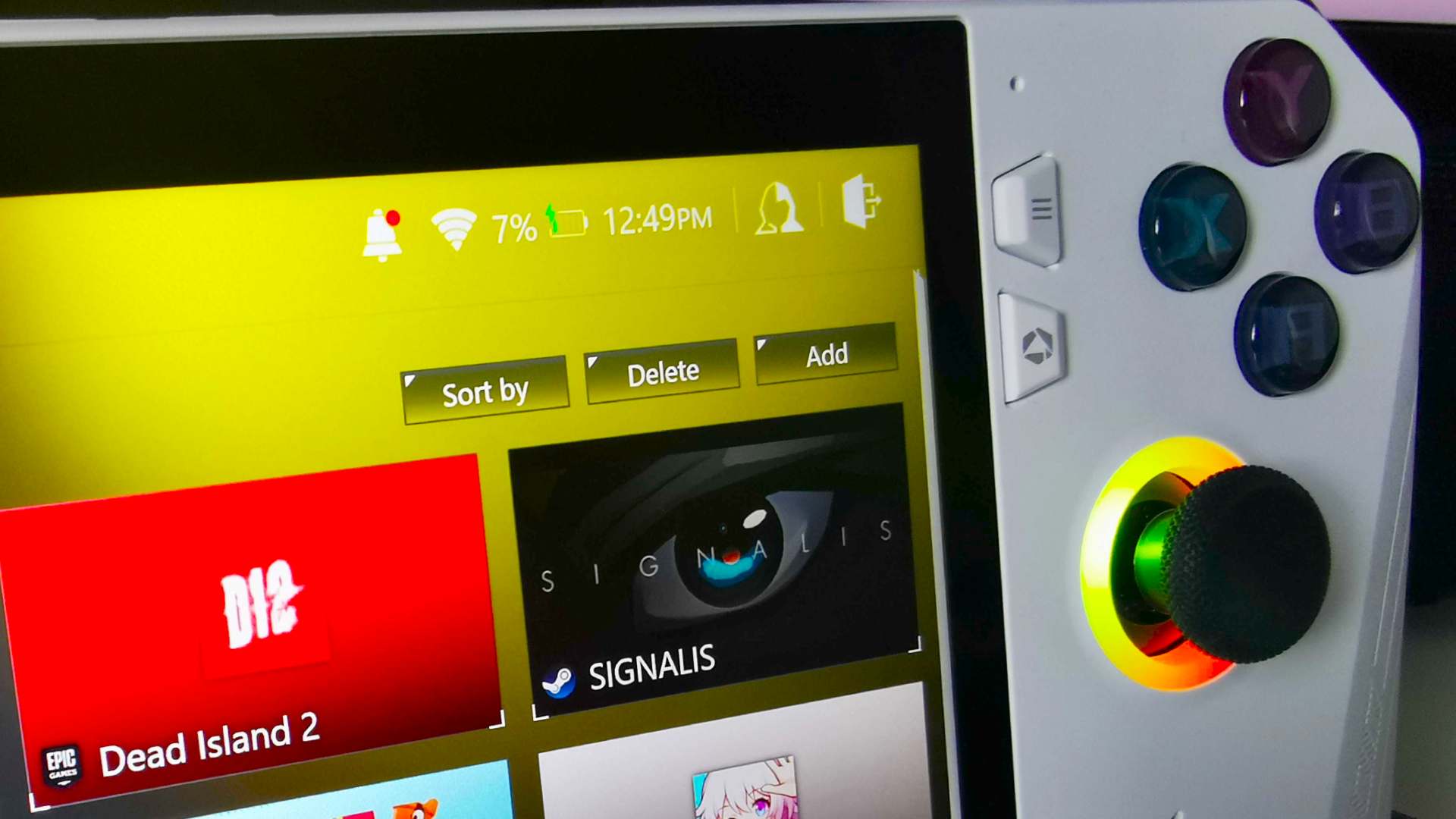Our Verdict
The Asus ROG Ally challenges the Steam Deck with better specs and enhanced performance, but Windows quirks keep this premium handheld from achieving perfection.
- Phenomenal portable performance
- Comfortable to hold
- Full PC compatibility
- Windows 11 quirks
- Relatively pricey
Valve has led the charge on PC gaming handhelds, but in this Asus ROG Ally review, I’ll delve into why the handheld is a worthy Steam Deck rival that challenges Valve on both price and specs. That’s not to say this particular portable powerhouse is perfect, and some of its strengths double up as weaknesses. However, I believe the device will disrupt the portable PC scene as we know it, as using the ROG Ally provokes the same excitement I had for the Deck when it launched last year. But is it the best handheld gaming PC? Let’s find out.
Why you can trust our advice ✔ At PCGamesN, our experts spend hours testing hardware and reviewing games and VPNs. We share honest, unbiased opinions to help you buy the best. Find out how we test.
The Asus ROG Ally costs just $50 more than a 512GB Steam Deck. That’s an impressive feat, to say the least, as it packs some serious specs within its relatively compact shell. It almost feels like it could already challenge Valve’s eventual Steam Deck 2, as its AMD Z1 Extreme APU offers higher frame rates in a higher resolution package.
Is the Asus ROG Ally a Steam Deck killer? Well, not quite, as Windows both makes and breaks the experience. Don’t get me wrong, Asus has managed to resolve a few missing links when it comes to using Microsoft’s operating system for portable play, but I’ll delve into why SteamOS still comparatively reigns supreme. Check out our Steam Deck vs Asus ROG Ally comparison for more detailed advice on which is the better console.
Asus ROG Ally specs
On paper, the Asus ROG Ally specs run rings around the Steam Deck, and it’s largely thanks to that aforementioned AMD Z1 Extreme chip dwelling within. Not unlike the Deck, the handheld also boasts 16GB LPDDR5 RAM and a 512GB PCIe 4.0 SSD, but its innards drive a 7-inch 1080p IPS display that packs a mighty visual punch. It also feels buttery smooth thanks to its 120Hz refresh rate.
| Asus ROG Ally specs | |
| APU | AMD Ryzen Z1 Extreme |
| Cores / Threads | 8 / 16 |
| Threads | 16 |
| Graphics | 12 RDNA 3 CUs |
| RAM | 16GB (2x8GB) 6,400MHz LPDDR5 |
| Display | 7-inch IPS 1080p 120Hz (VRR) |
| Storage | 512GB NVMe (PCIe 4.0 x4) SSD microSD |
| Weight | 608g |
| OS | Windows 11 |
| Price | $699 / £699 |
Admittedly, I bought into the idea of the ROG Ally being an April Fool’s gag at first, as the above specs feel too premium. Yet, against all odds, Asus has somehow managed to put together an impressive Steam Deck rival that isn’t dancing the night away alongside OneXPlayer and Aya Neo at the premium portable party.
Asus ROG Ally features
In many ways, the ROG Ally feels like a stand-in for the best gaming laptop, but it does boast specific features that land it in handheld PC territory. Some of its abilities are commonplace, like Bluetooth, Wi-Fi, and support for peripherals using either a docking station or a USB-C hub.
Where things get interesting is with Asus’ included support for external GPUs, meaning you could arm the handheld with an Nvidia RTX 4090 and transform it into a desktop replacement using the ROG XG Mobile add-on. That sounds pretty extreme, but it’d theoretically save you from picking up a separate laptop, PC, and portable device by assigning all roles to one dinky device.
If you’re not fussed about hybrid handheld theory, you’ll be pleased to know Asus has included other portable perks. The unit’s screen is protected by a Corning DXC coating that provides anti-reflective properties and scratch resistance, and the company’s ‘Intelligent Cooling’ system helps prevent fan noise from becoming a nuisance. I’ll dive into why that’s a big deal later on, but let’s just say it puts the Steam Deck’s internal ruckus to shame.
Asus ROG Ally design
The Asus ROG Ally is a design spectacle. I mean, opting for a white outfit over a traditional black suit is already a sure-fire way to stand out compared to the Steam Deck, but RGB thumbstick rings transform the handheld into a portable peacock. Sculpted curves at each side of the device also embrace a sleeker approach to ergonomics, which helps prevent the portable from feeling like an oblong mass of plastic and glass.
Weighing 608g, the ROG Ally is a tad lighter than the Steam Deck, and it’s also narrower than its rival. That’s not to say Valve’s handheld design is unwieldy by any means, but Asus has done a commendable job chopping its mini PC down to size. In addition, Ally’s surface is anything but cramped, as its asymmetric thumbsticks and slightly larger face buttons are comfortably spaced out.
Speaking of buttons, the ROG Ally’s triggers and bumpers aren’t shy, as you’ll immediately spot them on the top of the handheld. I’m a big fan of the more pronounced approach, as the extra height and clickiness of the shoulder and back buttons kick the notion of spongey presses to the curb. The same goes for the triggers, but I wouldn’t say they feel any better than the Deck or a regular PC controller.
If you’re a big fan of clicky buttons, you’ll love what Asus has to offer with the ROG Ally. Even the centralized menu buttons feel pleasantly tactile, and their subtle angled wedge shape will save your thumb from mashing down and hoping for the best. Unfortunately, I can’t say the same for the circular d-pad, as while it’s perfectly serviceable, I can’t help but feel it’d benefit from a bit more directional definition.
The rest of Ally’s face is dominated by its 16:9 display, accompanied by the usual black bezel. I can’t believe I’m about to say this, but in terms of size, I prefer the Steam Deck’s 16:10 screen, as visual trickery helps it look visibly larger. Perhaps that’d change if I completely switched out the Deck for the Ally, but it’s hard to break the spell if you already spend hours on end with Valve’s portable pal.
Asus ROG Ally performance
We’ve already established that this Asus device is almost like the Steam Deck’s flamboyant sibling, but what about portable performance? Well, as you’d perhaps expect, the ROG Ally kicks benchmark butt, and it can push out higher frame rates than Valve’s handheld while catering to a 1080p 120Hz screen.
To ensure tests and comparisons are kept fair, I decided to run our usual selection of games on both the Steam Deck and the Asus ROG Ally with ‘low’ settings enabled. Cranking down visuals is more or less for the benefit of the Deck, as aiming for anything higher can hamper playability on Valve’s handheld when it comes to demanding releases.
Since the Steam Deck uses an 800p screen, our benchmarks aren’t like for like in terms of resolution. This is deliberate, as we want to capture what to expect from each device based on the out-of-the-box experience. It’s also worth noting that you can technically improve Asus ROG Ally performance by plugging in its included AC adapter, but again, we’re focussing on portable expectations.
Asus ROG Ally benchmarks
Our Asus ROG Ally benchmarks sort of speak for themselves, as the Steam Deck struggles to keep up in some games at 800p. Naturally, the fact it doesn’t have to satiate 1080p gameplay means the Deck churns out higher frame rates in some scenarios, but that’s largely a symptom of using a lower native resolution.
Even when the Steam Deck does manage to punch higher in terms of fps, the Asus ROG Ally still keeps up with heavier demands strapped to its back. In F1 2022, the Deck manages to push out an average of 83fps, while the Asus ROG Ally achieves 76fps at 1080p. You could call that a win for Valve’s mighty handheld, but in reality, it means the latter portable would be able to run past it on the track if it used the same screen.
The same applies to the likes of Hitman 3, as both handhelds provide a similar frame rate experience using their respective resolutions. I managed to screen 2fps more out of the Asus ROG Ally compared to the Steam Deck this time around, meaning not even 800p can save the latter handheld when handling the demanding 2021 stealth game.
I’ve tested a few of our best graphics card picks using Cyberpunk 2077, and the RPG never fails to make hardware sweat. That said, I’m pleased to say the Asus ROG Ally can run the CD Projekt Red’s futuristic caper at around 36fps – a valuable performance jump compared to the Steam Deck. Again, there are ways you can squeeze even higher frame rates out of the ROG Ally, but the fact the handheld raises the bar without relying on AMD FSR or lower resolutions is exciting.
Out of every game tested, Guardians of the Galaxy hammers home the AMD Z1 Extreme APU’s abilities. Simply put, the Asus ROG Ally blows the Deck out of the water comparatively, as it can produce average frame rates of around 51fps compared to just 31fps on Valve’s powerhouse.
The running trend appears to be anything the Steam Deck can do, the Asus ROG Ally can do it better at 1080p. I want to make it clear that I don’t feel particularly great even saying that, as I love the Deck and the experience it provides. Yet, when it comes to benchmarks, it’s evident that Valve’s portable could soon be considered ‘last gen’, especially if we see more reputable brands enter the handheld race.
Asus ROG Ally screen
Higher frame rates are fine and well, but the ROG Ally’s 1080p 120Hz display is arguably the real star of the show. Upon switching out my Deck for Asus’ handheld take, I immediately noticed the difference in refresh rate, and it’s going to be hard going back to 60Hz. I just read back that sentence and realized I now sound like a spoiled tech baby, but the comparative smoothness is now burned into my brain.
Playing at higher resolutions is also something I greatly appreciate, and Asus’ 1080p screen is noticeably sharper than Valve’s. That’s not to say everyone will pick up on or appreciate that fact, as the Steam Deck’s 800p display still looks comparatively fantastic. I do reckon that if a handheld manufacturer wants to wow me in the future, it’ll have to go down the OLED route, as the Nintendo Switch is onto something with its more vibrant iterative approach.
That wish aside, the Asus ROG Ally screen is bright, boasts great color balance, and fairs well in daylight scenarios. I wouldn’t say 1080p visuals are anything revolutionary in 2023, but its 120Hz refresh rate sets a new standard for portable play that should hopefully catch the attention of competitors.
Asus ROG Ally battery life
Of course, impressive handheld specs mean nothing if they guzzle too much juice, so delving into Asus ROG Ally battery left expectations is a must. Ultimately, the ROG Ally avoids committing any capacity sins, and I managed to play Guardians of the Galaxy for around 2.5 hours with ‘Turbo’ mode enabled. For context, that setting uses around 25W of power, so I’d argue playtime isn’t too bad all things considered.
Depending on what game or application you’re running and which performance profile you choose from the Asus Command Centre, you’ll be able to squeeze more battery life out of the ROG Ally. Options like the ability to switch from 120Hz to 60Hz are just a screen press away, and turning off the flashy RGB stick lighting helps too.
As for non-gaming activities, the Asus ROG Ally afforded me around 6 hours of battery life while playing with settings, installing games, and messing around with Windows. Not too shabby, but it’s probably still worth investing in a battery bank if you’re planning on venturing away from power outlets.
Asus ROG Ally cooling
You’ll be hard-pressed to find a portable gaming device that doesn’t come with cooling caveats, but the Asus ROG Ally is unbelievably quiet. As mentioned previously, that’s largely due to the company’s solution that uses a combination of ‘anti-gravity’ liquid cooling and ‘Fluid Dynamic Bearings’ that reduce fan friction.
Admittedly, all those Asus-specific terms sound like a marketing pitch, but the results are incredible. I’m not going to pretend that the ROG Ally is silent, and if you’re looking for something that is, you’ll have to make do with something like the Logitech G Cloud. It is, however, surprisingly quiet and efficient, keeping temperatures at around 70°C while under load.
Audible fan noise is also masked by the device’s front-firing speakers, which is funny given that I can’t get the same tactic to work using a laptop. If you decide to pair the ROG Ally with a gaming headset, no one around you is going to care about the minimal fan noise produced during play.
Asus ROG Ally Windows 11
The Asus ROG Ally has a lot going for it, and the fact it uses Windows 11 is both a blessing and a curse. As versatile as the operating system is, its very nature adds extra variables and complexity to the handheld experience, something that’ll aggressively remind you despite its console-like appearance, the Ally is a PC.
If you’ve ever used one of Asus’ gaming laptops, you may be familiar with Armoury Crate. If not, it’s effectively a middleman program used to manage things like performance profiles, device settings, and customization options like RGB lighting. As you probably guessed, the app is present and accounted for on the ROG Ally, and its job is to ensure Windows apps play nicely with the handheld’s built-in controls, features, and settings.
Unfortunately, Armoury Crate is far from perfect, and it’s less of a central hub than it should be. Sure, you can launch from its auto-collated library of installed games across a multitude of storefronts, but things turn sour once you accidentally find yourself using Steam Big Picture or the Xbox App rather than the ‘Game Library’.
The main issue that kept cropping up during testing relates to automatic gamepad initiation, as launching games via Steam or any other storefront app would more often than not disrupt things. Rather than automatically detecting the handheld’s controls, games would instead think I was trying to use a keyboard and mouse, meaning I’d have to manually toggle the ‘control mode’ within the Command Centre sidebar to get things working.
Another annoying quirk ties directly back to Windows itself, as I sometimes encounter games that are running, but have ended up minimized on the taskbar. In these cases, I’m able to figure out what’s happening fairly quickly, but if you’re used to using the Steam Deck, or just not approaching the handheld with a desktop PC frame of mind, the whole affair might be quite confusing.
I could list off several other Windows 11 annoyances, like the fact that pre-installed apps will auto-start and may subtly affect performance. However, I’d be sent to hardware reviewer jail if I didn’t shout about all the benefits tied to using the OS. In a sense, opting for Microsoft’s platform negates the need for compatibility checklists like Valve’s Steam Deck Verified program, and it means you’ll be able to run anything your regular PC can.
Do the Windows 11 pros outweigh the cons? I’d argue that’s perhaps not the right question to ask. Instead, I’d ask you to think about whether you want a portable that provides a streamlined console-like experience first with compatibility caveats, or a system that’ll perform more like your desktop machine.
I firmly believe the above is something that’ll both shape the evergrowing handheld gaming PC market and keep the Steam Deck relevant as aggressive competitors emerge. It might even prompt manufacturers like Asus to consider working with Valve to create their own SteamOS machines, but that’s only if Microsoft doesn’t wire up its handheld-friendly operating system shortly.
Asus ROG Ally price
At $699 / £699, the Asus ROG Ally is more expensive than the cheapest Steam Deck, even though it’s roughly the same price as Valve’s 512GB version. A cheaper model with slightly reduced specifications is scheduled to launch later this year, at $599. In a sense, that complicates the comparative cost situation, as it means any performance differences technically come at $200-300 more (disregarding the difference in storage capacity).
Ultimately, the Asus ROG Ally’s worth boils down to whether you’re comparing it to the 512GB Steam Deck, or if you’re just looking for a device that can compete with the Nintendo Switch on cost. In both cases, the Ally will offer a substantial performance uplift, brilliant additional features, and access to every PC storefront you can think of for less than alternatives, but it’s still firmly a premium device.
Asus ROG Ally verdict
The release of the Asus ROG Ally is a turning point for the handheld gaming PC scene, and I think it’ll spark a new wave of lower-priced Steam Deck competitors. The device itself feels like a generational uplift, providing better performance and high-refresh visuals for not much more than Valve’s top-end portable.
Again, that doesn’t mean the Asus ROG Ally is a Steam Deck killer, and I don’t think it needs to be to succeed. What will make a difference is if Microsoft gets around to tailoring Windows for handheld play, as the simplicity of SteamOS is still a huge selling point for those seeking a console-like PC experience.
Whether or not players will want to fork out the extra cash for the Asus ROG Ally over a base Steam Deck model remains to be seen, and the entry barrier to price may put off some gamers. That said, the Asus handheld gaming console is still far more affordable than other competing wannabes on the market, and I reckon things can only get cheaper than here.
Check out our Steam Deck review along with our pick of the best Steam Deck games for more thoughts on that handheld and see our Lenovo Legion Go preview for a look at an even more powerful handheld than the ROG Ally.