Our Verdict
The speedy OLED response and 240Hz refresh rate of the LG Ultragear 27GR95QE combine to make it a superb competitive gaming monitor. However, the peculiarities of LG's WOLED panel tech mean text looks fuzzy, despite a reasonably sharp QHD resolution for this 27-inch display size. This dents its appeal as a general desktop display. Meanwhile, its matte finish and low max brightness also dulls the stunning contrast of OLED. That's a lot of compromise for a $750 display.
- Blazing fast OLED response time
- Rapid 240Hz refresh rate
- QHD resolution ideal for competitive gaming
- Useful included remote control
- Text sharpness is poor
- OLED contrast dulled by matte panel coating
- Low maximum brightness
LG has had quite the enviable run when it comes to gaming monitors in recent years. Its NanoIPS technology has widely been shown to be the fastest IPS LCD technology around, while the company has also become one of the main suppliers for the ever-growing OLED gaming monitor market. The LG Ultragear 27GR95QE, then, is the latest of the company’s own displays based on its OLED panel tech, and it packs some impressive specs.
Along with a 240Hz refresh rate, this 27-inch LG panel has a QHD resolution (2,560 x 1,440 pixels), 0.03ms response time, and essentially infinite contrast thanks to the OLED tech’s ability to produce true blacks. It’s a combination that should immediately make the 27GR95QE a contender for a place in our best gaming monitor guide. However, it’s let down in some crucial areas.
Why you can trust our advice ✔ At PCGamesN, our experts spend hours testing hardware and reviewing games and VPNs. We share honest, unbiased opinions to help you buy the best. Find out how we test.

LG Ultragear 27GR95QE specs
| Size | 27-inch |
| Resolution | 2,560 x 1,440 (2K) |
| Refresh rate | 240Hz |
| Panel type | OLED (LG WOLED) |
| Variable refresh rate |
Yes (FreeSync Premium) |
| HDR | Yes |
| Curve | No |
| Ports | DisplayPort 1.4 2 x HDMI 2.1 Headphone out USB 3.0 hub (B upstream, 2 x A downstream) |
LG Ultragear 27GR95QE design
One of the key advantages of OLED panel technology is that it can be really thin, thanks to the lack of need for a backlight. This immediately lends the 27GR95QE a slickness with which most LCD monitors can’t compete.

However, there’s still a large thicker section on the back of the panel, where all the electronics, connections, and stand mounting points reside. Combined with the thick stand stem and very wide V-shaped stand base, this display doesn’t look as petite as it could be. The likes of the Dough Spectrum One are far more svelte.
Also round the back is a smattering of RGB LEDs that shine out from the sides of the thicker rear section. They’re fairly subtle so aren’t much of a feature to speak of. More notable is that there’s also a fan in this section to help cool the panel and its electronics. It is very quiet but it’s a shame LG couldn’t come up with a way of cooling the display without potentially distracting active cooling.
Another specific design addition I’m not keen on is the slightly reflective, pink-hued strip that sits under the panel’s front edge. It’s needed to house the sensor for the remote control, but then also stretches far wider than seemingly required, and ends up being far more reflective and slightly distracting than necessary.

Talking of reflections, this panel has a very matte finish that greatly reduces reflections. However, as we’ll discuss further in the image quality section, it has some downsides.
In terms of the more gimmicky side of gaming features, the 27GR95QE hasn’t included anything of note. There’s no RGB lighting, flip-down headphone stand, or onscreen crosshair shortcut buttons. This helps the clean look of the display but means it’s less practical in some ways.
LG Ultragear 27GR95QE features
Outside of the core specs of its panel, the 27GR95QE has an interesting mix of features that offers rare extras compared to most monitors, but it also omits some basics.
For instance, the most notable extra is the infrared remote control. This lets you power up and turn off the display, adjust the brightness and headphone jack volume, enter and navigate the main onscreen menu, and engage your presets or reading mode.

For us reviewing a product, the remote is a really useful addition that makes it convenient for experimenting with all the display’s features. However, in day-to-day use, it’s not really a dealbreaker. Realistically, you’re unlikely to ever change brightness, switch modes that often, or generally play around with the display too much. Certainly, not enough that occasionally jumping into the perfectly serviceable menu via the mini joystick on the underside of the display wouldn’t be sufficient.

Other interesting extras include the headphone output having DTS Headphone:X virtual surround sound processing built into it. That means you can quickly engage the monitor’s Game, Entertainment, or Sports modes depending on the content you’re watching. However, because it doesn’t take in a surround sound audio input from your games – which is what happens with software virtual surround sound – you don’t get any directional enhancement. Instead, it’s basically just an EQ system, and one that we preferred to leave off most of the time.
What’s more, as already hinted at, you don’t actually get any speakers. Many users won’t care too much as they’ll be relying on a gaming headset or running separate PC speakers, and of course most monitor speakers aren’t very good. However, for a monitor of this price, not having any speakers at all to fall back on is one less tick in the box for overall value.

In terms of connections other than the headphone jack, the display has its main ports on the back of the panel, facing straight out, rather than pointing down. That makes plugging in your cables easy, though cable management is a bit less tidy.
The power supply is external so there’s only a small barrel connection to the display, but you also have to accommodate a power brick on around your desk. You get one DisplayPort input and two HDMI connectors, so you’re set for a single PC and multiple console inputs. There’s also a two-port USB 3.0 hub here, with a USB-B input and two USB-A outputs. There’s no USB-C/Thunderbolt video input though.
On the underside of the panel is the headphone jack, which is quite a convenient spot for it, though again the end result doesn’t look that tidy in terms of cable management.

As for the stand, it offers a full range of height, pivot, rotation, and tilt adjustment, so it’s fairly easy to get it set up as you like – though the movements are a touch stiff. Oddly, the pivot movement – for moving into portrait mode – goes clockwise into portrait mode, whereas anti-clockwise is more typical. Fascinating, I know. The stand can also be removed to reveal a VESA mount for use with monitor arms.
LG Ultragear 27GR95QE image quality
As a 27-inch display with a 2,560 x 1,440 resolution, the 27GR95QE has a standard pixel density of 110ppi, which should be ideal for general gaming and desktop use. And, certainly when it comes to gaming, that holds. However, there’s a potential problem with this display for any users who also want a panel that’s good for work, writing, reading, and general desktop use.
The problem is that instead of using traditional red, green, and blue sub-pixels arranged left to right (which is what Windows expects), this panel uses white, red, green, and blue sub-pixels that are arranged in a strange vertical pattern. As a result, text and other high-contrast small detail objects look fuzzy and with colored edges. I’ve captured the problem in the images below.
At the top is the 27GR95QE, while below is a 27-inch LCD panel with the same resolution. You can see how the letters in the top image have variously colored indistinct edges, whereas in the second image below they’re much more defined, with a crisper transition from black to white.


It may sound like an overly picky, non-gaming complaint, but everything from browsing your favorite websites to checking Discord chat, is just not a particularly pleasurable experience on this panel – or any OLED monitors that use the same LG WOLED/WRGB panel. That would be a compromise that’s more than acceptable were this monitor half the price it is, but at $750, you don’t expect to make such a massive sacrifice.
What’s more, there are other compromises. OLED is known for the fact that, because each pixel is emissive (it produces its own light), when it’s off, it’s truly off, producing no light. As such, contrast is essentially infinite. That can make all sorts of content look amazing on OLED panels, and it’s why this tech is so loved for TVs.
However, this panel has two problems. One, the matte coating can create a slight graying effect on those truly black/dark parts of the image. Most glossy finishes produce a more obviously deeper black level, even if the overall image can be disrupted by reflections. Also, the slight graininess of this matte coating exacerbates the above problem with fuzzy text.

What’s more, this display’s maximum brightness is low at just 200nits. That’s about the level you’re going to want to use most of the time but if you do need more brightness on a sunny day, or when watching HDR content, there’s no extra for the panel to call upon. LG states the display can hit 1,000nits when in HDR mode, with Vivid color mode on, but in a lot of ‘normal’ use, it’s far less impactful than this figure would suggest.
Also, the need for OLED tech to avoid showing exactly the same color on any given pixel for a long time – to avoid burn-in – means the display has several modes (some of which can’t be turned off without entering a service mode and voiding your warranty) that interfere with your experience. For a start, you have to turn off the default energy saving mode to even get the most from the panel.
Then, there’s a mode that automatically changes the brightness of the display according to what’s on screen – to balance the overall intensity of the image. This can create an annoyingly flickering quality to the image when, for instance, Alt-tabbing between a bright white web page and a darker picture, for instance.

In fairness, once you do engage HDR, the display can come to life and show what OLED displays can be all about. Bright spots can reach those claimed 1000nits peaks, colors are highly saturated – the panel’s rated to cover 98.5% of the DCI-P3 color space, and of course you retain those true blacks. It’s almost more a case of LG delivering this display with a bad default setup, more than it not being able to deliver amazing visuals at all.
Nonetheless, it’s hard not to feel underwhelmed by this panel’s image quality overall. Given how OLED is so coveted as the ultimate display technology, this isn’t its finest exponent, at least outside of gaming.
LG Ultragear 27GR95QE gaming performance
So the 27GR95QE’s image quality isn’t the slam dunk you might expect, but this display doesn’t miss a shot when it comes to gaming. Thanks to its OLED panel, this monitor has a super-fast response time of just 0.03ms. In our tests it actually averaged closer to 0.3ms but this is still 10x faster than the very fastest LCD gaming monitors when it comes to real-world average response times. Combined with its 240Hz refresh rate and 1440p resolution, this makes it ideal for most competitive shooters and great for most other games too.

In some ways, that’s all there is to say on the matter. The combination of a 27-inch screen size and QHD resolution has long been seen as an ideal balance for most games and it remains so here. Add in the essentially flawlessly-fast feel of the OLED panel and it just doesn’t let you down in the heat of battle.
Sure, there are now 360Hz QHD and even 480Hz 1080p OLED panels on the horizon, but this panel is plenty fast enough for the vast majority of gamers. Only displays with black frame insertion modes for reducing eye-tracking motion blur could improve on this panel, and there aren’t any OLED monitors with that feature, yet.
For a visual demonstration, I captured stills of the blurbusters UFO motion blur test, and you can clearly see how the first image of the 27GR95QE has essentially just one frame of motion blur, which has more to do with my capture settings than the display not keeping up. Meanwhile, an IPS LCD (the image below it) running at the same settings has up to nine visible frames of blur trailing the UFO, showcasing the LCD’s slower response time.
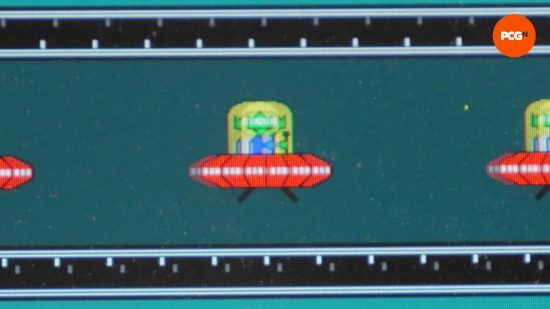

Elsewhere, you have FreeSync Premium on hand to ensure screen tearing and stutter can be eliminated in most games with most modern graphics cards, so your gaming is smooth and pin-sharp.
LG Ultragear 27GR95QE price
The LG Utlragear 27GR95QE price is $750, making it very expensive for a 27-inch gaming monitor. However, if you’re seeking ultra-fast gaming performance, it absolutely delivers the goods. It’s just the rest of its performance that really dents its value.
Should you buy the LG Ultragear 27GR95QE?
If all you’re after is a top-end competitive gaming screen then the 27GR95QE is among the top panels you can buy. The fast response time of the OLED panel and the 240Hz refresh rate make this screen so smooth when it comes to fast motion. Its 27-inch screen size and QHD resolution offers an ideal balance for most games too. As such, based on sheer speed alone, it earns a spot on our best gaming monitor guide.
However, the low maximum brightness, very matte screen coating, fuzzy text, and otherwise general lack of really crucial extra features means this display doesn’t feel like great value as an all-rounder. The new wave of 32-inch 4K displays are sure to be a much better bet – they’ll have much sharper text – if they come in at similar prices. Meanwhile, plenty of 144Hz-240Hz IPS LCD panels can be had for far less money, while providing a better experience for content other than games and video.
LG Ultragear 27GR95QE alternatives
We’re expecting a wealth of new 2024 OLED gaming monitors to arrive in the next couple of months, which should really bring the fight to the 27GR95QE. However, in the interim, some alternatives to consider are:
