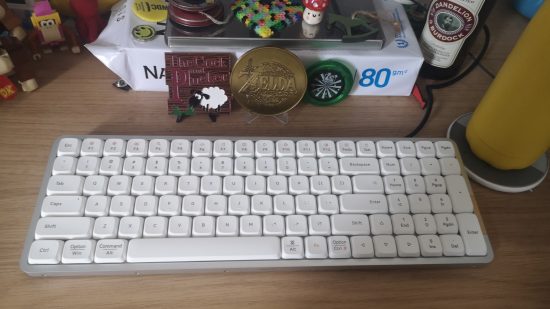Our Verdict
The Lofree Mechanical Keyboard is a fantastic piece of hardware and a delight to use. All the keys are hot-swappable, and the self-lubricating switches make for the smoothest experience I’ve ever had with a keyboard. The CTRL key is slightly awkwardly placed (but that’s probably just a me thing) and I wish it had dedicated media keys. Nonetheless, these small issues won’t stop me from making this my default keyboard from now on. It’s fantastic.
- Feels amazing to use
- Wonderfully compact design
- Stylish look (with subtle RGB)
- No media keys
- Wired connection a bit iffy
- CTRL key placement not ideal
The Lofree Flow may not come with the brand recognition of Corsair, Razer, or Logitech, but it’s a low-profile mechanical keyboard that delights in many surprising ways. It’s small and compact, has charming aesthetics, and is a delight for many applications. But does it deserve a spot on our best wireless mechanical keyboards guide? And is it a good fit for gamers who want something less intrusive on their desks? I’ve been testing the Lofree Flow 100 for around a month to find out.
Why you can trust our advice ✔ At PCGamesN, our experts spend hours testing hardware and reviewing games and VPNs. We share honest, unbiased opinions to help you buy the best. Find out how we test.

Specs
Lofree Flow 100 Mechanical Keyboard specs:
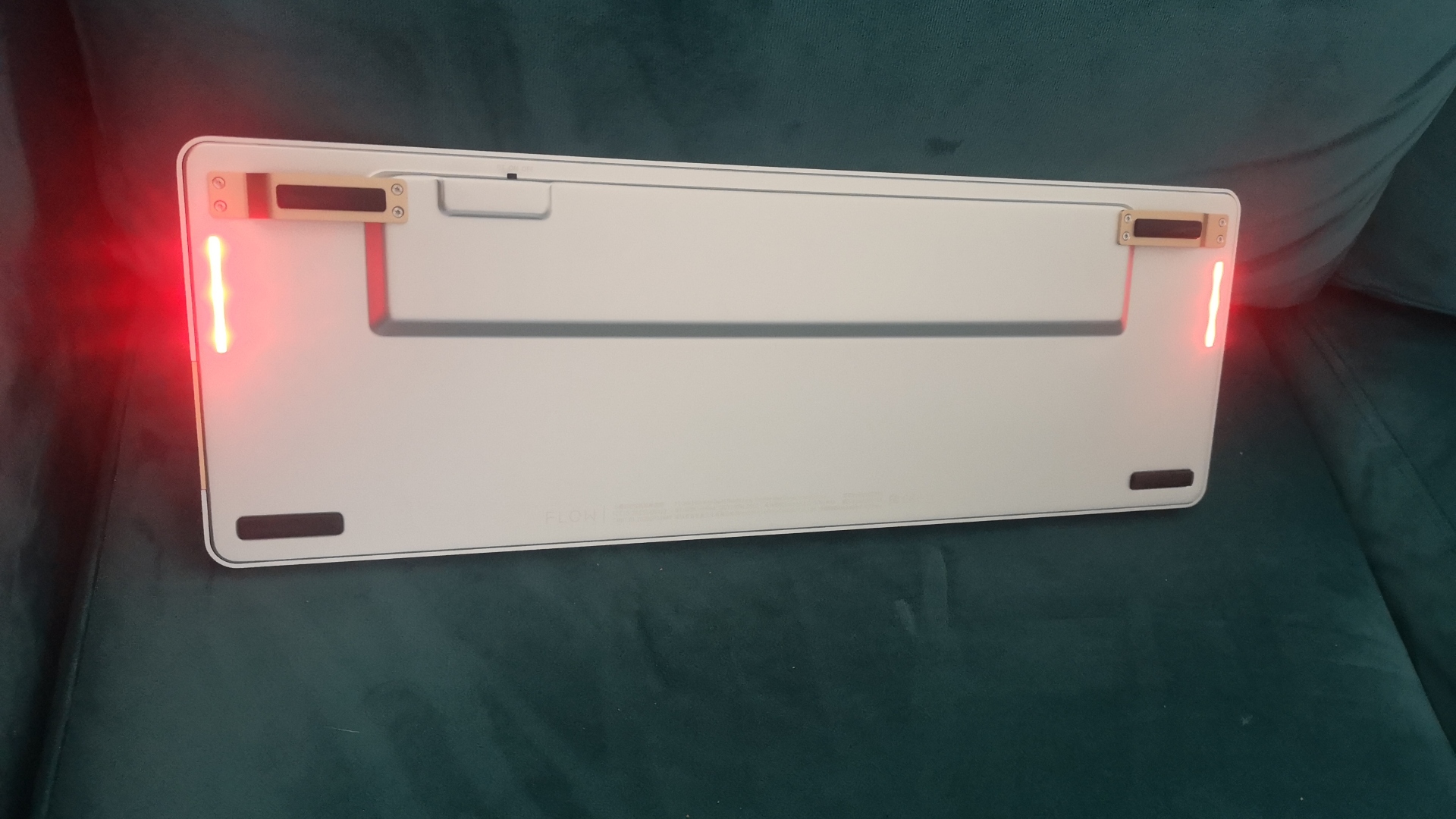
Features
The Lofree Flow Mechanical Keyboard comes in two size options; a smaller 88-key model or the 100-key model that I have. The 88-key version has a 75% layout and while you don’t get a numpad, it’s ideal for users wanting a more compact board.
It has a gasket-mount design, with Kailh Full POM Switches designed to get smoother over time. POM stands for Polyoxymethylene – a durable thermoplastic that doesn’t cause too much friction. The keys are all hot-swappable for customization. But – a big BUT – you’re limited to Lofree’s Kailh switches. You also can’t customize the functionality of the keys.
The Lofree Flow keyboard offers wired and wireless connections. After getting it out of the box, I plugged the USB-A to C cable into my desktop and followed the instructions in the manual but couldn’t get it to start working until I connected it via Bluetooth. Fortunately, the Bluetooth connection is fantastic, and I haven’t encountered any latency issues. You don’t get 2.4GHz wireless connectivity, which might be an issue for serious gamers.
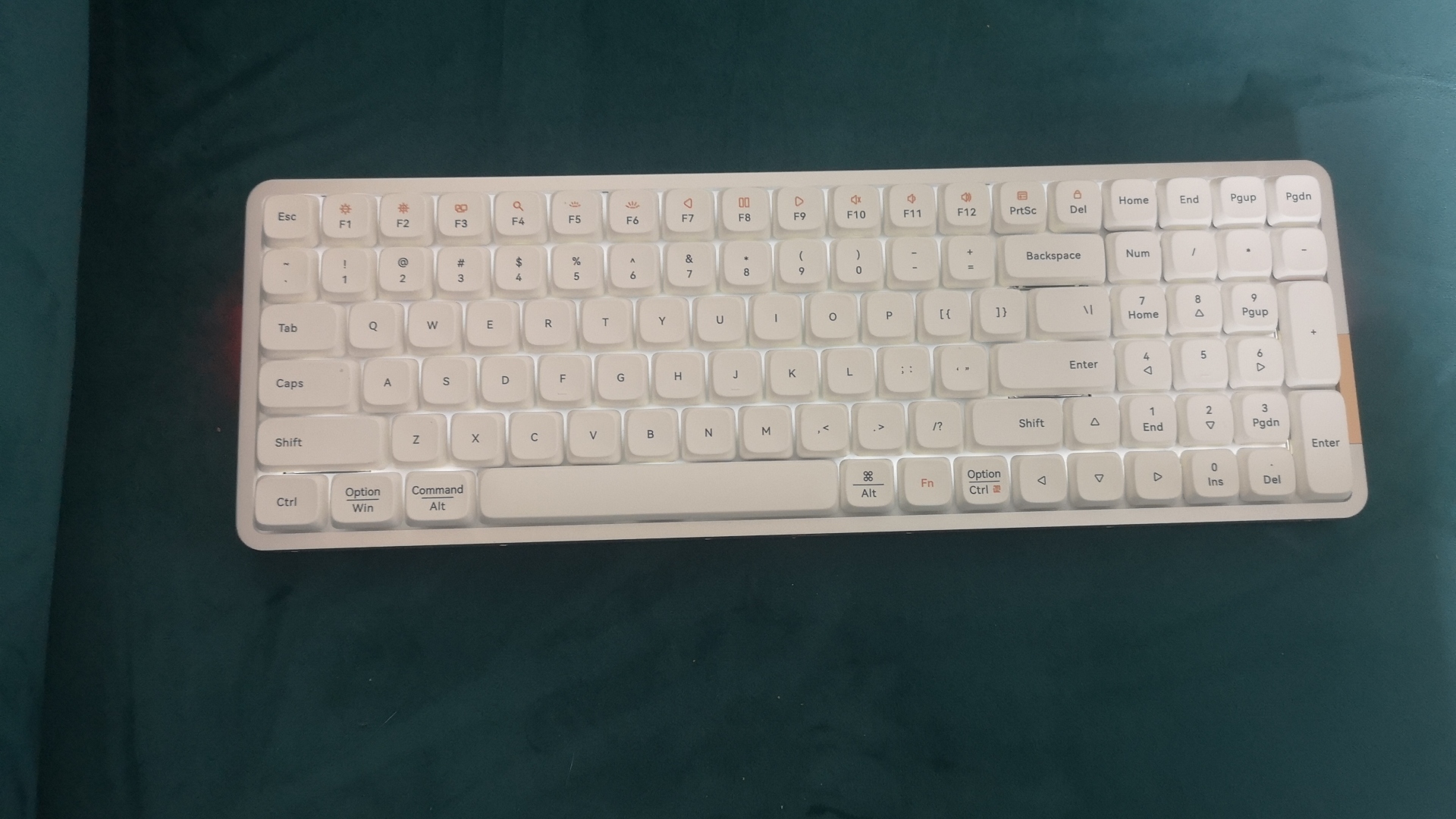
Design
The Lofree Flow has a minimal, low-profile design – significantly smaller than the gaming keyboard it was replacing, but smaller than Apple’s razor-thin membrane keyboard. It’s made from sleek aluminum and comes in two colorways – the white with “ghost” switches matches a Mac setup perfectly, while the black with “phantom” switches may be more of a traditional choice for gamers who like their hardware black.
I was pleased with the additional desk space that the Lofree Flow afforded. It’s light enough at 568g that you can easily move and reposition it, but it’s not the lightest in its category. The rubber feet keep it firmly planted on the desk, even while you’re frantically typing. The 3.9-degree tilt is useful for angling it toward you, but you can’t adjust the height more granularly.
The Lofree Flow also features RGB lighting. I have a certain perception of RGB keyboards – big black things with vibrant neon lights. Fortunately, the Lofree Flow Mechanical keyboard uses them subtly. In my opinion, less is more, and I like how the lights enhance the keyboard’s look organically.
As a large-handed person, I was initially concerned that the Lofree Flow might be too small. However, the keys feel perfectly positioned, which lends itself well to that smooth motion I mentioned earlier. Despite its low profile, the travel of 2.8mm on the keys still offers enough depth for a satisfying clicky-clack sound.
The CTRL key lies very close to where my left hand naturally rests while typing, and I find myself inadvertently pressing it. But this is something that I can unlearn fast enough, and I’m sure it won’t affect everyone. The Lofree Flow Mechanical Keyboard lacks separate media keys, but you get extra buttons to play/pause music and change settings like the brightness on the function row.
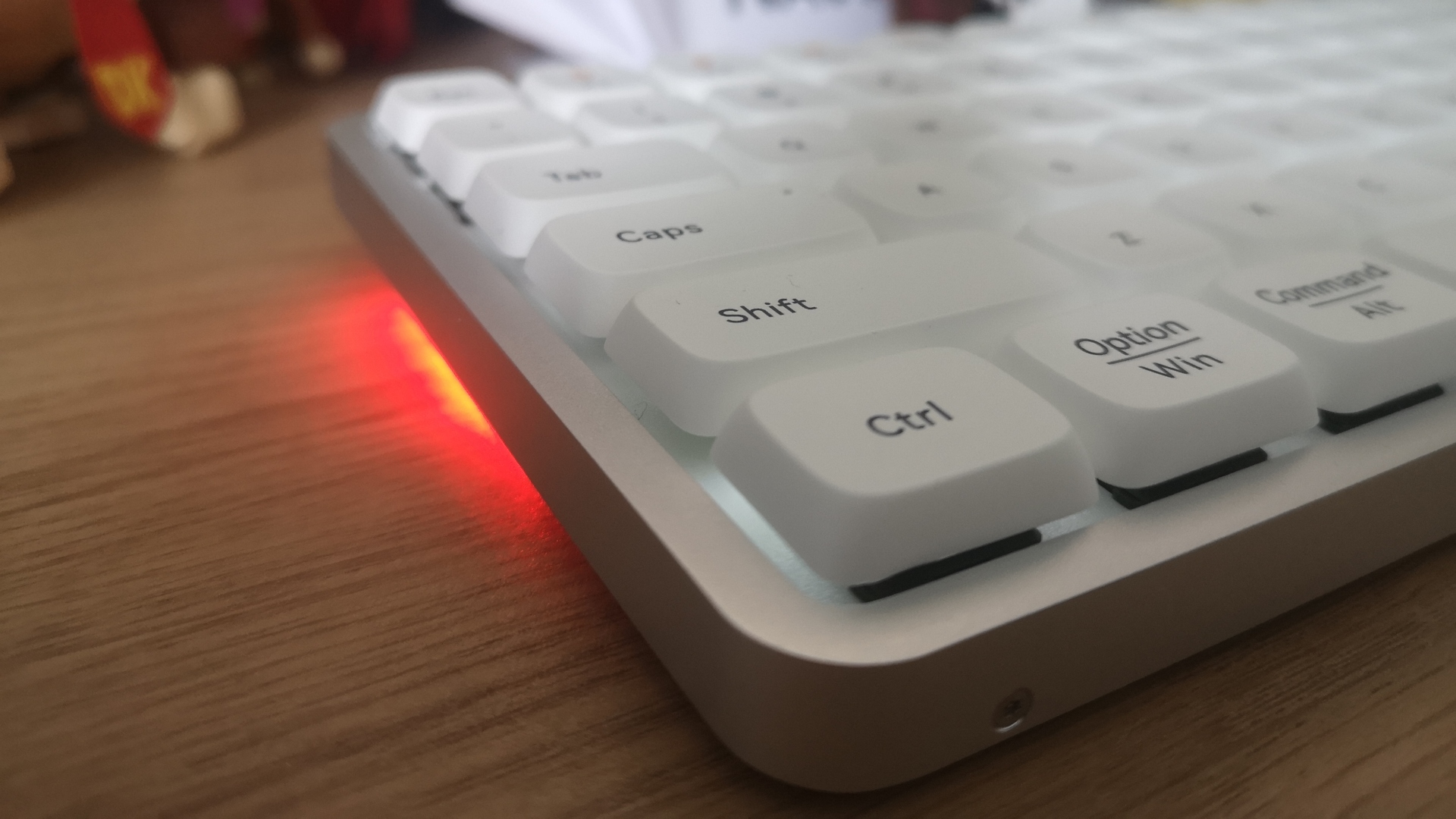
Lofree Flow Performance
The Lofree Flow’s performance is solid. Typing with the keys is an absolute pleasure – so smooth, so fluid – with every stroke registered instantaneously. It’s genuinely one of the best compact keyboards I’ve used for typing, with satisfying click action and stable feedback.
Battery-wise, Lofree boasts that the Flow can run for 40 hours of continuous use without needing a recharge. Out of the box, I’ve been able to use it for days without a recharge, and I can see it lasting you a week of work if you remember to turn it off when not in use.
I couldn’t get the wire to work as anything but a charger, so I am permanently connected via Bluetooth, even during wired play. The connection is fine, but it’s an odd glitch to encounter and one I haven’t yet solved. On the plus side, the Lofree Flow is also compatible with Mac devices and my colleague found that it worked seamlessly on a 2021 Apple iMac.
After a lot of tapping, the keys on my Lofree Flow don’t show any signs of use, and while it’s early days, I don’t expect them to either. The Flow can retain its brand-new looks thanks to “five-sided dyb-sublimation”. These dyes help to keep the keys looking young despite repeated taps with oily fingers (we all have them). Each key is supposed to have a lifespan of 50 million clicks. Of course, it would take me years to test whether that’s true, but these keys feel like they were made to last. I adore them.
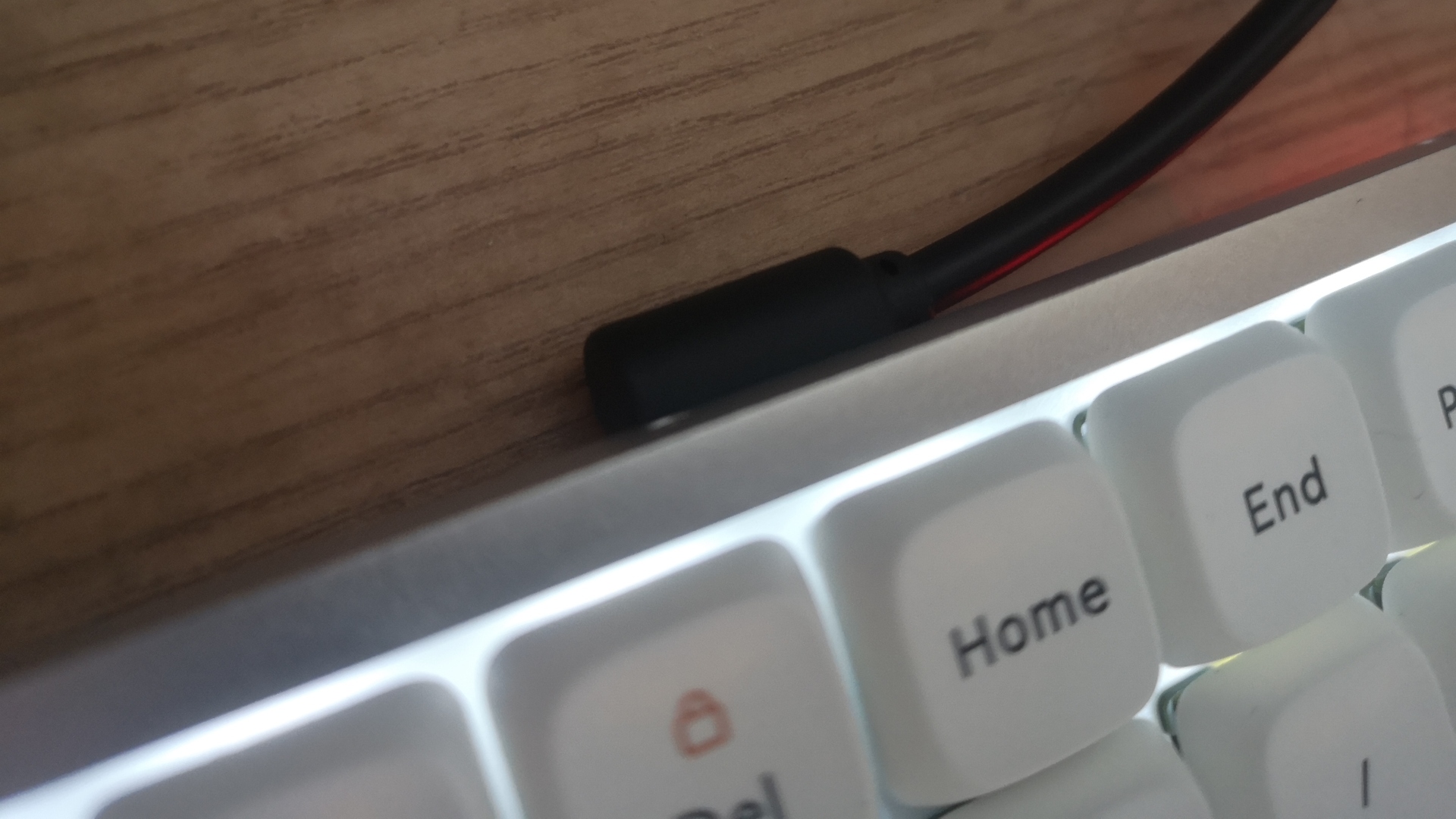
Lofree Flow Price & Availability
The Lofree Flow Mechanical Keyboard has an RRP of $169 (£133.58) and while brands like Nuphy make keyboards at a much lower price point, they don’t land anywhere near this level of quality. If you want something specifically geared towards gaming, you can find those for a higher price, but this is a great mid-tier option.

Lofree Flow Alternatives
If the Lofree Flow isn’t the right keyboard for you, check out these alternatives.