Virtual reality largely relies on the most basic and natural of all tools available to gamers to traverse objects and environments in a 3D interactive space – your hands. While great for simple dextrous tasks, virtual hands make for clunky input on a virtual touchscreen. To remedy this, Logitech and Vive are teaming up on Logitech Bridge, a way to bring a PC gamer’s best buddy to VR – the keyboard.
Speaking of keyboards, here are the best gaming keyboards as selected by PCGamesN.
Vive have been working on their Vive Trackers for some time now. These little sensors attach to objects, such as dogs and wine bottles, and introduce them as interactive objects in the virtual world.
The Logitech Bridge system utilises a single Vive Tracker, attached to the top corner of a Logitech G gaming keyboard. Through its many sensors, the tracker allows you to experience a natural typing experience all from within a virtual space.
Once in a virtual space, you will be greeted by a true-to-life overlay of your keyboard, fully-customisable in its appearance via the provided SDK. These options range from bigger key text, changing the board’s colour scheme, or, of the largest interest to gamers, shortcuts that appear and adapt dependent on the events occurring in-game, or the game itself.
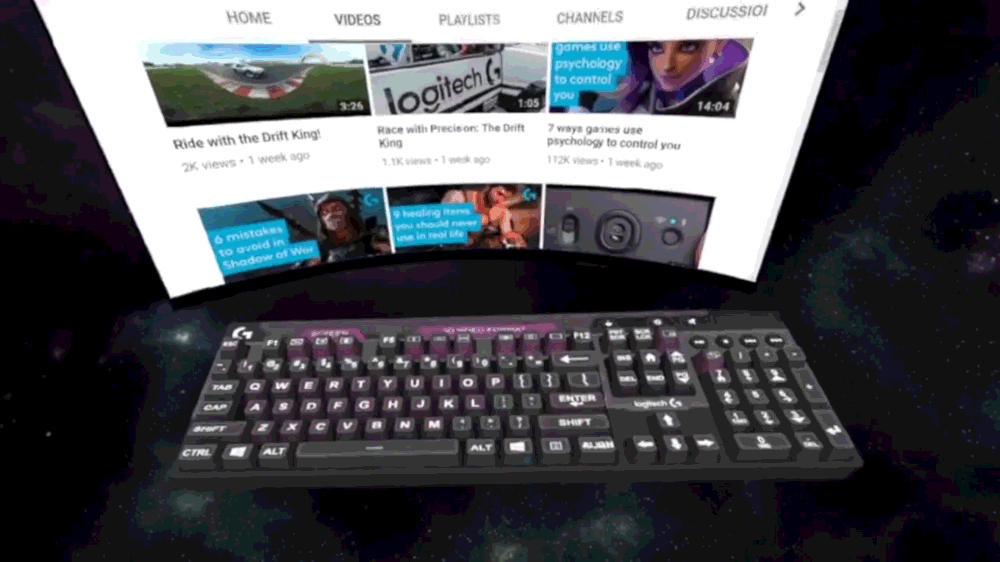
Input devices have been an awkward sticking point for virtual web surfing, and using these virtual spaces for any form of productivity has been long relegated to wishful thinking. Yet Logitech and Vive’s latest creation may make this no longer the case.
“We’ve been working with Logitech over the past year and think what they’ve created is the solution we all need,” Darshan Shankar says, founder and CEO of Bigscreen Inc. “Virtual keyboards are great for simple interactivity, but for productivity and collaboration there’s nothing quite like the tactile feel of typing on an actual physical keyboard. Being able to see your keyboard in VR makes it significantly easier to type and interact with our computers.”
With a keyboard at your fingertips, cinema-style immersive virtual gaming may finally be a little less restrictive to those who aren’t quite as skilled with touch typing as others, and still need an occasional glance to the keyboard to get their bearings. No-one likes to run in for that perfectly timed ultimate in Overwatch and accidentally hit the wrong key, after all.
![]()
The in-game applications are where this tech gets real exciting for gamers, with the potential for per-ability timers and adaptable keys, entirely shiftable keysets, and reactive lighting and theme changes that take things one step further than the per-key RGB LEDs found on regular, non-virtual boards.
Currently only open to developers at this time, hopefully the latest use for Vive’s tracker tech will make it to the rest of us sooner rather than later. For virtual desktops and productivity tasks, a keyboard alone is a real asset for VR. For gaming, however, this tech relies heavily on developer uptake to turn it from a convenient addition to something special that makes the most of virtual reality’s full skillset.
