Update February 3, 2017: Due to popular demand we’ve updated our testing with results from the two GPUs and three games with Game Mode turned on but without the GameDVR recording in the background.
Want a real free performance boost? Check out our guide to the basics of overclocking.
The results are marginally more exciting when you look at the new Hitman numbers – Game Mode has actually achieved some extra performance on the Nvidia GTX 1060 card, boosting the average frame rate by 6%. It’s also introduced a more considerable boost in the minimum frame rates too, offering a smoother death-dealing experience with the GeForce card.
With the AMD RX 480 though Game Mode still doesn’t represent any real performance uplift. While it could be a vagary of the sometimes dodgy built-in benchmark, it does seem to have introduced a severe stutter shown by the tragic minimum frame rates with Game Mode on.
The Rise of the Tomb Raider story doesn’t get any better, there are still slight performance drops with the Game Mode benchmarks. Though as they’re so slight that could just be standard variance in the testing.
And finally Game Mode’s bête noire, Forza Horizon 3, still shows definite peformance drops across the board.
The story hasn’t changed with the additional testing, in its current preview state Game Mode isn’t really doing anything that would make me want to flip the switch in the Windows settings and have it delving into my games.
Original story, February 2, 2017: The new Game Mode feature for Windows 10 has arrived in the latest Windows Insider build for Microsoft’s flagship operating system. So how’s that free performance boost working out?
Microsoft have been making noises about actually not hating PC gaming for a little while now. Aping AMD’s Mantle API, they made DirectX 12 a more low level API so developers could access the PC’s techie gubbins in the same way they were able to get right down to the metal in the ol’ console space. They’ve also married the Xbox One and Windows 10 together so they can share and enjoy the same games at the same time; it’s no longer just a civil partnership with the Game Anywhere program.
And they’ve also been tempting us with an upcoming feature in this year’s big Windows 10 Creators Update: Game Mode. Microsoft have been selling Game Mode as a way to get a free performance boost for your gaming rig. Though they’ve been tempering talk of performance boosts recently in a round of briefing calls with select press cautioning them to only expect around 2% extra in terms of frame rates.
Windows Game Mode – how it works
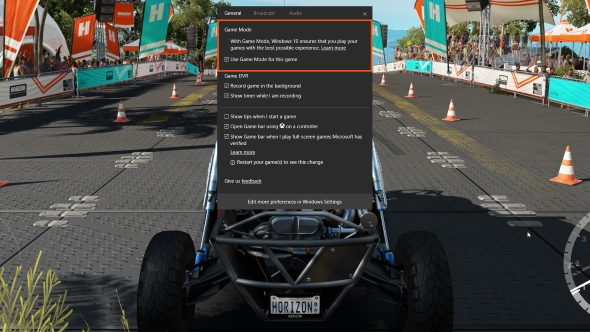
Gaming now sits front and centre in the latest Windows 10 preview build’s settings screen, giving you access to the GameDVR and Game Mode options without having to dig into the Xbox app to do it. Frustratingly, while Microsoft have now added a dedicated space for gaming in their config screens, finding the settings for your USB game controllers is still unnecessarily obfuscated.
The way Microsoft intends Game Mode to work is by prioritising hardware resources (processor and graphics silicon) for a particular game when you’ve got it running in the foreground, minimising your PC’s call on your hardware for background processes.
For the GPU it is aiming to allow a Game Mode enabled title to have greater access to the graphics card’s processing cycles. In theory that should mean background processes won’t suddenly demand GPU resources for itself, making your gameworld periodically glitch out and your frame rates tank.
On the CPU side Microsoft suggest Game Mode will be apportioning a dedicated amount of your chip’s thread count to the selected game with a reserve held over for background processes. These background processes won’t then be able to dig into the penned off portion of the CPU a Game Mode title is using, which should bring a greater level of consistency to your gaming experience.
Microsoft also say it’s an OS level feature and won’t discriminate between games running on the Universal Windows Platform (UWP), Win32 games, DirectX 12, DirectX 11 or any other API. That doesn’t mean that it will work equally well for all games – Microsoft says that while it will work on any PC game UWP titles might see a higher performance boost than Win32.
Well, that’s the theory anyways. Right now, in the latest preview build, things don’t look so good. In some titles I couldn’t even bring the Game Bar up to hook the new feature into the games to test them. But it must be said the implementation and performance we’re seeing right now is on a preview build of a feature running on a preview build of an OS, so improvements could be made before final release… in other words, the usual preview caveat.
Windows Game Mode – testing

I’ve cherry-picked a few games to give me an idea of what Game Mode might offer on two of the best graphics cards around today, the RX 480 and GTX 1060. The only games you’ll find represented in the benchmarks below though are Forza Horizon 3 (to get that UWP vibe), Rise of the Tomb Raider and Hitman (both to see what it offers DirectX 12 games).
I did start testing with both GTA V (for its DirectX 11 support) and Doom (for Vulkan) as well but neither of those titles would pick up the Game Bar in the current OS build which meant Game Mode wouldn’t hook into them.
For my testing I’ve run each benchmark at both 1440p and 1080p resolutions and with Game Mode and the GameDVR features turned off, with Game Mode off and GameDVR on and finally with both running. Recording gameplay in the background chews up a system’s performance so I was keen to test whether Game Mode would be able to smooth things out on that front more than anything else.
Windows Game Mode – performance

Starting with Hitman you can see that Game Mode has barely made any difference to the performance, cutting the odd frame if anything. On the minimum frame rate side it’s possible that Game Mode is making things more consistent on the Nvidia card by delivering higher bottom line performance, though the Hitman benchmark itself has been know to be a little glitchy.
If you look at the CPU performance graphs there doesn’t seem to be anything much that Game Mode is doing on the thread count except for a very slight weighting towards the first three threads.

I think we can probably say that Hitman isn’t one of the titles which is going to benefit much from Game Mode.

Rise of the Tomb Raider, however, paints a slightly different picture with Game Mode actually making a difference at 1080p settings. With GameDVR running in the background Game Mode actually boosts relative performance by 2-4%, a figure that is very much in line with what Microsoft say you can reasonably expect it to achieve with the new feature in place.
That means you’re reclaiming between 25-33% of the performance lost by running the GameDVR function in the first place, which is pretty impressive. At 1440p though Game Mode seems to have run out of legs and is unable to offer the same level of performance boost. In fact things seem a little worse on the Nvidia card.
The extra consistency of performance at 1080p, however, is obviously displayed by looking at the differences in the relative minimum frame rates. With GameDVR running without Game Mode there is a massive drop in minimum frame rate, indicating severe stutters in performance. Turning Game Mode on though returns you to the around the same level you were at without the video recording going on in the background.
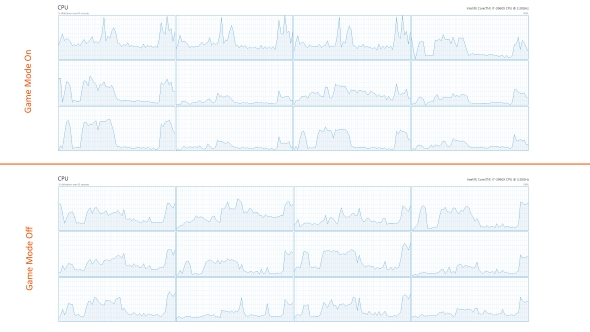
Looking at the CPU graphs it seems Game Mode is giving Rise of the Tomb Raider more call on the first three threads of my six-core processor, meaning it’s not quite so spread out across the cores and subject to other programs jumping in on one thread and monopolising the resources.

If that’s the success story for Game Mode though allow me to present the nightmare scenario: Forza Horizon 3.
As a Universal Windows Platform title I expected UWP to provide me with the most obvious instance of Game Mode’s capabilities. How very wrong I was, in fact Game Mode seems to absolutely tank the Forza’s performance.
By turning Game Mode on when you’re running the GameDVR feature you’re losing between 13-23% and 9-15% gaming performance on the AMD and Nvidia cards respectively.
That’s a massive drop. A massive, unjustifiable drop. I’d be fine with Game Mode simply failing to work, not boosting frame rates, but when it manages to utterly castrate them I’m definitely not sold.
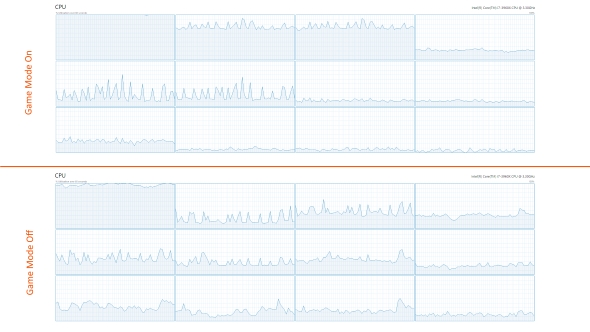
The CPU graphs make for very interesting viewing with Forza. You can see without any of the Windows’ gaming features enabled Forza is already greedily gobbling up almost an entire single thread on its own. But with Game Mode turned on the whole thing is swallowed up, as well as most of the next two threads along, while most of my processors’ threads are doing less than without Game Mode’s interference.
To my not-a-game-programmer’s eye it looks like Forza Horizon 3 is very much coded to run on a single thread and with Game Mode enabled it chooses to absolutely max that one thread out and bunches up all the other game processes into fewer threads, potentially leading to more bottlenecking. It’s possible that more multi-threaded games will benefit from Game Mode, while old-school single-thread reliant titles might not see anything positive at all.
Windows Game Mode – final thoughts
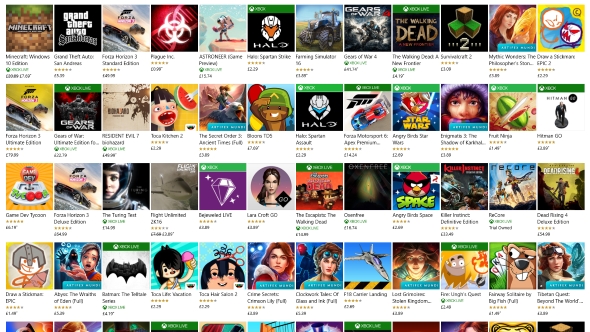
As I said before, all of this analysis is based on a feature preview on an operating system preview, and on a single system, so there will still be gremlins lurking around inside and potentially unseen Mogwai waiting for a midnight feast elsewhere. The Microsoft team may well be able to track them down and exterminate them between now and final launch. That’s me being generous.
Me not being so generous though would suggest extreme caution using the Game Mode feature in the future. Its potential struggle with single-thread-heavy games – essentially almost every game released before 2016, and a good many released now – means that its promised backwards compatibility isn’t going to lead to any meaningful performance boost and could actually make things worse.
The Rise of the Tomb Raider results do give me pause and a little hope though, and if I was interested in using the capture feature in my OS the Game Mode boost would definitely be welcome. But that is but one weakly shining ray of hope in an otherwise cloudy sky.
Microsoft have spoken about a roadmap for Game Mode, suggesting further work to be done. Fingers crossed by the time it’s ready for mass consumption it will be more effective… at least not as destructive to certain games’ frame rates anyway.
