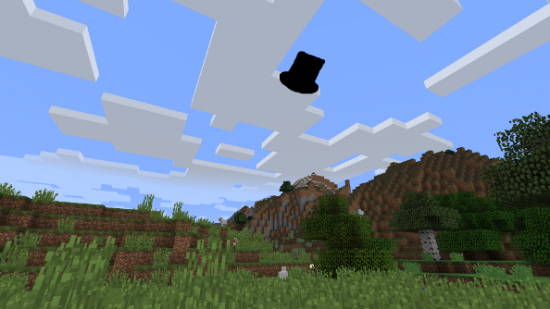When you look up at the clouds, especially if you are a character in some romantic fiction, lying on the bonnet of a car, you might find that they look like celebrities or vegetables or maybe a foot. But have you ever looked up at the sky and thought, “Gosh, those are some fancy clouds”?
Maybe you hate fancy clouds, though. Perhaps you think they are putting on airs. If only there was a way to take them down a peg or two. You might not have such god-like control over the real world, but in Minecraft, you are not so shackled.
Mojang dev Nathan Adams hinted at a couple of wee features coming to the blocky game, namely video options.
For the next pre, I've changed some video options around. Clouds is now "on/fast/fancy" and there's a new option for entity shadows "on/off"
— Nathan Adams (@Dinnerbone) October 28, 2014
He clarified that he meant you could turn clouds off, but that the default is on.
Soon, then, you’ll be able to fiddle around with shadows and clouds without changing anything else. At the moment, your only options are on and off, or changing everything by switching to another graphics preset.