A PC case interior can quickly get cluttered and messy once you start adding water-cooling gear and multiple graphics cards, but reader Peter Morey has shown that you can still make an intricate gaming PC build look really clean. It’s based on a Thermaltake The Tower 900 case and features two water-cooling loops.
Thanks to our rapidly growing PC building Facebook page, we’ve seen many custom gaming PCs, from mods based on existing case designs to scratch PC builds. You can even submit yours for consideration right here. Here we speak to Peter about how he built this clean build.
PCGamesN: Let’s start with the initial inspiration. What made you want to build your machine?
Pete: I’ve loved PCs since I was a teenager, but it really took root around four years ago, which is when I finally built my first PC using all new parts. I’ve had the bug ever since!
What design features did you want to incorporate into your build, and how did you go about implementing them?
The biggest design feature has to be the cooling loop. I wanted something that was stylish but not too ‘in your face’ and remained functional. That’s why I went with smaller-diameter tubing and tried to keep it clean and not too complicated. I believe I’ve achieved this.
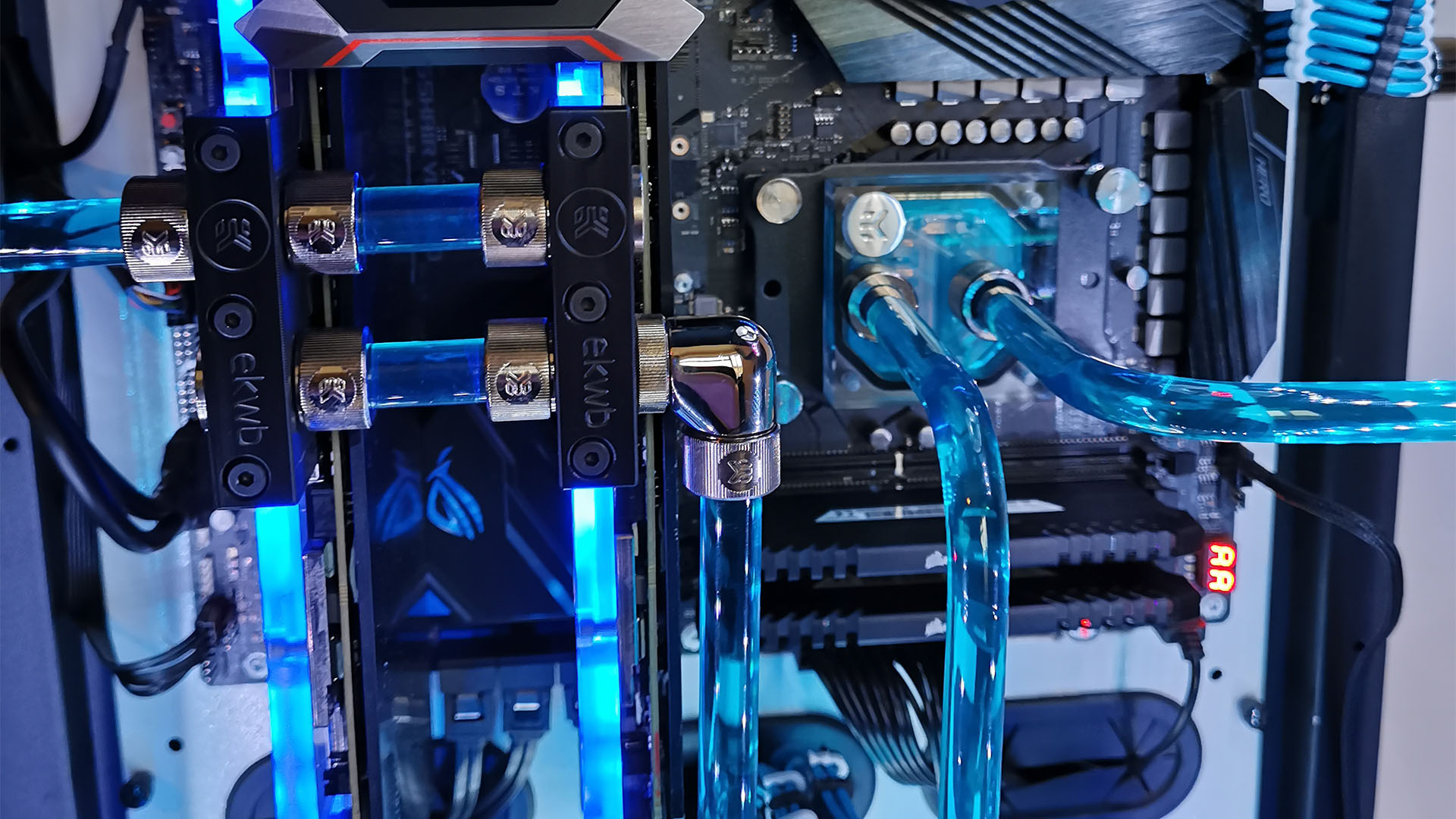
What timescale was involved, and what challenges did you find in putting it together?
I started this project around 18 months ago. The main challenge was the fact that I just kept adding more, so the build kept changing. I went through three cases until I settled on this one, a Thermaltake The Tower 900. I kept needing more space as my cooling loop grew.
Take us through the materials you used for the cooling. What was involved in planning, measuring, cutting, and bending it all to shape?
I decided to go with EK Water Blocks for the blocks, fittings, pumps and radiators, using a 360mm SE radiator in push config for the CPU, and a 360mm XE radiator in push-pull config for the GPUs. I also tried hardline PETG tubing, as I love the look. I had soft tubing in the first two cases but wanted to step it up for this version. I did the cuts and bends by eye, used a heat gun and shockingly didn’t make any mistakes!

Take us through the lighting. What effect were you looking for and how did you achieve it?
I went with Corsair for the lighting, which includes two ML 140mm RGB fans and some of Corsair’s RGB lighting strips connected to a Corsair Commander Pro. The GPU blocks and reservoirs also have RGB, which is controlled by the motherboard.
Is there anything hidden in there that we can’t see?
In the back of the case I’ve managed to hide two radiators, 11 120mm fans, Corsair Commander Pro and lighting nodes, flow indicators and drain taps. There are also four 2TB hard disks in RAID for storage. I think my biggest brainwave was to paint the SSDs and various parts of the case white. It was very gloomy inside before and I think it breaks it up nicely.

What was the trickiest part of the build?
The hardest part for me was figuring out the water-cooling loops. It took a while to decide on the order and routing. Overall, this case was amazing to build in, making it very easy for the most part due to the sheer size of it! Although wiring in the fan controller was a pain, as there wasn’t much room in the lower part once I’d put all the rest in. I should have fitted it first, but oh well.
Tower 900 water-cooled PC specs
- CPU: AMD Ryzen 7 2700X running at 4.2GHz on all cores
- GPU: 2 x Gigabyte Aorus GeForce GTX 1080 Ti 11G Xtreme Edition
- Case: Thermaltake The Tower 900
- Storage: Samsung 970 Evo 500GB SSD, 2 x Crucial MX500 SSD, 4x WD 2TB hard drives in RAID config
- Memory: 2 x 8GB Corsair Vengeance 3200MHz
- Motherboard: Asus ROG Crosshair VII Hero
- PSU: Corsair HX1000
- Cooling: EKWB CPU waterblock, 2 x EKWB GPU waterblock, 2 x EKWB EK-XRES pump res combo, EKWB 360SE radiator, EKWB 360XE radiator, 9 x EKWB Vadar fans, EKWB fittings and PTG tubing
We’re really impressed by the tidiness of this build, and the two reservoirs at the front provide some great-looking symmetry. We also always take our hats off to anyone who cuts and bends their own tubing for hardline water-cooling systems. This is a stunning build by Pete. If you’re new to the world of water-cooling and want to have go yourself, then make sure you also read our full guide on how to water-cool your PC.
This post originally appeared on Custom PC, which has been covering amazing setups for over 20 years and is now part of PCGamesN. Join our 500k member Facebook group to discuss this build.
If you consider yourself to be an expert PC builder, you can submit your own custom PC build to us today for a chance of being featured on PCGamesN in the future.
