Using iron piping, aluminium sheets and some genuine 1940s electrical components, PC modder Dante Mutti created this stunning retro-industrial gaming PC build, called Hydropower.
Thanks to our rapidly growing PC building Facebook page, we’ve seen many custom gaming PCs, from mods based on existing case designs to scratch PC builds. You can even submit yours for consideration right here. Here we chat to Dante about how he built this wonderful steampunk gaming PC.
PCGamesN: What inspired you to build Hydropower – what were your design inspirations and what look were you trying to achieve?
Dante: I’ve always gravitated towards retro/industrial aspects in the design of my mods, and for this mod I wanted to stay with this theme, with a focus on water and electricity. I wanted to build something that didn’t look like a computer while focusing the design around the liquid-cooling components.
How did you plan out this build? Did you use CAD, good old fashioned pen and paper, or a mix of approaches?
I initially used hand drawings for the general design. I find it handy to have a sketching notebook in which I can quickly draw up a design with a pencil when I have ideas for mods. Eventually, some of these ideas will get transferred to a 3D model using SketchUp. I use these models for a general direction of the build, but I never end up building exactly what I design, as I get most of my ideas during the building process.
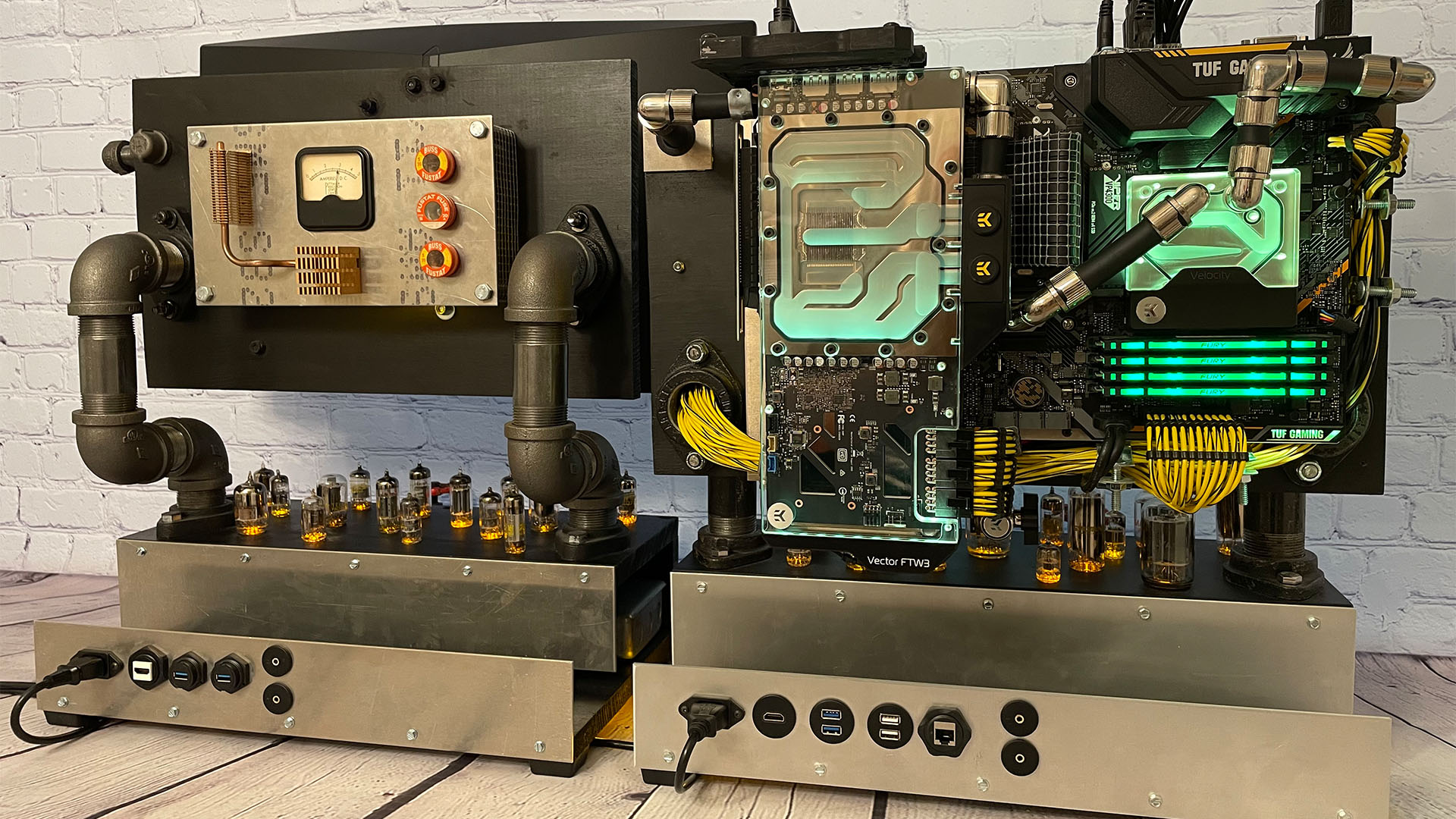
Is the basic chassis a scratch build? What materials did you use, and what tools and machinery did you use to construct it?
It is indeed a scratch-built chassis. I used to work mainly with existing cases, but once I did my first scratch build, it quickly became my preferred method of building due to the freedom you have around the design.
The mod is mainly made out of pine wood, which I stained black (as opposed to using paint) so that you could still see the wood grain up close. The main structure is held together by black iron pipes and fittings from my local hardware store.
Every component is then mounted on the chassis on aluminum sheet platforms, which were cut to the exact size needed and then mounted on the chassis. The main tools I used in the fabrication process were power saws, clamps, a hand drill and a drill press.
The piping at the front would be right at home in someone’s head in an early Valve intro! Tell us all about it.
The piping at the front is actually a custom electrical switch rig that I made using black iron pipes and new red valves, which I distressed with multiple paint colors. It’s only attached to the front, although I positioned it so that it looks like it’s internally attached to the pipes in the upper panel. The iron pipes don’t carry any liquid, but I wanted them to look like they did. So from the front, it looks like it’s all interconnected.
Whenever I build a mod, I love to find a clever way to turn on the PC. I had the idea of building a pipe rig with several taps, and wiring electrical switches to each of the taps, so turning the taps would turn an electrical switch and visually do something to the PC. The left-most tap turns on the PC when you turn it, the center and right-most taps control four different lighting zones as you turn them.
What valves did you use and how are they powered?
The valves (also called vacuum tubes in the US) are one of my favorite points of interest. I love vintage electronics and what’s perceived as post-apocalyptic tech. Valves are a big part of that style – even if people don’t know what they do, most of us instantly recognize them and associate them with ‘old’ technology, so they’re perfect for the types of mods I like to build.
In this mod they’re only used for aesthetics. Each valve has an individual hand wired LED installed under it, and about 30 per cent of them have flickering LEDs. So when you turn them on (using one of the taps) you see random movement within the lighting of the valves.

How are all the PC components and monitor mounted to the chassis?
After I built the chassis, I cut some aluminum sheets and mounted them onto the chassis. This gave me a solid foundation to mount my PC components, but also gave me somewhere I was able to hide the wiring behind each component. The monitor is mounted on the top panel of the monitor stand using a standard display mount, which allows the screen to move in all directions.
How did you make that custom panel for the rear I/O section and wire it up?
Due to the shape of the PC, I didn’t want to have to plug any devices into the rear of the motherboard or graphics card, because these areas were positioned on the top of the computer. I purchased panel mount connectors that you typically use for marine vehicles and campers, and used these for the custom rear I/O panel. The panel itself is made out of aluminum, the same type as I used to make the platforms that mount the PC components.
How did you create that mesh effect all over the system?
For this mod, I consciously decided to have all the pieces made from the same materials. Whether you look at the PC, the monitor stand or the board with the mouse and gamepad, they all match because of the materials they all have in common, and the mesh is a key factor that ties them all together. I think adding metal mesh to any electronics automatically gives them an industrial retro look, which is exactly what I wanted to achieve.
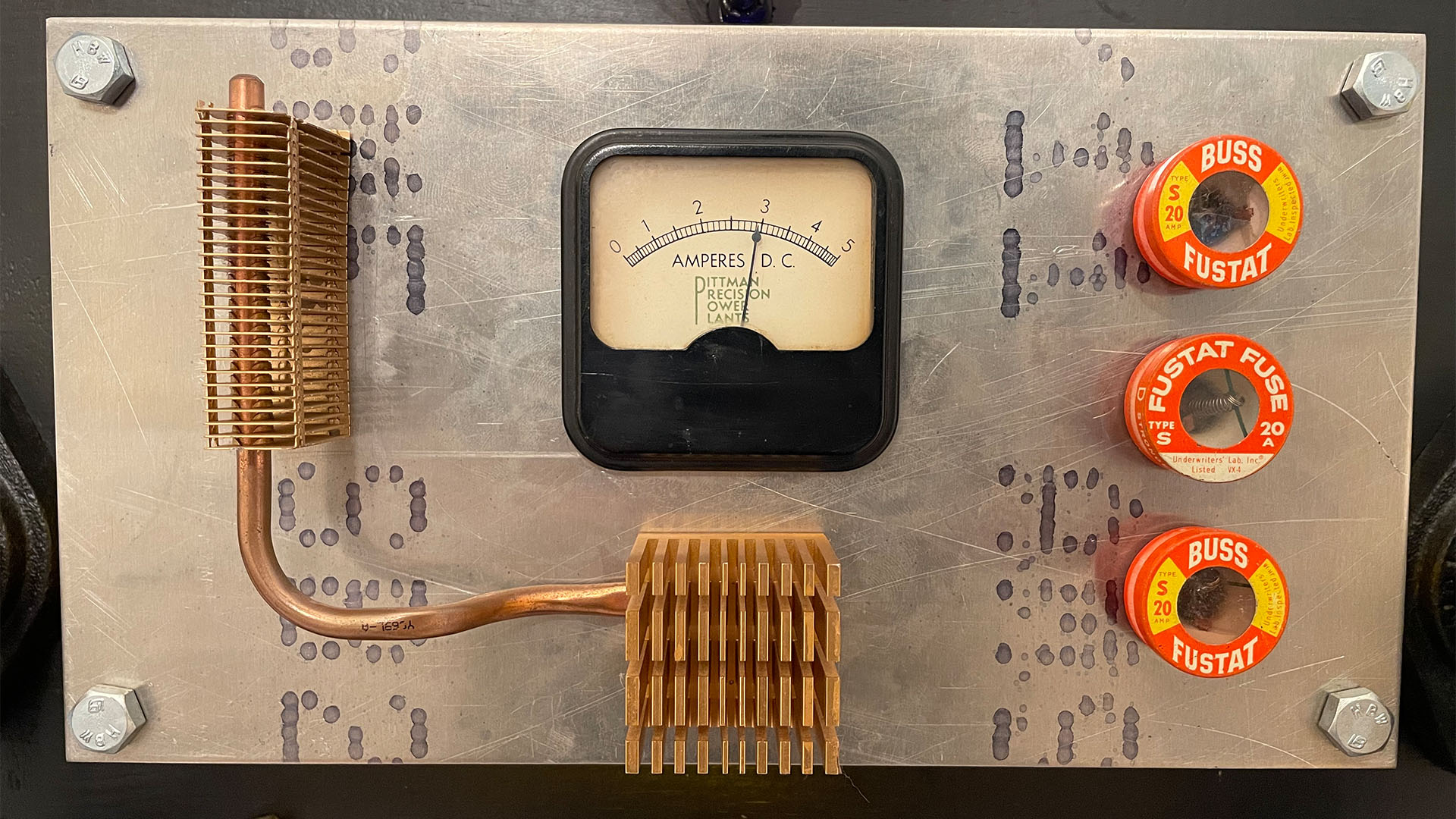
That’s some immaculate cable tidying considering how many wires must be running between the various bits and pieces. Where are all the wires hidden?
This was one of the biggest challenges, due to the open nature of the design. Mounting the PC components on platforms was a huge help here, as it meant I was able to initially tuck the cables under the platforms. From there, all the cables are run from the top panel, down to the base of the PC through the iron pipes, terminating at the power supply and the rear I/O panel. To have an open chassis of this type and have hardly any cables visible was a huge accomplishment for me, and the cables that you do see are deliberately visible.
Where did you get the analog voltage needle displays from, and what do they do in this build?
I purchased the voltage and ampere gauges on eBay. They’re a matching pair from 1947 – 75 years old and still in perfect working condition. They’re wired to the power supply and they spring to life when the PC is turned on. However, getting the ampere gauge to cooperate was one of the biggest difficulties in this build – I couldn’t get it to register a reading, and to be honest that was because I really didn’t know how it worked. That required some research. In the end, I wired up a small board that’s meant for a battery charger to it, which allows you to adjust the current.
How long did it take you to complete this build, from start to finish?
I worked on this mod over the course of two years. The original plan was to build just the PC, and enter it into the PDXLAN Case Mod Contest, which is sponsored by Nvidia and EK Water Blocks. Unfortunately, this was right at the start of the pandemic and the event was postponed multiple times over the course of two years.
During that time, I decided to keep modding and then built the monitor stand, the board with the mouse and gamepad, and the stand for the controller. By the time PDXLAN came back to being an in-person event again, this mod took first place in the Case Mod Contest.
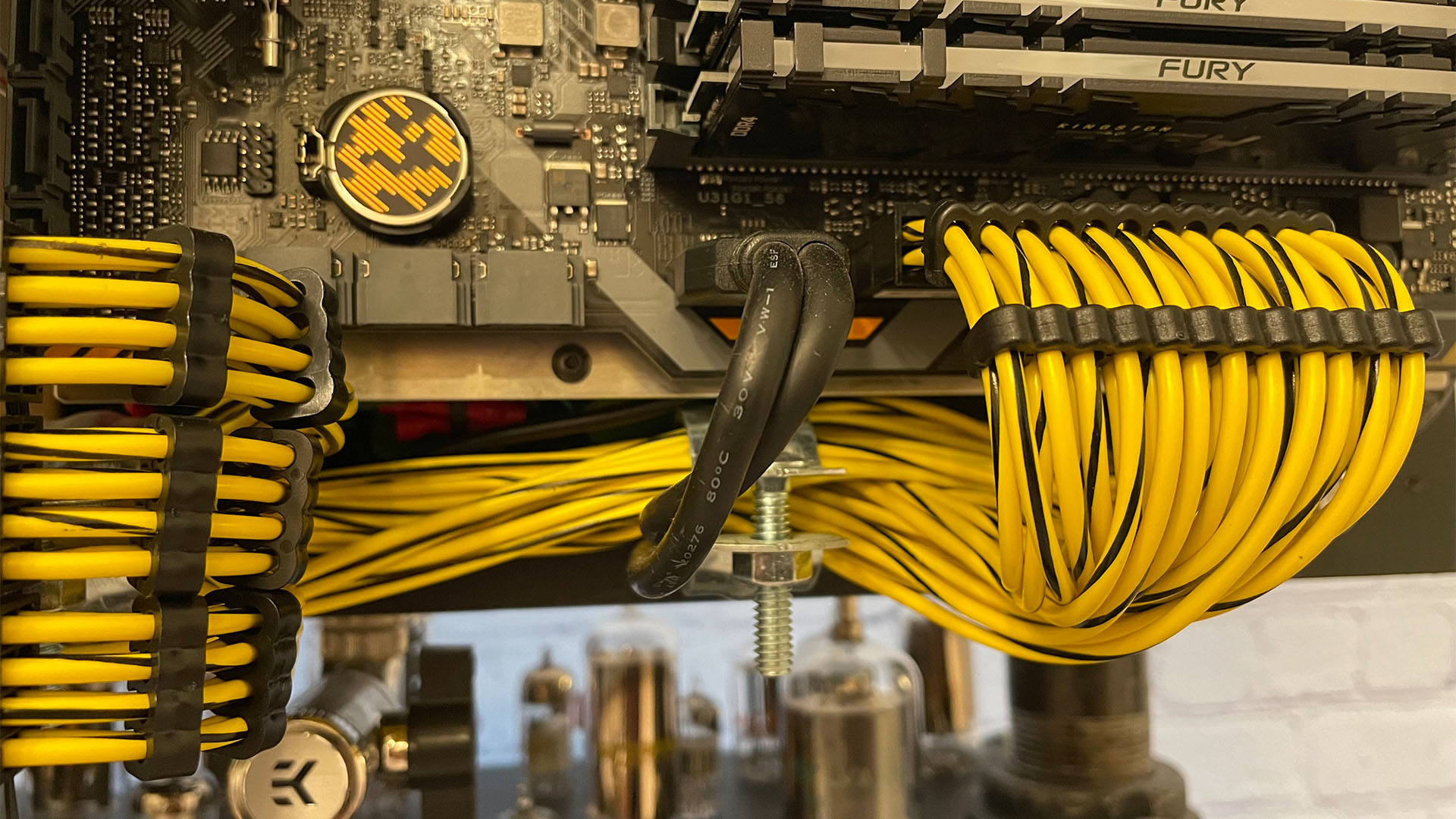
Are those yellow and black PSU cables custom made?
Yes, I made them myself. I wanted custom cables, but I wanted to stick with the retro industrial look, so nylon-sleeved cables were out. I picked these cables in particular because of their vintage look, and exposed them deliberately on the rear of the PC. Having them look like a controlled mess really adds character to the whole look of the PC.
What part of this build are you most proud of?
One of the things I’m most proud of as a modder is the modded PCIe riser cable, because I’ve not seen anyone else do this before. When I first installed the graphics card, I really didn’t like how the riser cable looked compared to the other parts I had carefully assembled, so I had the idea of wrapping it in the metal mesh and it came out looking fantastic.
Are you completely happy with the end result, or do you wish you’d done some of it differently in retrospect?
Because there was such a long span of time between work starting on it and the mod being finally finished, the original parts were somewhat outdated by the end. I upgraded the GPU from a Titan X (Pascal) to an EVGA GeForce 3080 Ti FTW3 Ultra, and I also upgraded the memory and SSDs.
The only thing I wish I’d done differently is making upgradability easier, by putting the mounting platforms on hinges that allow them to flip up. When it was time to upgrade the GPU, it took a large amount of time and effort to fit the new card – I almost had to do a full disassemble of the machine, as most of the cables weren’t movable or reachable.
Hydropower steampunk PC specs
- CPU: Intel Core i7-9700
- GPU: EVGA GeForce RTX 3080 Ti FTW3 ULTRA
- Storage: 2 x Viper 1TB VP4300 M.2 SSDs
- Memory: 32GB of Kingston Fury Renegade DDR4
- Motherboard: Asus TUF B360M-Plus
- PSU: Fractal Design Ion+ 860W Platinum
- Cooling: Custom water-cooling loop with components made by EKWB
We love a bit of steampunk styling, but this PC is in a league of its own. This is really awesome work Dante – we particularly love the use of genuine iron piping and vintage electrical components.
This post originally appeared on Custom PC, which has been covering amazing setups for over 20 years and is now part of PCGamesN. Join our nearly 500k member Facebook group to discuss this build.
If you consider yourself to be an expert PC builder, you can submit your own custom PC build to us today for a chance of being featured on PCGamesN in the future.
