We’re in love with this colorful gaming PC, which features not one but two water-cooled PCs, both of which feature Nvidia GeForce RTX 3000-series GPUs and top-end Intel CPUs. PC modder Kris Butterill modded a Raijintek Enyo case to create this monster dual-system build for Intel’s Gamer Days campaign, and it features hand-bent tubing, custom 3D-printed parts, and four reservoirs.
Thanks to our rapidly growing PC building Facebook page, we’ve seen many custom gaming PCs, from mods based on existing case designs to scratch PC builds. You can even submit yours for consideration right here. Now let’s talk to Kris about how he created this stunning dual system.
PCGamesN: How did this Intel dual-PC project start?
Kris: Intel had seen a build I did for MSI, a project for a YouTuber called Mumbo Jumbo, and really loved the final aesthetic. It contacted me to ask if I could put something together as a prize for its 2021 Intel Gamer Days campaign. The brief was to create something really over the top, a dual system with one side dedicated to PC gaming and one side dedicated to streaming.
This meant the winner would get a rig that could handle pretty much anything they could throw at it, plus it had to look pretty! The focus was celebrating the Intel Gamer Days campaign, so it had to stand out and be themed around Intel’s branding, hence the yellow and blue color scheme. It needed to look as clean and unique as possible, while retaining the core Intel branding elements to make it instantly recognizable.

Are the two chassis basically identical but with the yellow and blue swapped around?
They’re close to identical, although each side of the chassis has some subtle changes to elements, such as the fan colors and layout of the water-cooling loop. I wanted to create a system that wrapped around itself, so you could see that it’s something special and view all the key details from any viewing angle.
Are the two systems fixed together?
It’s designed to be one complete build with both sides permanently attached to each other. The only downside is the weight of it when you want to move it around. It separates into its two sides for easier maintenance and positioning, though, and each side is totally independent.
My original plan was to run the coolant from the pumps on one side to cool the components on the other system. However, that meant really overcomplicating the build, and would result in such a mash-up of color on each side that it wouldn’t look right. It also needed to be hand-delivered to Intel UK, and to some extent, it needed to be reasonably practical to ship out to the winner.
It’s difficult to tell, but is this a scratch build or did you use an existing case?
Thanks for the kudos, but no, this is based on an off-the-shelf chassis, believe it or not! The whole project needed to be based around a chassis that could offer mounting for dual ATX-sized systems, and to be honest, there aren’t any off-the-shelf single cases that do that out of the box.
However, the Raijintek Enyo is a modular chassis that had potential to use two of them together. I had to modify the mounting system and essentially bolt them back to back, using just the front-facing sides of each chassis kit.
When in discussion, neither Intel nor myself could be 100 percent sure that the concept and idea would work until the cases were ordered and landed with me. Once they were with me, though, it soon became clear that our aim was achievable, albeit with some tinkering here and there.
The modular design of the Enyo made it fairly easy to put it all together. I had to drill and modify some small aspects of the cases in order to get the motherboard mounting correct. There was also some customization involved when moving the mounting locations of the power supplies and top radiator panels.
In its final configuration, the case is simply huge! Once the modular panels had been modified, it was then time to build it up for test fitting and making sure that all the parts connected perfectly. The Enyo does have some sway in it though – if Raijintek ever makes a V2 edition of this open-air case then it would be nice to have a little more rigidity with thicker panels. Overall, though, it’s sturdy enough once it’s all built up.
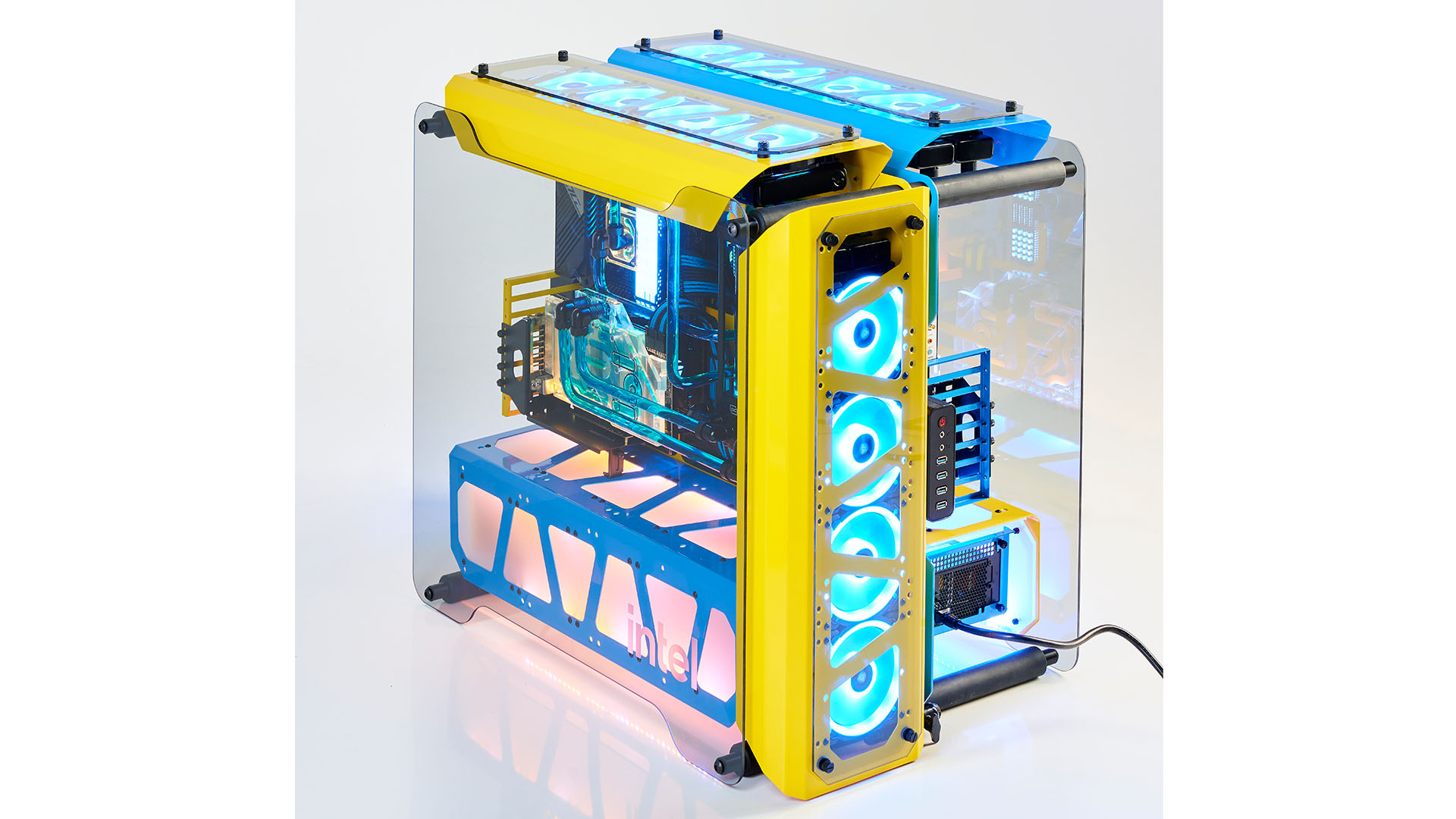
Those are some strikingly bold and bright colors. What paints did you use?
Every modder had a weakness, whether they like to admit it or not, and paint is one of those areas for me. Given the sheer size of this project, and the need for the best possible longevity, I decided to outsource the paint job. It’s powder-coated for additional durability and the colors were RAL-matched to Intel’s branding. Originally, the idea was to keep the colors completely separate, but after getting the parts back, swapping over the power supply shrouds really added some extra contrast to the theme.
How did you create the diffuse lighting effect? Is that translucent acrylic?
Indeed, I designed up the panels in CAD to match up with the mounting holes for the fan placement in the bottom shrouds. They were then laser-cut, with RGB strips added to the edges to allow the light to diffuse through them. All the RGB lighting is controlled by a rather in-depth Corsair iCUE-based system running two Corsair Commander Pro units per side.
Take us through the water-cooling systems.
There are two 480mm Alphacool radiators per system. Alphacool is my go-to cooling partner, as it gives me peace of mind when it comes to reliability and quality. I didn’t go for 45mm-thick rads, as the Enyo case’s weight-bearing capacity isn’t perfect, so I used 30mm-thick radiators.
I designed and 3D-printed some custom mounts for the reservoirs, as the Enyo’s standard mounting pattern didn’t match up to the Alphacool mounting brackets. Despite the two reservoirs in each system, the loops aren’t split either – each system has one big elaborate run, rather than two separate loops.
I could have made two separate water-cooling loops for the CPU and GPU in each system, but this setup helps to bulk out the system, adds a unique feature and builds in some redundancy should a pump fail at some point.
I rarely pre-plan tubing runs, as what you have in mind might not actually be physically possible. All the tubes were bent by me, and some of them required four or five attempts to ensure they were absolutely perfect. I used Alphacool 13/10mm PMMA tubing – I prefer it to PETG – and used the integrated tubing pass-through on the chassis.
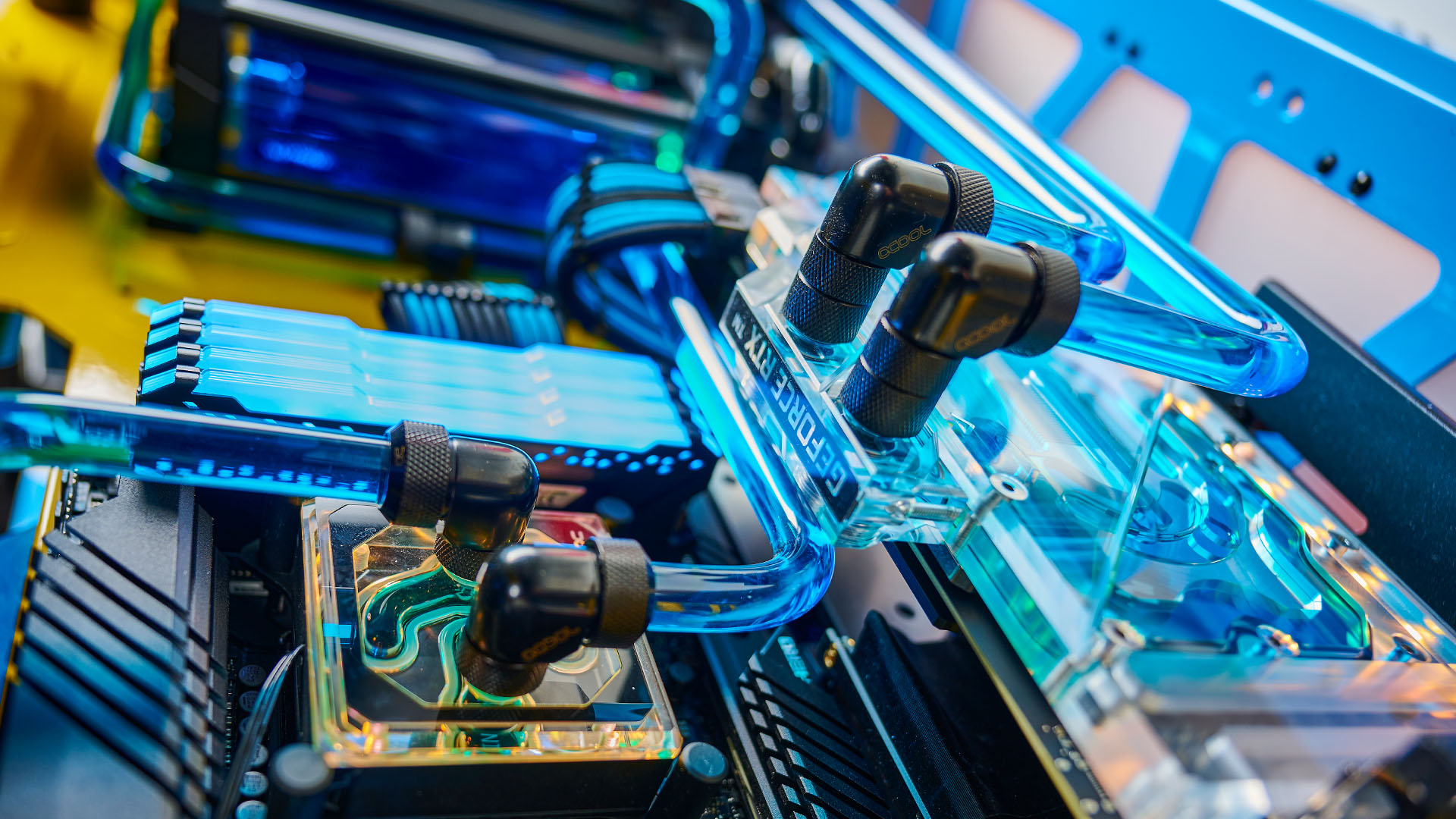
Where are all the cables hidden?
The cables are predominantly hidden behind the power supply shrouds. There’s all the Corsair iCUE wiring that goes to the fans and lighting, with custom-length cables from the SFX 1000W PSUs to the motherboards and GPUs.
There’s a small gap between each side of the system that’s used for some of the cable runs. Planning this included measuring up for the custom cables – I didn’t want any excess because that would just give me another tidying problem down the line.
There’s a lot of room under the bottom shrouds, and I designed and 3D-printed some custom brackets for the Commander Pro units to sit inside them. I love using my 3D printer – it’s such a great tool to use when I want to overcome little problems, such as these. I didn’t want to use 3M pads, as they might fail six months down the line.
What specs did you choose and why?
I love Asus hardware, so it wasn’t hard for me to figure out what I wanted to use for the core of each system. Intel wanted to go over the top, essentially handing me (with certain terms) an unlimited budget for hardware. For gaming, I think what we used was over the top.
The Asus Glacial is simply a gorgeous motherboard, with its built-in water-cooling support and extensive features, while Asus’ Hero range is one of my all-time favorites. It’s all based on Intel 11th-gen hardware, so there’s a Core i9-11900K and Core i7-11700K, plus Asus TUF Nvidia GeForce RTX 3090 and RTX 3080 graphics cards, 10TB of PCIe 4 storage from WD and Corsair Dominator RAM. All in, I think there’s over $15,000 worth of gear sat here, just in hardware, so it’s not like we skimped anywhere!
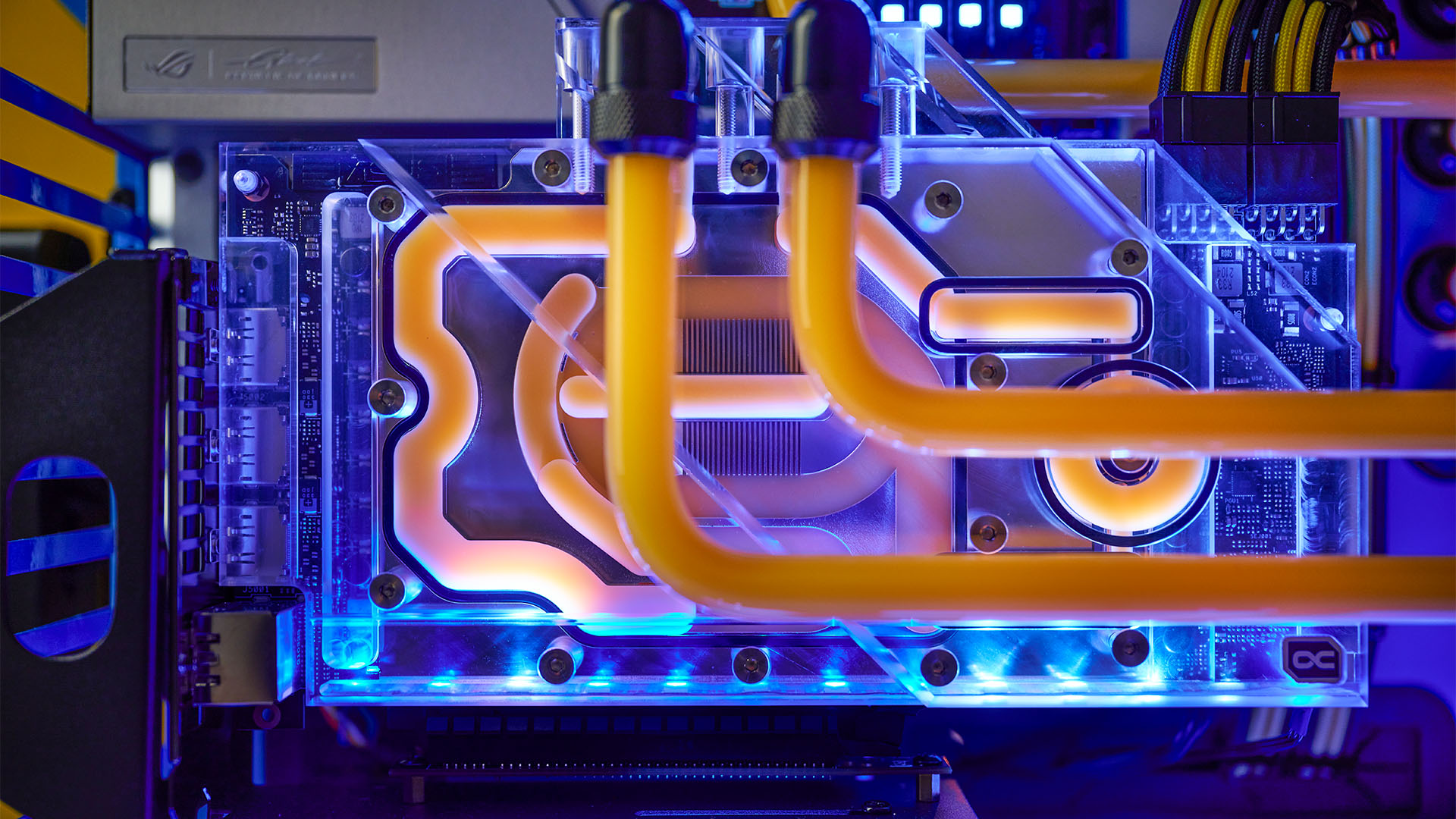
Did you come across any difficulties?
Loads of them! The biggest, though, was accommodating the sheer size and weight of this thing in its entirety. It’s a little easier to handle when it’s separated into single entities, but it requires two people to lift it when it’s all bolted together, and I wouldn’t recommend trying to move it as a whole unit. Whoever ends up with this machine needs to choose where it’s going to live wisely, because it isn’t going anywhere once it’s in place!
The top of the Enyo case also sags a little with the weight of the 30mm-thick rads. I could have added supports, but that would have taken away some of the overall look of the build, plus it’s certainly not a major factor as it stands.
How long did it take you to complete this build?
I’d say around eight-10 weeks, but a lot of that time was down to the paint job and waiting for arts. The wait feels like forever on a project such as this one when you just want to crack on with it.
Is there anything else you want to add about the build process?
Probably the most important thing about this whole project is that Intel was giving it away! Entering to win this system truly helped a non-profit organization, Technovation, which empowers girls to become leaders through tech education. The Technovation Girls program equips young women (aged eight-18), with the support of volunteer mentors and parents, working in teams to code mobile apps that address real-world problems.
Are you completely happy with the end result, or do you wish you’d done some of it differently in retrospect?
No modder is every truly happy with a build! There’s always something you would change, try differently and so on. Overall, though, I don’t think it turned out too bad, eh?
Photography by Andre Pattenden.
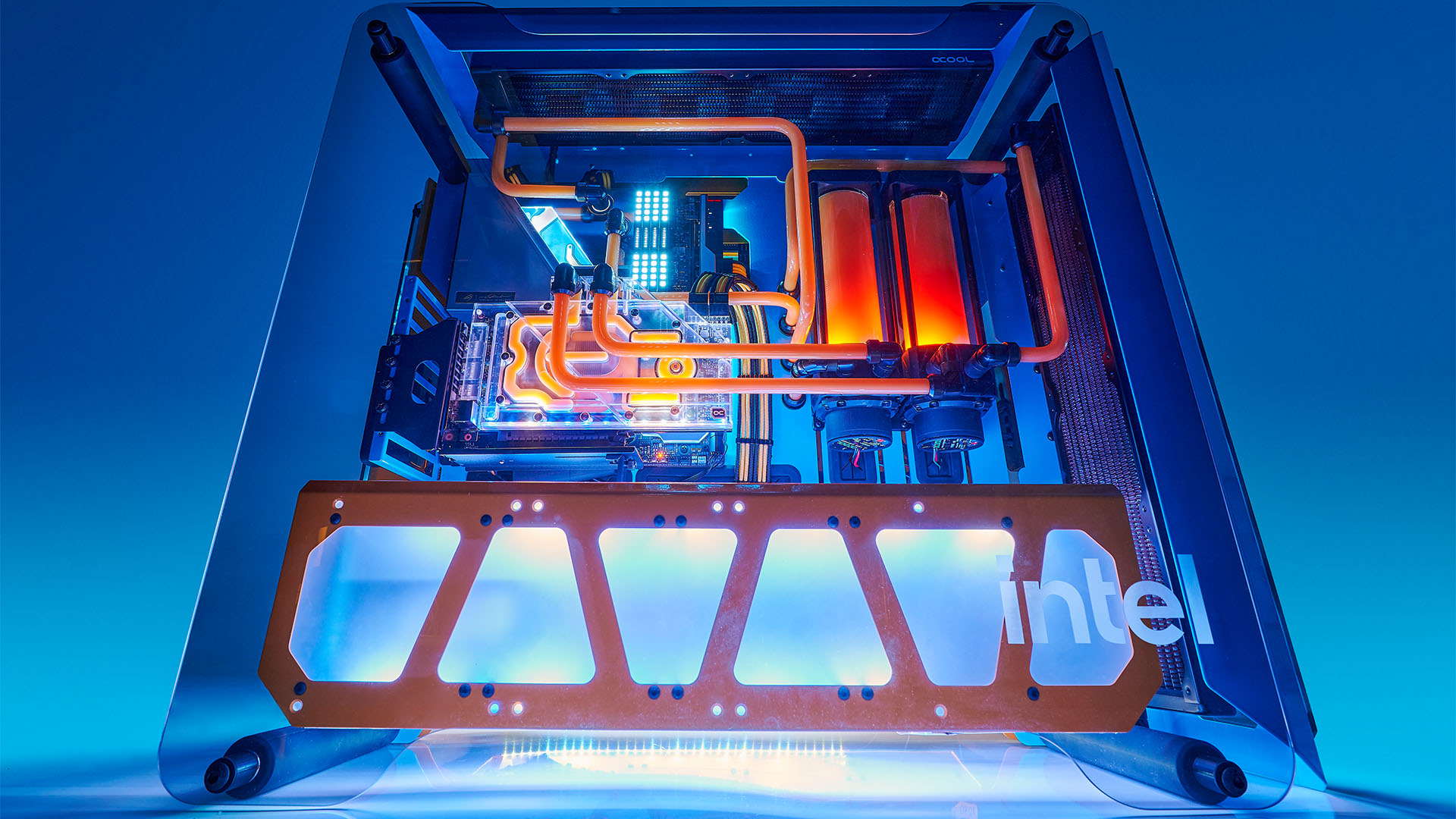
Dual Intel gaming PC specs:
Front PC
- CPU: Intel Core i9-11900K
- Motherboard: Asus ROG Maximus XIII Extreme Glacial
- Case: Raijintek Enyo
- Storage: 3 x 2TB WD Black PCIe 4
- Graphics card: Asus TUF GeForce RTX 3090
- Memory: 64GB Corsair Dominator
- Cooling: Full custom water-cooling loop, with 2 x Alphacool Eisbecher Aurora reservoirs, 2 x Alphacool VPP655 pumps, 2 x Alphacool ST30 480mm radiators, 1 x Alphacool GPU waterblock. 8 x Corsair LL120 fans
Rear PC
- CPU: Intel Core i7-11700K
- Motherboard: Asus ROG Maximus XIII Hero
- Case: Raijintek Enyo
- Storage: 2 x 2TB WD Black PCIe 4
- Graphics card: Asus TUF GeForce RTX 3080
- Memory: 64GB Corsair Dominator
- Cooling: Full custom water-cooling loop, with 2 x Alphacool Eisbecher Aurora reservoirs, 2 x Alphacool VPP655 pumps, 2 x Alphacool ST30 480mm radiators, 1 x Alphacool GPU waterblock. 8 x Corsair LL120 fans
This is outstanding work Kris – the laser-cut acrylic panels look great with the light shining through them, and the water-cooling systems look amazing!
This post originally appeared on Custom PC, which has been covering amazing setups for over 20 years and is now part of PCGamesN. Join our 500k member Facebook group to discuss this build.
If you consider yourself to be an expert PC builder, you can submit your own custom PC build to us today for a chance of being featured on PCGamesN in the future.
