Our Verdict
The Razer Seiren V2 Pro carries on the sleek and minimalistic approach to design that the whole Seiren line holds dear, but this mid-range microphone doesn’t quite live up to its “pro” namesake, and hefty price tag. To unlock the full potential of this plug-and-play microphone, the Seiren V2 Pro needs the use of Razer Synapse 3, and a boom arm. Making the physical volume controls, and accompanying desktop stand, feel obsolete.
- Low-latency audio monitoring
- Minimal capsule design
- Compatible with boom arms
- No RGBs or lighting effects
- No colorways
- Wobbly desktop stand
Rocking a sleek and minimalistic design, over an abundance of customizable RGB lighting like a lot of streaming microphones, stands the Razer Seiren V2 Pro. It expands on the Razer Seiren Pro that came before it, separating itself with the inclusion of a high-pass filter, cardioid pickup pattern, audio monitoring, and manual controls. However, while you can adjust your streaming audio through the touch of a dial, the Seiren V2 Pro takes the tinkering of the Razer Synapse software to uncover the true performance of this mid-range gaming microphone.
Why you can trust our advice ✔ At PCGamesN, our experts spend hours testing hardware and reviewing games and VPNs. We share honest, unbiased opinions to help you buy the best. Find out how we test.
Razer Seiren V2 Pro Specifications
| Type | Dynamic |
| Sample rate | 96 kHz |
| Polar pattern | Cardioid |
| Connector | Type A to Type C USB |
| Frequency response | 20 Hz – 20 kHz |

Razer Seiren V2 Pro Design
The Razer Seiren V2 Pro consists of a simplistic black-pill shape, with a rounded grill that harnesses all the audio hardware goodies inside. While other microphones designed for those “serious about streaming” tend to be lit up with flashy RGBs, like the Logitech G Yeti GX which I’ve previously reviewed, the entire current Seiren lineup of microphones opts for this minimalistic design choice. In the absence of dazzling lighting effects, the Seiren V2 Pro sports a sleek all-black design, with the only light emitting from the mic being present on the small LED button found on the front-facing side.
The Seiren V2 Pro microphone comes packaged with its desktop stand that offers an almost 360-degree swivel and can be easily detached and swapped out for a boom arm. You’ll have to purchase that boom arm separately, but luckily, the desktop stand is attached to either side of the microphone by two easily removable screws. While easy to disassemble, the stand in question also has foam padding on the bottom in place to help avoid any unwanted scratches or harm being caused to your PC gaming desk surface. Yet, what it does is create a wobbly buffer.

At first, I thought the stand’s inability to stop moving was down to my desk, but regardless of the surface, the stand gives the Seiren V2 Pro a mind of its own. The microphone itself is fairly light, so there isn’t the benefit of weight, pulling the microphone down and preventing it from moving around. Luckily, even with the absence of a shock mount, the Seiren V2 Pro includes a built-in shock absorber, so the wibbly wobbly stand doesn’t affect your audio. It’s a mild annoyance that may look a bit odd when streaming, or when caught in your eyeline when you’re trying to focus on your hyper-focused gaming sessions.
The wobbly stand is the least of your worries with the Seiren V2 Pro, as, like a lot of stands that come packaged with gaming, and streaming microphones, it’s short to boot. With its small stature, it made me feel the need to learn over my desk, to ensure the cardioid polar pattern was picking up my every word, giving me the posture of that of Shaggy from Scooby Doo. This is where a boom arm could be a requisite, especially if you find yourself wanting to lay back in your gaming chair while streaming but still want the clarity of your audio being picked up to the best of its ability.

The minimalistic design of the Seiren V2 Pro would suit a lot of more professional setups. The microphone doesn’t come in any dazzling colorways, just that simple all-black that’s pretty common when it comes to Razer products and peripherals. Beneath its previously mentioned rounded grill, and LED button which turns the mic on, or mutes it entirely, sits two adjustable knobs.
The first controls the volume of audio playback through your headphones, which can connect through the 3.5mm headphone jack sitting on the opposite side of the Seiren V2 Pro. The other, allows you to adjust the input gain, so you can manually tinker with the input of your audio, without the need to go into your PC’s settings, or the free accompanying Razer Synapse 3 software.
Razer Seiren V2 Pro Features
Although “pro” is in the name, just like the rest of the Seiren line-up, which includes the Razer Seiren V2 X, and the Razer Seiren Mini, the Razer Seiren V2 Pro utilizes a plug-and-play setup. While the naming convention may conjure the expectations that this mic could be something grander, like an XLR, the V2 Pro connects simply via an accompanying type-C USB cable.
Having a streaming microphone be easily set up through purely a type-A to type-C USB cable, isn’t anything new, and as the Seiren V2 Pro is aimed towards “those serious about streaming” it makes complete sense that Razer would opt for a dynamic microphone with an easy, and accessible set-up. Where the Seiren V2 Pro stands out in this case, is that the end of the cable in question is shaped like the edge of the microphone.
Instead of an unsightly type-C cable, poking out from your mic, it seamlessly hides, looking like the cable is one with the microphone entirely. Though not a huge draw to the likability of the Seiren V2 Pro, little details like this are why Razer can be held in such high regard when it comes to its gaming hardware.
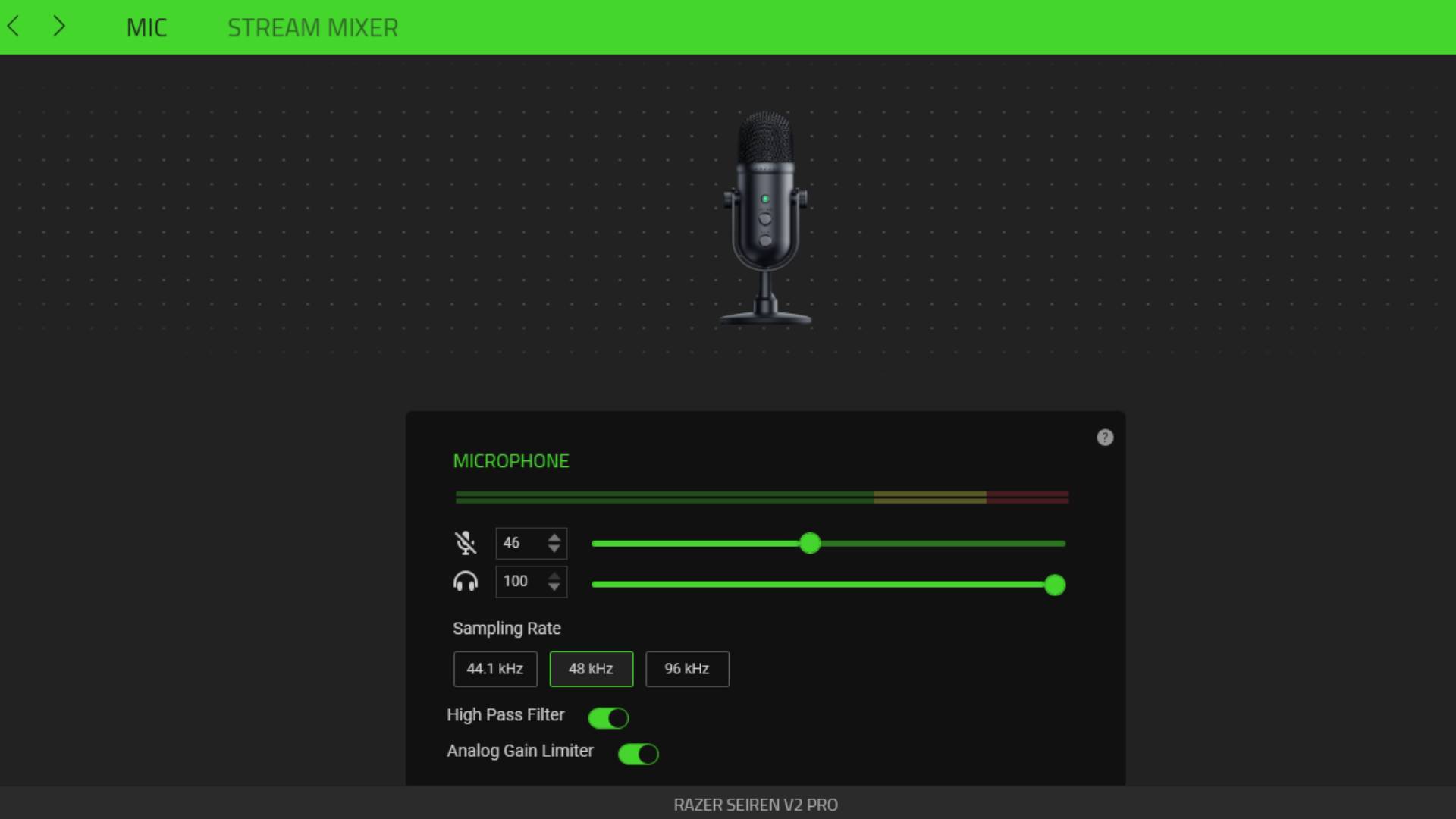
Razer Seiren V2 Pro Performance & Software
While you can control the audio gain, and volume of the audio feedback if your headphones are connected to the mic, the Serien V2 Pro relies heavily on the use of Razer Synapse 3, to produce the kind of quality you’d expect from a streaming microphone of its price tag.
The audio is still clear and has a resemblance of warmth, but it’s missing that voluminous clarity I’d expect from a microphone designed for recording talking during live streaming. Without prodding along through the Synapse 3 settings, you have to be positioned extremely close to the microphone grill, at the exact point where the cardioid pickup pattern is most ideal, to get the best kind of result. Or at least, a sound your watchers on your upcoming streams, and friends, would want to hear for long periods.
With the nature of it sitting in a short desktop stand, this can be uncomfortable, and not ideal if you’re someone who likes to move around a lot when streaming, or slumping back into your gaming chair. Yet, when Synapse 3 is up and running, your sound can get a significant boost. The high-pass filter helps deal with the symphony of tech humming that often gets accidentally picked up by desktop microphones, and the analog gain limiter prevents any nasty peaking.
While controlling the volume gain on the microphone can be achieved through the simple twist of a dial, having the gain settings laid out straight in front of you in Synapse 3 feels more efficient. Especially when there were times during my podcast recording when I was turning the volume gain dial and it didn’t feel like a significant change of volume was occurring.

Using Synapse 3 to boost the input gain helps rectify some of the issues caused by the desktop stand, as you can lay back and still have your audio picked up by the Seiren V2 Pro too. However, in this case, even with the high-pass filter up and ready, the mic is then subject to picking up more accidental background noise.
Unlike other accompanying software I’ve used for microphones, there aren’t any EQ presets to be seen. While the likes of Logitech and its G Hub, where it’s littered with different audio settings, and even voice-changing sounds to mess around with, Synapse 3 is pretty limited. Outside of adjusting the input gain, and the volume of your headphone audio, it’s just toggles for the high-pass filter and the analog gain
Should you buy the Razer Seiren V2 Pro?
The Razer Seiren V2 Pro streaming microphone is widely available from major retailers like Amazon, Walmart, and Best Buy, plus the Razer website for $149.99/£149.99. It comes packed with an accompanying type-A to type-C USB cable, desktop stand, and optional foam cover.
Expectations were set pretty high with the Seiren V2 Pro streaming microphone, especially as top-quality peripherals and Razer go hand-in-hand. This mid-range microphone does miss out on RGB lighting effects but comes with crisp high-quality audio and a sleek design.
The inclusion of a high-pass filter, cardioid pickup pattern, audio monitor, and manual controls set this microphone apart from the rest of the Seiren catalog, but its expensive price tag doesn’t entirely feel justified, especially when other microphones in the lineup, like the Razer Seiren V2 X, are very similar in specs.
You can pick up the Razer Seiren V2 X at $100, saving around $50, and while the Seiren Mini is a condenser microphone, rather than dynamic, it sports the same specs when it comes to the frequency response, bit and sample rate. When it comes to deciding to add the Razer Seiren V2 Pro streaming microphone to your PC setup, especially compared to the rest of the Seiren lineup, it’ll likely come to whether or not audio monitoring and its cardioid pickup pattern are worth that extra $50 mark-up.
