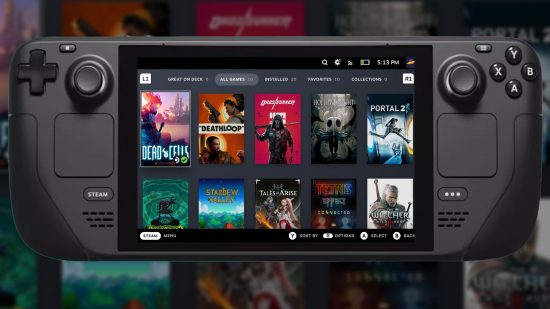It can be a tedious task trying to find out the compatibility status of our favorite Steam Deck games. While you can check the individual status of reach game by visiting their Steam pages, the latest Beta Client update as now made the process even easier for owners of the PC gaming handheld.
With more games becoming Steam Deck compatible every day, it can be overwhelming trying to decide what to play on the PC gaming handheld. If you currently have the Steam Deck in hand, you have to go through the process of selecting every game you wish to see the compatibility status of. That was until the latest Steam Beta Client update. In this update, Valve has enabled the ability to see a game’s verified rating without having to click on the game itself.
To enable this latest feature, all you have to do is go to settings, scroll to the button of the ‘library’ sub-menu and turn on ‘show Steam Deck compatibility information in library’.
This new option allows you to see the Steam Deck Verified status of any game you hover over while browsing your Steam library. For example, if a game has just been labeled as ‘Playable’, you’ll see the small yellow icon appear on the corner of the title’s cover art while you hover over it with your cursor.
It’s worth noting that while Steam games can be identified as ‘Playable’, and even ‘Verified’ by Valve, it doesn’t always mean that those without either coveted status’s won’t work on your PC gaming handheld. We’ve found some some of the best Steam Deck games work perfectly without any indicators of the official status of a games’ compatibility.
Alongside being able to spot your favorite verified games, the Beta update has also provided the Valve handheld with some general fixes. To see the full list of fixes and updates part of the Beta client update, you can view the community page on the Steam website.