With the Steam Deck OLED out in the wild, playing AAA games on the go has never been easier, but why play some of the best PC games, when you could play DOS games on your handheld instead? Whether you’re a retro game connoisseur, or just want even more excuses to pick up your Deck, DOS_Deck is a brand-new site that lets you play PC games of yore straight on your PC gaming handheld.
No matter what model of the Steam Deck you have, there’s a seemingly never-ending supply of PC games at your disposal. The Steam library itself is host to more than nine thousand games, but expanding your handheld usage outside of just what the platform can offer opens up the possibility of experiencing projects like DOS_deck.
DOS_deck allows you to play MS-DOS games straight on your Steam Deck, or through your PC browser, and uses the Steam interface to create a seamless experience on the go. The layout looks almost identical to the Steam Deck UI, down to the black borders, gray background, and the way the games are tiled.
According to Tom’s Hardware, the project draws from the DOSBox emulator, and JS-DOS port for browsers, to allow you to play a series of free games, originally released on the 16-bit operating system. While DOS_deck is essentially working similarly to an emulator, the games in question are shareware, demos, and other titles that have since been made available for free by their related publishers and studios. So don’t fret, there’s no pirate shenanigans going on here.
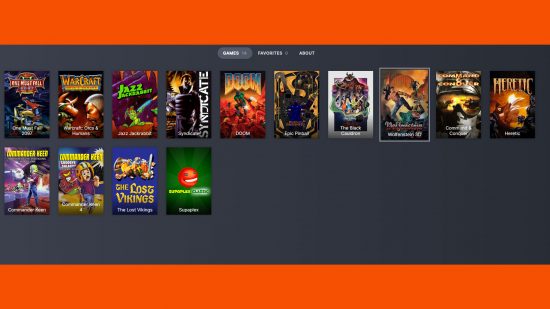
If you aren’t of a certain age to have experienced MS-DOS games, or simply want to experiment with your newly acquired Steam Deck OLED, through a series of easy-to-follow steps, you can get DOS_deck running on your handheld.
In order to get playing MS-DOS games on your Steam Deck, having one of the best gaming keyboards, and gaming mice, will make navigating desktop mode – and the following steps – a more streamlined and efficient process. However, you can also use the built-in Steam Deck keyboard, if you don’t have a spare mouse or keyboard going spare.
How to play DOS_deck on Steam Deck
Here’s how to play DOS_deck on Steam Deck:
- Switch to desktop mode
- Open Discovery app
- Search for ‘Chrome’ or ‘Microsoft Edge’
- Download your preferred web browser
- Select ‘All Applications’
- Navigate to listed browser
- Right-click and select ‘Add to Steam’
- Go back to ‘All Applications’
- Search for ‘Konsole’
- Open Konsole and enter (for Chrome):
flatpak override — user –filesystem=/run/udev:ro com.Google.Chrome - Open Konsole and enter (for Edge):
flatpak override — user –filesystem=/run/udev:ro com.microsoft.Edge - Return to Gaming Mode
- Navigate to ‘Non- Steam Games’ in Steam library
- Right-click Chrome and select ‘Properties’
- Under ‘Shortcut’ change name to DOS_Deck (optional)
- In the ‘Launch Options’ text box, after @@u @@ enter:
–window-size=1200,800 –kiosk “http:/dosdeck.com”
While there’s only a small batch of games available through DOS_deck, as of writing, the creator of the project, Martin Kool, plans to add more in the future. As stated on the official dosdeck Subreddit page, the shareware versions of the likes of Duke Nukem 3D, Descent, and the demo for the original Grand Theft Auto, are a few of the upcoming games coming to the project, with Kool planning on making Dos_deck, “Netflix for DOS games.”
While we’ll have to wait for further games, being able to use this unique project to play titles that were intended for technology way below the capabilities of the Steam Deck – and thus well within its processing capabilities – is one of many reasons why the Valve handheld is such a worthwhile addition to any PC gaming setup.
Whether you’re playing the latest and greatest PC games to hit Steam, or DOS games on the go, picking up some of the best Steam Deck docks will unlock the full potential of your PC gaming handheld.
