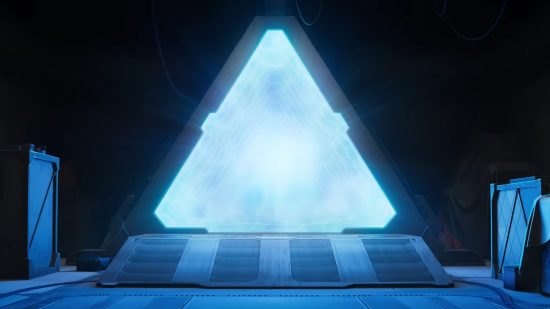Without a Valorant VPN, you may face the unenviable situation of being moments away from a Valorant victory, only to find that the internet drops out. Just as you were about to grasp that win, it’s been whisked right out of your fingers.
From developer, Riot Games (creators of League of Legends), Valorant has developed quite a following among competitive gamers. Understandably, you don’t want any connection-based troubles mid-game, which is where a VPN comes in. It helps put a stop to connection drops or lag.
Your internet service provider (ISP) may well be at least partially responsible for your online gaming troubles. When an ISP sees a specific application using a lot of bandwidth, it artificially reduces its download speeds. If it slows down Valorant too much, you may simply find yourself booted from your match. Fortunately, the best gaming VPN services can help to prevent this by masking your activity from your ISP. It’ll always know when you’re using a lot of bandwidth, but it can’t slow things down if it doesn’t know what exactly is causing it. With the fastest VPN services especially, this can help everything run more smoothly.
How to use a Valorant VPN to prevent connection issues
While simply installing your VPN and switching it on might be all it takes to enhance your experience with Valorant, there’s a little more you can do to enhance performance. When selecting which VPN servers to connect through, you might want to try and find one that’s as close as possible to the Valorant servers you’re playing on.
Fortunately, since May 2022, Valorant has given players a great deal of control over the servers they use. If you don’t know where to find the servers for Valorant, and want to find out which one you’re using, and figure out where to go to change that, here’s a step-by-step guide:
- Load up the game and press ‘Play’ in the middle of the bar
- Choose a game mode, then hover your mouse over the multi-coloured horizontal line icon to the top right of your player card
- You’ll then be treated to a list of servers, with the ping times of each listed to the right
- Select the fastest server
There won’t be a definitive fastest server, because the speeds will vary depending on the number of players using them and the distance of your gaming router, so it’s good to check this before each session. And your milage may also vary, based on whether you hit the Valorant system requirements. Once you have chosen the server you want to use, go to your VPN, and select a server in the same region. The process for selecting a server through your VPN will vary from service to service, but generally speaking, you’ll just need to click on the icon on the taskbar and then choose something from the ‘server location’ dropdown.
The best Valorant VPN services
There are countless options to choose from, but here’s a small selection of the best VPN services that we recommend for Valorant players:
If you’d like to learn more about the subject before subscribing to anything, we have a guide that answers the question, ‘what is a VPN?’ as well as many other common queries about these sorts of services.