Back in 2010, PlatinumGames released one of the most absurd third-person shooters ever made. Vanquish is a game where you mow down robots in their hundreds while powersliding at 100 mph, thanks to an afterburner bolted to your back. There’s genuinely nothing quite like it, and after seven long years, it’s finally made it to PC. How does the port hold up? Well, it’s even better than the Bayonetta port from last April.
Related: the best shooters on PC.
Our tech reviews are written to offer you the broadest picture possible, focusing on hardware similar to what the majority of players have installed in their machines. We test the game on all graphical settings using an i5 powered rig with 8GB of RAM, and try to hit 60 fps with four of the most popular graphics cards. Even if your PC is not identical to our test setups, you should still be able to estimate the performance levels you can expect from your own machine.
Graphics options
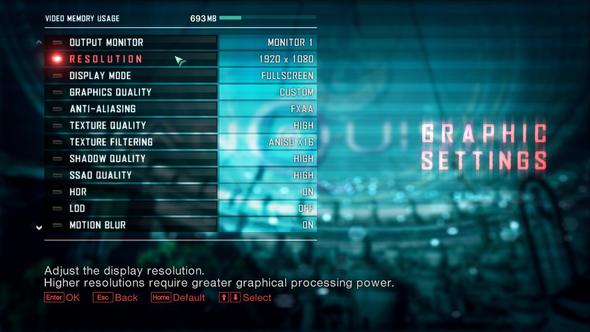
Like all of Platinum’s PC ports, Vanquish sticks to the basics. You won’t find any fancy niche rendering techniques to fiddle with here, but nor would we expect them: this is a seven year-old Xbox 360 game, after all.
Thankfully, the settings that we demand are all here; multiple resolutions cater for above and beyond 1080p, plus there’s both EDGE and FXAA anti-aliasing, as well as up to 16x texture filtering. The majority of options have low, normal, and high options, including the overall quality preset selector. It’s worth noting that the high preset doesn’t assign everything to max; there are several settings that can be cranked higher if you’ve got the horsepower. A handy VRAM meter will warn you if you’re putting too much strain on your graphics card.
Outside of graphics settings there’s support for full key remapping, as well as sensitivity sliders for camera movement and aiming. Naturally, the game supports controllers, but this is certainly the one Platinum title that you’d want to consider using keyboard and mouse for. The PC controls feel slick and responsive, and slow-mo-to-fast-mo shooting is even better with precise mouse input.
Graphics analysis
Tested on an Intel i5 6500 @3.2GHz, 8GB of RAM, Nvidia GTX 1060, Windows 10
For our graphics analysis we traditionally compare screenshots taken on the four standard presets of ultra, high, medium, and low. Vanquish has just three presets – low, normal, and high – so we’ve tested those as well as seeing what happens when we crank every option up as high as they’ll go. These settings can be changed on the fly from the in-game menu, with no need to reboot to apply new textures.
Maximum
First thing’s first: Vanquish looks like a game from 2010. It may have been spruced up for the PC release, but it’s still a game that’s starting to show its age. That doesn’t mean there’s no muscle to flex, though, especially with every setting turned up to max. Sam Gideon’s character model is strong, with lots of clear detail on his Augmented Reaction suit. The world is well modelled, but textures are a bit hit-and-miss; the floor looks exceptionally sharp, but the metal barricade that Sam is leaning against is very smeared.
If you’re running a similar rig to our test PC, you’ll get to play Vanquish at the kind of frame rate is was clearly made for. On average, it performs at 106 fps, dipping to lows of 75 fps when things get heavy. The 60 fps cap that Bayonetta and Nier: Automata have is nowhere to be seen, and that’s worth celebrating.
High

The change in quality from maximum to high is all in the lighting. While textures and models remain identical, you’ll notice that the shadows are significantly harsher at high. At maximum settings, the silhouettes and the light sources appear much more natural in comparison. Aside from this, however, Vanquish still looks excellent.
Sacrificing those shadows does little for performance, boosting the average frame rate to just 107 fps, and the minimum to 76. That’s just a single frame gained for a notable downgrade in the lighting department. Unless you’re running significantly less powerful hardware, there seems no point in dropping from maximum settings.
Normal
Once again, the difference between presets is slight, and it’s still all about the lighting. Normal settings reduce the number of detailed shadow maps; for example, the shading around the panels and items on the Reaction suit. You can see this most clearly on the vent fins mounted to the shin armour.
Dropping down to normal comes with a more satisfactory performance boost. Normal, on average, will produce 114 fps on a GTX 1060. The minimum frame rate, however, stays still at 76 fps.
Low

Low really does mean low in Vanquish’s book, with this preset looking significantly uglier than any of its higher-grade siblings. Textures are incredibly low resolution, turning into mosaic-like messes on any surface beyond a meter or so away from the camera.
This causes anything in the distance to look incredibly blurry, and even close-up items lack definition. This is very obvious on the Reaction suit, where decal designs are merely smudges of colour and the definition between armour plates is lost almost entirely. A complete lack of anti-aliasing also means that every item is marred by a jagged edge.
Dropping to low will scrape 124 fps which, considering the downgrade in quality, is not a huge leap. The minimum frame rate is also just 79 fps, painting a clear picture that there’s little benefit to using these settings unless you have a notably underpowered PC.
Performance benchmarks
To see how Vanquish performs on various hardware setups, we have tested the game on four graphics cards; two from Nvidia, and two from AMD. We’ve sampled the most popular cards from the current and last generation of GPUs in order to offer the most useful information.
All four cards were tested at maximum settings, with every option turned up as high as they’ll go. For the test we played a three-minute sample that involved heavy combat and some powerslide boosting.
In the graph below you can see how all four cards perform.
While there’s notable difference between AMD and Nvidia performance, all four cards provide excellent results. The uncapped frame rate allows even the weakest card to hit almost 80 fps, meaning that even on lower-powered systems the PC version of Vanquish is the definitive one.
Both current and last-gen Nvidia cards perform within two frames of each other. While both offering in excess of 100 fps is great news, I am surprised that the GTX 1060 doesn’t provide anything more. The lower-powered AMD cards see a more distinct change between generations, with a roughly 10-frame advantage to the more modern RX 470.
The big picture here, though, is that as long as you’ve bought a gaming GPU in the last few years, you’ll be able to play Vanquish at blisteringly high frame rates. That seems pretty good news to me.
How does Vanquish run in 4K?
Vanquish runs exceptionally well at 1080p, but what if you own a 4K display? Our UHD test rig – rocking an i7 6700K CPU, an Nvidia GTX 1080, and displaying on an Acer Predator 4K monitor – looks and performs wonderfully. At 3840 x 2160 resolution on maximum settings, Vanquish runs at an average of 81 fps, and a minimum of 73 fps. That means you get super smooth combat at a resolution that allows you to to really appreciate the intricate armour paneling on literally every single one of Vanquish’s absurd characters.
How to run Vanquish at 60 fps
If you’re running one of the cards we’ve tested you’ll no doubt be feeling pretty confident about your ability to run Vanquish at a great frame rate. In this section I’d normally outline what kind of tweaks you’d need to make in order to squeeze an average of 60 fps from you GPU, but with Vanquish there’s just no need. Simply max out every graphics setting and you’ll be certain to experience a lovely smooth, high-end frame rate.
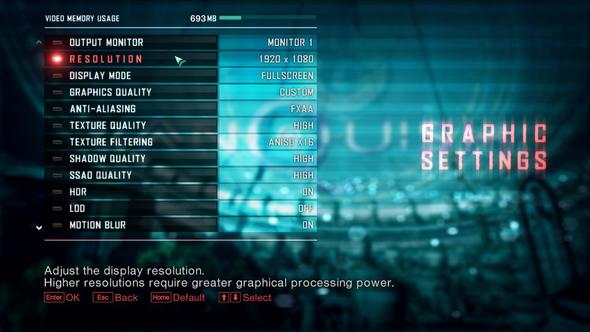
With results as good as these at 1080p, it also means there’s plenty of room to play at higher resolutions on the same mid-tier hardware. 1440p isn’t out of the question, and those with beefier cards should certainly be looking at 4K, should they have the monitor for it.
Conclusion
We’re in an interesting period right now where many older console games are finally making their way to Steam. Japanese PC ports have had a bit of a bad reputation over the years, and even the good ones, like last month’s Bayonetta, are hampered by frame rate locks and a very limited feature list. Vanquish breaks that trend, and should be seen as the correct standard for a straight PC port.
While it doesn’t make the game look as if it was released yesterday, it does have a reasonable list of PC options and allows the game to be played at sky-high frame rates. Undoubtedly this is the best way to play Vanquish, and if it’s the first time you’ve played Platinum’s bonkers shooter you’ll not be disappointed.


 (
( (
(