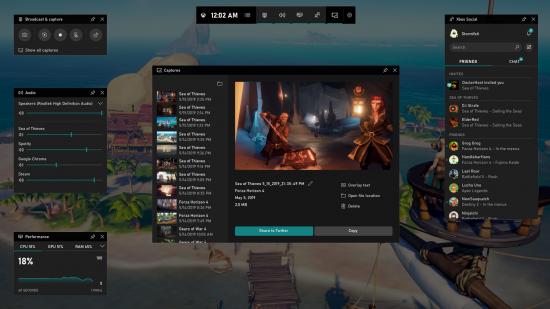Microsoft’s efforts at capitalising on Windows gaming have met with mixed results over the years, but the company’s Xbox efforts are spilling onto PC in increasingly interesting ways. The new Xbox Game Bar for Windows 10 went live today with some pretty useful new features, ranging from easy audio adjustments to built-in looking for game options. Also, there’s a meme maker.
The new Xbox Game Bar is widget-based, so you can customise the overlay to include however many of the available features that you want. The broadcast and capture options work pretty much as they always have, except you can now directly view and edit your screenshots in the overlay, put some Impact font over top of them, and post to Twitter. Yes, 2019 in all its questionable glory.
More practically, the audio widget can let you change volume settings across apps without alt-tabbing to leave your game. The Game Bar also now has direct Spotify integration, if you’re of a mind to replace the in-game tunes with your own music of choice.
The update also brings the LFG option that Xbox players have had access to for some time. This lets you find like-minded players in supported games, just as any proper LFG tool should.
You can see some of the new features in the preview video above.
Read more: Check out the biggest upcoming PC games
The new Xbox Game Bar is live as part of the latest Windows update. While I might still satisfy my meme needs elsewhere, getting functionality like audio level adjustments in a simple overlay is absolutely welcome.