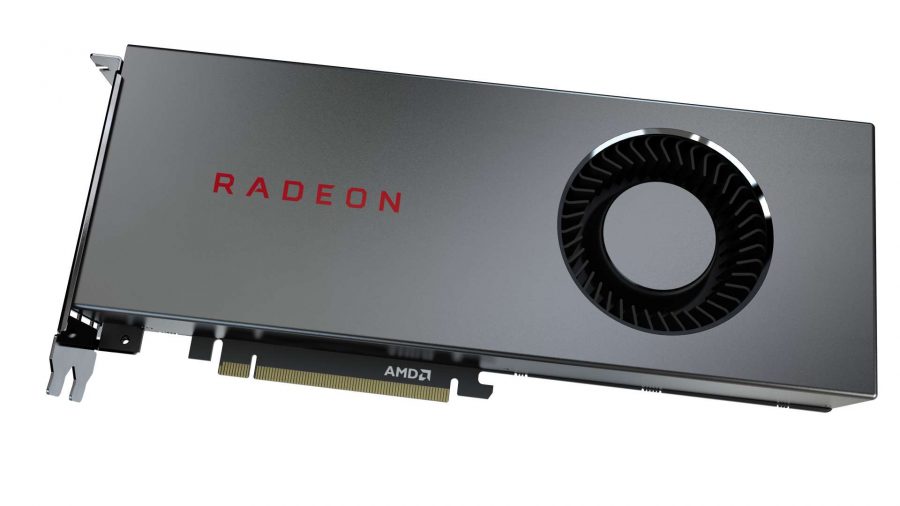The full potential of the AMD Radeon RX 5700 has been locked away from users, hidden behind artificial barriers on power and GPU clock speed. But there is an easy, non-invasive way to access the true performance of the second-string Navi GPU, and a way to squeeze almost $500 worth of RTX 2070 Super-level gaming frame rates from this $350 graphics card, and we’re going to show you how.
The RX 5700 has had a bit of a rough ride since its launch in July. Its bigger sibling, the RX 5700 XT, is the one that’s taken all the plaudits for its tempting price and performance practically on par with the significantly more expensive Nvidia RTX 2070 Super. But after the price switcheroo, the “double Jebait” as Scott Herkalman calls it, which saw the price of the RX 5700 XT drop from $449 to $399, and the RX 5700 from $379 to $349, the two Navi cards were suddenly too close for comfort.
The $50 pricing delta between them meant it was tough to realistically recommend the weaker card when the XT version had better specs, was faster, and could overclock further too. The upgrade price was worth paying, and that has left the RX 5700 in a bit of a limbo where it’s struggling for relevance.
But it didn’t need to be so… in reality there is practically no performance difference between the two cards, except for what AMD has artificially created by locking users out from accessing the full potential of the second-string Navi GPU. By default the RX 5700’s GPU frequency has a hard 1,850MHz limit imposed upon it by the WattMan overclocking tool and you shall not pass.
The RX 5700 XT, on the other hand, allows users to push the frequency slide all the way up to 2,150MHz, and provides the option for +50% power where the RX 5700 is only allowed +20%. This all means that the lower-tier Navi GPU has been utterly castrated when it comes to simple overclocking while the XT card gets all the glory.
| Radeon RX 5700 XT 50th Anniversary Ed. | Radeon RX 5700 XT | Radeon RX 5700 | |
| GPU | AMD Navi 10 | AMD Navi 10 | AMD Navi 10 |
| Lithography | 7nm FinFET | 7nm FinFET | 7nm FinFET |
| Compute units | 40 | 40 | 36 |
| RDNA Cores | 2,560 | 2,560 | 2,304 |
| Memory | 8GB GDDR6 | 8GB GDDR6 | 8GB GDDR6 |
| Memory bandwidth | 448GB/s | 448GB/s | 448GB/s |
| Boost clock | 1,980MHz | 1,905MHz | 1,725MHz |
| Game clock | 1,830MHz | 1,755MHz | 1,625MHz |
| Base clock | 1,680MHz | 1,605MHz | 1,465MHz |
| Transistors | 10.3bn | 10.3bn | 10.3bn |
| Die size | 251mm2 | 251mm2 | 251mm2 |
| TDP | 225W | 225W | 180W |
| Price | $449 | £429 | $399 | £380 | $349 | £340 |
With our reference card we could easily push all the sliders to the max on the RX 5700 and run without any problems, or any particularly impressive performance boost either. That ensured the RX 5700 XT could retain a significant performance lead.
And you can see why AMD needed to impose the clock speed restrictions when you see how the RX 5700 performs without them… it’s easily capable of delivering XT levels of gaming frame rates and does so with a lower peak temperature too. And all for $50 less.
The 256 RDNA core disparity between the two cards’ GPUs seemingly actually makes little to no difference in-game when the clock speeds are on a level playing field.
How to unlock the AMD RX 5700
If you want to unlock the full potential of the RX 5700 there are really two main methods. One is invasive, permanent, and involves completely replacing the VBIOS of your expensive new graphics card, while running the risk of utterly bricking it and rendering it naught but a pricey paperweight. The other is practically risk-free and simply requires a little software wrangling.
Guess which one we recommend…
Now, I love bricking expensive hardware as much as the next human – and I’m pretty damned good at it too – but I’m actually a pretty big fan of AMD’s Navi GPUs and would actually feel kinda bad turning one into so much silicon slag.
Thankfully a community member over at Igor’s Lab, going by the name of hellm, has created the MorePowerTool – download here. It’s a handy bit of software which allows you to change all of the Overdrive features, limits, power, frequency, and fan settings for your GPU. It’s a powerful little tool, which gives you a huge amount of control over your card.
You can dig right in and tweak to your heart’s content, but messing around too much with the settings can lead to some issues, so it’s time for that patented PCGamesN disclaimer time…
Whenever you’re messing around with your tech, and pushing it beyond its default settings, you are going to be swimming in murky warranty water, so if anything goes wrong you might struggle to get it repaired or replaced. You have been warned.
But realistically if you’re careful, patient, and above all not too greedy, you shouldn’t run into any problems using the software. But, y’know, disclaimers, your own risk, and all that.

Once you’ve downloaded and installed the MorePowerTool I’d recommend going and grabbing the RX 5700 XT VBIOS from TechPowerUp for ease of use. If you want to go fancy you can even download the 50th Anniversary Edition VBIOS.
Boot MorePowerTool and make sure that the drop down menu at the top is reading your GPU. Click the ‘Load’ button and select the VBIOS you just downloaded from wherever you left it. Then it should show up the new frequency and power limits in the software, giving you a far less restricted GPU to play with.
There are other tweaks you can do to the fan curves, and even push the frequency and power limits even further, but that way lie dragons. Or at least melted silicon.
Then you need to ‘Write SPPT’ to save your new settings and exit the software. You’ll need to restart your PC to have them accessible in WattMan so you can get on with your tweaking.
Access the full potential of your RX 5700
Once you’re restarted your PC you will see the new frequency limits in WattMan. And how do you access WattMan? Well, that could be a guide in itself, such is the way AMD has buried it within the Radeon Settings software…
Click the ‘Gaming’ tab, hit the ‘Global Settings,’ and then the ‘Global WattMan’ tab. Then click the ‘Frequency/Voltage’ switch part way down the column on the left and you’ll be presented with a shiny new frequency/voltage curve. And instead of the 1,850MHz limit to the X axis you should now see 2,200MHz – if you went for the 50th Anniversary VBIOS.
Now it’s just a question of standard Navi overclocking and undervolting.
I like to use the Heaven 4.0 benchmark when overclocking as it’s a free GPU-stressing test that will happily loop in a window on your desktop. Over which you can tweak using either MSI Afterburner or AMD’s WattMan and see the impact of your adjustments on the fly and reset things if you start to see the odd artifact on-screen.
Initially we tried the peak overclock we managed from our reference RX 5700 XT card – 2,130MHz with a voltage of 1,146mV. Predictably it immediately fell over and we had to restart the PC.
If you’re doing it on your own card I’d recommend just making sure that the Heaven test runs happily in a loop with the updated settings cribbed from the downloaded VBIOS before actually going in and changing the frequency curve. Push the frequency up in 5 – 10MHz bumps, applying the settings as you go, and keep an eye on the Heaven window for any flashes of colour, errant pixels, or stars.
When you start to see those you know you’re pushing your silicon too far.
In the end we landed on a 2,005MHz final target for our GPU’s clock speed and set it to a 1,176mV voltage, a solid undervolt on what you’d otherwise see. This is what keeps the GPU temps down and allows our reference RX 5700 to run cooler than the XT.
Compared to the 1,850MHz limit of the default RX 5700 card that’s a decent frequency hike, especially when the stock clocked version only runs up to 1,677MHz in our testing. Our unlocked RX 5700 on the other hand will run in-game at 1,963MHz. It does peak at 83°C under those settings, but that’s well within the means of the Navi GPU, though it does chug down a fair bit of extra juice to get there too.
How fast is an unlocked AMD RX 5700?
With the unlocked overclock in place, and running perfectly stable, we were able to see gaming performance on par with the RX 5700 XT. And in some cases it was actually slightly outperforming what we’d seen in Navi benchmarks.
That’s because even though the XT has more RDNA cores at its heart, our unlocked GPU was running, on average, with a slightly higher frequency. In Far Cry New Dawn and F1 2019 we were seeing the RX 5700 running just a little quicker as those titles are far more excited by higher clock speeds than almost anything else.
PCGamesN test rig: Intel Core i7 8700K, MSI Z390 Gaming Edge AC, 16GB Corsair Dominator DDR4 @3,200MHz, 1TB Seagate Firecuda, Corsair H100i RGB, Philips BDM3275
Assassin’s Creed delivered the exact same GPU performance, while Metro Exodus and Shadow of the Tomb Raider were still ever so slightly behind the XT.
All our testing has been carried out at 1440p with the maximum in-game settings applied, so you can expect an even greater frame rate boost if you were to compare the 1080p default and unlocked frame rates.
Across the board we’re looking at between 10 and 20% performance increase with the unlocked overclock, which completely bridges the gap between AMD cards, and it also reels in the RTX 2070 Super from Nvidia too. That’s a $350 card getting up to $500 levels.
Even then it’s not putting undue stress on the Navi GPU. At 83°C it’s not getting that hot – especially when AMD claims temperatures above 100°C are fine on Navi…